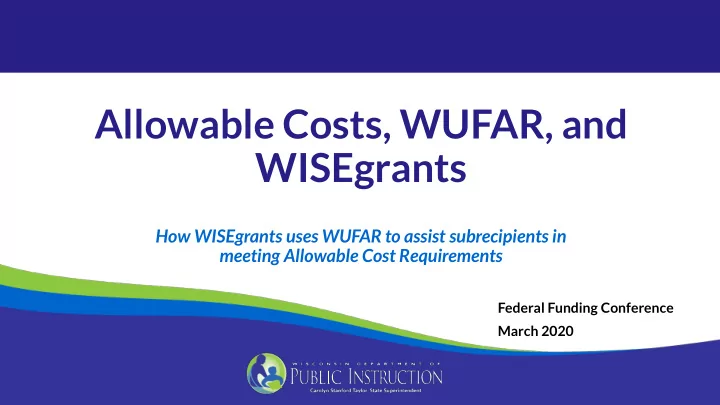
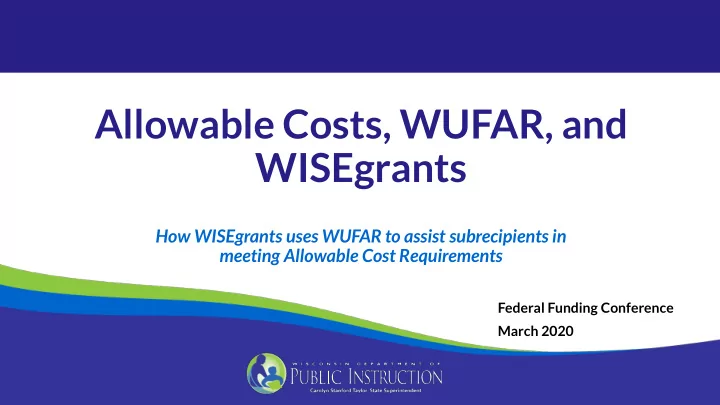
Allowable Costs, WUFAR, and WISEgrants How WISEgrants uses WUFAR to assist subrecipients in meeting Allowable Cost Requirements Federal Funding Conference March 2020
Uniform Grant Addresses 55 “items of cost” that receive Guidance clarification regarding allowability, in general , for using federal funds. Subpart E – Cost Principles Is not an exhaustive or minutely detailed list, so…Provides guidance on “Basic Considerations” to apply to all costs, listed or not listed.
Factors affecting allowability of costs Is the cost allowed under the specific federal grant program? § 200.403 (b) Is the cost necessary to meet the program objectives? § 200.403 (a) Is the amount of the cost reasonable? § 200.404 Did the subrecipient follow sound business practices? Would the cost be considered a fair market price? Would the same cost be funded with local dollars? § 200.403 (c) Did the LEA consider its responsibilities to the LEA, its students, the public, and government? Is there supporting documentation for charges to the grant? § 200.403 (g)
Allocable to the Federal Award A cost is allocable to a particular Federal award if the goods/services involved are assignable to that Federal award in accordance with relative benefits received. (2 CFR §200.405(a)) To what extent are the expenditures charged to a particular grant program benefiting the program?
Allocable to the Federal Award When a subrecipient charges 100 percent of an expenditure to a federal program, the LEA must ensure that the program is receiving the entire benefit of these costs. Example: 100 supplemental reading program site licenses are purchased with IDEA flow-through funds. The LEA uses 75 site licenses for special education and 25 site licenses for “any student who needs it.” This is not allocable. The cost of 25 site licenses would be considered an unallowed cost.
A teacher spends 25% of her time working Grant funded staff on the federal program use the Internet, so objectives, therefore the LEA charges 3% 25% of the teacher’s of its network costs salary is charged to the to the federal award. federal award. Allocable Not Allocable – with supporting not based on actual Time and Effort usage or cost documentation
Allowable Costs Drive Choices The budget drop-down choices available within WISEgrants are driven by allowed costs under each program. If you can’t find the budget combination you are looking for: Use the Search by Budget Combination panel on the budget screen Check DPI website for for technical assistance on allowable costs (such as the IDEA Allowables document) Contact the DPI consultant assigned to your agency to follow-up on an allowable costs.
Budget entry: Each selection prefills the next drop-down choice
Search for Budget Combinations: Search by keyword (or number) - Selecting item populates budget entry fields
Behind the scenes – Building WUFAR combinations by grant
Behind the scenes – Building WUFAR combinations by grant
Program Types in WISEgrants Some federal program have requirements in which subrecipients must spend grant funds on certain prescribed activities. These categories of cost are often represented in WISEgrants by Program Types. Program Types will be the first selection required when budgeting. For example: Flow-through / Preschool: Public School/Private School Title I-A: Administration, Schoolwide, Homeless Title II-A: Professional Development, Title II-A Implementation
WISEgrants Terminology – Program Type What It Is Drives WUFAR… WISEgrants Program Type Classification None Public School Private School Administration Safe and Healthy Professional Schoolwide Schools Development
Program Type tracks categories of program costs Some grants only have one category of program costs, such as IDEA’s CEIS/CCEIS set-asides.
Personnel Section 1. Each personnel budget item requires a “Position” and “Area” Matches the position and area available in WISEstaff. License validation is built into WISEgrants for certain positions. 2. Each personnel budget item requires a “Position Activity” “Standard (Default)” indicates the position’s activities are synonymous with the Position/Area 3. If a license number or name is required, only one individual’s salary and benefits should be included in the budget entry.
Personnel Section Positions screenshot Description of how personnel are budgeted in WISEgrants and how fields are different.
Personnel Section Positions screenshot Description of how personnel are budgeted in WISEgrants and how fields are different.
Time & Effort documentation is STILL required. Time & Effort Documentation Charges to federal awards must be based on records that accurately reflect the work performed. These records must: §200.430 (i) Be supported by a system of internal control which Standards for provides reasonable Documentation of assurance that the charges Personnel are accurate, allowable, and Expenses properly allocated. Be incorporated into the official records of the subrecipient.
Personnel Issues with Budgets Timeline – Subrecipient enters a budget at the beginning of the fiscal year (or before) and may include staff that end up not being there once the school year starts. Make sure payroll and grant budgets are in alignment. Budge revisions can be made at any time throughout the year.
Single Audit & State Findings Single audit findings for time & effort reporting have resulted in DPI discovering that staff charged to the subrecipient’s grant were not actually on an approved budget. This has also been uncovered when reviewing the auditor’s special education categorical aid “no - valid license” reports.
“Staff” Position If the position normally requires a license but the software allows a subrecipient to roll-up several salaries into one line, the individuals funded by the grant must still hold appropriate DPI licenses. Substitute teachers Substitute special education aides Salary and benefits of staff for activities outside of contracted time (curriculum development, family engagement events, attending professional development) Stipends or teacher salary differentials
“Staff” Position Position Area Position Activity Staff No Description Beyond Position Staff Roll-Up Other Credit IEP Activities Improvement of Reimbursement Instruction Other Extended Student Work Transition Instructional Contract-Family Stipends Services Staff Services Engagement
“Staff” Position
WISEgrants T WISEgr ants Terminology erminology – Purchase Purchase Item Item What It Is Drives WUFAR… WISEgrants Purchase Item Broad Category of Cost Object Property Employee Travel Communications Services Contract with Pupil Supplies Equipment Vendor Transportation
Purchase Items in WISEgrants directly align with Objects or categories in WUFAR
Purchase Item
Purchase Items in Purchase Items in Purchased Purchased Services Services For contracted services, WISEgrants WUFAR Object you must first select the vendor type before choosing the CESA Contract 386 – Payment to CESA service provided. LEA Contract 382 – Payment to WI School District DPI Contract 387 – Payment to State Employee Travel 342 – Employee Travel
Purchasing from a CESA Unless the item is a non-capital or capital object, the cost will be associated with the purchase item “CESA Contract” Maintenance of Special Education Equipment Library Media Information Technology Services Supplies, Software or Instructional Materials purchased through a CESA must be coded as non-capital objects and not as CESA contracts
Purchase Purchase Items in Items in Purchased Purchased Services Services WISEgrants WUFAR Object Support Services Private Vendor (200000s Functions) 310 – Personal Services Contract Instruction Private Vendor 370 – Payment to Non-Gov Agency (431000 or Contract 436000) IT Private Vendor 360 – Information Tech Services Contracts
Purchasing Instruction 110 000 Elem. – All Subjects 431 000 – Mathematics 124 000 General Contracted Instruction Instruction purchased from English Language 122 000 a CESA (386), LEA (382), or Speech / Language 156 600 Private Vendor 436 000 – (370) Special Education Orientation & 156 700 Mobility Contracted Instruction Educational 156 100 Interpreter
Different Non-Capital Different Non Capital Objects Objects Items given out, consumed, 410 XXXXXX Supplies or disposable Materials related to 430 1XXXXX Instructional Media Instruction Equipment (Non- 440 Non-Capital Equipment XXXXXX Technology 470 1 XXXXX Textbooks/Workbooks Textbooks/Workbooks Technology items 481 Technology Supplies XXXXXX consumed or disposable 482 Technology Equipment XXXXXX Non-Capital Equipment 483 Computer Software XXXXXX Software 490 2XXXXX Periodicals / Prof. Library Other Non-Capital Items
Purchase Purchase Item Detail Item Detail WISEgrants What It Is Drives WUFAR… Specific cost tied to a Function and / Purchase Detail broad category or Object Curriculum Professional Remodeling Development Development Placement Computer Transition Field Trip Fees Tuition Software Services
Recommend
More recommend