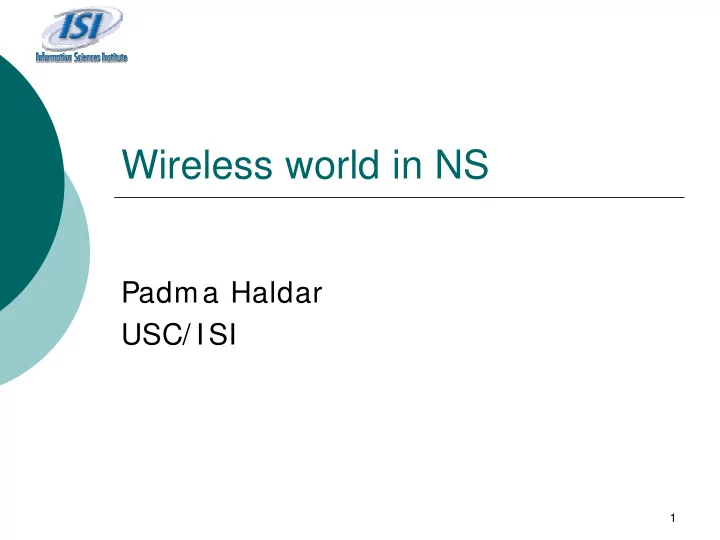
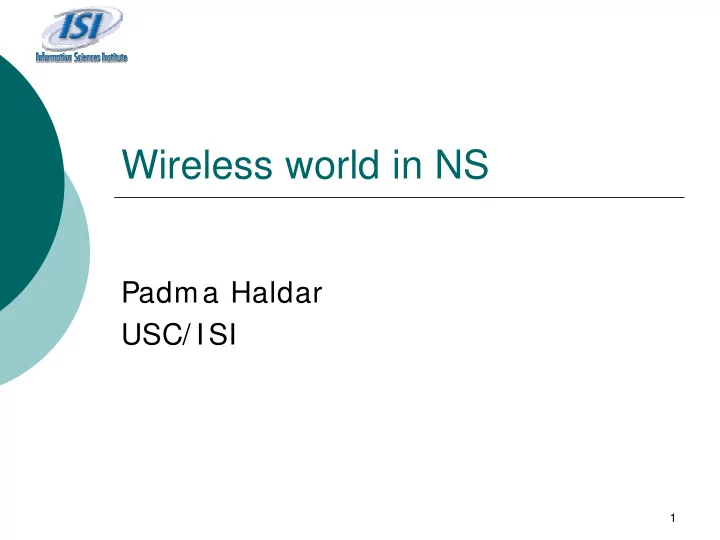
Wireless world in NS Padma Haldar USC/ ISI 1
Outline � Introduction � Wireless basics � Wireless internals � Ad hoc routing � Mobile IP � Satellite networking � Directed diffusion 2
Contributions to mobility in ns � Original mobility model in ns contributed by CMU’s Monarch group � Other major contributions from UCB, Sun microsystems, univ of cincinnati, ISI etc � Other contributed models (not integrated) in wireless ns includes Blueware, BlueHoc, Mobiwan, GPRS, CIMS etc 3
Wireless model � Mobilenode at core of mobility model � Mobilenodes can move in a given topology, receive/ transmit signals from/ to wireless channels � Wireless network stack consists of LL, ARP, MAC, IFQ etc � Allows simulations of multi- hop ad hoc networks, wireless LANs, sensor networks etc 4
Wireless Example for ad hoc routing � Scenario � 3 mobile nodes � moving within 670mX670m flat topology � using DSDV ad hoc routing protocol � Random Waypoint mobility model � TCP and CBR traffic � ns-2/ tcl/ ex/ wireless-demo- csci694.tcl 5
An Example – Step 1 # Define Global Variables # create simulator set ns [new Simulator] # create a flat topology in a 670m x 670m area set topo [new Topography] $topo load_flatgrid 670 670 6
An Example – Step 2 # Define standard ns/nam trace # ns trace set tracefd [open demo.tr w] $ns trace-all $tracefd # nam trace set namtrace [open demo.nam w] $ns namtrace-all-wireless $namtrace 670 670 7
GOD ( General Operations Director ) � Stores smallest number of hops from one node to another � Optimal case to compare routing protocol performance � Automatically generated by scenario file � set god [ create-god < no of mnodes> ] � $god set-dist < from> < to> < # hops> 8
Example –Step 3 � Create God set god [ create-god 3] $ns at 900.00 “$god setdist 2 3 1” 9
An Example – Step 4 # Define how a mobile node is configured $ns node-config \ - adhocRouting DSDV \ - llType LL \ - macType Mac/802_11 \ - ifqLen 50 \ - ifqType Queue/DropTail/PriQueue \ - antType Antenna/OmniAntenna \ - propType Propagation/TwoRayGround \ - phyType Phy/WirelessPhy \ - channelType Channel/WirelessChannel \ - topoInstance $topo - agentTrace ON \ - routerTrace OFF \ - macTrace OFF 10
An Example – Step 5 # Next create a mobile node, attach it to the channel set node(0) [$ns node ] # disable random motion $node(0) random-motion 0 # Use “for” loop to create 3 nodes: for {set i < 0} {$i < 3} {incr i} { set node($i) [$ns node] $node($i) random-motion 0 } 11
Mobilenode Movement � Node position defined in a 3-D model � However z axis not used $node set X_ <x1> $node set Y_ <y1> $node set Z_ <z1> $node at $time setdest <x2> <y2> <speed> � Node movement may be logged 12
Scenario Generator: Movement � Mobile Movement Generator setdest - setdest -n < n <num_of_nodes num_of_nodes> > - -p p pausetime pausetime - -s s <maxspeed maxspeed> > - -t < t <simtime simtime> > - -x < x <maxx maxx> > - -y y < <maxy maxy> > < Source: ns ns- -2/indep 2/indep- -utils/cmu utils/cmu- -scen scen- - gen/setdest/ gen/setdest/ � Random movement � $node random-motion 1 � $node start $node start 13
A Movement File $node_(2) set Z_ 0.000000000000 $node_(2) set Y_ 199.373306816804 $node_(2) set X_ 591.256560093833 $node_(1) set Z_ 0.000000000000 $node_(1) set Y_ 345.357731779204 $node_(1) set X_ 257.046298323157 $node_(0) set Z_ 0.000000000000 $node_(0) set Y_ 239.438009831261 $node_(0) set X_ 83.364418416244 $ns_ at 50.000000000000 "$node_(2) setdest 369.463244915743 170.519203111152 3.371785899154" $ns_ at 51.000000000000 "$node_(1) setdest 221.826585497093 80.855495003839 14.909259208114" $ns_ at 33.000000000000 "$node_(0) setdest 89.663708107313 283.494644426442 19.153832288917" 14
Scenario Generator: Traffic � Generating traffic pattern files � CBR traffic ns cbrgen.tcl cbrgen.tcl [ [- -type type cbr|tcp cbr|tcp] [ ] [- -nn nn nodes] nodes] ns [ [- -seed seed] [ seed seed] [- -mc connections] [ mc connections] [- -rate rate rate] rate] � TCP traffic ns tcpgen.tcl tcpgen.tcl [ [- -nn nn nodes] [ nodes] [- -seed seed] seed seed] ns ns- -2/indep 2/indep- -utils/cmu utils/cmu- -scen scen- - � Source: ns gen/ gen/ 15
A Traffic Scenario set udp_(0) [ new Agent/ UDP] $ns_ attach-agent $node_(0) $udp_(0) set null_(0) [ new Agent/ Null] $ns_ attach-agent $node_(2) $null_(0) set cbr_(0) [ new Application/ Traffic/ CBR] $cbr_(0) set packetSize_ 512 $cbr_(0) set interval_ 4.0 $cbr_(0) set random_ 1 $cbr_(0) set maxpkts_ 10000 $cbr_(0) attach-agent $udp_(0) $ns_ connect $udp_(0) $null_(0) $ns_ at 127.93667922166023 "$cbr_(0) start" … … . 16
An Example – Step 6 # Define node movement model source <movement-scenario-files> # Define traffic model source <traffic-scenario-files> 17
An Example – Step 7 # Define node initial position in nam for {set i 0} {$i < 3 } { incr i} { $ns initial_node_position $node($i) 20 } # Tell ns/nam the simulation stop time $ns at 200.0 “$ns nam-end-wireless 200.0” $ns at 200.0 “$ns halt” # Start your simulation $ns run 18
Energy Extension � Node is energy-aware � Define node by adding new options: $ns_ node-config \ – energyModel EnergyModel - initialEnergy 100.0 -txPower 0.6 -rxPower 0.2 19
nam Visualization � Use nam to visualize: � Mobile node position � Mobile node moving direction and speed � Energy consumption at nodes (color keyed) 20
nam Visualization � Replace $ns namtrace namtrace- -all $ all $fd fd $ns with $ns namtrace namtrace- -all all- -wireless $ wireless $fd fd $ns At the end of simulation, do $ns nam $ns nam- -end end- -wireless [$ns now] wireless [$ns now] 21
Outline � Introduction � Wireless basics � Wireless internals � Ad hoc routing � Mobile IP � Satellite networking � Directed diffusion 22
Wireless Internals � Mobilenode � Basic node that has address and port de-muxes, routing agent etc � Stack of network components consisting of LL, MAC, NetIF radio- model etc � Wireless channel 23
Portrait of A Mobile Node port Node classifier protocol Classifier : Forwarding agent 255 Agent : Protocol Entity routing addr agent classifier defaulttarget_ Node Entry ARP LL LL LL : Link layer object LL I FQ I FQ : Interface queue I FQ MAC MAC : Mac object MAC Propagation and antenna PHY models PHY : Net interface PHY MobileNode CHANNEL Radio propagation/ Prop/ ant antenna models 24
Mobile Node : Components � Classifiers • defaulttarget_ points to routing agent object • 255 is the port id assigned for rtagent_ � Routing agent • May be ad hoc routing protocol like AODV, DSDV or directed diffusion 25
Mobile Node: Components � Link Layer � Same as LAN, but with a separate ARP module � Sends queries to ARP � ARP � Resolves IP address to hardware (MAC) address � Broadcasts ARP query � Interface queue � Gives priority to routing protocol packets � Has packet filtering capacity 26
Mobile Node: Components � MAC � 802.11 � IEEE RTS/ CTS/ DATA/ ACK for unicast � Sends DATA directly for broadcast � SMAC (work in progress) � Network interface (PHY) � Used by mobilenode to access channel � Stamps outgoing pkts with meta-data � Interface with radio/ antenna models 27
Mobile Node: Components � Radio Propagation Model � Friss-space model – attenuation at near distance � Two-ray ground reflection model for far distance � Shadowing model -probabilistic � Antenna � Omni-directional, unity-gain 28
Wireless Channel � Duplicate packets to all mobile nodes attached to the channel except the sender � It is the receiver’s responsibility to decide if it will accept the packet � Collision is handled at individual receiver � O(N 2 ) messages � grid keeper, reference-copying etc 29
Grid-keeper: An Optimization 30
Mobile Node: Misc. � Energy consumption model for sensor networks � Visualization of node movement, reachability, and energy � Validation test suites 31
Wireless Trace Support � Original cmu trace format � A separate wireless trace format developed later at ISI � Current ongoing effort to have ONE format to combine all wired and wireless formats 32
Ad Hoc Routing � Four routing protocols currently supported: � DSDV � Contributed by CMU � DSR � Contributed by CMU; recently updated � AODV � Recently updated version from univ. of cincinnati; � TORA � Contributed by CMU � Examples under tcl/test/test-suite-wireless- { lan-newnode.tcl, lan-aodv.tcl, lan- tora.tcl } 33
Recommend
More recommend