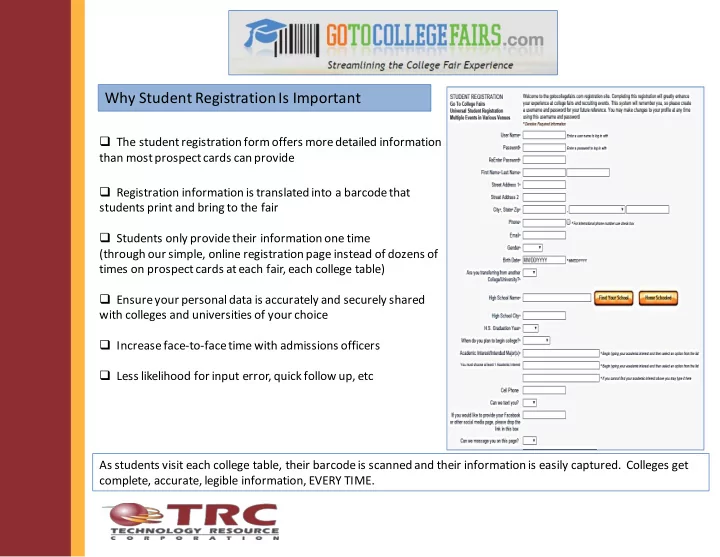
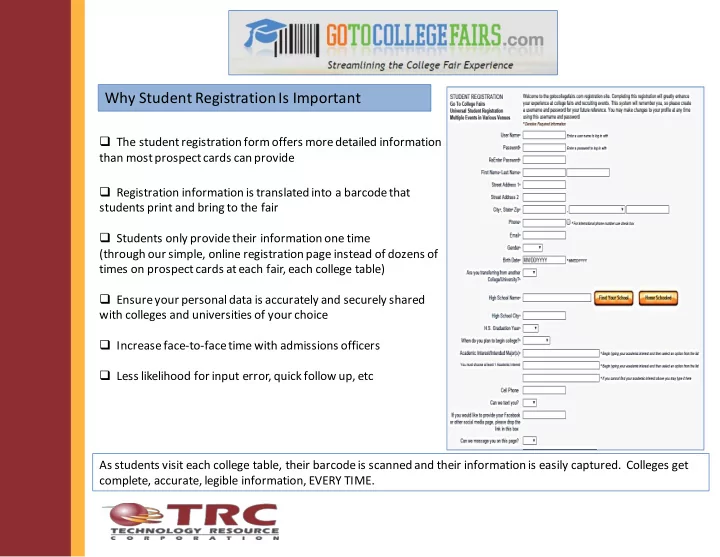
Why Student Registration Is Important The student registration form offers more detailed information than most prospect cards can provide Registration information is translated into a barcode that students print and bring to the fair Students only provide their information one time (through our simple, online registration page instead of dozens of times on prospect cards at each fair, each college table) Ensure your personal data is accurately and securely shared with colleges and universities of your choice Increase face-to-face time with admissions officers Less likelihood for input error, quick follow up, etc As students visit each college table, their barcode is scanned and their information is easily captured. Colleges get complete, accurate, legible information, EVERY TIME.
How? Best Practices Distribute the student flyers Place posters along the school halls Send posters home with student to give to parents Post on teacher’s website Advertise on school’s newsletter and school’s website under upcoming events on the calendar Give as an assignment / Computer Lab period Morning announcements Naviance Back to school night As students become aware of the information, and understand the process, they will voluntarily register to obtain a barcode and therefore be more prepared to attend the fair.
Features To Students’ Registering Students create their profile with their unique username and password Adm ittancePass_461 4664.pdf -----Original Message----- Students may update their profile at anytime accessing the link From: info@gotocollegefairs.com https://register.gotocollegefairs.com/Account/Logon [mailto:info@gotocollegefairs.com] Sent: Saturday, September 06, 2014 4:29 AM Students may register in the spring for the fall and vice versa To: students@emailaddress.com Subject: Your upcoming college fair in “Event Location” Attendance reminder email is sent to student two days prior to the fair Thank you for registering for the upcoming college fair “Sponsoring Association's Name.” Colleges, universities and other interested A copy of the students barcode is attached to the reminder parties will be collecting your information to email follow up with you after the fair. These interested parties will have a small, hand- Student can add a parent; allows for them to divide and held scanner to capture your information, so it conquer if necessary at the fair is very important that you bring the barcode with you. We have attached a copy of your barcode to this email for your convenience. Please print and bring it with you to the fair. No need to worry about students’ loosing their printed barcode if they register early. The unique feature of this program keeps them pretty much covered.
New Features Available for Students ’ to add another fair Students access the www.gotocollegefairs.com and select “Students Register Now” button From here they will get access through the “Update Account / Add Fair button” They will complete the login steps To add another fair, they will select “Add More Fairs” The map of the US will display where they will select the state and choose new fair by checking the “Attending” box and click finish by clicking “Add Fairs” They will receive a success message and will continue by clicking “Profile and then “Reprint Your Pass” A simple four step process to get your students on the way to multiple fairs without registering for a new username and password.
High School Counselors / Dashboards Counselor Dashboard Your Reports High School counselors have access to the student ● View all the registered students at your school registration information ●Print a single student’s admittance pass ●Bulk print all your students’ admittance passes A counselor may create an account by accessing the link ● View registration of your students by event www.gotocollegefairs.com/Counselor ● Bulk print by event Simply create a username and password Students registered from your school Last First High Event User Name Name Name School Name Find your school using the “find your school” widget Enter your school’s email address Quick Admit Pass Username Check the box to accept terms and conditions Get Pass You’re done Numbers of your students by event Your report options are then displayed Event Name Total Students registered 2015 Fall College Fair 150 As the counselor, you can use the functionality of the reporting tool to keep track of registered students. You will also have the option to individually or bulk print the students barcodes
Improvements to registration page Find your school widget functionality has been upgraded Select your school state and now only enter the first three letters of your school’s name and hit “Search” Find your school’s name from the list and then hit “Submit” The Reprint Barcode/Edit Profile button has been enlarged Student Registration FAQ information clearly available Access and functionality at your fingertips and information more accessible at a glance
We are FERPA Compliant Student data is secure Only resides in our database The student barcode information is only processed if the student present their barcode to a college of their choice This information is only returned the college that scanned their barcode Go To College Fairs does not sell, rent or lease any registrant information to third parties FERPA - Family Educational Rights and Privacy Act
Contact Information for GoToCollegeFairs Contact number – 1-888-601-0200 Website – www.gotocollegefairs.com Email – info@gotocollegefairs.com Counselor website access – www.gotocollegefairs.com/counselor
Recommend
More recommend