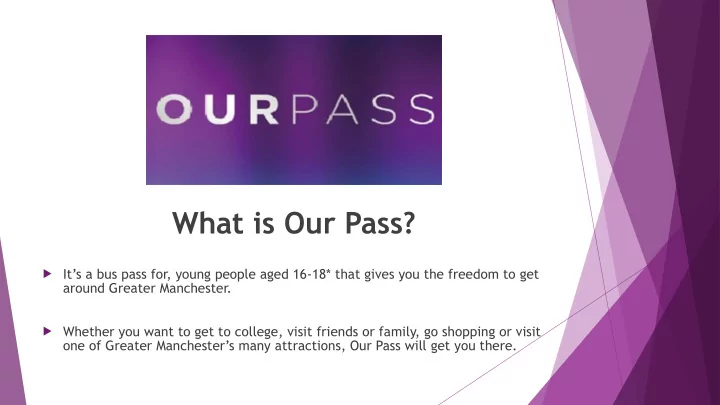
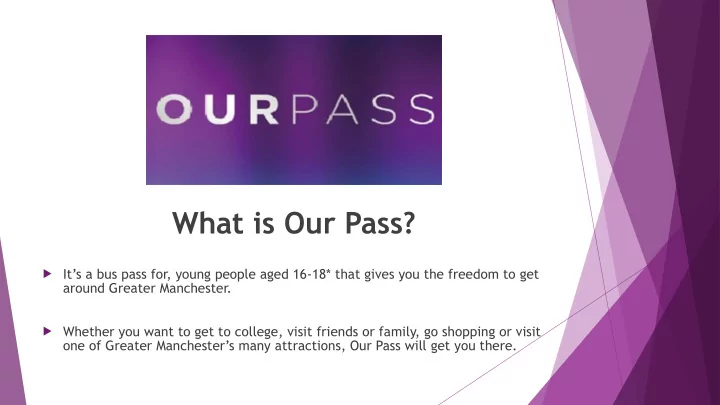
What is Our Pass? � It’s a bus pass for, young people aged 16-18* that gives you the freedom to get around Greater Manchester. � Whether you want to get to college, visit friends or family, go shopping or visit one of Greater Manchester’s many attractions, Our Pass will get you there.
� For a one-off £10 administration fee, Our Pass card holders can travel for free on local buses right across Greater Manchester. You can also benefit from half- price off peak 1 day and weekend travel cards on Metrolink, and exclusive opportunities, experiences and benefits from a range of partner organisations, like discount at JD Sports and MUFC Red Store, free 7-day pass at certain leisure centres, free rugby league and basketball tickets and much more. � Our Pass can be used for up to two years, starting from 1st September after your 16th birthday and is available to people who live in Greater Manchester. � If you are not sure if you live in Greater Manchester, you can use the governments find your local council tool to check if you live in one of the 10 local council areas: Salford T rafford Bolton Bury Manchester Oldham Rochdale Stockport T ameside Wigan
Before you get started... be ready, save time! Following our tips will help you complete the application form quickly and reduce the risk that your application is rejected.
What you’ll need 1. An email address (we’ll use this to send you updates on your application and for your new Our Pass account, where you can access all the scheme benefits). 2. A passport style photo to upload, which will be printed on your card: � using a camera phone or digital camera, ask someone to take a passport style, colour photo of you against a plain background � make sure it’s just your head and shoulders, with a plain background � photos of photos or blurred photos will not be accepted.
3. Proof of your date of birth � To be eligible, this needs to be between 01.09.2001 and 31.08.2003 . � Use a photo, scan or colour photocopy of a document* with your date of birth on it. � Good examples are your birth certificate or passport. � Make sure it’s nice and clear and shows the whole document or page. List of acceptable proof: � Passport � Driving licence � Birth or adoption certificate � NHS medical card � Biometric residence permit � Validate UK ID card � EU/ EEA ID card � HM forces ID card
4. Proof that you live in Greater Manchester � Use a photo, scan or colour photocopy of an official letter with your address on it. � Good examples are your mobile phone bill or a letter from HMRC, with your NI (National Insurance) number. If you haven’t received your NI number, visit the official website to find out more and request yours. � We don’t accept letters from your school or college. � Show the whole letter, so we can see the letterhead AND your address. � You can blank out any sensitive information. Full list of acceptable proof: � letter from HMRC or government agency e.g. Department for Work and Pensions OR one of these, issued in the last three months � letter or statement from your bank or building society (you can download statements from most online banking accounts) � utility bill � mobile phone bill
5. A valid payment card (for the £10 administration charge). � Have your payment card with you, so you can see the details on the front and back. � Make sure you know the billing address for this card. Once you have made your application online you will receive your pass through the post in 7-10 days.
Updating your account If your application has been rejected because there’s a problem with your photo or your proof of address or date of birth document, you can add new ones to your account. You don’t need to pay again.
To update your proof of your address / date of birth documents: � select Apply/Manage from the menu � log in to your account and click ORDER A CARD NOW � scroll down and upload your documents for your address AND date of birth; make sure they both meet the guidelines � click NEXT and scroll down and click SUBMIT � you’ll be taken to the CHECKOUT page � scroll down and click CLEAR BASKET , you do not need to complete the rest of the form or pay again � you can now click LOGOUT and give us a call on 0300 323 0777 - we are open 7am to 8pm Monday to Friday and 8am to 8pm Saturday and Sunday � we’ll be able to check your updated application and tell you what happens next
To add a new photo: � select Apply/Manage from the menu � log in to your account and select the YOUR DETAILS tab � click UPLOAD A PHOTO NOW � replace your photo with one that meets the guidelines and click UPLOAD and SUBMIT PHOTO � you can now click LOGOUT , you do not need to complete the rest of the form or pay again � give us a call on 0300 323 0777 - we are open 7am to 8pm Monday to Friday and 8am to 8pm Saturday and Sunday � we’ll be able to check your updated application and tell you what happens next
Recommend
More recommend