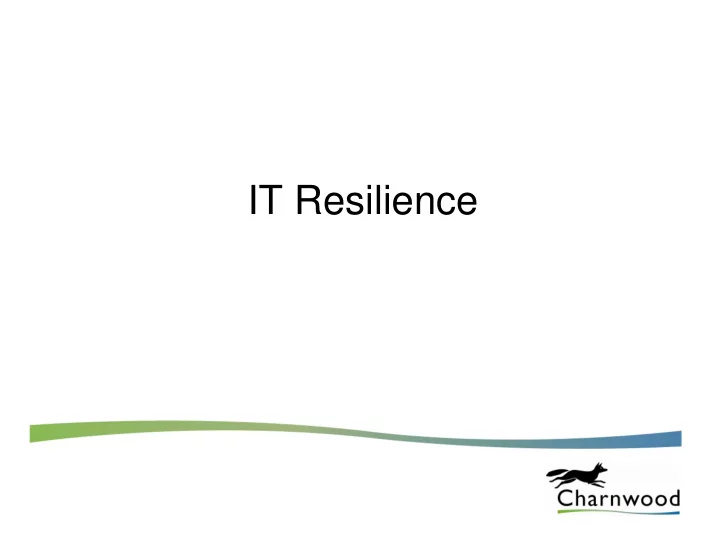
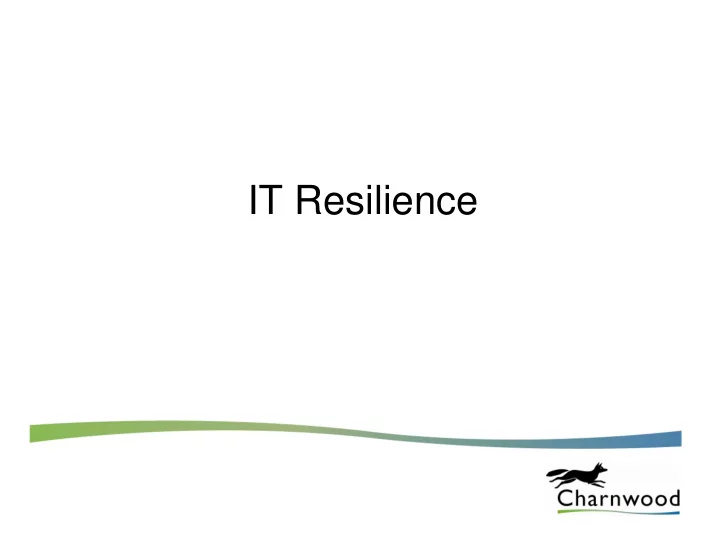
IT Resilience
What does this include and why do we need it? IT Resiliency is the ability to provide and maintain an acceptable level of service in the face of faults and challenges to normal operation Pressures/dependencies; • More reliance on IT to deliver Services • Uptime 24/7 • More complex IT Infrastructure Recent outages; Date From To Reason 23/01/2015 7:30pm 11pm Power outage at the sub station 6/02/2015 11:45pm 4pm Power outage at the sub station 12/02/2015 5:15pm 5:30pm Onsite generator - test run
Existing Setup Uninterrupted Air conditioning Power Power Supply Unit Networking (server room) Security and Client Telephone Storage Severs Connections devices High availability Email Cluster High availability SQL Clustered Device set for core Servers telephone Database Servers independent network switches desktops switches Offsite Backups Shared File storage Clustered Servers
Environment/Physical controls • Full air conditioning with temperature and humidity controls. • A temperature monitor is installed and raises an audible alarm should the temperature exceed operational thresholds • An Uninterruptible Power Supply is installed to continue to provide power for a given period should there be a loss in the mains power. • Physical access to the room is limited to only those who have authority to access the servers. • A fire prevention system is installed to preserve the equipment • Raised flooring to ensure cabling is routed sufficiently • A flood warning system is installed to indicate any water in critical areas of the computer room. • Access is allowed through the use of physical security measures and intruder alarms are fitted to the room.
Improvements 1. Business continuity and Disaster recovery requirements considered for any new IT system, application or service [in place] 2. Undertake a Business Impact Analysis with Health and Safety Officer [in place] 3. Improve the resilience of Power – onsite generator to be considered 4. Identify options and implement mirroring offsite storage of data and critical servers [in progress] – Upgrade existing backup solution [completed] – Undertake system health check [end of March] – Agreement for off storage site [end of May] 5. After above, test the restore of the offsite data
Recommend
More recommend