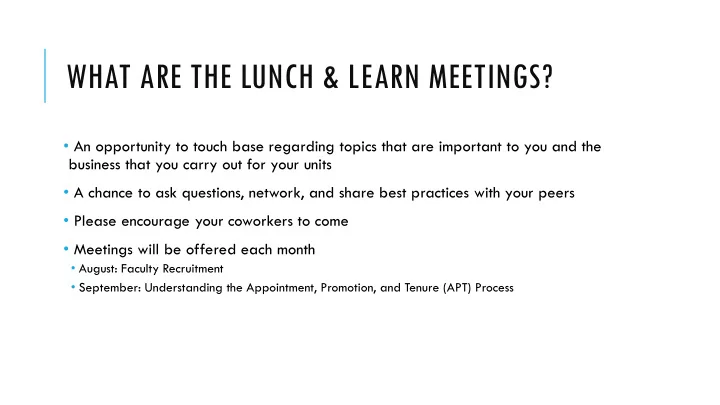
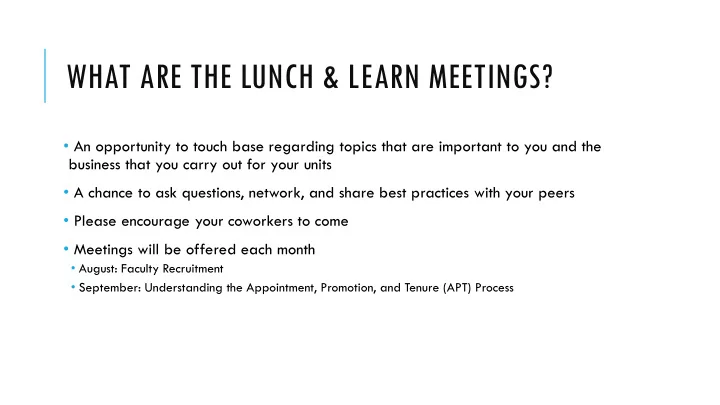
WHAT ARE THE LUNCH & LEARN MEETINGS? • An opportunity to touch base regarding topics that are important to you and the business that you carry out for your units • A chance to ask questions, network, and share best practices with your peers • Please encourage your coworkers to come • Meetings will be offered each month • August: Faculty Recruitment • September: Understanding the Appointment, Promotion, and Tenure (APT) Process
MANAGING STUDENT APPOINTMENTS Adrienne Jeffries Karl Pfister
GOALS • Refresher for those who manage student appointments on a regular basis • Informational for those who do not or those who are new in their roles • A chance to share tips and tricks for managing student appointments
TOPICS • Types of student appointments • FTE for students • Student pay • Expected job end dates • Short work break • New student hire paperwork • Tips & Tricks
TYPES OF STUDENT APPOINTMENTS EHRA/Graduate Students SHRA Students
TYPES OF STUDENT APPOINTMENTS (EHRA/GRAD) Graduate students, enrolled full-time in accordance with their program of study Graduate Teaching Fellow (800172) Graduate Teaching Assistant (800169) Regularly teaches a class or classes; supervises Regularly teaches a class or classes; recitation sections; has full responsibility of a supervises recitation sections; has full course, or leads discussion sections; or grades responsibility of a course, or leads papers and exams; or supervises a laboratory discussion sections; or grades papers and section or sections and can assign final grades. exams; or supervises a laboratory section or sections; under the supervision of a Has full responsibility for the course, member of the graduate faculty. including leading the class and assigning grades. Primary teaching responsibility for a lab Appointed as an Instructor for a course or recitation component only. Must have completed 18 credit hours Graduate/EHRA student appointments do not require position numbers!
TYPES OF STUDENT APPOINTMENTS (EHRA/GRAD) Graduate students, enrolled full-time in accordance with their program of study • Graduate Research Assistant (800170) – engaged in research activities directly related to their program of study under the supervision or in collaboration with a member of the graduate faculty. • Graduate Assistant (800168) – performs support functions, and is not a Teaching Assistant or Research Assistant. Not directly involved in classroom instruction. • Instructional Assistant (800184) – Assists with grading papers and exams and other administrative responsibilities related to a course including lab assistance and setup; does not lead discussion sections.
TYPES OF STUDENT APPOINTMENTS (EHRA/GRAD) • Fellow Trainee (800171) – A graduate student enrolled full-time who holds a sponsored fellowship or traineeship, and receives a stipend or training payment such as a NSF Fellowship, NIH Training Grants, or Graduate School Fellows. • Senior Teaching Fellow (800183) – A graduate student who has full responsibility of a course or courses, can assign final grades, and supervises other teaching or instructional fellows/assistants. • EHRA Undergraduate (800174) – An undergraduate student, enrolled full-time and is engaged in a work assignment such as an Athletic Manager, Tutor, or Resident Advisor.
TYPES OF STUDENT APPOINTMENTS (SHRA) SHRA student appointments require position numbers! SHRA Student Assistant (800180) Work Study – On Campus (800165) • Currently enrolled at UNC and • Student employed in an approved work employed in a student position located study position located on campus; tied on campus to a student’s awarded financial aid • For summer employment, can be UNC • May work up until the last day of finals student enrolled in the Spring or Fall as long as they have remaining FWS semesters award eligibility • Detailed hiring instructions are provided by the Work Study Office, including salary
FTE FOR STUDENTS Guidelines Recommendations
FTE FOR STUDENTS FTE Hours/Week • Guidelines for working with FTE 0.125 5 • TA/RA: Grad School recommends not to go over 0.25 FTE, but not required 0.25 10 • Work Study: required/max FTE is 0.5 per the Work Study Office 0.50 20 • Total FTE for students in non-resident alien status cannot exceed 0.5 0.75 30 • At FTE of .75, student may be eligible for employer-sponsored health insurance 1.0 40 • Recommendations • Make sure students understand if there are any limitations on holding secondary jobs • You may need to follow up with other departments when hiring students into a second job
Tuition Remission & Awards STUDENT PAY Salary Stipend Calculator Student Account Codes Recommendations
STUDENT PAY (EHRA/GRAD) Account Codes 511170: Research Assistants 513170: Teaching Assistants • EHRA/Graduate Students are paid monthly • Important to use salary stipend calculator to calculate the flat rate (available on Grad School website) • Minimum RA/TA stipend requirement to qualify for tuition remission and/or in-state tuition award • Master’s/Doctoral Programs - $7850/semester • Terminal Master’s Programs - $5700/semester • Tuition Awards • TA’s, RA’s, Fellow Trainees, Graduate Teaching Fellows, Senior Teaching Fellows, and Instructional Assistants are eligible for tuition awards; Graduate Assistants are not eligible • Appointments must be in effect for the entire semester for the student to be eligible for, and to retain, tuition remission or an in-state tuition award for the relevant semester • Instructional Budget (Program Code: C1302 and C1303) may only be used for students with teaching duties or those directly supporting courses
STUDENT PAY (EHRA/GRAD) Payment amount you enter Example #1 Example #2 in ConnectCarolina Start Date: 8/17/2017 Start Date: 8/21/2017 Pay Through Date: 5/15/2018 Pay Through Date: 5/15/2018 5/16/2018 5/16/2018 Expected Job End Date: Expected Job End Date: 8.967742 8.838710 # of months of service: # of months of service: Actual Payment Amount: 15700.000000 Actual Payment Amount: 15700.000000 21008.633094 Annualized Salary: Annualized Salary: 21315.328467 1776.277372 Flat rate: 1750.719424 Flat rate: Check your calculation: Check your calculation: Start Date: 8/17/2017 Start Date: 8/21/2017 End Date: 5/15/2018 End Date: 5/15/2018 8.967742 # of months of service: # of months of service: 8.838710 Annualized Salary: 21008.633094 Annualized Salary: 21315.328467 15700.000000 Actual Payment Amount: 15700.000000 Actual Payment Amount:
STUDENT PAY (SHRA) • SHRA Students are paid biweekly; hours are entered into TIM • Minimum salary = $7.25/hr • Account Code • 514510: Student Temp Wages (SHRA Student Assistants & Work Study Students) • Recommendations • It is best to not place funding on student positions. Instead, enter the funding information when you process the hire. • If a student has a primary EHRA/grad appointment and you are adding a secondary SHRA student job, the SHRA position may not show up in TIM due to a system error. If that happens, contact the help desk. • An SHRA student may need to log hours in TIM before you can view their timecard.
Significance EXPECTED JOB END DATES Reports Recommendations
EXPECTED JOB END DATES It is important to enter the correct expected job end date into ConnectCarolina! • Expected Job End Date = day after the last day worked; the first day off payroll • Using the wrong date can cause a student to be under- or over-paid • SHRA students WILL auto-terminate on their expected job end date • Beginning January 2018, EHRA student appointments WILL also auto-terminate • Auto-termination occurs on the morning of the 15 th of every month unless a Hire, Job Change, or Status Change action is in progress or in Payroll lockout • EHRA students with an Expected Job End Date in or before the current month will be auto-terminated. This also includes EHRA students who are on Short Work Break • The termination effective date will be equal to the expected job end date for the impacted record • Termination Action (Change Employment Status ePAR) • Effective date of action = day after last day worked. • Last day worked = ConnectCarolina auto-populates this date once you enter the effective date • SHRA students WILL auto-terminate on their expected job end date
EXPECTED JOB END DATE REPORT (INFOPORTE) The Expected Job End Date Report in Infoporte allows you to view end dates for your department and helps to keep you alert of upcoming actions to address.
EXPECTED JOB END DATE REPORT (INFOPORTE) Be sure to clear A = Active the Primary Job filter and the Job Family filter. Filter further by going right to left, then down. Results appear in the spreadsheet, which you can export to Excel
EXPECTED JOB END DATE REPORT (INFOPORTE) Clicking on each color in this section will tell you: • Red: employees who are active past their expected job end dates • Orange: employees with expected end dates less than 30 days out • Yellow: employees with expected end dates up to 90 days out • Green: employees with expected end dates more than 90 days out
EXPECTED JOB END DATES Recommendations • Take action well in advance to prevent payroll issues • Especially true for SHRA students, as they will not have access to TIM after termination • Be mindful of processing deadlines; allow time for actions to execute • Run report frequently
SHORT WORK BREAK Significance ConnectCarolina Actions
Recommend
More recommend