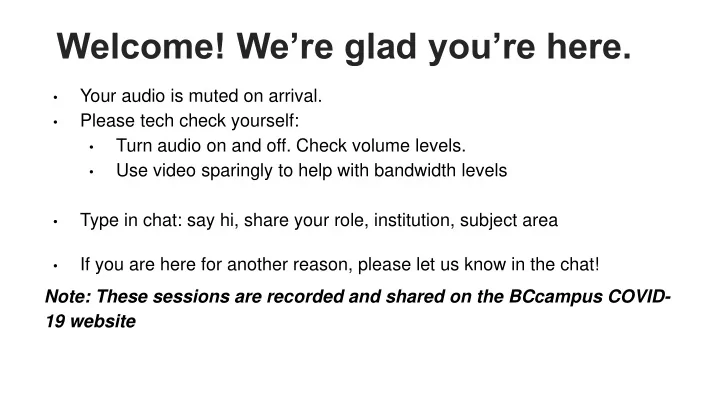
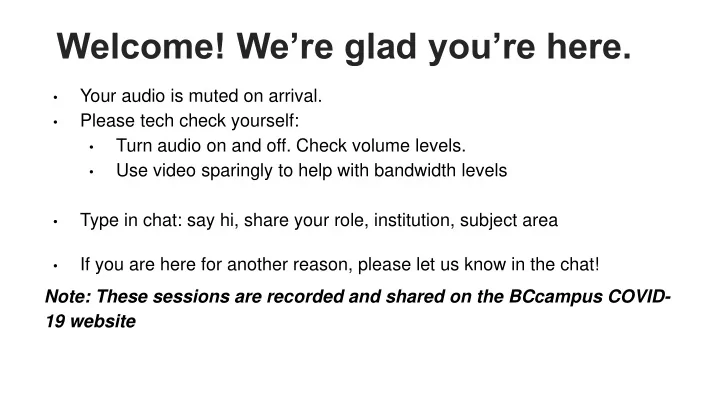
Welcome! We’re glad you’re here. Your audio is muted on arrival. • Please tech check yourself: • Turn audio on and off. Check volume levels. • Use video sparingly to help with bandwidth levels • Type in chat: say hi, share your role, institution, subject area • If you are here for another reason, please let us know in the chat! • Note: These sessions are recorded and shared on the BCcampus COVID- 19 website
A Few Guidelines for Webinars • Please refrain from identifying individuals and institutions • Be mindful that everyone comes to this space with their own experience and needs Be respectful of everyone’s emotional and mental boundaries at all • times • Use this time to practice respectful dialogue • The BCcampus Code of Conduct includes webinars Be Calm. Be Kind. Be Safe. – Dr. Bonnie Henry
Adapting to COVID-19: Tips and Tricks to Keep Healthy and Fit at Home Facilitator: Dylan Kay Moderator: Duane Seibel BCcampus Date: September 29, 2020
We would like to acknowledge the QayQayt First Nation (the New Territor itorial ial Westminster Band), as well as all Ackn knowledgem ledgement ent Coast Salish Peoples on whose Traditional, Unceded Territory we Live, we Learn, we Play and we do our Work.
Ov Overvie view During COVID-19 Faculty and Staff have adapted the ways in which we work and support others. These changes add stress and pressure to our home and work lives. In this session you will learn some tips and tricks about creating an ergonomic home workspace and some exercises for both strengthening and stretching your body.
• Ergonomics of your workspace • Top excuses for not exercises or being active. Ag Agen enda da • Exercise to strengthen and stretch your body while working from home. • Question & Wrap-Up
Welcome to the New Evolution? • We are currently is this reverse evolution phase.
What is Ergonomics? • Ergonomics is the study of people efficiency in their working environment. • It is also an applied science that is concerned with designing and arranging things people use to interact more efficiently and safely.
Tips for better ergonomics at your workspace 1. Try and maintain neutral seated posture • Back straight. • Close to 90-degree bend at the elbow • Close 90-degree bend at the hip • Close 90-degree bend at the knee with feet flat on the ground. • Phone and mouse should be close to the edge of the screen so you are not reaching to far to access them.
Top 2 Exc Excuses uses for no not t exer xercising. cising. 1. I’m too tired to Exercise: • Exercise is interesting because thought exercise can make your muscles physically tired, it can actually make you feel more energized. • The reason for this is because it increases your blood flow. Heart starts pumping oxygen to your brain, muscles and tissues. • It Promotes the release of natural endorphins that make you feel better and more energized. • Even low intensity to moderate intensity has been shown to improve energy levels.
2. I don’t have time, or I am a full -time parent: • Between all our responsibilities of life the modern 24/7 lifestyle has us feeling like we have no time at all. • Instead of trying to find time, make time. Any activity is better than none. Find a block of time in your daily schedule if which you are free from commitments.. It can start at just 10min a day. Tip: when talking on the phone walk around the house to get more steps in the day. • How much TV do you watch? Use that time to get some exercise in. Think of TV as a reward for activity. If I do 10 min of activity, I can watch my show. • If your kids are young, pop them in a stroller and take a few laps of the block. As the get older do the activity with them. Extra motivation - team up with another parent and have step challenges etc.
Poll Do you set a time in your calendar to do an activity?
Top Exercises to do around your office space 1. Rear Arm Pulses • First have proper posture, roll shoulder back and down. • Raise arms out to the side with a slight bend in the elbow without your shoulder raising. • Pulse arms back (small movement) imagining you are pinching a pop can between shoulder blades.
Arm Pulses (2 options)
2. Squats • Feet will be hip width to shoulder width apart. • Start with toes turned slightly out. • Start the movement at the hip, moving your hip back. DO NOT start the movement at the knees • Arm can go straight out in front of you for balance • Only go as deep into the squat as you feel comfortable.
3. Pretend Jump Rope • Great way to get the heart rate up and get the blood moving quickly. • Great to do 20 sec worth of work with 10 sec of rest, this can be done 8 times. • If skipping is to hard, brisk walk in place.
Top Stretches at the office 1. Upper Back Stretch • Hold your arms straight out in front of you, palms down. Lower your head in line with your arms, round the upper back while looking down at the floor. • Tip: slightly pull to one side and switch.
2. Neck Stretch • Sit tall and hang the right arm by your side. • Use the other hand to slight pull your neck to the side while pressing the hanging arm to the ground. This should be a mild stretch not intense.
3. Wrist Stretch • First phase: Palms facing you, flex wrist towards you, use the other hand to full your wrist towards you slightly. • Second phase: Palms face down, flex wrist toward you and use other hand to pull wrist toward you slightly.
Question Period: • Please ask me any questions you have about health/ wellness and fitness. I will answer to the best of my ability.
Thank-you https://covid19.bccampus.ca/category/webinars/ https://bccampus.ca/subscribe/?subscribe=
Recommend
More recommend