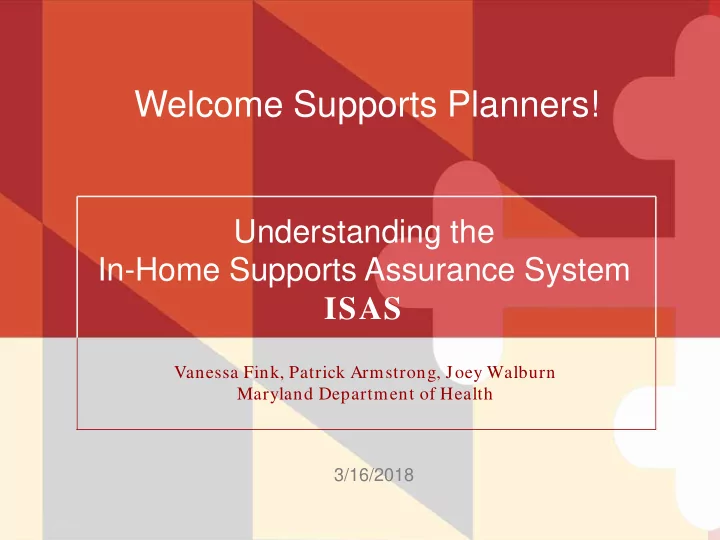
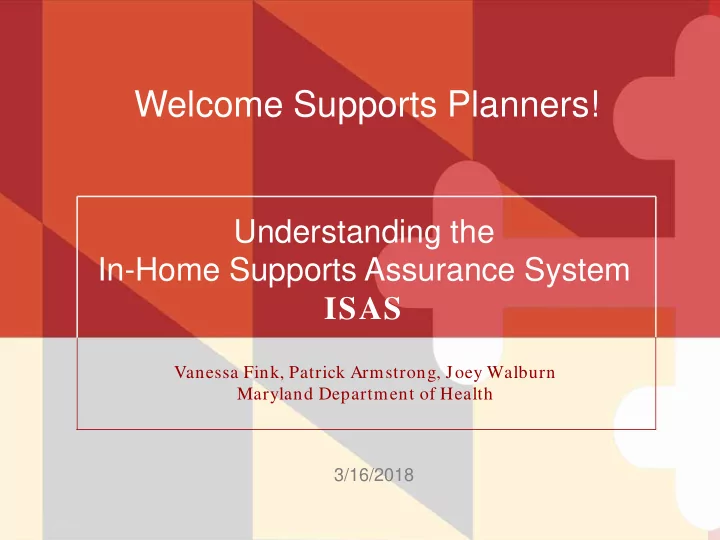
Welcome Supports Planners! Understanding the In-Home Supports Assurance System ISAS Vanessa Fink, Patrick Armstrong, Joey Walburn Maryland Department of Health 3/16/2018 3/27/2018
T r aining Age nda 1. Welcome 2. ISAS Overview 3. Supports Planner’s Role in ISAS 4. Understanding ISAS Billing 5. Monitoring Participant’s Care 6. MyLTSS 7. One Time Password Device (OTP) 8. Medicaid Eligibility 9. Plan of Service 10. Emergency Care 11. Questions
ISAS: What is ISAS? • In-Home Supports Assurance System • A phone-based billing system for in- home service providers
ISAS: T he ISAS T e am @ MDH • The ISAS Division at MDH consists of the people who administer the ISAS system • We ensure the system runs smoothly, assist providers with the system, and review manually entered times • The ISAS team currently has 12 full-time analysts and is led by Division Chief Jane Holman
ISAS: Why Do We Use ISAS? • Improve quality of Service • Increase provider accountability • Decrease fraud and abuse • Simplify and modernize the billing process • Allow providers to view their service information online in real-time
ISAS: Who Use s ISAS? All Personal Assistance Providers giving direct • services to Medicaid participants in the following waiver programs: – Community First Choice (CFC) – Community Options (CO) – Community Personal Assistance Services (CPAS) – Increased Community Services (ICS) • Note: ISAS is the only way to bill for Personal Assistance, Shared Attendant and Daily Rate services provided through these waiver programs 3/27/2018
ISAS: What Doe s ISAS Cove r ? • In-home services provided by MA enrolled agencies – Direct care • Both the participant and provider are together at all times • Provider is awake and providing a service to assist the participant • In-home services do not include: – Indirect care • Errands where the participant is not with the provider • Anytime the provider is sleeping
1. How Doe s ISAS Wor k? • Providers call our toll-free number • ISAS verifies – Who is providing the service • Personal Assistance or Shared Attendant Services • Agency provider number • Staff’s Social Security Number – Who is receiving the service • Participant’s MA number & OTP Device code* *more information about OTPs to follow 3/27/2018
1a. Call- In Syste m F low Char t
2. How Doe s ISAS Wor k? • Providers must use either participant’s phone, or an OTP device, to prove that they are with the participant • An OTP device is: – A small keychain-sized device that generates a 6 digit time stamp every minute of the day – The OTP device stays with the participant at all times
3. How Doe s ISAS Wor k? • The ISAS system checks the phone call against the participant’s online LTSS record – The phone number used should match the participant’s phone number, else, an OTP device is used • The ISAS system will not allow providers to be paid for more hours than are listed on the POS
4. How Doe s ISAS Wor k? • Participant eligibility information is compared to MMIS* records for each service – *MMIS stores all participant and provider eligibility and claims information for the State of Maryland. • The State issues weekly payments to provider agencies based on the ISAS calls
5. How Doe s ISAS Wor k? • Accurate phone numbers are key! • The participant’s home phone and cell phone should be listed on their LTSS profile • A staff provider’s phone number should never be listed on a participant’s profile – If needed for easy reference, enter a phone number 000-000-0000 and write the provider’s contact information in the comments section only
6. Wha t Do I T e ll Provide rs Who Ne e d He lp? • Individual staff (caregivers) should contact their agency administrator for questions regarding ISAS billing • Administrators should contact MDH ISAS or our Technical Help Desk for assistance mdh.isashelp@maryland.gov 1-855-463-5877
tal 7. NE W Pr ovide r Por • Began in December 2017 • New user interface for provider agencies to access their billing online • Questions should be directed to MDH ISAS or our Technical Help Desk mdh.isashelp@maryland.gov 1-855-463-5877
Supports Planner’s Role in ISAS
Suppor ts Planne r ’s Role in ISAS • Writing an accurate Plan of Service • Notifying providers when they are authorized to begin or stop service (SNF) • Serving as a gatekeeper for quality service – ensure that providers are giving quality service – ensure that providers are accurately billing • Helping the ISAS team resolve participant service concerns
Understanding ISAS Billing
ISAS Billing: De finitions • Service : One clock-in and One clock-out pair to make a Service – i.e. Jane clocked in at 7 am and clocked out at 8 am. Her 1 hour shift is called a “service” • Claim: One service, or multiple services that have been bundled together, make a claim. Claims have the same: – Date of Service – Provider Number – Participant MA Number – Service Type (i.e. Personal Assistance)
ISAS Billing: Se r vic e vs. Claim
ISAS Billing: De finitions • Missing Time : Adding service information – Enter ONE Missing Time to complete a Service – Enter TWO Missing Times to create an entirely new Service ONLY if no other closed claim exists on that same day • Adjustment: Adding time to a paid CLAIM
ISAS Billing: De finitions • Missing Time/Adjustment Policies – We only accept up to 4 unexcused missing times/adjustments per staff provider each month (providers must remember to clock-in and -out over the telephone!) – Each unexcused MTR/adjustment is given 1 point per missed clock in OR clock out. – Missing times must be submitted no later than 2 business days after the end of the month
ISAS Billing: De finitions • Missing Time / Adjustment Policies – Comments must follow a standard format – Agency administrators have received detailed training and materials regarding all MTR and adjustment policies – Details are available in our Policy Guide found on the ISAS homepage
ISAS Billing T ime line
ISAS Billing: T ime line One paycheck will include services performed in one Work Week • (Thursday through Wednesday) • A paycheck may also include Adjustments or Missing Time Requests from previous work weeks
ISAS Billing: T ime line What is the timeline for payment of claims? • I get my check soon after this, depending on whether it is mailed or direct deposit
ISAS Billing: T ime line What is the timeline for payment of Missing Times? • MDH
Monitoring Participant’s Services
Monitor ing Par tic ipant’s Se r vic e • Use the ISAS website to regularly review your participant’s service – Check to see if the agency staff provider is clocking in and out at your participant’s home – Review which staff providers are working for your participant – See any unusual behavior or missed shifts
Monitor ing Par tic ipant’s Se r vic e Using the Services Rendered Report Advanced: • Calculate weekly POS hours • Monitor services by staff provider or participant • View clock -in and -out times for staff • Research patterns in staff behavior • Review claim status with detail • Take note of any potential fraudulent billing
Monitor ing Par tic ipant’s Se r vic e : Se r vic e s Re nde r e d Re por t Advanc e d
Monitor ing Par tic ipant’s Se r vic e : Se r vic e s Re nde r e d Re por t Advanc e d
Monitor ing Par tic ipant’s Se r vic e : Se r vic e s Re nde r e d Re por t Advanc e d
Monitor ing Par tic ipant’s Car e • Providers or staff providers may have questions about payment • Please direct staff providers (caregivers) to speak to their agency administrator – ISAS does not directly employ staff providers. Therefore, all questions about payment must be directed to their agency employer • Please direct Agency Administrators to speak directly to MDH ISAS (mdh.isashelp@maryland.gov)
MyLTSS
MyL T SS • What is MyLTSS? – MyLTSS is a user-friendly personal health record where participants can review their services and flag issues • Who can use MyLTSS? – Participants who receive personal assistance services that bill through ISAS – Their authorized representatives • How do you access MyLTSS? – MyLTSSMaryland.org
Wha t Ca n Pa rtic ipa nts Do In MyL T SS? • Review Services
Wha t Ca n Pa rtic ipa nts Do In MyL T SS? • Flag Services
Wha t Ca n Pa rtic ipa nts Do In MyL T SS? • Review Program Information
What Should You Do? • Help us get the word out! – Please encourage all of your participants to use MyLTSS as a way to monitor the services being billed to their MA account • Help participants set up their MyLTSS accounts • Review Flagged services – It is very important to follow up with participant's concerns with a phone call and file a RE if necessary
What’s ne w in L T SS? • MyLTSS Section in the participant's profile – Web Activation – Challenge Questions • My List • Flagged services report
Recommend
More recommend