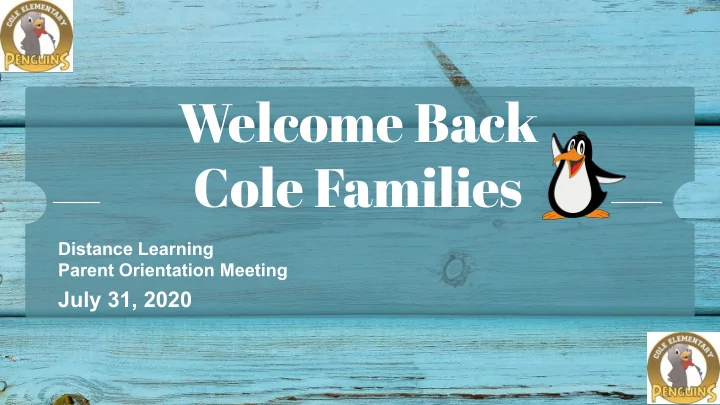
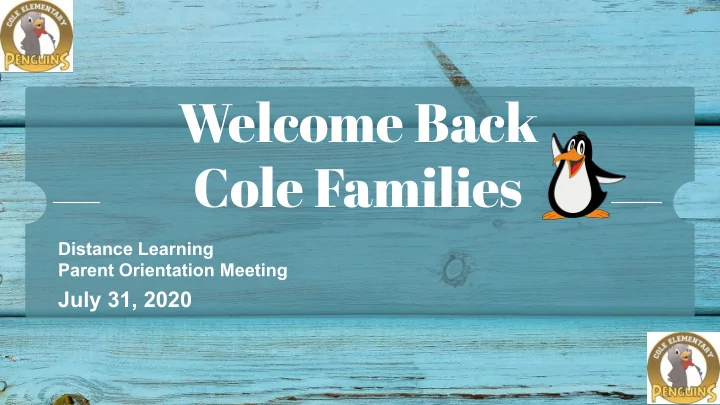
Welcome Back Cole Families Distance Learning Parent Orientation Meeting July 31, 2020 SlidesMania
Agenda: Staff Introductions Define Distance learning at Cole Elementary School Wide & Teacher’s Instructional Schedule Distance Learning Tips for Success Technology Tools and Platforms Counselor’s Corner SlidesMania
Distance Learning at Cole Distance Learning means instruction in which the student and instructor are in different locations. It includes: ● Use of a computer and communications technology, as well as delivering instruction and check-in time with the teacher ● Online Video or audio instruction, which includes oral or written communication/interactions between teacher and students ● Use of print materials and online interactive resources SlidesMania
STRUCTURE OF DISTANCE LEARNING Synchronous Asynchronous Online at same time Not online at same time ● Immediate Feedback ● Learners learn at own pace ● Ability to ask ● Learners are not bound by questions time ● ● Feeling of safety Time flexibility Teachers offer small groups, address specific learning needs and office hours are used to answer any of your questions. SlidesMania
Teacher - Student Relationships Mission: At Cole Elementary School, we exist to develop positive relationships that build good character and foster academic proficiency for success in schools and the community. ● Students learn better when they have a positive relationship with their teacher. ● Strong teacher-student relationships rely on effective communication. ● Building safe spaces for students to take risk, ask questions, and clarify their understanding will encourage productive struggle and support student learning. ● Creating partnerships with our families will promote student learning and increase student success. SlidesMania
School Instructional Schedules SlidesMania
T ransitional Kindergarten Instructional Schedule SlidesMania
School Wide Schedules KINDERGARTEN Live Instruction on Google Meet 8:50 - 9:10 Welcome, Community Building, Setting Expectations 9:10 - 9:50 English Language Arts 9:50 - 9:55 Brain Break 9:55 - 10:30 Math 10:30 Dismissal 10:30 - 11:30 Students engaged in asynchronous independent work & Small group support 12:15 - 3:30 Office Hours Tuesday through Friday SlidesMania
School Wide Schedules First - Third Grade Live Instruction on Google Meet 8:50 - 9:00 Welcome, Community Building, Setting Expectations 9:00 - 10:00 Content Block ( e.g., ELA, Math, Science Social Studies) 10:00 - 10:15 Brain Break 10:15 - 11:00 Math 11:00 - 11:45 Lunch 11:45 - 12:00 Teacher prep time to prepare for Response to Intervention 12:00 - 1:00 School - Wide Response to Intervention for Reading 1:00 Dismissal 1:00 - 3:45 Teacher Office Hours Tuesday - Friday / Asynchronous learning for students SlidesMania
School Wide Schedules Fourth - Sixth Grade Live Instruction on Google Meet 8:50 - 9:00 Welcome, Community Building, Setting Expectations 9:00 - 10:00 Content Block ( e.g., ELA, Math, Science Social Studies) 10:00 - 10:15 Brain Break 10:15 - 11:05 Math 11:05 - 11:50 Lunch 11:50 - 12:00 Teacher prep time to prepare for Response to Intervention 12:00 - 1:00 School - Wide Response to Intervention for Reading 1:00 Dismissal 1:00 - 3:45 Teacher Office Hours Tuesday - Friday / Asynchronous learning for students SlidesMania
Locating My Child’s Class 1. Visit our district’s website and locate our school. www.sbcusd.com 2. From the landing page, click on Staff 3. Find your child’s teacher and click on his/her name. SlidesMania
DISTANCE LEARNING FOR SUCCESSFUL STUDENTS SlidesMania
Digital Learning Technology Tips ❖ How do I… ➢ Log into my child’s Clever and Google classroom accounts? ➢ Know what is assigned in Google Classroom? ➢ Download assignments and Turn In Assignments? ➢ Check my child’s progress? ➢ Access the Google Meet Link? ➢ Check Student Email daily? SlidesMania
Digital Learning Tips ❖ Ready to Learn in the Virtual Classroom ➢ Develop a routine for school time ➢ Communication is more important than ever ➢ Allow opportunities to explore personal interests ➢ Create a learning space in your home, small corner in the room with limited distractions ❖ What to do When Joining a Live Session Using Google Meet link ➢ Be on time ➢ Have your learning materials ➢ Dressed for school ➢ Mute your microphone ➢ Headphones ➢ Chat Responsibly ➢ Active Participation SlidesMania
Counselor’s Corner What is the role of the school counselor? ❖ A school counselor helps ALL students in the areas of academic ➢ achievement, college and career, and social and personal development. What does a school counselor do? ❖ Delivers virtual classroom guidance lessons ➢ Facilitates small groups ➢ Meets individually with students to do brief, solution focused counseling. ➢ Helps students who are struggling to make positive choices or to ➢ engage in Distance Learning Collaborates with parents/guardians, teachers, support staff, and ➢ administration How can you connect with the school counselor? ❖ Call (909) 312-6311 ➢ Send an email to margarita.elizondo@sbcusd.k12.ca.us ➢ Visit the counselor’s website: Cole Counselor ➢ SlidesMania
Helpful Information Device Distribution and Troubleshooting: ● Call CyberTech (866) 223-8685 Need to Reach a Cole Team Member ● Send an email to Cole@sbcusd.com, call our office 909-388-6510 or send a message using our Remind app (Someone will return your call within 24 hours) The FIRST DAY of school is Monday, August 3rd. Teacher will be hosting their own Back to School within the first two weeks of school. Your child’s teacher will provide you with a date and time. Everyone needs to create an Aeries Parent Portal account by visiting www.sbcusd.com/enrollment. You will need your child’s Verification Pass Code (VPC). VPC codes were mailed to your homes, but if you still need VPC code please contact the office and they can provide you with the code. If you have any questions regarding how to create an Aeries Parent Portal please call helpline at (909)891-1010. SlidesMania
ONE TEAM ONE GOAL
Recommend
More recommend