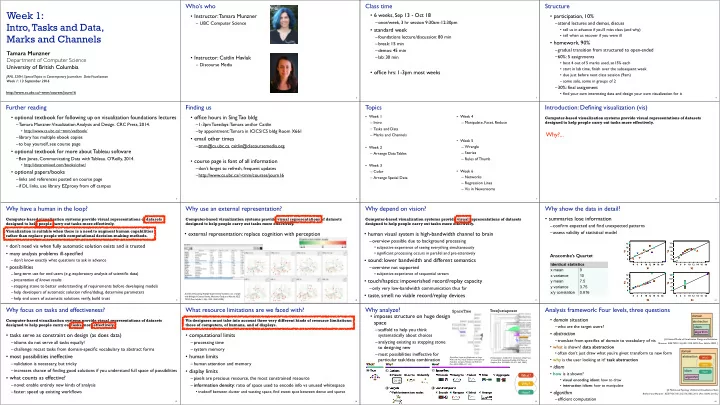
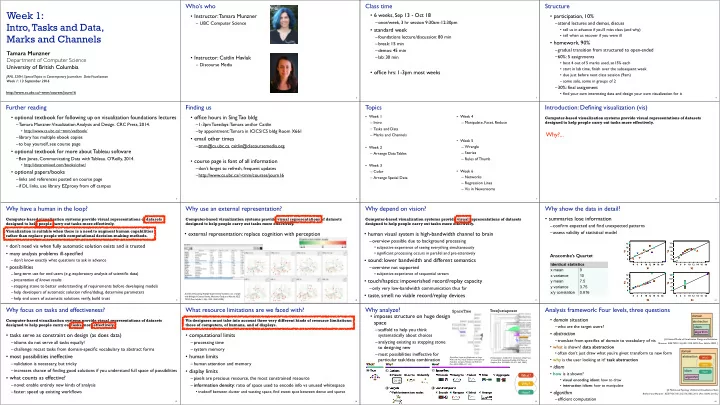
Who’s who Class time Structure Week 1: • 6 weeks, Sep 13 - Oct 18 • Instructor: Tamara Munzner • participation, 10% –once/week, 3 hr session 9:30am-12:30pm – UBC Computer Science –attend lectures and demos, discuss Intro, Tasks and Data, • standard week • tell us in advance if you’ll miss class (and why) Marks and Channels • tell when us recover if you were ill –foundations lecture/discussion: 80 min • homework, 90% –break: 15 min –gradual transition from structured to open-ended –demos: 45 min Tamara Munzner –60%: 5 assignments • Instructor: Caitlin Havlak –lab: 30 min Department of Computer Science • best 4 out of 5 marks used, so15% each – Discourse Media University of British Columbia • start in lab time, finish over the subsequent week • office hrs: 1-3pm most weeks • due just before next class session (9am) JRNL 520H, Special Topics in Contemporary Journalism: Data Visualization – some solo, some in groups of 2 Week 1: 13 September 2016 –30%: final assignment http://www.cs.ubc.ca/~tmm/courses/journ16 • find your own interesting data and design your own visualization for it 2 3 4 Further reading Finding us Topics Introduction: Defining visualization (vis) • optional textbook for following up on visualization foundations lectures • office hours in Sing Tao bldg • Week 1 • Week 4 Computer-based visualization systems provide visual representations of datasets – Intro – Manipulate, Facet, Reduce designed to help people carry out tasks more effectively. –Tamara Munzner. Visualization Analysis and Design. CRC Press, 2014. –1-3pm Tuesdays: Tamara and/or Caitlin – Tasks and Data • http://www.cs.ubc.ca/~tmm/vadbook/ –by appointment: Tamara in ICICS/CS bldg Room X661 Why?... – Marks and Channels –library has multiple ebook copies • email other times • Week 5 –to buy yourself, see course page –tmm@cs.ubc.ca, caitlin@discoursemedia.org – Wrangle • Week 2 • optional textbook for more about Tableau software – Stories – Arrange Data Tables –Ben Jones, Communicating Data with Tableau. O’Reilly, 2014. – Rules of Thumb • course page is font of all information • http://dataremixed.com/books/cdwt/ • Week 3 –don’t forget to refresh, frequent updates • optional papers/books • Week 6 – Color –http://www.cs.ubc.ca/~tmm/courses/journ16 – Networks – Arrange Spatial Data –links and references posted on course page – Regression Lines –if DL links, use library EZproxy from off campus – Vis in Newsrooms 5 6 7 8 Why have a human in the loop? Why use an external representation? Why depend on vision? Why show the data in detail? • summaries lose information Computer-based visualization systems provide visual representations of datasets Computer-based visualization systems provide visual representations of datasets Computer-based visualization systems provide visual representations of datasets designed to help people carry out tasks more effectively. designed to help people carry out tasks more effectively. designed to help people carry out tasks more effectively. –confirm expected and find unexpected patterns Visualization is suitable when there is a need to augment human capabilities –assess validity of statistical model • external representation: replace cognition with perception • human visual system is high-bandwidth channel to brain rather than replace people with computational decision-making methods. –overview possible due to background processing • don’t need vis when fully automatic solution exists and is trusted • subjective experience of seeing everything simultaneously • many analysis problems ill-specified • significant processing occurs in parallel and pre-attentively Anscombe’s Quartet • sound: lower bandwidth and different semantics – don’t know exactly what questions to ask in advance Identical statistics • possibilities –overview not supported x mean 9 – long-term use for end users (e.g. exploratory analysis of scientific data) • subjective experience of sequential stream x variance 10 – presentation of known results • touch/haptics: impoverished record/replay capacity y mean 7.5 – stepping stone to better understanding of requirements before developing models y variance 3.75 –only very low-bandwidth communication thus far – help developers of automatic solution refine/debug, determine parameters x/y correlation 0.816 • taste, smell: no viable record/replay devices [Cerebral: Visualizing Multiple Experimental Conditions on a Graph with Biological Context. Barsky, Munzner, Gardy, and Kincaid. IEEE – help end users of automatic solutions verify, build trust TVCG (Proc. InfoVis) 14(6):1253-1260, 2008.] 9 10 11 12 Why focus on tasks and effectiveness? What resource limitations are we faced with? Why analyze? Analysis framework: Four levels, three questions TreeJuxtaposer SpaceTree • imposes structure on huge design domain • domain situation Computer-based visualization systems provide visual representations of datasets Vis designers must take into account three very different kinds of resource limitations: space abstraction designed to help people carry out tasks more effectively. those of computers, of humans, and of displays. –who are the target users? idiom –scaffold to help you think • abstraction algorithm • tasks serve as constraint on design (as does data) • computational limits systematically about choices –translate from specifics of domain to vocabulary of vis [A Nested Model of Visualization Design and Validation. –analyzing existing as stepping stone –idioms do not serve all tasks equally! –processing time Munzner. IEEE TVCG 15(6):921-928, 2009 (Proc. InfoVis 2009). ] • what is shown? data abstraction to designing new –challenge: recast tasks from domain-specific vocabulary to abstract forms –system memory domain • often don’t just draw what you’re given: transform to new form –most possibilities ineffective for • most possibilities ineffective • human limits abstraction [SpaceTree: Supporting Exploration in Large particular task/data combination [TreeJuxtaposer: Scalable Tree Comparison Using Focus • why is the user looking at it? task abstraction Node Link Tree, Design Evolution and Empirical +Context With Guaranteed Visibility. ACM Trans. on –validation is necessary, but tricky –human attention and memory Evaluation. Grosjean, Plaisant, and Bederson. Graphics (Proc. SIGGRAPH) 22:453– 462, 2003.] What? Why? How? Proc. InfoVis 2002, p 57–64.] • idiom –increases chance of finding good solutions if you understand full space of possibilities • display limits idiom Tree Actions SpaceTree • how is it shown? Present Locate Identify Encode Navigate Select Filter Aggregate • what counts as effective? –pixels are precious resource, the most constrained resource algorithm • visual encoding idiom : how to draw –novel: enable entirely new kinds of analysis – information density : ratio of space used to encode info vs unused whitespace • interaction idiom : how to manipulate Targets TreeJuxtaposer [A Multi-Level Typology of Abstract Visualization Tasks –faster: speed up existing workflows • tradeoff between clutter and wasting space, find sweet spot between dense and sparse • algorithm Path between two nodes Encode Navigate Select Arrange Brehmer and Munzner. IEEE TVCG 19(12):2376-2385, 2013 (Proc. InfoVis 2013). ] –efficient computation 13 14 15 16
Recommend
More recommend