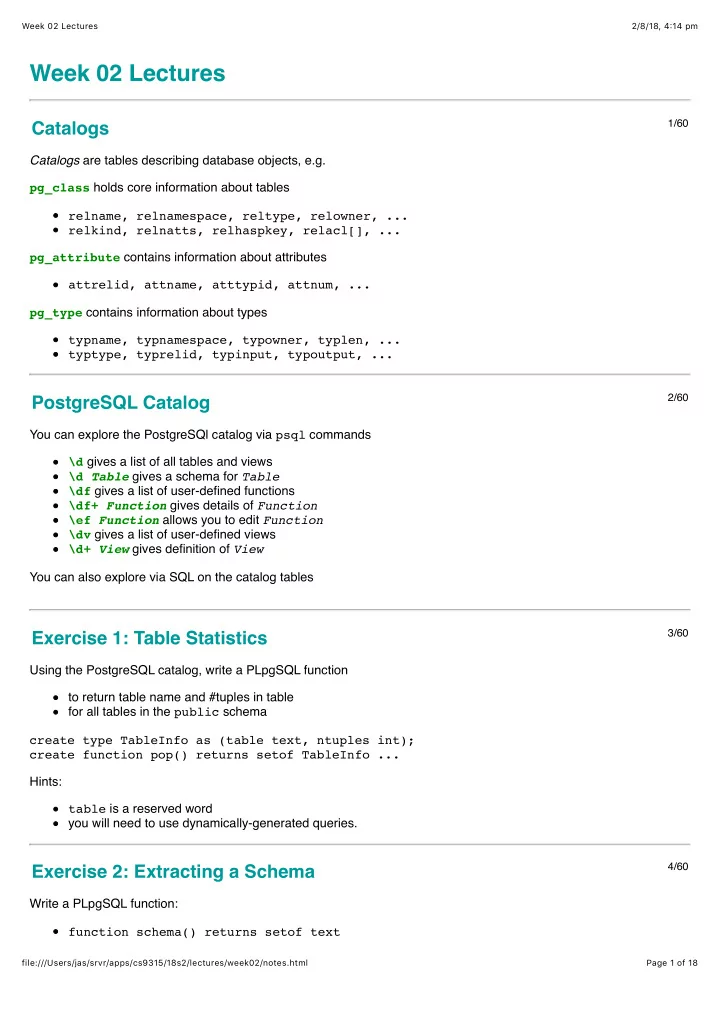
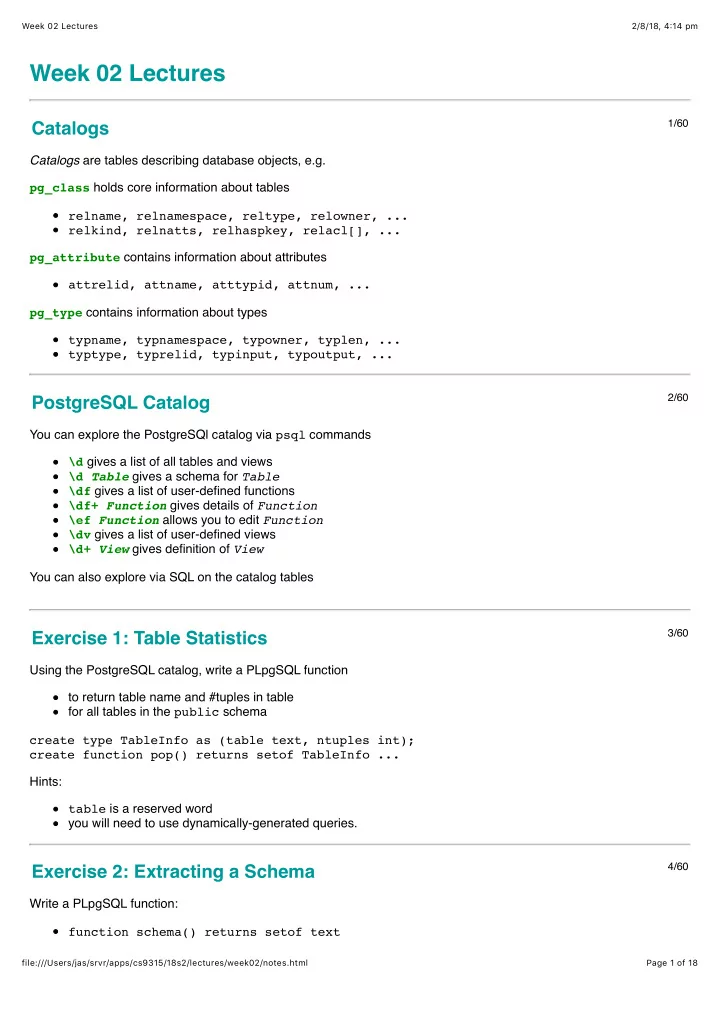
Week 02 Lectures 2/8/18, 4(14 pm Week 02 Lectures 1/60 Catalogs Catalogs are tables describing database objects, e.g. pg_class holds core information about tables relname, relnamespace, reltype, relowner, ... relkind, relnatts, relhaspkey, relacl[], ... pg_attribute contains information about attributes attrelid, attname, atttypid, attnum, ... pg_type contains information about types typname, typnamespace, typowner, typlen, ... typtype, typrelid, typinput, typoutput, ... 2/60 PostgreSQL Catalog You can explore the PostgreSQl catalog via psql commands \d gives a list of all tables and views \d Table gives a schema for Table \df gives a list of user-defined functions \df+ Function gives details of Function \ef Function allows you to edit Function \dv gives a list of user-defined views \d+ View gives definition of View You can also explore via SQL on the catalog tables 3/60 Exercise 1: Table Statistics Using the PostgreSQL catalog, write a PLpgSQL function to return table name and #tuples in table for all tables in the public schema create type TableInfo as (table text, ntuples int); create function pop() returns setof TableInfo ... Hints: table is a reserved word you will need to use dynamically-generated queries. 4/60 Exercise 2: Extracting a Schema Write a PLpgSQL function: function schema() returns setof text file:///Users/jas/srvr/apps/cs9315/18s2/lectures/week02/notes.html Page 1 of 18
Week 02 Lectures 2/8/18, 4(14 pm giving a list of table schemas in the public schema It should behave as follows: db=# select * from schema(); tables --------------------------- table1(x, y, z) table2(a, b) table3(id, name, address) ... 5/60 Exercise 3: Enumerated Types PostgreSQL allows you to define enumerated types, e.g. create type Mood as enum ('sad', 'happy'); Creates a type with two ordered values 'sad' < 'happy' What is created in the catalog for the above definition? Hint: pg_type(oid, typname, typelen, typetype, ...) pg_enum(oid, enumtypid, enumlabel) Storage Manager 7/60 DBMS Storage Manager Levels of DBMS related to storage management: 8/60 Storage Technology Persistent storage is file:///Users/jas/srvr/apps/cs9315/18s2/lectures/week02/notes.html Page 2 of 18
Week 02 Lectures 2/8/18, 4(14 pm large, cheap, relatively slow, accessed in blocks used for long-term storage of data Computational storage is small, expensive, fast, accessed by byte/word used for all analysis of data Access cost HDD:RAM ≅ 100000:1, e.g. 100ms to read block containing two tuples 1µs to compare fields in two tuples 9/60 Cost Models Throughout this course, we compare costs of DB operations Important aspects in determining cost: data is always transferred to/from disk as whole blocks (pages) cost of manipulating tuples in memory is negligible overall cost determined primarily by #data-blocks read/written Complicating factors in determining costs: not all page accesses require disk access (buffer pool) tuples typically have variable size (tuples/page ?) More details later ... 10/60 File Management Aims of file management subsystem: organise layout of data within the filesystem handle mapping from database ID to file address transfer blocks of data between buffer pool and filesystem also attempts to handle file access error problems (retry) Builds higher-level operations on top of OS file operations. ... File Management 11/60 Typical file operations provided by the operating system: fd = open(fileName,mode) // open a named file for reading/writing/appending close(fd) // close an open file, via its descriptor nread = read(fd, buf, nbytes) // attempt to read data from file into buffer nwritten = write(fd, buf, nbytes) // attempt to write data from buffer to file lseek(fd, offset, seek_type) // move file pointer to relative/absolute file offset fsync(fd) // flush contents of file buffers to disk file:///Users/jas/srvr/apps/cs9315/18s2/lectures/week02/notes.html Page 3 of 18
Week 02 Lectures 2/8/18, 4(14 pm 12/60 DBMS File Organisation How is data for DB objects arranged in the file system? Different DBMSs make different choices, e.g. by-pass the file system and use a raw disk partition have a single very large file containing all DB data have several large files, with tables spread across them have multiple data files, one for each table have multiple files for each table etc. 13/60 Single-file DBMS Consider a single file for the entire database (e.g. SQLite) Objects are allocated to regions (segments) of the file. If an object grows too large for allocated segment, allocate an extension. What happens to allocated space when objects are removed? ... Single-file DBMS 14/60 Allocating space in Unix files is easy: simply seek to the place you want and write the data if nothing there already, data is appended to the file if something there already, it gets overwritten If the seek goes way beyond the end of the file: Unix does not (yet) allocate disk space for the "hole" allocates disk storage only when data is written there With the above, a disk/file manager is easy to implement. 15/60 Single-file Disk Manager Simple disk manager for a single-file database: // Disk Manager data/functions #define PAGESIZE 2048 // bytes per page typedef int PageID; // PageID is block index typedef struct DBdescriptor { file:///Users/jas/srvr/apps/cs9315/18s2/lectures/week02/notes.html Page 4 of 18
Week 02 Lectures 2/8/18, 4(14 pm char *dbname; // copy of database name int fd; // the database file SpaceTable map; // map of free/used areas NameTable names; // map names to areas + sizes ... } *DB; typedef struct RelDescriptor { char *relname; // copy of table name int start; // page index of start of table data int npages; // number of pages of table data ... } *Reln; ... Single-file Disk Manager 16/60 // start using DB DB openDatabase(char *name) { DB db = new(DBdescriptor) ; db->dbname = strdup(name); db->fd = open(name,O_RDWR); db->map = readSpaceTable(db); db->names = readNameTable(db); return db; } // stop using DB and update all meta-data void closeDatabase(DB db) { writeSpaceTable(db,db->map); writeNameTable(db,db->names); fsync(db->fd); // ensure that changes reach disk close(db->fd); free(db); } ... Single-file Disk Manager 17/60 // set up struct describing relation Reln openRelation(DB db, char *rname) { Reln r = new(RelDescriptor) ; r->relname = strdup(rname); // get relation data from map tables r->start = ...; r->npages = ...; return r; } // stop using a relation void closeRelation(Reln r) { free(r); } #define nPages(r) (r->npages) #define makePageID(r,i) (r->first + i) ... Single-file Disk Manager 18/60 // assume that Page = buffer of PageSize bytes // assume that PageID = block number in file file:///Users/jas/srvr/apps/cs9315/18s2/lectures/week02/notes.html Page 5 of 18
Week 02 Lectures 2/8/18, 4(14 pm // read page from file into memory buffer void get_page(DB db, PageID p, Page buf) { lseek(db->fd, pageOffset(p), SEEK_SET); read(db->fd, buf, PAGESIZE); } // write page from memory buffer to file void put_page(Db db, PageID p, Page buf) { lseek(db->fd, pageOffset(p), SEEK_SET); write(db->fd, buf, PAGESIZE); } ... Single-file Disk Manager 19/60 The pageOffset() function uses the DB map takes a PageID value uses the DB space map returns an absolute file offset E.g. each table is allocated large contiguous segment of file get start address of relation(PageID) from map add pageNumber(PageID)*PAGESIZE to give offset ... Single-file Disk Manager 20/60 // managing contents of mapping table is complex // assume a list of (offset,length,status) tuples // allocate n new pages at end of file PageID allocate_pages(int n) { int endfile = lseek(db->fd, 0, SEEK_END); addNewEntry(db->map, endfile, n); // note that file itself is not changed } // drop n pages starting from p void deallocate_pages(PageID p, int n) { markUnused(db->map, p, n); // note that file itself is not changed } 21/60 Example: Scanning a Relation With the above disk manager, the query: select name from Employee might be implemented as something like DB db = openDatabase("myDB"); Reln r = openRelation(db,"Employee"); Page buffer = malloc(PAGESIZE*sizeof(char)); for (int i = 0; i < nPages(r); i++) { PageID pid = makePageID(r,i); get_page(db, pid, buffer); foreach tuple in buffer { get tuple data and extract name file:///Users/jas/srvr/apps/cs9315/18s2/lectures/week02/notes.html Page 6 of 18
Week 02 Lectures 2/8/18, 4(14 pm } } 22/60 Exercise 4: Relation Scan Cost Consider a table R(x,y,z) with 10 5 tuples, implemented as number of tuples r = 100,000 average size of tuples R = 200 bytes size of data pages B = 4096 bytes time to read one data page T r = 10msec time to check one tuple 1 usec time to form one result tuple 1 usec time to write one result page T r = 10msec Calculate the total time-cost for answering the query: select * from R where x > 10; if 50% of the tuples satisfy the condition. 23/60 Multi-file Disk Manager Using multiple files (one file per relation) can be easier E.g. extending the size of a relation 24/60 PostgreSQL Storage Manager PostgreSQL uses the following file organisation ... file:///Users/jas/srvr/apps/cs9315/18s2/lectures/week02/notes.html Page 7 of 18
Recommend
More recommend