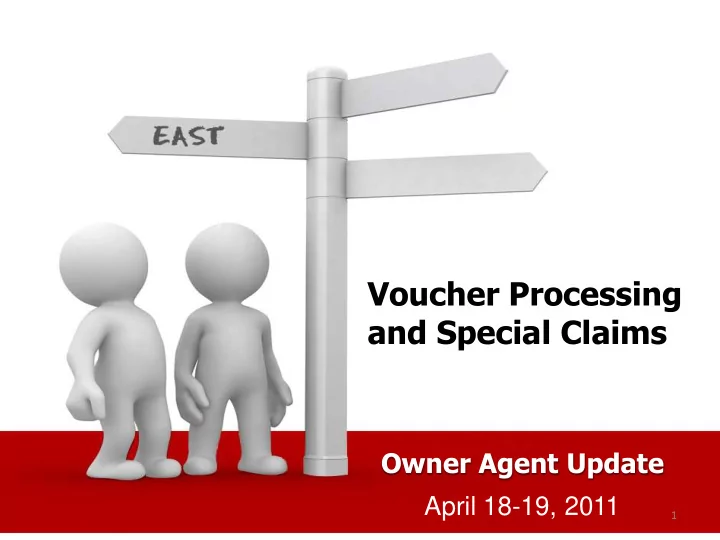
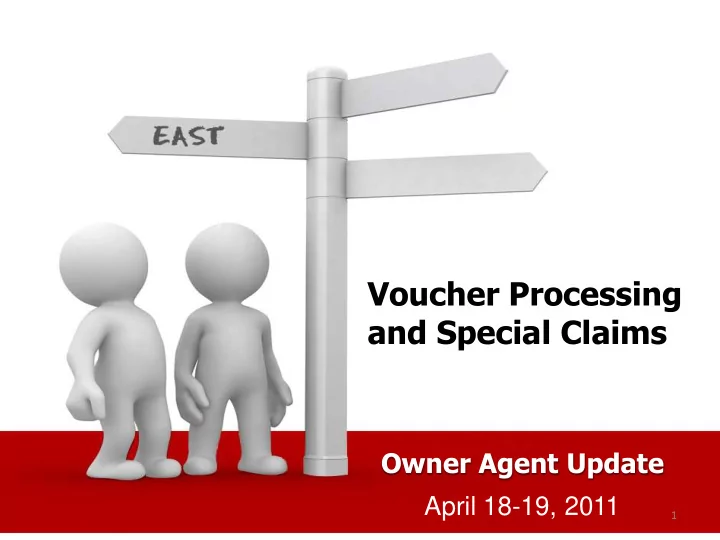
Voucher Processing and Special Claims Owner Agent Update April 18-19, 2011 1
Session Topics • Industry Update • TRACS 202D • TRACS Discrepancy Codes • Head of Household Changes & Corrections • Repayment Agreements - Voucher Billing • Special Claims 2
News from Washington, D.C. Carol Galante Deputy Assistant Secretary, Multifamily Housing Programs • Core to Secretary Donovan’s objectives – PBCA • Progress made in 2010 but more needed • $200 million for Transforming Rental Assistance Program (preserve Housing Programs) • Tough budget choices • Another Continuing Resolution 3
HUD Department Allocations 3% Misc 25% Capital Improvements 72% Funding Stream 4
Industry Update: Multi-Family/IT Help Desk New Contractor Net.America effective 6/22/2010 First time using non-government site 12 staff as of March 2011 Improved Hours 7 AM to 8 PM EST (800) 767-7588 5
Industry Update: Multi-Family/IT Help Desk Now supports six HUD programs: 1) iREMS 2) TRACS 3) EIV 4) APPS 5) DAPP 6) MDDR 6
TRACS 202D “Tweaking the gears” Big changes bring big rewards 7
TRACS 202D - Why and When? • Primary goals: Catch up with EIV, Final Rule, other regulatory changes Benefitindustry partners • Specifications being finalized • Tentative release – October 2011 8
TRACS – What to Expect? • New forms • MAT Guide revisions • DUNS number in header records • GRs – implementation changes • New certification codes • 50059 line items renamed for clarity • Total sum for voucher adjustments per household 9
TRACS Discrepancy Codes Hit the Target… Resolution Requirements 10
Discrepancy Code Basics Included in message returned via iMAX Discrepancy code determines action required All codes + description in MAT User Guide, App D MAT User Guide available at site below http://www.hud.gov/offices/hsg/mfh/trx//trxdocs.cfm MAT field size restrictions = abbreviated messages 11
Valid Discrepancy Codes 01 – Submit correction within 45 days 02 – Submit correction on next submission and/or certification 03 – Informational, may or may not require correction 04 – Follow up required ( Field Office Use only ) 12
Head of Household Changes & Corrections Why is this so challenging? 13
HOH Previous Data Fields: Yes or No? Two uses for Previous Head data fields from TRACS perspective 1) Correct previously recorded HOH information 2) Changing HOH relative to previous full certification (MAT10) 14
Previous HOH Fields 1. Previous Head ID * 2. Previous MAT Effective Date * 3. Previous Head Last Name * 4. Previous Head First Name * 5. Previous Middle Initial (Must match previously submitted value on MAT10) 6. Previous Head Birth Date * *Mandatory fields 15
Key Points – Previous HOH • Six (6) field identifiers; five (5) fields are always mandatory • Must match data from most recent/prior (active) MAT10 in TRACS • Any variance results in rejection & fatal error F0130 16
Case #1: T-ID, now SSN Original cert submitted with 9s in identification code; temporary ID generated Submit MAT10 correction Populate “previous” head fields with originally reported data (eff date, name, dob) Exception: populate “previous” head ID with TRACS generated T-ID 17
Case #2: SSN, 1 or more changes Sally A. Smith gets married; now Sally A. Smith Jones Last active MAT10 in TRACS: AR eff Jan. 1, 2011 Submit MAT10 ( may or may not be correction ) Populate all HOH identifiers with new last name, Smith Jones (including middle initial) Populate all previous HOH identifiers with old last name, Smith (including middle initial) Previous effective date = 01/01/2011 18
Case #3: New HOH Amy Yang & co-head, Jill M. Shaw Amy moved out Feb. 28, 2011 Last active cert in TRACS: GR eff Feb. 1, 2011 Last full cert in TRACS: AR eff Jan. 1, 2011 Submit IR eff 03/01/2011 Populate all HOH identifiers with data for Jill Populate all previous HOH identifiers for Amy Previous effective date = 01 /01/2011 19
Head of Household Corrections Current? Yes Retro? No • Do NOT process retro-active HOH changes • TRACS needs originally reported “block” of household data fields for acceptance • SSN, in particular, key to acceptance 20
Repayment Agreements and Voucher Billing What’s required and simplifying the process 21
Repayment Agreements and Voucher Billing First Steps… • Executed repayment agreement sent to INQ Voucher Specialist • Certification(s) processed, reflecting income change • Affected cert(s) transmitted via iMAX & recorded in TRACS 22
Voucher Billing (repay) Initial Action: • Full adjustment amount related to retro cert(s) appears on voucher • Reverse adjustment amount subject to repayment agreement by adding OARQ, Misc Acct Request (a positive number) • Review voucher – regular adjustments should match offset 23
Voucher Billing (repay) As Resident Makes Payment(s): • Add OARQ, Misc. Acct Request - amount of payment (reducing voucher with negative number) • Comment field musts - resident name, unit #, & that the amount is from repayment • If supported & documented, withhold allowable collection expense (comment field must identify full resident payment from amount kept) 24
Repayment Agreements & Billing Reference Sources • Housing Notice 09-20,Section VII, C(4.) • HUD Handbook 4350.3 REV-1 Chapter 8, Paragraph 20 • MAT User Guide, Section 4.9 • Owner/Agent Software Support 25
Special Claims Recommendations and Resources 26
Initial Eligibility Tests Submit only those claims that pass • Household’s move -out data was transmitted to TRACS • Household was Section 8 recipient through vacancy* • Date of INQ’s receipt will not exceed 180 -day submission deadline • Unit is in decent, safe and sanitary condition and is ready for occupancy (records to support) 27
Additional Eligibility Tests: Vacancy Claims • All feasible actions taken to fill vacancy (documented) *per FHEO requirements & HH 4350.3 REV 1, chapters 2 & 4 • Applicants have only been rejected for good cause, consistent with TSP Reference: Special Claims Processing Guide Section 3-2 28
Additional Eligibility Tests: Unpaid Rent/Damages • Appropriate SD collected, if not claim reduced • Billed tenant via certified letter • Tenant provided with itemized listing of charges • All reasonable steps taken to collect debt (including engaging collection agency) Efforts documented 29
More Eligibility Tests: Unpaid Rent/Damages • Unpaid rent claim includes allowable “other charges” * • Damages – charges due to resident’s neglect or abuse • Extraordinary damage, not normal wear & tear or routine cost of turning unit Reference: Special Claims Processing Guide Section 5-2 30
Calculating the Claim Period • Starts the day after documented ready for occupancy (RFO) date Example: Unit vacated 2/7/11, maintenance 2/8/11, painted 2/9/11, carpet & unit cleaned 2/10/11 RFO Date = 2/11/11 • Ends day preceding the day unit is re-rented, or 60 days from documented RFO date 31
Special Claim Submissions • New INQ Checklist for each claim request Include contact name, phone & fax number, email • Sign and date all HUD required forms • Only reference & include units eligible for submission • Submit all claims for resident/unit at once • Send one (1) copy of forms and documentation • Please no highlighters, staples, post it notes, original brochures or newspaper ads 32
Special Claim Submissions • Include Notice to Vacate or if none, how & when property learned of vacancy • Include final statement of account sent to resident • Compliant & fully documented waiting list (full copy) All contacts/responses, date & time of every name removal • Closing/reopening waiting list? Guidelines HH 4350.3, 4-16(B) & TSP 33
Special Claims Marketing Needed? Yes, if unit not filled from waiting list Marketing efforts consistent with AFHMP Copies of advertisements, invoice copies (dates confirmed) From date learned of vacancy to end of claim period One (1) copy per submission, HUD 52670-A part 2 34
Additional Damage Guidelines • Maintenance records show start & finish dates for each step of unit prep • Repair costs are itemized and fully supported* *May include invoices, receipts, etc. 35
Damage Claims The “tricky” ones • Charges for “routine prep” items: Amounts exceeding customary expense only (painting, cleaning) Fully documented & supported • Life expectancy pro-rations completed for replaceable items (refer to Special Claims Guide Appendix 5D) 36
Special Claim Resubmissions • Use new INQ Additional Info Checklist Include contact name, numbers & email • Include all information at once & within 30 days of request • Send to Nicole Walls (nwalls@inquadel.com) 37
Billing for Approved Claims Follow software requirements to add approved claims to voucher Special claim ID matches INQ approval forms Claim type(s) and amount(s) match INQ approval forms Provide copies of all signed approval forms (returned by INQ) with voucher copy Request within 90 days of approval 38
Recommend
More recommend