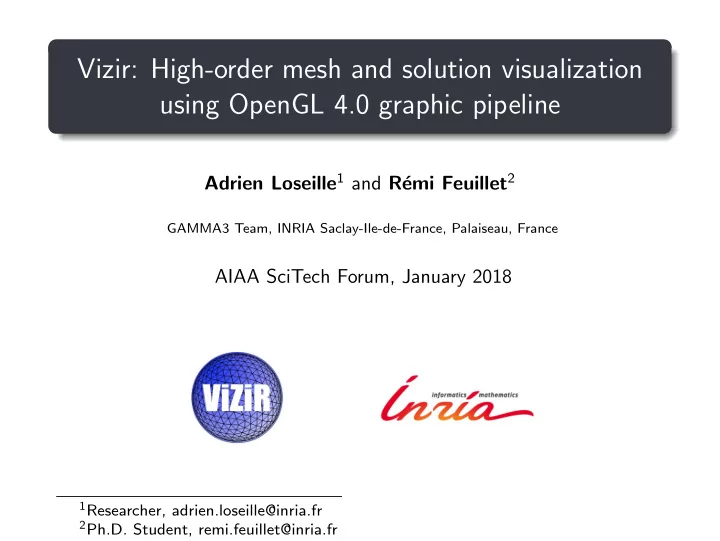
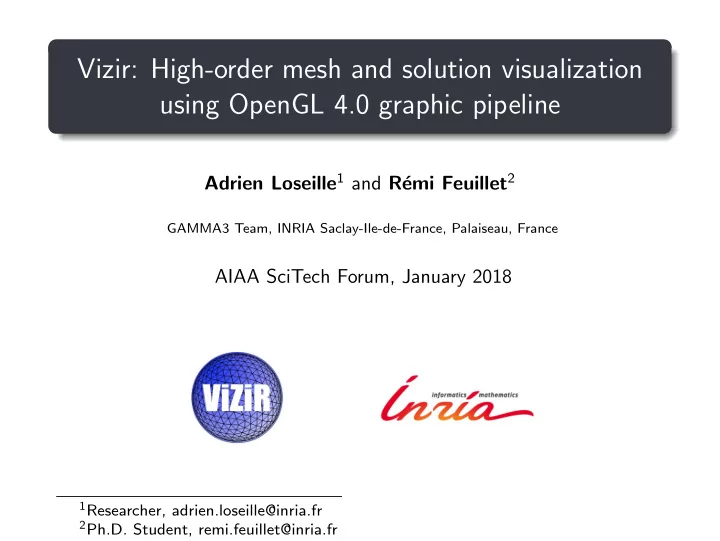
Vizir: High-order mesh and solution visualization using OpenGL 4.0 graphic pipeline Adrien Loseille 1 and R´ emi Feuillet 2 GAMMA3 Team, INRIA Saclay-Ile-de-France, Palaiseau, France AIAA SciTech Forum, January 2018 1 Researcher, adrien.loseille@inria.fr 2 Ph.D. Student, remi.feuillet@inria.fr
Introduction Motivations High-order CFD methods : SUPG, DG, . . . High-order adaptivity : curved surface mesh More p > 1, infinite class of basis functions/solutions representations OpenGL 4 is standard on Linux, Mac, Windows (final) Intent A visualization solution built to help for the development of meshing algorithms. A convenient way to check mesh and/or CFD solution validity. A mandatory tool for future research in high-order schemes and meshes. No intention to compete with advanced visualization software like Ensight, Paraview, tecPlot, FieldView, . . . 2 INRIA Vizir
Outline Issues with standard high-order rendering 1 Curved surface elements visualization 2 Rendering of volume entities 3 Almost pixel exact solution rendering 4 Technical details about Vizir 5 3 INRIA Vizir
Issues with standard high-order solution rendering Fixed-pipeline/Legacy pipeline Build displayList and VBOs that are send to the GPU All entities/arrays are allocated on the CPU (subdivision, interpolation) Going to be deprecated . . . Mainly linear interpolation : solution rendering Memory footprint Previous works Ray tracing techniques for pixel-exact solution rendering [Peiro et al., High-Order Visualization with ElVis , 2015] The resolution of two nonlinear problems (root finding problem and reverse mapping problem). Greedy computations. Adaptive subdivision [Remacle et Al, IJNME, 2006] Still end-up with linear interpolation . . . 4 INRIA Vizir
Issues with standard high-order solution rendering Classical rendering techniques based on subdivision are on the left and the proposed solution with Vizir is on the right. 5 INRIA Vizir
Curved surface elements visualization The visualization process relies on the use of the OpenGL 4.0 graphic pipeline. The OpenGL 4.0 pipeline can be customized with up to five di ff erent shader stages. Vertex Fragment If no .tcs and Shader Shader no .gs .vs .fs Geometry If no .tcs Shader .gs Tessellation Tessellation Control Evaluation Shader Shader .tcs .tes Among built-in variables, we can pass trough our own variables : = ⇒ for a pixel we then know: ( x , y , z ), or ( u , v ), or primitive ids. Textures are used to store raw data (HO-Solutions) 6 INRIA Vizir
Curved surface elements visualization The important shaders are : The Tessellation Control Shader is used to create the subdivision of the parameter space (tessellation) of the HO element. Vertex Fragment If no .tcs and Shader Shader no .gs .vs .fs Geometry If no .tcs Shader .gs Tessellation Tessellation Control Evaluation Shader Shader .tcs .tes 7 INRIA Vizir
Curved surface elements visualization The important shaders are : The Tessellation Evaluation Shader then computes the wanted position for each element of the subdivision. Vertex Fragment If no .tcs and Shader Shader no .gs .vs .fs Geometry If no .tcs Shader .gs Tessellation Tessellation Control Evaluation Shader Shader .tcs .tes 8 INRIA Vizir
Curved surface elements visualization The important shaders are : The Geometry Shader emits the vertex of geometry defined either by the Vertex Shader or the TES. Vertex Fragment If no .tcs and Shader Shader no .gs .vs .fs Geometry If no .tcs Shader .gs Tessellation Tessellation Control Evaluation Shader Shader .tcs .tes 9 INRIA Vizir
Curved surface elements visualization The important shaders are : The Fragment Shader computes the color for each element of the geometry generated by the GS or the VS. Vertex Fragment If no .tcs and Shader Shader no .gs .vs .fs Geometry If no .tcs Shader .gs Tessellation Tessellation Control Evaluation Shader Shader .tcs .tes 10 INRIA Vizir
Curved surface elements visualization The level of tessellation is determined in the TCS and can be controlled via error estimates. For instance, no tessellation is required when the element is straight. The distance of a point to an edge of an element is computed in the Geometry Shader for wireframe rendering Anti-aliasing (no Z-bu ff er fighting for the edges of a same triangle) It is not an edge on top of a triangle 11 INRIA Vizir
Curved surface elements visualization The TES is using the B´ ezier representation of the elements to plot it (here an edge in P 2 ). Input : Three Lagrange points: M 20 , M 11 , M 02 . Three B´ ezier control points are deduced: P 20 = M 20 P 11 = 4 M 11 − M 20 − M 02 2 P 02 = M 02 Output : The position of each point of the patch defined by a u and a v . P ( u , v ) = u 2 P 20 + 2 uvP 11 + v 2 P 02 with v = 1 − u and u ∈ [0 , 1] 12 INRIA Vizir
Curved surface elements visualization Example of a TES used for a P 2 triangle. // − b a r y c e n t r i c ( with s h r i n k ) − − f l o a t us3 = 1 . 0 / 3 . 0 ; f l o a t u = us3 + s h r i n k ∗ ( gl TessCoord . x − us3 ) ; f l o a t v = us3 + s h r i n k ∗ ( gl TessCoord . y − us3 ) ; f l o a t w = 1.0 − u − v ; // − c o n t r o l p o i n t s − − vec3 P200 = g l i n [ 0 ] . g l P o s i t i o n . xyz ; vec3 P020 = g l i n [ 1 ] . g l P o s i t i o n . xyz ; vec3 P002 = g l i n [ 2 ] . g l P o s i t i o n . xyz ; vec3 P110 = g l i n [ 3 ] . g l P o s i t i o n . xyz ; vec3 P011 = g l i n [ 4 ] . g l P o s i t i o n . xyz ; vec3 P101 = g l i n [ 5 ] . g l P o s i t i o n . xyz ; // − B e r n s t e i n and e x t e n s i o n − − f l o a t B200 = u ∗ u ; f l o a t B020 = v ∗ v ; f l o a t B002 = w ∗ w; //(1 − u − v) ∗ (1 − u − v ) f l o a t B110 = 2 ∗ u ∗ v ; f l o a t B011 = 2 ∗ v ∗ w; // 2 ∗ v ∗ (1 − u − v ) f l o a t B101 = 2 ∗ u ∗ w; // 2 ∗ u ∗ (1 − u − v ) vec3 pos = B200 ∗ P200 + B020 ∗ P020 + B002 ∗ P002 + B110 ∗ P110 + B011 ∗ P011 + B101 ∗ P101 ; g l P o s i t i o n = MVP ∗ vec4 ( pos , 1 . 0 ) ; 13 INRIA Vizir
Curved surface elements visualization Elements of degree 2 (up) and degree 3 (bottom) displayed with Vizir. From left to right: edge, triangle and quadrilateral. 14 INRIA Vizir
Curved surface elements visualization Illustration of an anisotropic P 2 surface mesh approximating a shuttle NURBS with 2nd order (curved) elements. 15 INRIA Vizir
Rendering of volume entities Volume entities are rendered as surface pre-treatment Volume rendering is be done via cut planes and plane clipping. Example of volume rendering of an anisotropic adaptive solution of a RANS computation around a Falcon geometry. 16 INRIA Vizir
Almost pixel exact solution rendering Rendering of analytical function The fragment has the real x , y , z pass trough the vertex array and linearly interpolated The palette is a uniform array (and can be updated on the fly) Color lookup in the palette according to the solution Exact-rendering of sin(100 π x ) + sin(100 π y ) + sin(100 π z ) 17 INRIA Vizir
Almost pixel exact solution rendering Rendering a numerical solution Depending on Basis functions : recompute on the fly the solution Real coordinates ( x , y , z ), barycentric coordinates ( u , v , w ) Solution is stored in texture Example of a frag shader with 2nd order Bezier solution f l o a t s o l p 2 ( f l o a t u , f l o a t v ) { i n t i d x = g l P r i m i t i v e I D ∗ 6; f l o a t p200 = t e x e l F e t c h ( tex , i d x ) . x ; f l o a t p020 = t e x e l F e t c h ( tex , i d x + 1 ) . x ; f l o a t p002 = t e x e l F e t c h ( tex , i d x + 2 ) . x ; f l o a t p110 = t e x e l F e t c h ( tex , i d x + 3 ) . x ; f l o a t p011 = t e x e l F e t c h ( tex , i d x + 4 ) . x ; f l o a t p101 = t e x e l F e t c h ( tex , i d x + 5 ) . x ; r e t u r n u ∗ (p200 ∗ u + 2.0 ∗ p110 ∗ v ) + p020 ∗ v ∗ v + (1. − u − v ) ∗ ( 2.0 ∗ ( p101 ∗ u + p011 ∗ v ) + p002 ∗ (1. − u − v ) ) ; } 18 INRIA Vizir
Almost pixel exact solution rendering When the element is straight with a linear mapping, = ⇒ the solution is pixel exact. The value of the solution at the high-order nodes is sent to the GPU via a texture bu ff er. The solution is computed pixel by pixel thanks to user defined function Adaptation on the fly of the palette to the variations of the solution. Example of a P 3 solution on a straight triangle. 19 INRIA Vizir
Almost pixel exact solution rendering Example of 3 di ff erent solutions rendering on a Dassault Falcon P 1 mesh with P 1 and P 3 solution. 20 INRIA Vizir
Almost pixel exact solution rendering Example of 3 di ff erent solutions rendering on a Dassault Falcon P 1 mesh with P 1 and P 3 solution. 20 INRIA Vizir
Almost pixel exact solution rendering Example of 3 di ff erent solutions rendering on a Dassault Falcon P 1 mesh with P 1 and P 3 solution. 20 INRIA Vizir
Almost pixel exact solution rendering Issues with elements defined by a non-linear mapping. Pixel-exact ( u , v , w ) but wrong ( x , y , z ), solution is not at the right place Example with a non linear triangle with a mapping whose reverse mapping is analytically known and a P 2 solution on it. (0,1) (0.3,0.7) (0,0.5) (1,0) (0,0) (0.3,0) 21 INRIA Vizir
Recommend
More recommend