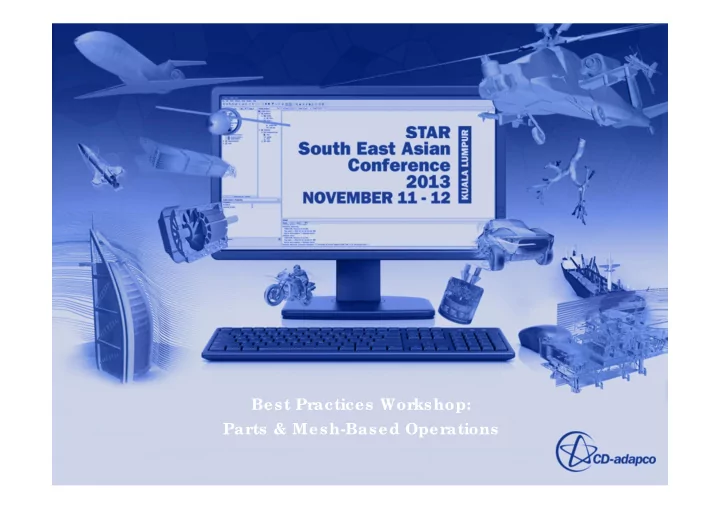
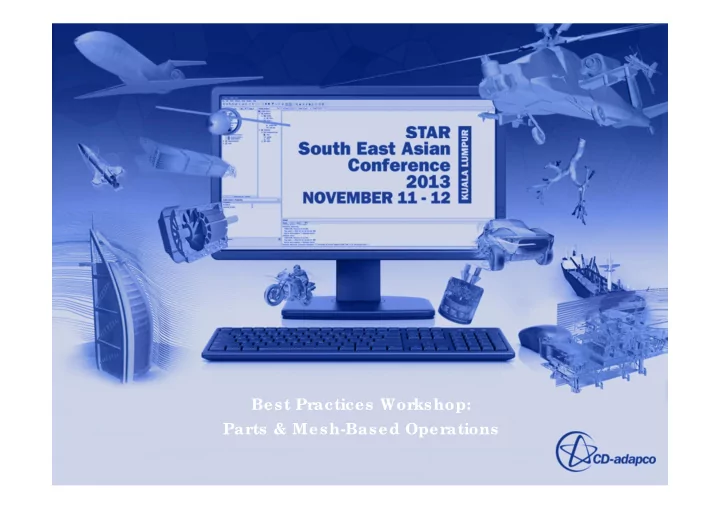
Best Practices Workshop: Parts & Mesh-Based Operations
Overview What are Parts and Mesh Based Operations? T ransition from Region Based Meshing Why move to Parts Based Meshing How to use Parts Based Mesh Operations Demonstrations
Introduction to Operations What are Parts and Mesh Based Operations? – A new way of organizing your geometry and mesh introduced in v8.02 • A fundamental shift from the existing region based approach – Meshing setup is now accessible at the parts level – Mesh operations perform actions on geometry parts that you can repeat whenever their input parts or properties are changed. The output from a mesh operation is a new mesh description or geometry part. Input parts remain unchanged.
Demo 1 : Race Car Region Based Meshing Parts Based Meshing
Why Parts Based Meshing Increased adaptability of meshing process – User defined pipeline to fit any analysis requirement, enabling what-if studies Improved ease of use – CAD aware meshing processes – Simplified simulation tree through reduced entity count Greater Control – Extended and flexible mesh capabilities with simple setup Full automation – Replay sophisticated sequences of operations Reduced turnaround times – Remesh only parts that are modified or replaced
Using Parts Based Meshing Operations are used to generate meshes Some operations can also create new parts Operations are executed in the same sequence they are created Mesh What Is It? Operation Automated A single or multi-option meshing operation that can include automatic surface Mesh repair, the surface remesher, or available volume meshers and the prism mesher Surface A surface wrapping operation that can work on a single part or multiple parts, Wrapper including per-part meshing Extract An internal volume extractor that can extract the useful "working" volume space Volume for meshing Fill Holes An internal automatic hole filler that can close off voids in the geometry Boolean Unite A Boolean unite operation to join two or more parts together Boolean A Boolean intersect operation to intersect two or more parts Intersect Boolean A Boolean subtract operation to subtract a part from one or more other parts Subtract Imprint A discrete surface imprinter to imprint two parts together
The PBM T ree Inherited Parts – Input part(s) to an operation Certain operations create new parts. Descriptions – Different versions These are of Parts’ surface generated as soon mesh based on as the operation is executed created so that operations operations may be chained together without having to Operations – execute the Perform actions on pipeline Parts
Creating and Executing Pipeline Right clicking to add operations and create a pipeline Individual operations executed by right clicking on the operation and selecting “Execute” Entire pipeline may be executed using the volume mesh icon or by right clicking and selecting “Execute All”
Automated Mesh Operation T o execute – Surface remesher – Automatic surface repair (a new option for PBM) – Polyhedral, trimmed cell and tetrahedral volume meshers – Prism layer mesher T o run an Automated Mesh operation, parts must be assigned to regions if a volume mesh is being created – Prism layers will behave according to the assigned boundary – Automated mesh operations create a volume mesh representation, not a description which is for surface meshes
Surface Wrapper Operation Surface wrapper now an operation – Allows wrapping of parts independently – May be used to create a new part – Sizing independent of the surface mesh Per-part meshing allows multiple disconnected parts to be wrapped separately – Creates a new description for the wrapped parts Local sizing handled through curve, surface and volume custom controls Multiple parts may be added to a single control Contact prevention is now set at the operation level
� � � � � � � � � � � � � � � � � � Custom Controls Local mesh sizing is specified through custom controls – Controls are created then parts are added to them Improves ease of use as a single entity controls many objects Control type Curve Part Surface Volumetric Customization Target surface size Minimum surface size Mesh Density Growth rate Surface curvature Surface proximity Disable remesher Prism layer values Volume mesh source Wake Refinement Gap closure size Trimmer growth rate
Contacts New entity defining connectivity between different parts and part surfaces – Contacts may become interfaces when parts are transferred to regions Four types of contact – In-place, Weak in-place, Periodic, Baffle – Weak contacts are meshed non-conformally Part-part contacts may be created – Automatically on import – By imprinting – By tolerance based searching – Manually Baffles and periodics manually created by right clicking on the relevant part surface(s) or automatically with a volume extraction of split by surface topology – They behave in the same way as their region equivalents with conformality maintained where relevant Periodic Part/Part In-place Baffle
Demo 2 Helicopter: Parts Swapping
Initial Geometry Two analyses to be run: 1 – Simple momentum source 2 – Configuration change with rotor blades
Pipeline Momentum source and blade configurations as separate parts Wrap Main helicopter region • Include cylindrical interface in wrap Wrap momentum source region • Separate wrap operation Automated mesh with per part meshing • Remesher, trimmer & prisms Change input parts of wrap to include blades Re-run pipeline • Pipeline only re-executes for changed parts
Final Meshes
Using Specialized Meshers Specialized meshes are being progressively migrated to PBM Only core meshers are available in the first release of PBM – Specialized meshers will be included in a later release It is still possible to use the specialized meshers in combination with PBM – For conformal cases surface meshing may be done in parts – volume in regions – For non-conformal cases volume meshing with core meshers may be done in parts, specialized meshers executed in regions The initial surface representation contains the final surface mesh from PBM
Recommend
More recommend