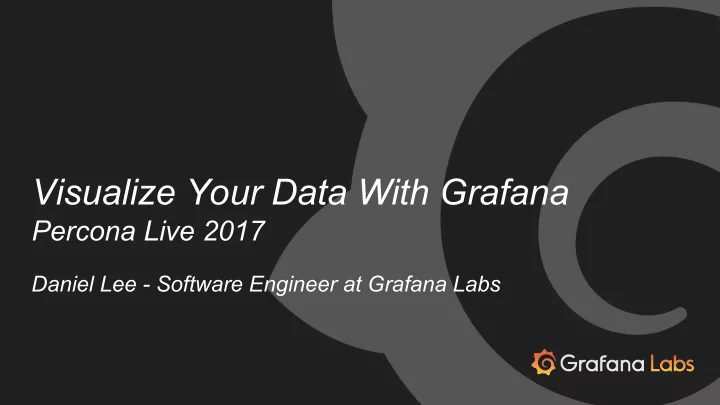
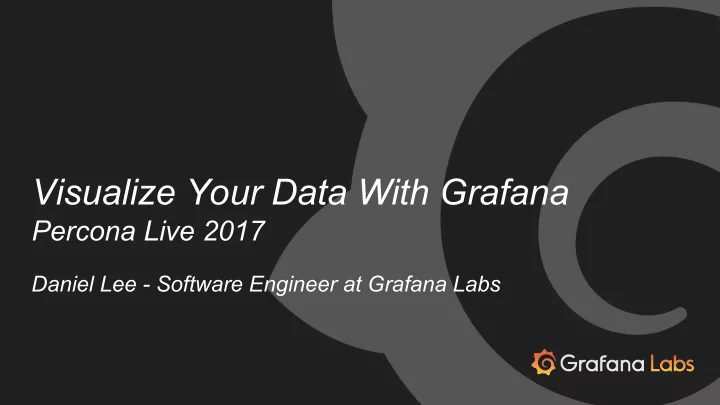
Visualize Your Data With Grafana Percona Live 2017 Daniel Lee - Software Engineer at Grafana Labs
Daniel Lee ● Software Engineer at Grafana Labs ● Stockholm, Sweden ● @danlimerick on Twitter
What is Grafana?
Grafana
The Grafana Project - First release on January, 2014. - Apache License - 17800 Stars on GitHub - > 3000 forks
Grafana Installations - the last 400 days
Agenda 1. Introduction to Grafana 2. Introduction to Monitoring 3. Monitoring MySQL 4. Application Metrics 5. The new MySQL data source for Grafana
Timeseries Definition A time series is a sequence of values in time order. Most commonly the sequence is taken at evenly spaced points in time.
Timeseries Are Everywhere
Logs Can Be Timeseries
Battlefield Stats
Aggregations - Aggregations over time - Summarize functions - Sum, max, min, count, avg, percentiles - Can visualize the data from different angles
Timeseries Value Types ● Gauges ● Counters ● Timers
Timeseries Databases - Not really relational data - More efficient at storing timeseries data - Better at querying timeseries data
Grafana Dashboards
Graph Panel
Graph Panel - Display Options
~40 Published Data Sources And many more...
Query Editors - Prometheus
Query Editors - Graphite
Query Editors - InfluxDB
Alerting
Ready Made Dashboards
GrafanaCloud
Monitoring “observe and check the progress or quality of (something) over a period of time; keep under systematic review.” or What’s broken, and why?
Observability - A culture of being data-driven/data-informed - Whitebox monitoring - Application metrics - Something you have to build into your system
Whitebox Monitoring 1. Know when stuff fails 2. Be able to debug why it failed 3. Future trends - Detect future problems - capacity planning
Know when stuff fails Monitor symptoms. Not causes. - Throughput (Rate) - number of errors (Errors) - Performance (Duration Based on: - Googles’ Four Golden Signals - R.E.D
Monitoring MySQL - Metrics to alert on Depends on your context. Some examples: - Connections - Query Latency/Run Time - Query Errors - Slow Queries
Monitoring MySQL - querying for metrics - INFORMATION_SCHEMA - PERFORMANCE_SCHEMA - Counters: select lower(variable_name) as variable_name, variable_value from global_status where variable_name = 'slow_queries' or variable_name = 'max_used_connections'
Monitoring MySQL 1. Collect data 2. Write to a Timeseries database 3. Visualize in Grafana 4. Add alert rules
Collector/Timeseries DB Combinations 1. CollectD + Graphite 2. Telegraf + InfluxDB 3. Node Exporter + Prometheus 4. Lots of other combinations
Where to find out more Prometheus - mysqld_exporter - Roman Vynars’ presentations at PerconaLive and Promcon InfluxDB - Telegraf MySQL Input plugin CollectD - MySQL plugin - DBI plugin
An Example: Monitoring MySQL for GrafanaCloud
Alert Query for Connections
Alert Condition for Connections
Triggered Alert
Trends - Last 30 Days
Application Metrics - Measure the user experience - Communicate with Graphs and Metrics
The MySQL Data Source Demo
Demo Fail Backup - Create Table
Demo Fail Backup - Query
Demo Fail Backup - Query Zoomed In
Demo Fail Backup - Template Variable
Demo Fail Backup - Graph
Demo Fail Backup - Timeshifted 1 Week
Recommended Talks - GrafanaCon 2016: Brian Brazil, Monitoring What Matters - PromCon 2016: Roman Vynar, Graphing MySQL Performance with Prometheus and Grafana - Monitorama 2016: Torkel Ödegaard - Grafana Masterclass - Grafana Screencasts by Torkel Ödegaard on docs.grafana.org
But wait there’s more Grafana 5.0 coming soon: - Postgres Data Source - Dashboard Folders - Dashboard permissions - Elasticsearch Alerting - Cloudwatch Alerting - New Dashboard layout engine
Dashboard Folders
New Dashboard Layout Engine
Q&A - Get Grafana - grafana.com - GrafanaCloud: https://grafana.com/cloud/grafana - Play Site: http://play.grafana.org - github.com/grafana/grafana - @grafana - @danlimerick
Recommend
More recommend