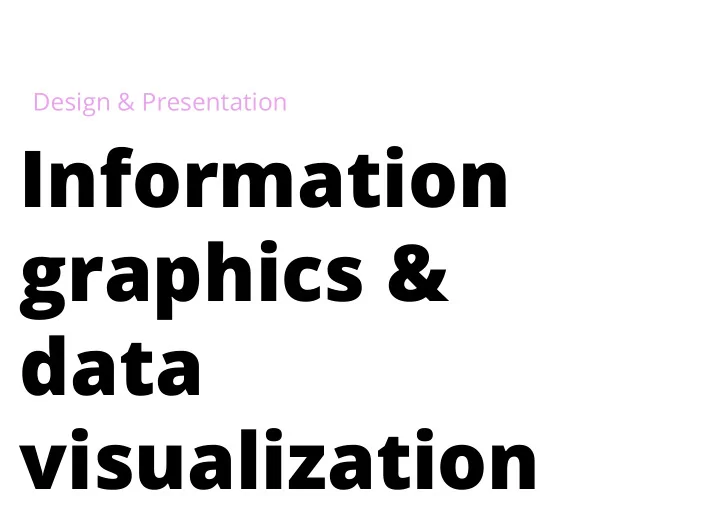
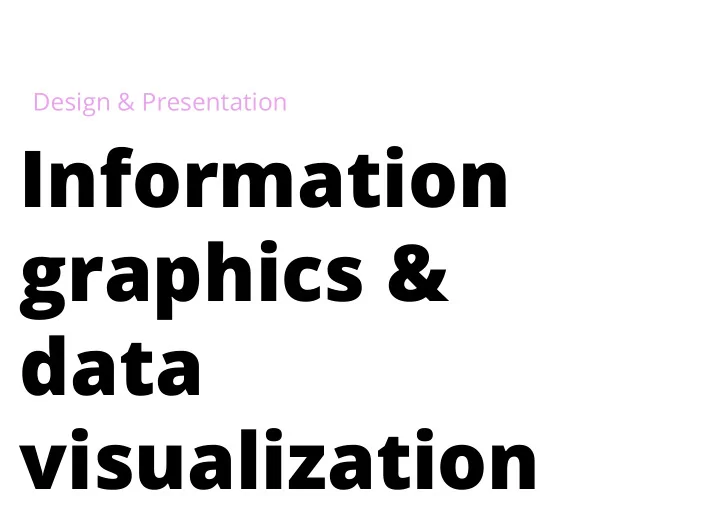
Design & Presentation Information graphics & data visualization
Why visualize? Show patterns Identify trends and outliers Communicate relationships Allow readers to discover for themselves or to search for interesting or speci�c data points in a larger �eld Get a better understanding of data & inspire new questions for further exploration Via Designing Data Visualization
John Snow's map of London cholera deaths, 1854 Via University of York
Show patterns Via Wall Street Journal
Identify trends … Via NASA
… and outliers Via New York Times
Communicate relationships Via Washington Post
Let the reader discover the point … Via The Guardian
… or let them explore Via ProPublica
Terminology Infographics v. data visualization
Infographics are … manually drawn (more like illustrations) aesthetically rich (strong visual content meant to draw the eye and hold interest) relatively data-poor (because all info must be manually encoded) Via Designing Data Visualization
Via GOOD magazine
Data visualizations are … algorithmically drawn (may have custom touches but is largely rendered with the help of a computer) often less decorative relatively data-rich (large volumes of data are welcome and viable) Via Designing Data Visualization
Via The Guardian
But many interactive projects and graphics are somewhere in between! (Our outside this categorization entirely)
Via The Guardian
Via The Guardian
So you want to visualize some data?
Basic charts types • Bar/column • Line • Pie
Bar chart Via Quartz
Column chart Save Via FiveThirtyEight
Pro-tip: don't truncate your y-axis! Via Heap Analytics
Line chart Via Quartz
Via New York Times
Pro-tip: you might want to truncate your y-axis* *( a contentious subject ) Via Quartz
Pie chart Via Business Insider
Pro-tip: too many slices will make your stomach hurt Via New York Times
Pro-tip: you can't have more than 100% of a pie Via Heap Analytics
Pro-tip: people are bad at comparing areas Via The Economist
Other chart types to keep in mind …
Area chart Via WSJ
Via New York Times
Pro-tip: area v. line Via Visual.ly
Stacked bar chart Via ProPublica
Via ProPublica
Via R Bloggers
Chart-design basics • Labels and alignment • Color
Link for gif
Link for gif
Link for gif
Tools: Chartbuilder https://quartz.github.io/Chartbuilder/ Highcharts http://www.highcharts.com/
Basic map types • categorical • choropleth • dot density
Categorical map Via Wall Street Journal
Choropleth map(s) Via Washington Post
Pro-tip: use choropleth for standardized data Via Directions Magazine
Dot density map Via New York Times
Pin map (now ubiquitous) Via Yelp
How to use (and not abuse) color on maps
Via Eager Eyes
Via Mapbox
Via Penn State
Via Princeton
Via VOX
Pro-tip: test for colorblindness! Via VizWiz
Tools: Carto https://carto.com
The end! Keep in touch: nadja.popovich@journalism.cuny.edu
Recommend
More recommend