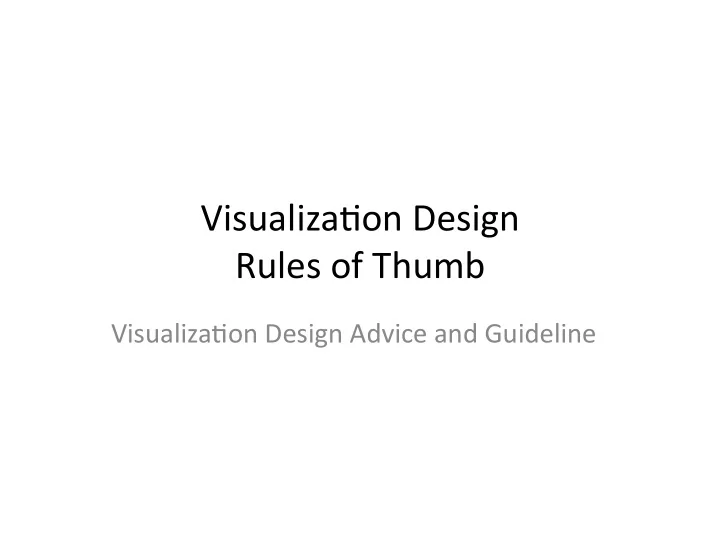
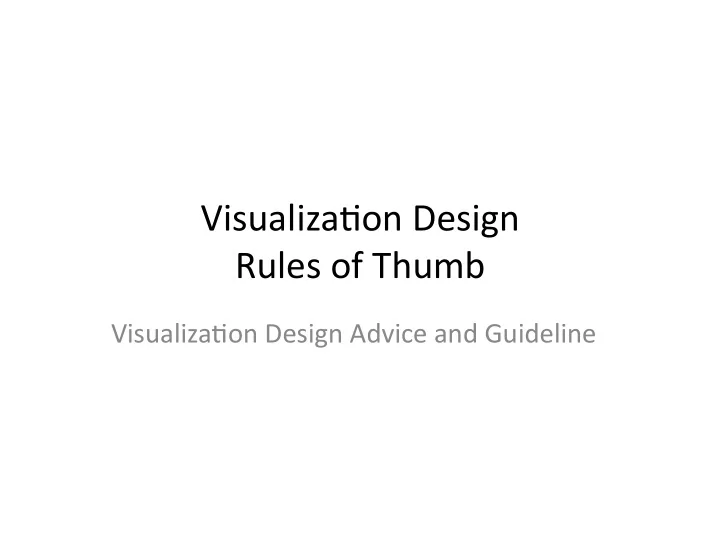
Visualiza(on Design Rules of Thumb Visualiza(on Design Advice and Guideline
Topics Outline
Overview vs. Detail • Overview first, zoom and filter, details on demand - Ben Shneiderman – Overview: give the user a broad awareness of the en(re informa(on space. • Example: Zoom out to show every data items – Zoom and filter: reduce the number of items shown in the visualiza(on • Thresholding (e.g. age > 25) – Details on demand: show the details of the data item • Display the aOributes as numbers
No Unjus(fied 3D • 3D Vis is easy to jus(fy when the task involves shape understanding from inherently 3D spa(al data • In other contexts, 2D visualiza(on is beOer than 3D • Issues to discuss: – The Power of the Plane – The Disparity of Depth – Occlusion Hide Informa(on – Perspec(ve Distor(on Dangers – Tiled Text is Not Legible
The Power of the Plane • Spa(al posi(on channels apply only to planner spa(al posi(on, not 3D posi(ons • Height posi(on differences are perceived more important than horizontal differences • But more horizontal pixels are usually given • Reading conven(ons also maOer when placing items (leZ to right, right to leZ, top down etc).
The Disparity of Depth • 2.5D or 2.05D (Ware)
Occlusion Hides Informa(on • Important informa(on can be hidden, and discover of which via naviga(on is (me consuming – People must use internal memory to remember what was seen in previous views
Perspec(ve Distor(on Danger • Distant objects appear smaller – The power of the plane (spa(al posi(on and size channels) is lost
Other Depth Cues • Size – we can probably judge the size of a car based on its the distance but not for abstract data • Shadows – cause visual cluOer; shadow can occlude true marks; shadows interfere with colors • Stereoscopic depth – only useful for nearby objects (an arm’s length)
Tilted Text is Not Legible • 3D display can drama(cally reduce text legibility – Text fonts are mostly designed for pixels on a 2D plane
Benefits of 3D Display • Shape percep(on
No Unjus(fied 2D • If data can be simply displayed with 1D list, then 2D needs to be jus(fied – Lists can show the maximum of informa(on in minimum space – Lists are excellent for lookup tasks – 2D visualiza(on such as node and link networks are good for displaying topological informa(on than lists
Eye Beats Memory • Using our eyes to switch between views that are visible simultaneously is easier than consul(ng our memory, i.e., lower cogni(ve load • Topics to discuss – Memory and aOen(on – Anima(on versus Side-by-Side View – Change blindness
Eye Beats Memory • Memory and aOen(on – Our short-term memory is limited – Human aOen(on also has limits (search for mul(ple terms) • Anima(on vs. Side-by-Side Views – Anima(on is good when used for transi(ons between two data sets: maintain the context – But, making comparison between frames relies on internal memory • Change Blindness – We fail to no(ce even quite drama(c changes if our aOen(on is directed elsewhere
Recommend
More recommend