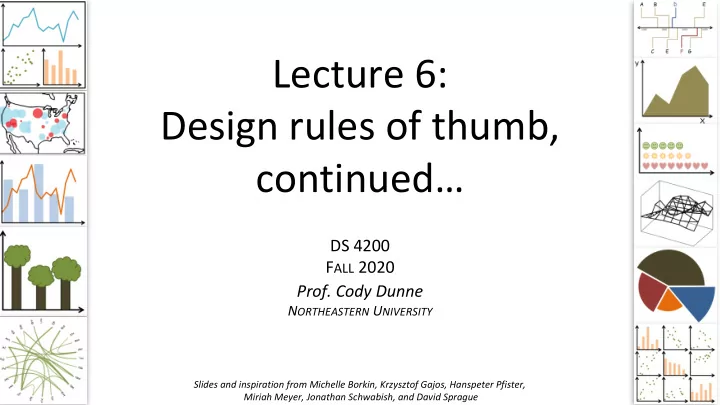
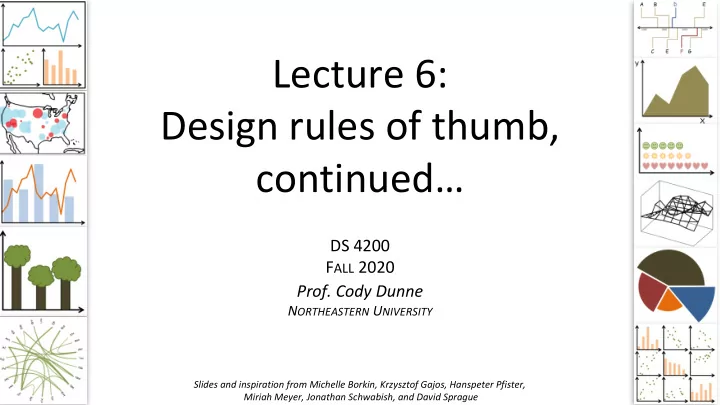
Lecture 6: Design rules of thumb, continued… DS 4200 F ALL 2020 Prof. Cody Dunne N ORTHEASTERN U NIVERSITY Slides and inspiration from Michelle Borkin, Krzysztof Gajos, Hanspeter Pfister, 1 Miriah Meyer, Jonathan Schwabish, and David Sprague
C HECK - IN 2
R EADING Q UIZ Quiz — Data Types & Tasks Password: ?????? 3
N OW , ON DS 4200… 4
D ESIGN & R ULES OF T HUMB 5
Edward Tufte 7
“Graphical Integrity” “Clear, detailed, and thorough labeling should be used to defeat graphical distortion and ambiguity. Write out explanations of the data on the graphic itself. Label important events in the data. ” (Axes and axis labels, titles, annotations, legends, etc.) Tufte, “Visual Display of Quantitative Information” 8 (1983)
“Distorted Scales” $(11,014) $3,549,385 y-axis baseline?! “Clear, detailed, and thorough labeling should be used to defeat graphical distortion and ambiguity. Write out explanations of the data on the graphic itself. Label important events in the data. ” Tufte, “Visual Display of Quantitative Information” 9 (1983)
Interest Rates 3.154 3.152 3.149 Percent % 3.147 3.145 3.142 3.140 2008 2009 2010 2011 2012 “Clear, detailed, and thorough labeling should be used to defeat graphical distortion and ambiguity. Write out explanations of the data on the graphic itself. Label important events in the data. ” Based on http://data.heapanalytics.com/how-to-lie-with-data- 10 visualization
Interest Rates 4.00 C ONTEXT ! 3.20 2.40 Percent % 1.60 0.80 0.00 2008 2009 2010 2011 2012 “Clear, detailed, and thorough labeling should be used to defeat graphical distortion and ambiguity. Write out explanations of the data on the graphic itself. Label important events in the data. ” Based on http://data.heapanalytics.com/how-to-lie-with-data- 11 visualization
“Double the axes, double the mischief” “Clear, detailed, and thorough labeling should be used to defeat graphical distortion and ambiguity. Write out explanations of the data on the graphic itself. Label important events in the data. ” http://www.thefunctionalart.com/2015/10/double-axes-double- 12 mischief.html
“Graphical Integrity” “The representation of numbers, as physically measured on the surface of the graphic itself, should be directly proportional to the numerical quantities measured. ” Tufte, “Visual Display of Quantitative Information” 13 (1983)
“The representation of numbers, as physically measured on the surface of the graphic itself, should be directly proportional to the numerical quantities measured. ” Tufte, “Visual Display of Quantitative Information” 14 (1983)
Lie Factor Lie Factor = (Size of effect in graphic) (Size of effect in data) Lie Factor = >1, overstating Lie Factor = 1, accurate :-) Lie Factor = <1, understating “The representation of numbers, as physically measured on the surface of the graphic itself, should be directly proportional to the numerical quantities measured. ” Tufte, “Visual Display of Quantitative Information” 15 (1983)
Lie Factor Lie Factor = (Size of effect in graphic) Image = 5.3” - 0.6” = 7.83 = 783% (Size of effect in data) 0.6” Data = 27.5 - 18 = 0.53 = 53% 18 Lie Factor = 783% = 14.8 53% Lie Factor = >1, overstating “The representation of numbers, as physically measured on the surface of the graphic itself, should be directly proportional to the numerical quantities measured. ” Tufte, “Visual Display of Quantitative Information” 16 (1983)
Lie Factor Lie Factor = (Size of effect in graphic) Image = 5.3” - 0.6” = 7.83 = 783% (Size of effect in data) 0.6” Data = 27.5 - 18 = 0.53 = 53% 18 Lie Factor = 783% = 14.8 53% Lie Factor = >1, overstating 18 27.5 “The representation of numbers, as physically measured on the surface of the graphic itself, should be directly proportional to the numerical quantities measured. ” Tufte, “Visual Display of Quantitative Information” 17 (1983)
Data = 2 - 1 = 1 = 100% I N -C LASS A CTIVITY : Lie Factor 1 Calculate for yourself! Don’t use 3D bar Lie Factor = (Size of effect in graphic) Make sure area is charts! (Size of effect in data) proportional to data! X X!!! ✓ Image = 2 2 - 1 2 = 3 = 300% Image = 2*π1 2 - 1*π0.5 2 = 7 = 700% Image = 2 - 1 = 1 = 100% 1 2 1*π0.5 2 1 Lie Factor = 300% = 3 Lie Factor = 700% = 7 Lie Factor = 100% = 1 100% 100% 100% “The representation of numbers, as physically measured on the surface of the graphic itself, should be directly proportional to the numerical quantities measured. ” Tufte, “Visual Display of Quantitative Information” 18 (1983)
“Graphical Integrity” Data Ink = the ink used to show data Tufte: maximize the data ink ratio Data Ink Ratio = data-ink total ink in graphic Low Data Ink Ratio High Data Ink Ratio Tufte, “Visual Display of Quantitative Information” 19 (1983)
High Data Ink Ratio Reebee Garofalo, Genealogy of Pop/Rock Music 20
“Graphical Integrity” “The number of information-carrying (variable) dimensions depicted should not exceed the number of dimensions in the data. ” Tufte, “Visual Display of Quantitative Information” 21 (1983)
“No Unjustified 3D” # Dimensions in data: 3 # Dimensions in data: 3 # Dimensions in plot: 4 # Dimensions in plot: 3 “The number of information-carrying (variable) dimensions depicted should not exceed the number of dimensions in the data. ” 22
“No Unjustified 3D” Occlusion! Lie Factor! http://help.infragistics.com/Help/Doc/WinForms/2014.2/CLR4.0/h http://img.brothersoft.com/screenshots/softimage/0/3d_charts- tml/Images/Chart_Bar_Chart_03.png 171418-1269568478.jpeg “The number of information-carrying (variable) dimensions depicted should not exceed the number of dimensions in the data. ” 23
“No Unjustified 3D” Unjustified 3D! Lie factor! http://stats.stackexchange.com/questions/109076/what-is-your-favorite-statistical-graph/109080 24
“No Unjustified 3D” “The number of information-carrying (variable) dimensions depicted should not exceed the number of dimensions in the data. ” 25
“No Unjustified 3D” This is not just a design principle, it has lots of experimental and quantitative data to back it up! “The number of information-carrying (variable) dimensions depicted should not exceed the number of dimensions in the data. ” 26
Dr. David Sprague (Former Lecturer, Khoury) “The number of information-carrying (variable) dimensions depicted should not exceed the number of dimensions in the data. ” Tory, et al. (2007) 27
“Which spatial area contained the most points of a specified target value range?” “The number of information-carrying (variable) dimensions depicted should not exceed the number of dimensions in the data. ” Tory, et al. (2007) 28
“The number of information-carrying (variable) dimensions depicted should not exceed the number of dimensions in the data. ” Tory, et al. (2007) 29
“No Unjustified 3D” “The number of information-carrying (variable) dimensions depicted should not exceed the number of dimensions in the data. ” Borkin, et al. (2011) 30
A CCURACY Strong effect of dimensionality on accuracy 39% 62% How many diseased regions found? Borkin, et al. (2011)
“No Unjustified 3D” “The number of information-carrying (variable) dimensions depicted should not exceed the number of dimensions in the data. ” Pandey et al. VIS 2019
“No Unjustified 3D” * * Only 3 neuroradiologists tested, but also iterative design with feedback at each step. “The number of information-carrying (variable) dimensions depicted should not exceed the number of dimensions in the data. ” Pandey et al. VIS 2019
“No Unjustified 3D” “The number of information-carrying (variable) dimensions depicted should not exceed the number of dimensions in the data. ” Pandey et al. VIS 2019
“Graphical Integrity” To achieve graphical “excellence” according to Tufte: 1. Above all else show the data. 2. Maximize the data-ink ratio. 3. Erase non-data ink. 4. Erase redundant data ink. 5. Revise and edit. Tufte, “Visual Display of Quantitative Information” 35 (1983)
I N -C LASS E XERCISE (No submission) 36
In- Class Sketching — “Graphical Integrity” ~8 min Use paper/pen to sketch “Tufte” version! 37
In- Class Sketching — “Graphical Integrity” ~8 min Percentage Use paper/pen to sketch “Tufte” version! Month 38
C HART J UNK 39
“Chart Junk” Bateman, et al. (2010) 40
“Chart Junk” Bateman, et al. (2005) 41
“Chart Junk Debate” An Evaluation of the Impact of Visual Useful Junk? The Effects of Visual Embellishment Benefitting InfoVis with Visual Difficulties Embellishments in Bar Charts on Comprehension and Memorability of Charts Bateman, et al. (2010) Hullman, et al. (2011) Skau, et al. (2015) ISOTYPE Visualization – Working Memory, An Empirical Study on Using Visual What makes a visualization memorable? Performance, and Engagement with Pictographs Embellishments in Visualization Borkin, et al. (2013) Borkin, et al. (2015) Haroz, et al. (2015) Borgo, et al. (2012)
Recommend
More recommend