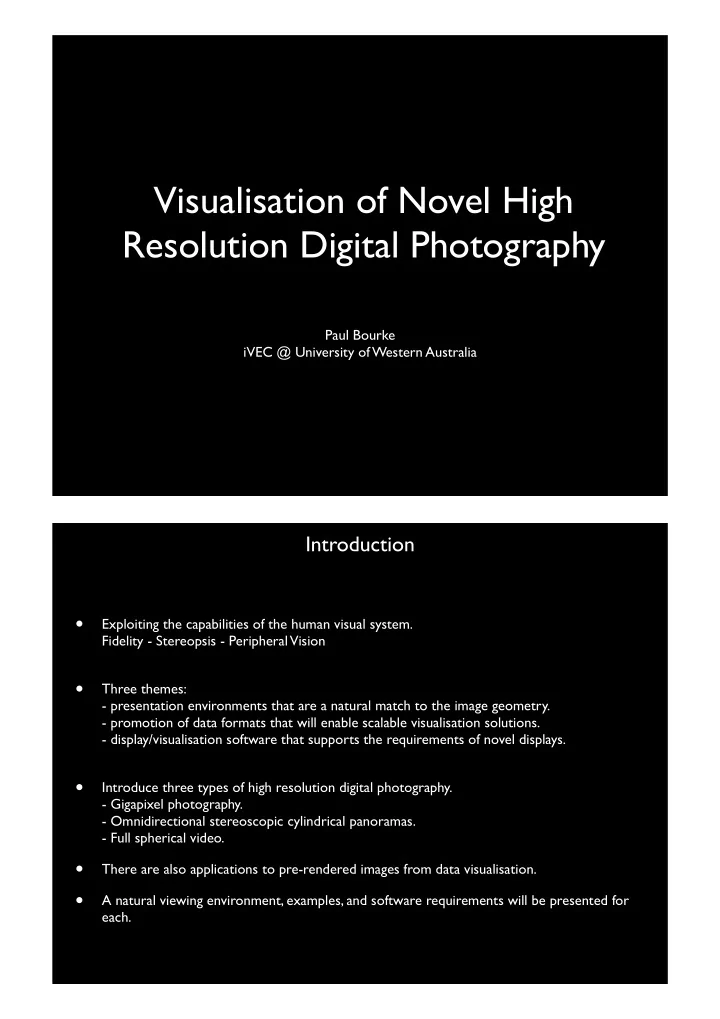
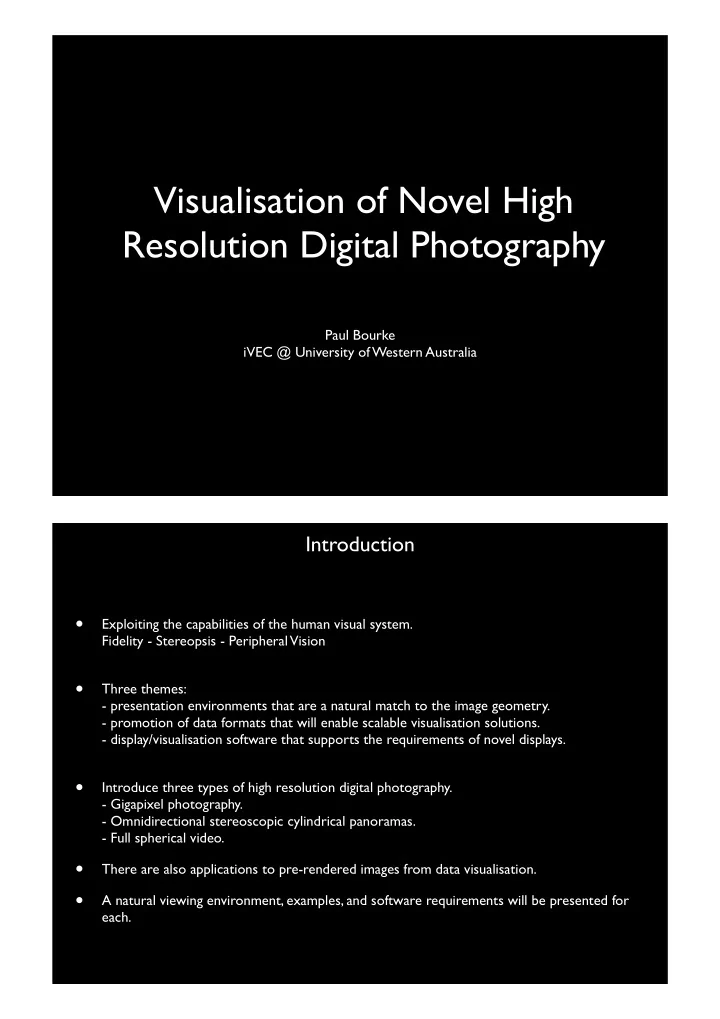
Visualisation of Novel High Resolution Digital Photography Paul Bourke iVEC @ University of Western Australia Introduction • Exploiting the capabilities of the human visual system. Fidelity - Stereopsis - Peripheral Vision • Three themes: - presentation environments that are a natural match to the image geometry. - promotion of data formats that will enable scalable visualisation solutions. - display/visualisation software that supports the requirements of novel displays. • Introduce three types of high resolution digital photography. - Gigapixel photography. - Omnidirectional stereoscopic cylindrical panoramas. - Full spherical video. • There are also applications to pre-rendered images from data visualisation. • A natural viewing environment, examples, and software requirements will be presented for each.
Gigapixel photography • Sensor resolution is only improving slowly. Sampling with a single sensor over a regular grid is a scalable approach to high resolution image capture. • Similar approaches are also being employed for high resolution microscopy and astronomy. • Alignment and stitching is generally based upon feature identification in the overlap region between images. • Straightforward to get a few gigapixels with even a modest point-and-click camera. • Even one gigapixel at 3 bytes per pixel is 3 gigabytes (uncompressed in memory), clear that higher resolution will eventually not fit into main memory or reside on the graphics card. ASKAP site, Boolardy Total: 1.5 GPixels 21 MPixels 25% image overlap Canon EOS 5D Mk11 Gigapixel photography First ASKAP dish Canon EOS 5D MkII camera and gigapan mount Total: 1.5 GPixels ASKAP site, Boolardy
High resolution displays • When viewing gigapixel images one spends significant time zooming in and out. Due to the limited resolution of most displays which peak at around 4 MPixels. • Zoom in to see the detail, zoom out to see the context. Known as the “GoogleEarth effect”. • Installed a 32 MPixel display from 8 tiled high resolution panels (30 inch DELL displays). • Each display is 2560x1600 pixels, total of 6400x5120 pixels. • Bevels are undesirable but this approach is the most space efficient and has the lowest cost per pixel. • Not a new idea, many institutions in Australia have “Optiportals”. • A strong design goal in our case was to retain the ability to run any software. • Result was a single computer (MSWindows and Linux) and twin QuadraPlex units from nVidia. High resolution displays • Data format requirements: Pyramidal image format (see later). • Software requirements: Compensation for bezels. ASKAP site, Boolardy
High resolution displays Courtesy HST (Hubble Space Telescope) Courtesy CMCA, UWA (Centre for Microscopy, Characterisation, and Analysis) Question: Which of these is more engaging?
Stereoscopic panorama photography • Omnidirectional stereoscopic panoramas: Stereoscopic panorama pairs that present a stereoscopic image irrespective of the direction the viewer is looking. • Equally, provides a 360 degree stereoscopic experience for multiple viewers each looking in different directions. • Dedicated cameras exist for medium (40,000 pixels horizontally) resolution capture, eg: RoundShot camera. • For stationary scenes a camera pair can be used for high resolution pairs and “hundreds” of images stitched together. Roundshot camera 0 degrees 360 degrees Left panorama Object position in Right each image plane panorama World object Left Object position in camera Right each image planes camera
RoundShot camera example 42,000 pixels x 12,000 pixels Left eye Right eye Ephesus. Courtesy Sarah Kenderdine, Jeffrey Shaw Stitched photography example 40,000 pixels x 5,000 pixels Left eye Right eye Boolardy, ASKAP site. Photography by Peter Morse
Stitched photography example Left eye image 40,000 by 20,000 pixels Hurleys darkroom, Mawsons hut (Antarctica), courtesy Peter Morse. Cylindrical display environments • Natural viewing environment is a 360 degree cylindrical display surface. • Projection hardware supports stereoscopy. Initially polaroid from twin projectors (6 pairs in the case of AVIE) but now new digital time multiplexed projectors. • Display software requires: - Geometry correction and edge blending. - For movies (10,000x2,000 pixels) require a tiled movie format. City University Hong Kong
Full spherical video • A range of devices exist for capturing everything around the camera. • Single camera solutions tend to be low resolution. • Multiple camera units can achieve arbitrarily high resolution. Spherecam (iCinema, UNSW) • LadyBug-3 camera: 360 degrees longitude by 145 degrees latitude. • Resolution: 5400 x 2700 pixels @ 16 fps. • Video is 700MB/sec uncompressed. • Current applications in virtual heritage, remote operations, and public education. • Natural display for this video is based upon a spherical surface, such a display fully engages our horizontal and vertical field of view. LadyBug-3 camera iDome • Personal immersive environment, 3m diameter. • 180 degrees horizontally by 135 degrees vertically. • Designed for exploring 180 or 360 spherical images or video.
Virtual heritage example • Captured a number of Turkish cultural events. • Many are increasingly touristic or becoming lost because they are only oral traditions. Whirling dervish, Istanbul Virtual heritage example Whirling dervish, Istanbul
Remote operation example Rio Tinto remote operation ship loader Public outreach example Wollongong Science Centre
File format considerations • Need to consider data formats that will enable scalable visualisation solutions. • Typical solutions are multi-resolution tiled file formats. • Only read as much data and at a resolution appropriate to the characteristics of the display. Viewing the entire dataset zoomed out Read only as much data as can be displayed. Viewing a portion of the dataset zoomed in, only need a subset of the available tiles. Fluorescent micrograph of DRG neurite growth. Alysia Buckley, Stuart Hodgetts, CELLCentral. Visualisation software requirements • Require support for - Bezel compensation. (Tiled displays) - Edge blending. (Seamless tiling) - Geometry correction. (Domes/cylinders) • These can all be handled by a single post processing stage, render to texture is performed and that texture is applied to a mesh. Geometry warping and edge blending example
Thank you Royal Pines, 180 degree view from the 12th floor.
Recommend
More recommend