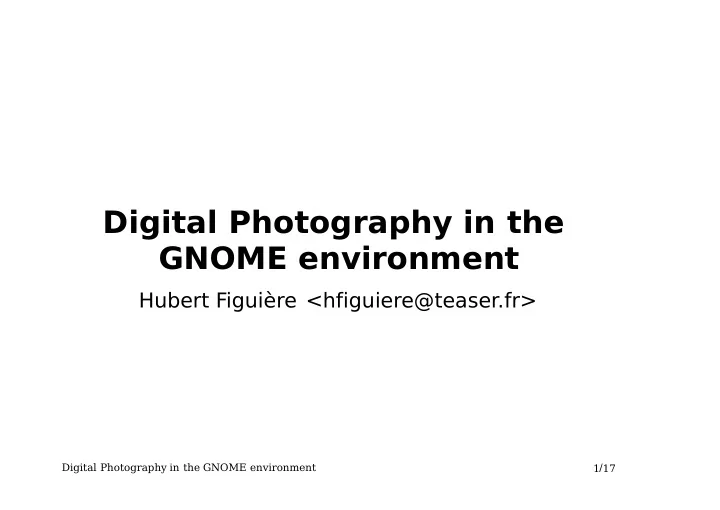
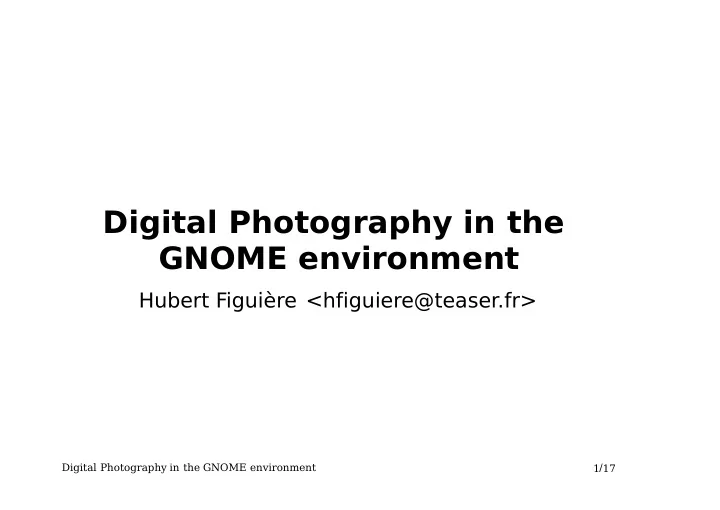
Digital Photography in the GNOME environment Hubert Figuière <hfiguiere@teaser.fr> Digital Photography in the GNOME environment 1/17
Digital photography in GNOME • Acquiring • Managing • GNOME Integration Digital Photography in the GNOME environment 2/17
Acquiring Digital Cameras • Scanners • Digital Photography in the GNOME environment 3/17
Getting the images from digital cameras • USB Mass Storage devices Mount as filesystem. Just copy # mount -t vfat /dev/sda1 /camera $ cp -R /camera/dcim/*/*.jpg ~/Photos/ • Other devices Need a driver: gphoto2 Digital Photography in the GNOME environment 4/17
gphoto2 • Support more than 400 hundred cameras • Over USB or serial • This does not count Mass Storage devices • Has only 37 different driver families Thank you OEMs... ... but still a lot of reverse engineering • Just a library • Free Software Digital Photography in the GNOME environment 5/17
gphoto2 architecture Digital Photography in the GNOME environment 6/17
gphoto2 architecture (continued) • Modular • Can plug new drivers independently • Abstract communication layer • Desktop unaware No GUI at all • Separate front-ends: gtkam and gphoto2 • Also a frontend for KDE: digikam Digital Photography in the GNOME environment 7/17
Scanners 3 different solutions: • SANE • EPSON-Kowa Image Scan ! • VueScan Digital Photography in the GNOME environment 8/17
SANE • SANE = Scanner Access Now Easy • Since 1996 • Lot of devices supported (47 scanner families)... ... but like gphoto2, a lot of reverse engineering • Free Software • Several front-end Digital Photography in the GNOME environment 9/17
SANE Architecture • Just a library: libsane • Hardware access layer (sanei) • Does not care about UI • Front-ends are just applications to provide UI • Allow using a scanner remotely Digital Photography in the GNOME environment 10/17
Image Scan! • Made by EPSON-Kowa to support most Epson scanners Thank you Epson • Almost Free Software Some parts are proprietary and are provided as *.o binaries • Image processing • Some OEM drivers • Better result with negatives. • Linux/Intel only • Exchanged driver code with SANE Digital Photography in the GNOME environment 11/17
VueScan • Support some scanners that SANE do not • Better result when scanning negatives than with XSane • Proprietary • Cost money (starts at $59.95 !) • Linux/Intel, Windows and MacOS only Digital Photography in the GNOME environment 12/17
Managing pictures • gThumb • F-Spot • The Gimp • Nautilus Digital Photography in the GNOME environment 13/17
GNOME Integration • Using libhal for device detection. • Interact with gnome-volume-manager when a digicam is plugged in (see project Utopia). • Copying the images to a predefined folder • Start an application (gThumb, gtkam) • Acquire image API for GNOME. Digital Photography in the GNOME environment 14/17
Why an API for GNOME? • provide a standard GUI for scanning and/or image capture Use SANE and a front-end like XSane. • provide a simple API to acquire a picture from an application Typical use: send a snail-mail via e-mail using a flatbed scanner. You'd only need to add "Scan..." to the mail application. Digital Photography in the GNOME environment 15/17
Conclusion • Still more general work • Still more devices to support • Real GNOME integration Digital Photography in the GNOME environment 16/17
Questions ? Talk will be available at http://www.figuiere.net/hub/talks/guadec5/ Digital Photography in the GNOME environment 17/17
Recommend
More recommend