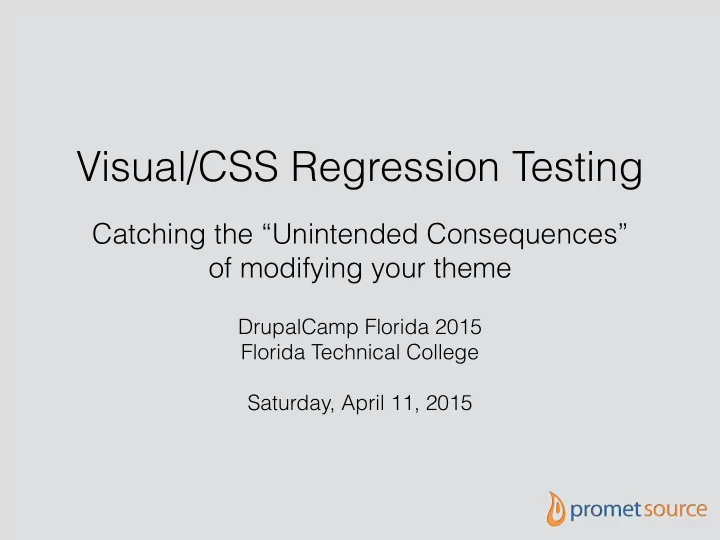
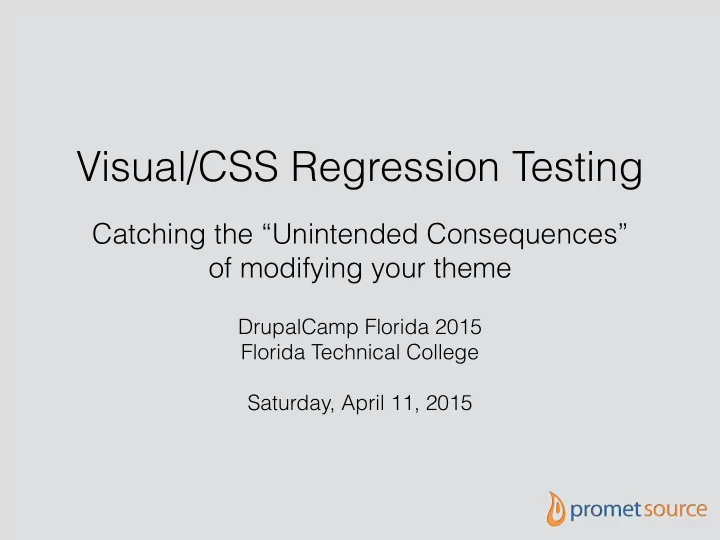
Visual/CSS Regression Testing Catching the “Unintended Consequences” of modifying your theme DrupalCamp Florida 2015 Florida Technical College Saturday, April 11, 2015
Who am I? • Lisa Ridley • Solutions Architect, Promet Source • lisa@prometsource.com • drupal: lhridley • twitter: lhridley • blog: codementality.com
About Promet Source Open Source Applications – Focus on Drupal ➢ Founded in 2003 ➢ Based in Chicago ➢ Open source technologists ➢ Distributed global team ➢ Drupal platform since 2008 ➢ Agile development practices ➢ Mobile apps since 2009 ➢ 24x7 support Custom DevOps Support Development • Automated cloud • 24x7 with SLA • Drupal websites infrastructure • Support for Drupal sites • Drupal-based web • Drupal deployments built by others applications • Configuration • 24x7 monitoring • Mobile apps integration management for Drupal • Drupal security and • Systems integration • Automated testing maintenance updates • CMS migrations • Continuous integration • QA for custom modules • Custom ecommerce • Performance and scaling • Code-level fixes • Prototyping and proof-of- • Open source tools (Chef, • Help desk support concepts Git, Jenkins) • Ongoing development
What is Regression Testing? –Wikipedia
How do you regression test the visual components of a user interface?
What if you could take a “before” and “after” picture? And could easily compare those pictures to each other?
Enter PhantomCSS
How does it work?
What does that look like? Baseline Image Comparison Image PhantomCSS Diff Image
PhantomCSS Dependencies + PhantomJS CasperJS (v1.9.7) (1.1.beta-3) SlimerJS (v0.9.4)
Other Dependencies for Testing Servers (Linux) • FontConfig • FreeType • ttf-dejavu • ttf-mscorefonts-installer • xvfb (SlimerJS)
Skillsets Needed to Write Tests for PhantomCSS Javascript
casper.start( ‘url-of-web-page’ ); casper.viewport(1024, 768); casper.then(function(){ phantomcss.screenshot(‘#css-selector‘, ‘image-name’); }); casper.then( function now_check_the_screenshots(){ phantomcss.compareAll(); }); casper.then( function end_it(){ casper.test.done(); }); casper.run(function(){ phantom.exit(phantomcss.getExitStatus()); });
Javascript Object Instances Available to Test Scripts • phantom • casper • phantomcss
Author recommended Best Practices for PhantomCSS • Does not replace functional testing • Don’t use complex CSS3 selectors • Name Your Screenshots • Don’t try to test all the visuals • Full page screenshots are a bad idea
Limitations of PhantomCSS • No Support for Flash • May require non-standard font installations on your testing server • May generate false test failures due to spatial aliasing of antialiased images • Some page elements that have display: none on larger viewports but are visible on smaller viewports are seen as “not visible”
Let’s look at a test site
Fixed Header and Nav Bar Nav bar Items are Mega Menus Front Page Slider Pre Content Blocks Blocks have mouseover color change on background Two column content area Fixed Footer
Test Suite for Test Site • Pre-content blocks • Homepage • Pre-content blocks • Homepage with each with each in “hover” Megamenu displayed state • Each Megamenu • Content areas (left and element right) • Header, Nav bar, footer 20 images in all
Let’s switch to the actual site and run a demo
Documentation • casperjs.readthedocs.org - casperjs.readthedocs.org/en/latest/selectors.html - casperjs.readthedocs.org/en/latest/modules/casper.html - casperjs.readthedocs.org/en/latest/modules/mouse.html - casperjs.readthedocs.org/en/latest/modules/utils.html • phantomjs.org/documentation/ • github.com/Huddle/PhantomCSS/blob/master/ README.md
Questions? • Lisa Ridley • Solutions Architect, Promet Source • lisa@prometsource.com • drupal: lhridley • twitter: lhridley • blog: codementality.com
Recommend
More recommend