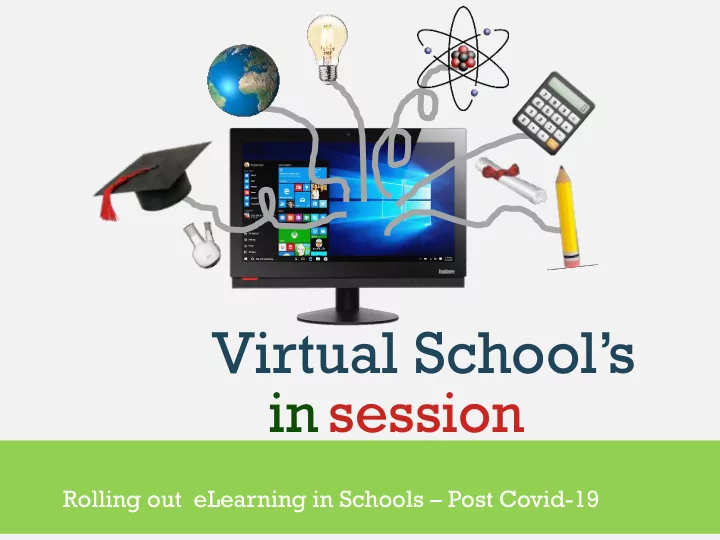
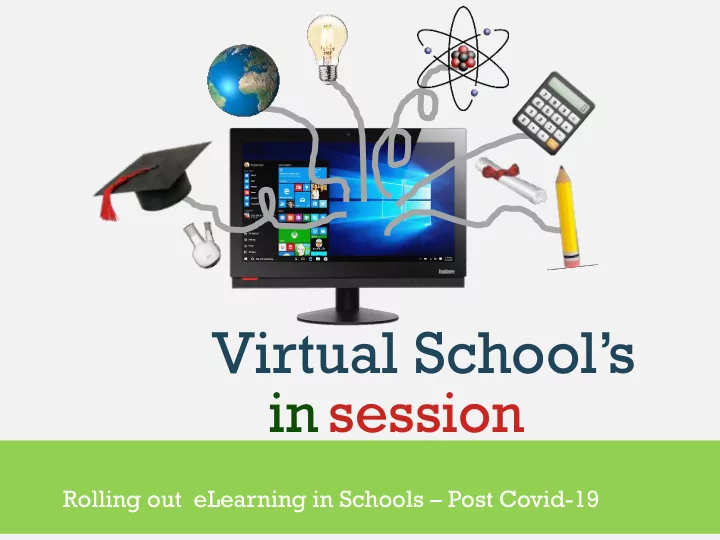
Virtual School’s in session Rolling out eLearning in Schools – Post Covid-19
Fisayo Oludipe Fisayo Heads the Science Department at a British school based in Dubai. Her career kicked off in the Nigerian banking in 2000 before relocating to Dubai in 2009. While in Dubai she discovered her love for teaching and pursued a Postgraduate in Education from the University of Nottingham, UK. She has been working as a teacher in a British School in Dubai since 2012 where she has taught Early Years and Year 1. Fisayo has been recognized several times for her innovative teaching. She was instrumental to introducing Flipped Learning in her school which has provided the soft landing for eLearning now being implemented school wide. Under her leadership, the Science department moved from a good rating to very good rating during the annual inspections. She mentors teacher trainees from universities in Dubai and also carries out in house staff training linked to innovation and best teaching practices. She is an innovative teacher who believes in leveraging technology to deliver exceptional lessons. Fisayo holds a Postgraduate Certificate in Education from the University of Nottingham and a B.Sc in Insurance from University of Lagos, Nigeria. She sits on the advisory board of 9ijakids, an Edtech company that develops fun interactive educational games for children ages 3-11years
Recap • Staff and parents need training for every resource you will be using to drive distance learning. • Implement elearning and change in phases • Regular feedback from parents is needed and prompt response to feedback is vital. • Flexibility is required.
Recap • Ensure consistency in delivery of lessons across year groups. • Live Lessons should be short – 15mins for KS1 and 20 mins for KS2. • Lessons must be interactive and practical. Don’t just send slides. • Revise expectations
Recap • Streamline communications to parents to not more than 3 a day from the entire school.
Recap
Outline Laying the foundation How to Create Lessons Q&A Exploring Platforms Going forward-CPD
Laying the foundation
Laying the foundation
Laying the foundation
Laying the foundation
Laying the foundation
Laying the foundation
Lets put them to practice!
How to Create Lessons Sample Lesson Video using Screencastify (video 5mins) https://drive.google.com/file/d/15bTY2BGuEJf57uH5g7xABLjMv8nShECd/view Sample Zoom live lesson. 10mins https://drive.google.com/file/d/1Y7Vv8UZIGpMOnzfOpOLgLnjdArQPvxBO/view?usp=drivesdk Sample 9ijakids app https://drive.google.com/file/d/1pym6EXfLm96HAV2cf_lb7hfTaviUPg_u/view?usp=drivesdk Real live zoom lesson-15mins Sample Lesson Interaction using Seesaw for teachers (including upload, lessons, communications and marking tasks) Sample Lesson Video for students (uploading task, responding to feedback Using the seesaw tools to enhance learning) Sample Feedback
Give it a go!! Live Zoom lesson-15mins
Q&A
Exploring platforms & Apps
Exploring platforms & Apps
Exploring platforms & Apps
Exploring platforms & Apps "Pros: Both student and teacher interfaces are intuitive, and there "Pros: Small learning curve for anyone are tons of ideas up for grabs in who uses popular social media, as well as the Activity Library. a robust community and support. Cons: In the paid skills feature, Cons: The user interface is very busy for skills and standards must be teachers, especially with ads, and it could manually entered. use a rubric tool and better collaboration Bottom Line: A powerful options. multimedia learning and Bottom Line: This free platform allows communication tool that for teacher-monitored classroom demonstrates student progress communication but lacks excitement." over time."
Give it a go!! Using 9ijakids App. Upload to seesaw
Give it a go!! Screen recording
Give it a go!! Using seesaw. Upload 9ijakids score
Going forward-CPD • Provide training to teachers which covers use of various technology applications. • Training on using apps to make lessons more engaging. Training on teaching techniques that engages the • children and enhance learning. Training on lesson plan presentation. •
Recommend
More recommend