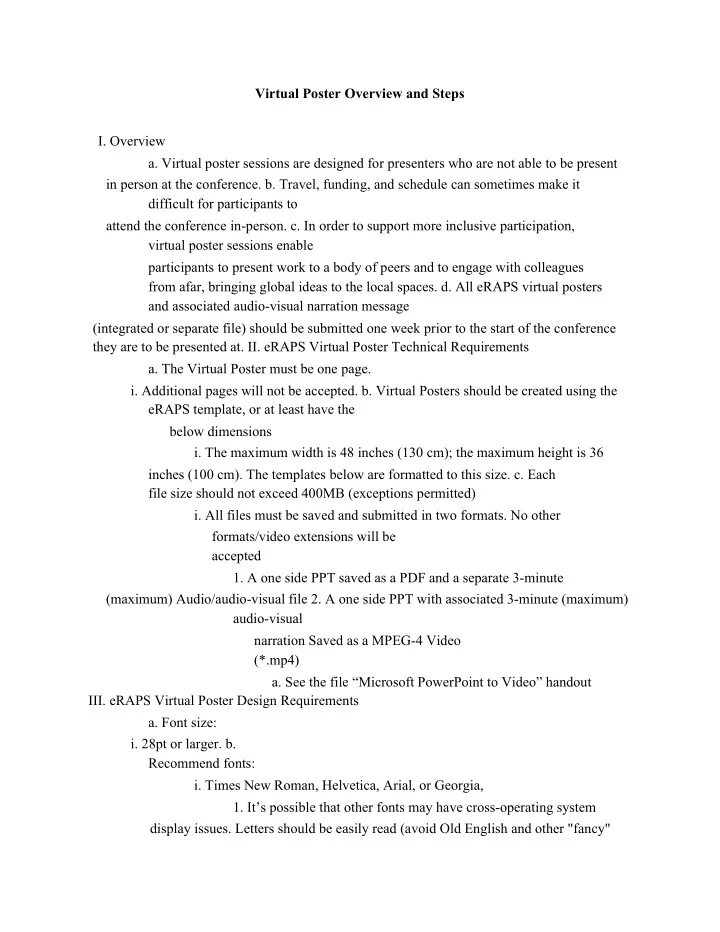
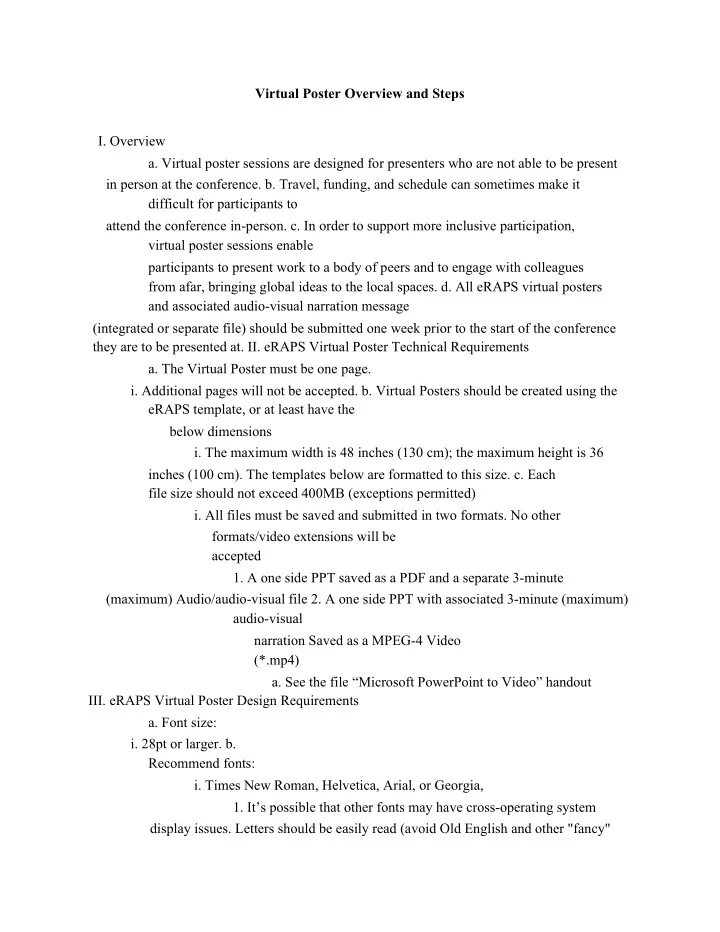
Virtual Poster Overview and Steps I. Overview a. Virtual poster sessions are designed for presenters who are not able to be present in person at the conference. b. Travel, funding, and schedule can sometimes make it difficult for participants to attend the conference in-person. c. In order to support more inclusive participation, virtual poster sessions enable participants to present work to a body of peers and to engage with colleagues from afar, bringing global ideas to the local spaces. d. All eRAPS virtual posters and associated audio-visual narration message (integrated or separate file) should be submitted one week prior to the start of the conference they are to be presented at. II. eRAPS Virtual Poster Technical Requirements a. The Virtual Poster must be one page. i. Additional pages will not be accepted. b. Virtual Posters should be created using the eRAPS template, or at least have the below dimensions i. The maximum width is 48 inches (130 cm); the maximum height is 36 inches (100 cm). The templates below are formatted to this size. c. Each file size should not exceed 400MB (exceptions permitted) i. All files must be saved and submitted in two formats. No other formats/video extensions will be accepted 1. A one side PPT saved as a PDF and a separate 3-minute (maximum) Audio/audio-visual file 2. A one side PPT with associated 3-minute (maximum) audio-visual narration Saved as a MPEG-4 Video (*.mp4) a. See the file “Microsoft PowerPoint to Video” handout III. eRAPS Virtual Poster Design Requirements a. Font size: i. 28pt or larger. b. Recommend fonts: i. Times New Roman, Helvetica, Arial, or Georgia, 1. It’s possible that other fonts may have cross-operating system display issues. Letters should be easily read (avoid Old English and other "fancy"
fonts). c. Avoid background images and watermarks that may detract from the ability to read your poster. IV. Important Information to Include in your Poster a. Include the following components in your poster presentation: i. Title and Author Information: 1. Title (80 font) 2. Author(s) (48 font) 3. Author Affiliation, City, Country (repeat for each author)(36 Font) ii. Logos 1. Add author and funding source logos as desired iii. Potential (Research or Design) Poster Body Content/Organization (may vary by field; not all are necessary): 1 Virtual Poster Overview and Steps 1. Illustrations (Tables, Figures, Diagrams, Maps; often main part of contemporary posters) 2. Header Boxes and Text (28 font) a. Abstract/Long Description b. Introduction/Short Description c. Background/Relevance 3. Research Question/Hypothesis 4. Methods/Methodology 5. Results 6. Discussion 7. Conclusion/Summary 8. References (often optional) 9. Acknowledgement b. Virtual Poster Narrations should have the following components i. Be no more than 3 minutes long ii. Several ways to integrate poster to use as a prop 1. Can be integrated audio/audio visual (as part of a PowerPoint or Google Slide MPEG-4 video); a. see links below for videos on how to do this i. Adding Voiceover to Google Slide Presentation 1. https://youtu.be/7D1WmjZncyI ii. Microsoft PowerPoint to Video 1. https://youtu.be/D8JV3w4TOVw 2. If you poster is printed (or if you can project on a screen), set up video recorder and stand next to
your poster and or a separate audio/audio-visual file. a. See examples i. https://education.agu.org/virtual-poster- showcase/recognition/2018-virtual-poster-showcase- winners/ 3. Just create a stand alone audio/audio visual video without the poster iii. Have the following minimum attributes 1. Introduce yourself by name, institution, major, and research group/mentor as appropriate 2. The “hook” a. Something personal, emotive, or human that builds the bridge between your scholarly activity and everyday life 3. A beginning a. A brief introduction/background that is important and the goal or expectation of your scholarly activity 4. A middle a. The approach you took, study design, or experimental design 5. An end a. The major finding(s) 6. The wrap up a. The significance and how it relates back to your “hook” 2 Virtual Poster Overview and Steps iv. Things to remember 1. Make sure your presentation has a beginning, middle and end a. Try to come full circle, aka back to your hook, just like a good comedian or storyteller 2. Use your poster as the prop, refer to your illustrations on your poster or in your “imagination” v. Resources 1. Handouts a. Handout: Elements of a Poster Presentation b. Handout: “Elements of a Three Minute Thesis” 2. Videos a. AGU Virtual Poster Showcase Winners (Examples) i. https://education.agu.org/virtual-poster- showcase/recognition/2018-virtual-poster-showcase- winners/ b. 3 Minute presentations Tips
i. https://youtu.be/P4BPsCtlINg c. 3 Minute Thesis Tips i. https://youtu.be/D_1MK3Ub9QM ii. https://youtu.be/xTw6gR1LD3E d. PhD Comics Two Minute Thesis (scroll down page): http://phdcomics.com/tv/?pl=twominutethesi s This handout Modified from: Scholar. 2020. Knowledge Base: Creating Your Virtual Poster. Web page: https://cgscholar.com/cg_support/en/docs/71-creating-your-virtual-poster Accessed 14 March 2020. 3
Recommend
More recommend