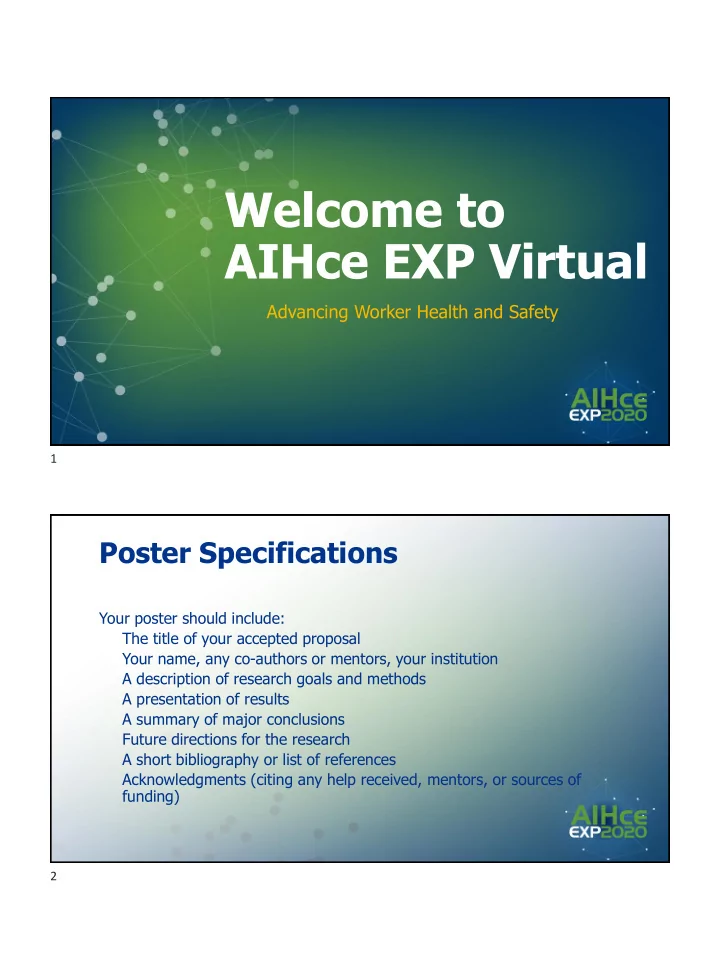
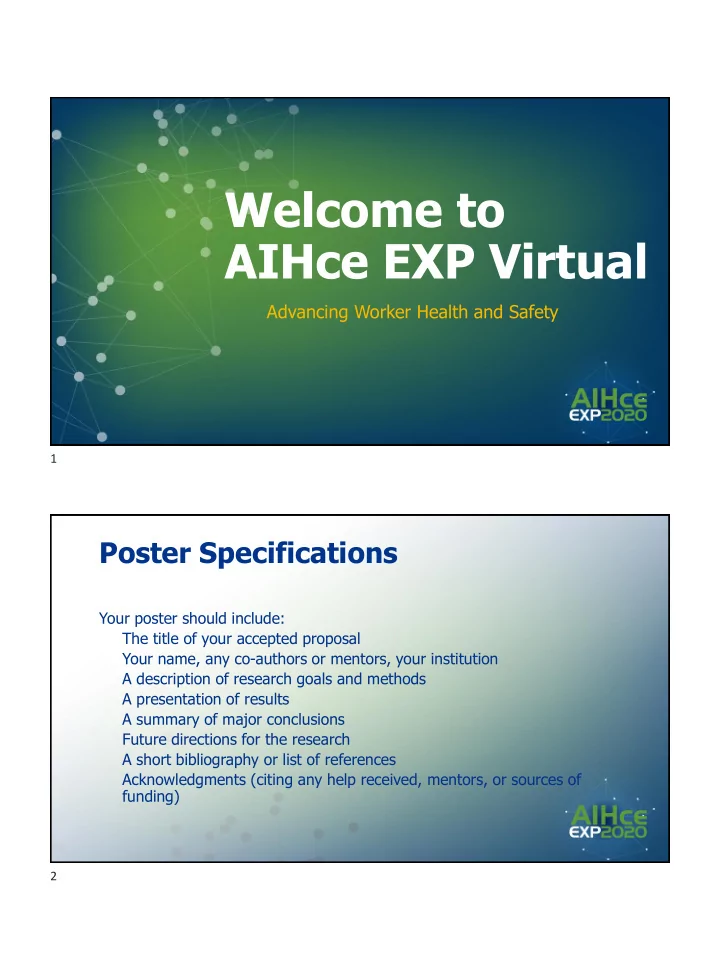
Welcome to AIHce EXP Virtual Advancing Worker Health and Safety 1 Poster Specifications Your poster should include: The title of your accepted proposal Your name, any co-authors or mentors, your institution A description of research goals and methods A presentation of results A summary of major conclusions Future directions for the research A short bibliography or list of references Acknowledgments (citing any help received, mentors, or sources of funding) 2
Design Considerations Use large , uncomplicated fonts The print should be legible from at least three to four feet away Convey your information with colorful images and figures Balance your text and images Use headings, numbers, white space, or color frames to organize the information Think of reader “gravity”—how the viewer’s eye tends to move from top to bottom and from left to right — and incorporate that flow into your design 3 Design Considerations Include an abstract — a concise summary of your work, written in a way that makes the reader want to take the time to study your poster Engage the reader by including an image, model, or photo in your introduction Communicate the methods used with a flow chart, figures, or process diagram and a concise description Articulate the take away lessons in an understandable manner While the poster serves as a visual aid while you talk, others may view it when you are not there 4
5 Including an Oral Presentation Try incorporating a QR code into your poster! The main job of a poster is to provide audiences information on your research, but it can be a tricky balancing act to provide attendees with all the details while creating something visually pleasing. As you will not be directly speaking to the viewers of your poster during an author attend time, using a QR code or link on your poster will allow viewers a place to go to view more details, without taking up space with numbers and words. QR codes can also be used to share your contact information, social media accounts, a YouTube video you’ve posted about your study, additional images, or links back to a website.. 6
Resources Poster Logistics and Guidelines: https://www.aihceexp.org/speak/on-site-poster-logistics- and-guidelines 7 Uploading your Poster • Visit the AIHce EXP website and click on “SPEAK”, then the “ + ” under “Poster Logistics and Guidelines”. • There you will see “Professional Poster Digital Display Submissions” 8
9 Uploading your Poster • Once you click the link, you will take you to the page to upload your poster. • Should be in a PDF format no larger than 1MB. • DEADLINE FOR DIGITAL DISPLAY FOR AIHce EXP 2020, WEDNESDAY, MAY 27 . 10
Finding your poster # and title Visit the search on the conference agenda and search “poster session” in the event type. Locate your poster session and find your poster abstract, number and official title. 11 12
Questions? Contact Erin Breece, AIHA’s Program Director of Education at ebreece@aiha.org with any questions. 13
Recommend
More recommend