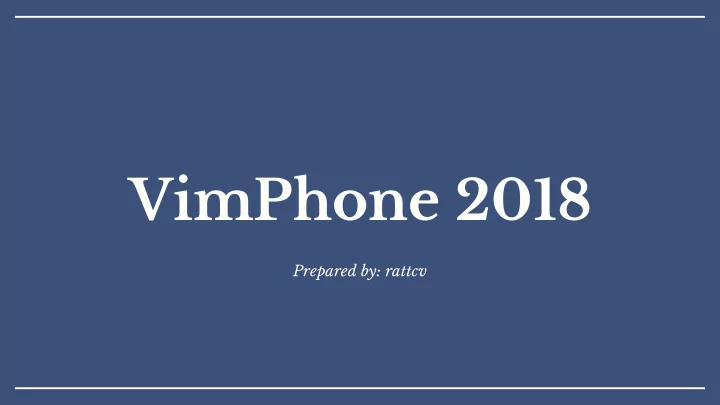
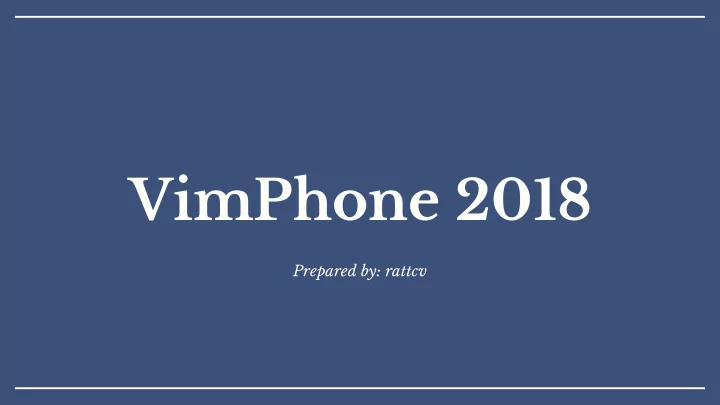
VimPhone 2018 Prepared by: rattcv
Introduction I wrote an article titled "Make a phone call from Vim" in Vim Advent Calendar 2012 . It was to search for phone numbers and make a phone call by using Vim that works on a terminal emulator app installed on an Android smartphone.
On Twitter, I remember I got various responses such as "A Vimmer's excellent idea!" "This guy is a weirdo!" "Who on earth is he fighting?" etc. I was so honored.
Several years after that I never get tired of this kind of things, but this time it occurred to me that since Vim can be turned into an application launcher, maybe it can also be used as a home app, not just as a substitute for a phone book app. What a crazy idea, don't you think?
About Vim to be used There weren't many Vim apps for smartphones around 2012 . So, if you wanted to use Vim, you had to build the CLI version of Vim on your own and run it on a terminal emulator for smartphones. However, these days, you can easily install a good Vim app from the Google Store and use it.
Those Vim apps are no different in that it is Vim that works on a terminal. If you use them, you can relatively easily realize the system that I am trying to create this time. For this purpose, I chose an app called "Termux" this time. It is a very useful app that can use a wide range of Linux-like commands, not just Vim.
How to make a phone call Most importantly, we need to implement a phone book app. My previous method was that you get a contact list by getting information via the Google Contacts API with cURL and processing it with a Ruby script and that after that, you narrow down to select the person you want to call and call that person. The point is you write this processing with VimScript and execute it from Vim. It was a rather forceful method.
However, what is good about using Termux is that since you can access and get your contact list saved in your phone, the procedure I described earlier is totally unnecessary. I made a simple extension for a "CtrlP" plugin named "ctrlp-tel- call" with this system for making a phone call with VimScript.
Let's Use Other Apps As for application launchers, I also wrote a CtrlP extension plugin named "ctrlp-app-launch" . So I used it to realize the launch of each application. Of course, you can always get back to Vim by pressing the "Home" button because Vim is set up as a home app. How wonderful!
Future developments Of course this "VimPhone" is still under development. I usually use a terminal app named "mlterm" on Linux. The system I introduced today was realized on a terminal called "Android Terminal Emulator " that has existed since years ago. However, I am thinking of aiming for more graphical Vim Phone by switching to "mlterm" and using Sixel Graphics.
Demo!
That is all from me. Thank you for your attention!
Recommend
More recommend