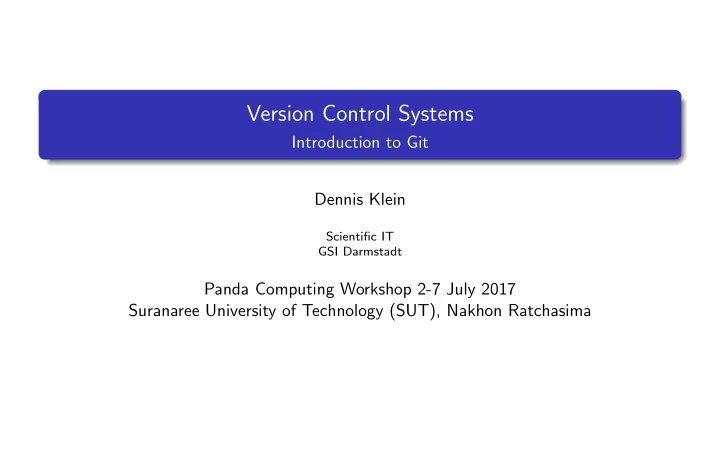
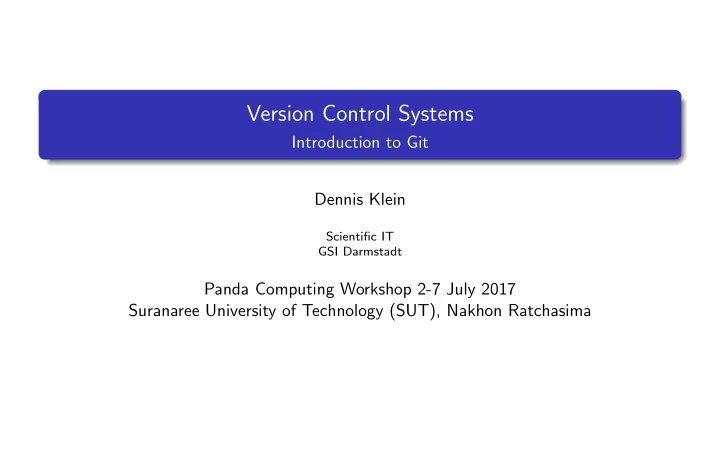
Version Control Systems Introduction to Git Dennis Klein Scientific IT GSI Darmstadt Panda Computing Workshop 2-7 July 2017 Suranaree University of Technology (SUT), Nakhon Ratchasima
Introduction Git Basics Git Workflow Exercises Outline Introduction 1 Git Basics 2 Git Workflow 3 Exercises 4 Dennis Klein Version Control Systems Panda Computing Workshop 7/2017 2 / 40
Introduction Git Basics Git Workflow Exercises Introduction Introduction 1 What is Version Control? Types of Version Control Systems About Git Dennis Klein Version Control Systems Panda Computing Workshop 7/2017 3 / 40
Introduction Git Basics Git Workflow Exercises What is Version Control? Definition Version Control is a system that records changes to a set of files in a repository. Dennis Klein Version Control Systems Panda Computing Workshop 7/2017 4 / 40
Introduction Git Basics Git Workflow Exercises What is Version Control? Definition Version Control is a system that records changes to a set of files in a repository. In the context of this talk we assume the repository is a source code repository. Dennis Klein Version Control Systems Panda Computing Workshop 7/2017 4 / 40
Introduction Git Basics Git Workflow Exercises What is Version Control? Definition Version Control is a system that records changes to a set of files in a repository. In the context of this talk we assume the repository is a source code repository. It allows to revert files back to a previous state, compare changes over time, keep track of who, when, and why changes are made, reference specific versions of the repository, and more. Dennis Klein Version Control Systems Panda Computing Workshop 7/2017 4 / 40
Introduction Git Basics Git Workflow Exercises Local Version Control System Dennis Klein Version Control Systems Panda Computing Workshop 7/2017 5 / 40
Introduction Git Basics Git Workflow Exercises Local Version Control System Records patch sets (deltas) for each file on disk. Less error prone than manually copying files to seperate directories. E.g. RCS. Dennis Klein Version Control Systems Panda Computing Workshop 7/2017 5 / 40
Introduction Git Basics Git Workflow Exercises Centralized Version Control System (CVCS) Dennis Klein Version Control Systems Panda Computing Workshop 7/2017 6 / 40
Introduction Git Basics Git Workflow Exercises Centralized Version Control System (CVCS) Allows collaboration of developers. Server can facilitate fine-grained access control. E.g. CVS, Subversion, and Perforce. Dennis Klein Version Control Systems Panda Computing Workshop 7/2017 6 / 40
Introduction Git Basics Git Workflow Exercises Distributed Version Control System (DVCS) Dennis Klein Version Control Systems Panda Computing Workshop 7/2017 7 / 40
Introduction Git Basics Git Workflow Exercises Distributed Version Control System (DVCS) Each computer has a copy of the full history. E.g. Git and Mercurial. Dennis Klein Version Control Systems Panda Computing Workshop 7/2017 7 / 40
Introduction Git Basics Git Workflow Exercises About Git Written by Linus Torvalds in 2005 Replace commercial DVCS BitKeeper for Linux development Design Goals were Speed, Simple design, Strong support for non-linear development, Fully distributed, and Scalability for large projects like Linux. Dennis Klein Version Control Systems Panda Computing Workshop 7/2017 8 / 40
Introduction Git Basics Git Workflow Exercises Git Basics Git Basics 2 Configuration Creating a git repo Recording changes Inspecting the history Collaborating Tagging Dennis Klein Version Control Systems Panda Computing Workshop 7/2017 9 / 40
Introduction Git Basics Git Workflow Exercises Configuration For installation, see https://git-scm.com/downloads Minimal configuration git config --global user.name "John�Doe" git config --global user.email " johndoe@example .com" git config --global core.editor "nvim" Per user config in ∼ /.gitconfig Per repo config in /REPOPATH/.git/config Use Git Attributes for per directory config Check config with git config --list Dennis Klein Version Control Systems Panda Computing Workshop 7/2017 10 / 40
Introduction Git Basics Git Workflow Exercises Advanced Configuration Recommended configuration git config --global alias.st "status�-bs" git config --global alias.l "log�--pretty=format :\ ’%C(yellow )%h�%Cred%ad�%Cblue%an%Cgreen%d�%Creset%s’\ --graph" Concise status output with git st Compact history view with git l Dennis Klein Version Control Systems Panda Computing Workshop 7/2017 11 / 40
Introduction Git Basics Git Workflow Exercises Init Initialize a git repo in an existing directory mkdir demo && cd demo git init echo ".swp" > .gitignore git add .gitignore git commit -m "Initial�commit" Initializes .git subdirectory Initial commit No explicit repo name Dennis Klein Version Control Systems Panda Computing Workshop 7/2017 12 / 40
Introduction Git Basics Git Workflow Exercises Clone Clone an existing repo git clone https :// github.com/ FairRootGroup /FairRoot git clone git@github.com: FairRootGroup /FairRoot git clone git :// github.com/ FairRootGroup /FairRoot git clone /some_fs/FairRoot Clone with different transfer protocols: HTTP, SSH, GIT, and filesystem Dennis Klein Version Control Systems Panda Computing Workshop 7/2017 13 / 40
Introduction Git Basics Git Workflow Exercises Areas Dennis Klein Version Control Systems Panda Computing Workshop 7/2017 14 / 40
Introduction Git Basics Git Workflow Exercises Lifecycle Dennis Klein Version Control Systems Panda Computing Workshop 7/2017 15 / 40
Introduction Git Basics Git Workflow Exercises Lifecycle Check current status with git status Add: git add Stage: git add Edit: your favourite editor Remove (tracked): git rm Rename (tracked): git mv Unstage: git reset HEAD Unmodify: git checkout -- Dennis Klein Version Control Systems Panda Computing Workshop 7/2017 15 / 40
Introduction Git Basics Git Workflow Exercises Diff git diff to view unstaged changes git diff --staged (or --cached ) to view staged changes Dennis Klein Version Control Systems Panda Computing Workshop 7/2017 16 / 40
Introduction Git Basics Git Workflow Exercises Diff git diff to view unstaged changes git diff --staged (or --cached ) to view staged changes Best practise Before each commit, view git diff --staged to verify and be sure what you are about to commit. Dennis Klein Version Control Systems Panda Computing Workshop 7/2017 16 / 40
Introduction Git Basics Git Workflow Exercises Good commit messages https://chris.beams.io/posts/git-commit/ 1 Separate subject from body with a blank line 2 Limit the subject line to 50 characters 3 Capitalize the subject line 4 Do not end the subject line with a period 5 Use the imperative mood in the subject line 6 Wrap the body at 72 characters 7 Use the body to explain what and why vs. how Dennis Klein Version Control Systems Panda Computing Workshop 7/2017 17 / 40
Introduction Git Basics Git Workflow Exercises Good commit messages https://chris.beams.io/posts/git-commit/ 1 Separate subject from body with a blank line 2 Limit the subject line to 50 characters 3 Capitalize the subject line 4 Do not end the subject line with a period 5 Use the imperative mood in the subject line 6 Wrap the body at 72 characters 7 Use the body to explain what and why vs. how Subject line template If applied, this commit will your subject line here Dennis Klein Version Control Systems Panda Computing Workshop 7/2017 17 / 40
Introduction Git Basics Git Workflow Exercises Good commit messages https://chris.beams.io/posts/git-commit/ 1 Separate subject from body with a blank line 2 Limit the subject line to 50 characters 3 Capitalize the subject line 4 Do not end the subject line with a period 5 Use the imperative mood in the subject line 6 Wrap the body at 72 characters 7 Use the body to explain what and why vs. how Subject line template If applied, this commit will your subject line here Dennis Klein Version Control Systems Panda Computing Workshop 7/2017 17 / 40
Introduction Git Basics Git Workflow Exercises Committing Command git commit Opens your editor and lets you type the commit message Dennis Klein Version Control Systems Panda Computing Workshop 7/2017 18 / 40
Introduction Git Basics Git Workflow Exercises Committing Command git commit Opens your editor and lets you type the commit message Command git commit -m "add a feature" Shortcut for simple commit messages Dennis Klein Version Control Systems Panda Computing Workshop 7/2017 18 / 40
Introduction Git Basics Git Workflow Exercises Committing Command git commit Opens your editor and lets you type the commit message Command git commit -m "add a feature" Shortcut for simple commit messages Command git commit --amend Recommit the last commit with the current staged changes Dennis Klein Version Control Systems Panda Computing Workshop 7/2017 18 / 40
Introduction Git Basics Git Workflow Exercises Viewing the history Command git l(og) Dennis Klein Version Control Systems Panda Computing Workshop 7/2017 19 / 40
Recommend
More recommend