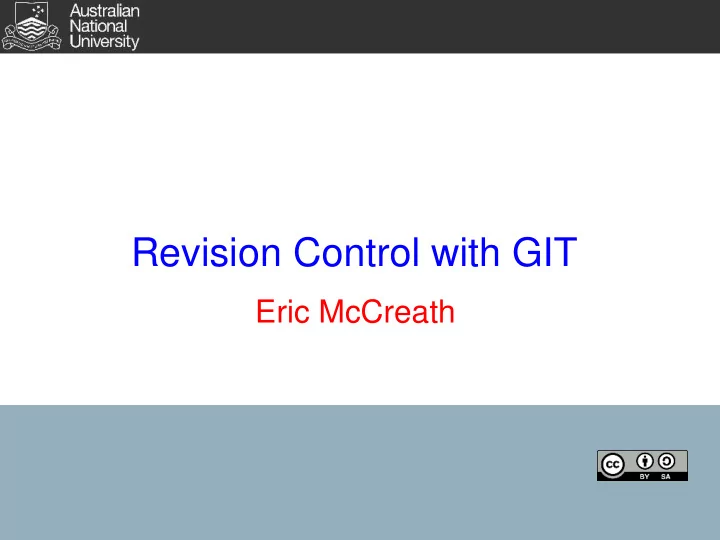
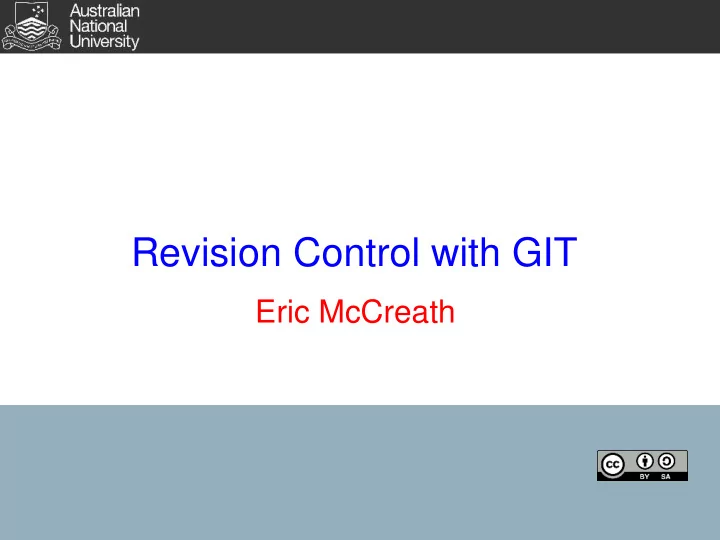
Revision Control with GIT Eric McCreath
Revision Control Systems There are a large number of revision control systems that help manage code. Some common and free ones include: svn - subversion git hg - mercurial These are critical tools for software development projects. They enable the sharing of source code such that multiple people can work on different aspects of a software program concurrently. 2
Revision Control Systems They provide a useful history or log of how the software has changed and who is responsible for creating and modifying every line of code. With branching they give developers the ability to explore different programming approaches and eventually merge them into the main branch if and when desired. 3
svn is a client-server based revision control system. Whereas, git and hg are distributed. Distributed Client-Server User1 Server Client User2 User3 Client Client 4
The Rise of Git/HG Dr Andrew Tridgell As with many free and open source software projects they often begin with someone's need or desire for some software - along with a willingness to share their efforts. This was the case for both git and hg, however, git and hg also began with some controversy. At the heart of this Image from wikipedia CCA2.0 controversy was our own Andrew Tridgell who worked out the BitKeeper protocol (BitKeeper was used to hold the Linux Kernel source code 2002-2005) enabling him and others to access the metadata without signing up to the BitKeeper license. 5
The Rise of Git Git was started and initially developed by Linus Torvalds. Junio Hamano was also a significant contributor and now maintains the project. Along with the basic set of command line tools there is also a large number of GUI and non-GUI tools to help manage and serve git repositories. Some notable ones include: gitk - GUI repo browser (developed by Paul Mackerras) git-gui - GUI for git, focuses on making changes to repos egit - eclipse plugin for Git gitlab - a web client for managing git repositories (includes management of ssh keys, wiki, issues, etc). Used by github. We will also be using this. 6
Basics of git Install git Tell git your name and email address $ git config --global user.name "Your Name" $ git config --global user.email u1234567@anu.edu.au Now you are ready to get started. To get help: $ git help You can also get help on a particular command. e.g. getting some info about the "git pull" command type: % git help pull 7
Basics of git To create a new repository, cd into the directory you wish to place under revision control (this may or may not yet contain the files you wish to keep track of) and run: % git init This will create the ".git" directory which will store the repository and the change history. This ".git" directory can generally be ignored. A bare repository that does not have local working files can be created. It simply contains the .git directory with its compressed object database and info about tags and branch heads etc. This can be used as a central repository that is cloned, pulled from and pushed to. To create it, use: % git --bare init 8
git - local commands Staging a file to be added to the local repository: % git add filename.c Note that you also need to add files to this staging area when you make modifications to them. Committing the local updates: % git commit -m "comment here" Obtaining the status of the local repository: % git status Or for a summary of the status: % git status -s Looking at the log info: % git log 9
git - ignore files Generally only source code is placed under revision control. However, the "git status" command will list other files that have not been added to revision control. A list of files can be added to the .gitignore file and git will ignore those files. .gitignore may also contain filename patterns such as "*.class" 10
git - external repositories Duplicate (or clone) an external repository: % git clone <url or directory of other repository> Obtaining updates from an external repository that you have cloned (this will also update the working files and will set this repo as the upstream master): % git pull Pushing changes you made in your local repository to the repository you cloned from: % git push Before performing a push of updates made, one needs to add and commit the changes made to the local repository 11
Gitlab Gitlab provides a powerful web-interface and server for managing a collection of git projects. Along with providing a git repository for each project, it also provides: a project wiki ability to view/edit files visualization of the network of commits a way of managing the project team and their individual access rights issues and milestones for a project 12
conflicts When managing a team of programmers working on the same code base it is generally a good idea to have them work on unrelated parts of the code. However, occasionally people will modify the same part of the code in different ways. This creates a conflict. Once a conflict has occurred the part that conflicted will be modified by git giving both possible versions. To resolve this conflict, the file needs to be edited and changed in a way that keeps the correct version and discards the other. Following this, a commit will lock in the changes. 13
Git Internals The heart of git is a key-value store. Elements within the store are know as objects . The key used for these objects are 40 digit SHA-1 hashes. These are hashes of the header information combined with the data of the objects. The data is stored in compressed files within ".git". Use: git cat-file -p sha-key to see the contents of these objects. There are 3 types of objects: commits - which have the info about a commit trees - which store info about file names and directories blobs - the data contained in files Use of SHA-1 hashes makes revision history very difficult 14
Git Internals commits trees blobs 6789.. d2ae00... d567.. d165.. 0c079... 45t6.. ab67.. 15
tags Using git checkout the working files can be changed to a different branch or point in the commit history. SHA-1 hashes can be referred to directly, or more meaningful labels to certain points in the commit tree can be used. Such labels are called "tags". For e.g.: % git tag Version1.1 would tag the current point in the commit history as "Version1.1". In future, you can checkout "Version1.1" tags are not pushed by default to an external repository tags can also be GPG-signed points in the commit history 16
branches Say you have released your project and there is a version of the code people are using. With this version you will need to make minor bug fixes and updates. However, at the same time you may be working on the next release which involves major changes. Clearly you need two working versions to be maintained. At some point they may be merged into a new version Or you may have a crazy idea you would like to try out on your code. However, you are uncertain if you want your entire code base moved in this direction In both these cases branches will help. Branches in git are very cheap The disadvantage is sometimes your team may get lost in a maze of branches 17
branches Branches have names. The default name for the initial main branch is "master". However, there is nothing particularly special about this branch To make a new branch called "crazyidea": % git branch crazyidea Normally once a new branch is made, you would like to work on the code. So you should check out this branch: % git checkout crazyidea Once you have done some adds and commits on this new branch and finally wish to merge it back in with the master branch, you would first switch back to the master: % git checkout master And then merge crazyidea into master: % git merge crazyidea 18
Software Development Process Git is mainly for sharing code. Avoid adding binaries, dev toolkits, iso disk images, etc... under revision control If you are working with a team of people you only want code that compiles, is formatted nicely, works, is tested, and reviewed on your main branch. In git, branches are cheap, so you can use them to share experimental or draft code with others. As a team you need to work out your team's process. An example process is: take on a task/issue Pull latest version Push to share repository Fix conflicts Develop code Test and clean up commit and pull latest version 19
Git Operations http://commons.wikimedia.org/wiki/File:Git_operations.svg 20
Recommend
More recommend