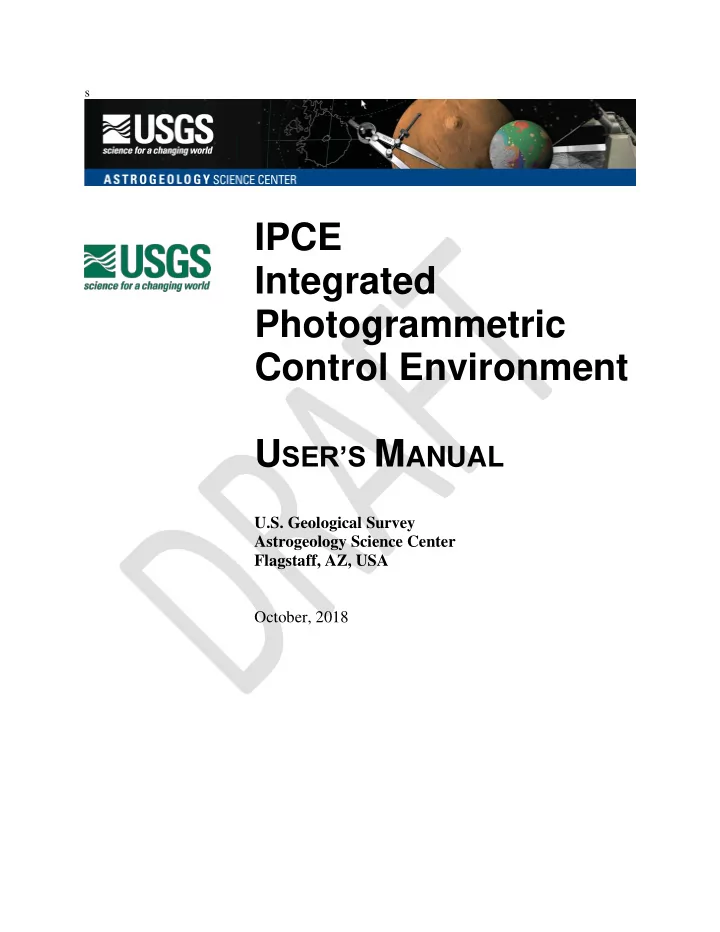
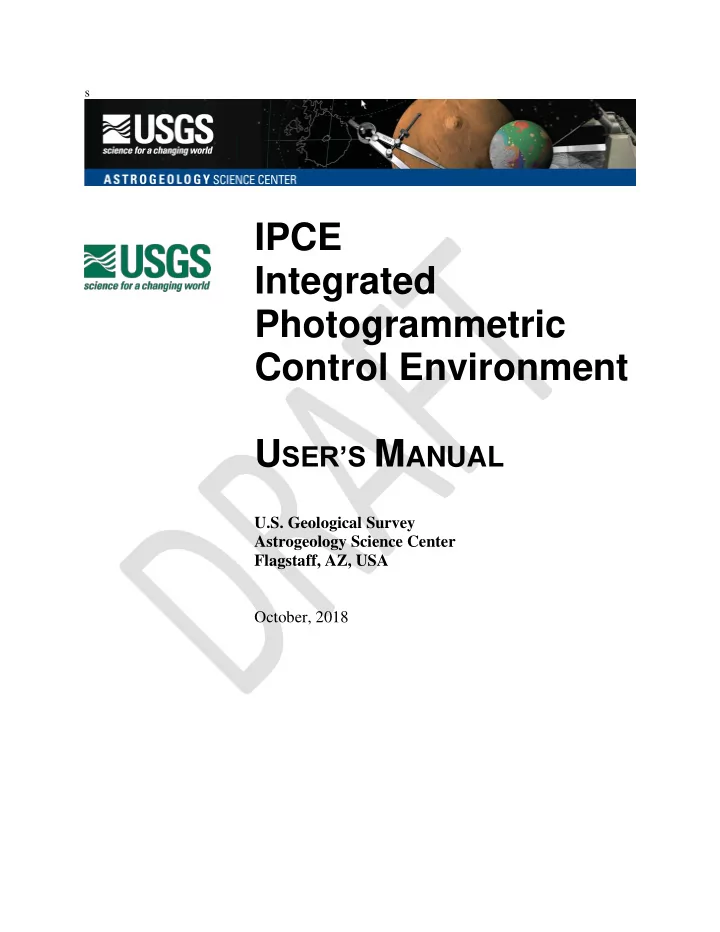
s IPCE Integrated Photogrammetric Control Environment U SER’S M ANUAL U.S. Geological Survey Astrogeology Science Center Flagstaff, AZ, USA October, 2018
Revision Sheet REVISION SHEET Release No. Date Revision Description Initials Rev. 0 4/24/2018 Initial version kle Rev 1 10/17/2018 Draft for Isis3 Release 3.6.0 kle IPCE User’s Manual Page i
USER ’ S MANUAL AUTHORIZATION MEMORANDUM I have carefully assessed the User’s Manual for the Integrated Photogrammetric Control Environment. This document has been completed in accordance with the requirements of the USGS Astrogeology System Development Methodology. MANAGEMENT CERTIFICATION - Please check the appropriate statement. ______ The document is accepted. ______ The document is accepted pending the changes noted. ______ The document is not accepted. We fully accept the changes as needed improvements and authorize initiation of work to proceed. Based on our authority and judgment, the continued operation of this system is authorized. _______________________________ _____________________ NAME DATE Project Leader _______________________________ _____________________ NAME DATE Operations Division Director _______________________________ _____________________ NAME DATE Program Area/Sponsor Representative _______________________________ _____________________ NAME DATE Program Area/Sponsor Director IPCE User’s Manual Page ii
USER'S MANUAL TABLE OF CONTENTS REVISION SHEET ...................................................................................................................................... I AUTHORIZATION MEMORANDUM ..................................................................................................... II 1-1 INTRODUCTION ............................................................................................................................ 1.1 Overview .................................................................................................................................. 1-1 1.2 1-1 Points of Contact ..................................................................................................................... 1.2.1 Information .........................................................................................................................................1-1 1.2.2 Help Desk ...........................................................................................................................................1-1 1.3 1-1 Organization of the Manual ................................................................................................... 1.4 Acronyms and Abbreviations ................................................................................................ 1-2 1.5 1-2 Installation and System Information .................................................................................... 1.5.1 Installing ISIS3 ...................................................................................................................................1-2 1.5.2 System Requirements .........................................................................................................................1-2 1.6 1-2 Data Requirements ................................................................................................................. 1.6.1 ISIS3 Cubes ........................................................................................................................................1-2 1.6.2 ................................................................................................................................1-2 Control Networks USER INTERFACE......................................................................................................................... 2-1 2.1 2-2 Main Menu .............................................................................................................................. 2.1.1 ............................................................................................................................................2-2 File Menu 2.1.2 .......................................................................................................................................2-3 Project Menu 2.1.3 Edit Menu ...........................................................................................................................................2-3 2.1.4 View Menu .........................................................................................................................................2-3 2.1.5 Settings Menu .....................................................................................................................................2-5 2.1.6 Help Menu ..........................................................................................................................................2-5 2.2 2-5 Project Tree View ................................................................................................................... 2.2.1 Project Node .......................................................................................................................................2-5 2.2.2 Control Networks Node ......................................................................................................................2-5 2.2.3 Images Node .......................................................................................................................................2-6 2.2.4 Shapes Node .......................................................................................................................................2-6 2.2.5 Target Body Node, Sensors Node, Spacecraft Node ..........................................................................2-7 2.2.6 Templates Node ..................................................................................................................................2-7 2.2.7 .......................................................................................................................................2-8 Results Node 2.3 2-9 Cnet Editor View .................................................................................................................... 2.3.1 Control Point Table .............................................................................................................................2-9 2.3.2 Control Measure Table .......................................................................................................................2-9 2.3.3 Point, Serial, and Connection Views ..................................................................................................2-9 2.3.4 Filtering Views ...................................................................................................................................2-9 2.4 Cube DN View ....................................................................................................................... 2-11 2.5 2-11 Footprint View ...................................................................................................................... 2.6 2-1 Control Point Editor ............................................................................................................... 2.7 Control Net Health Monitor .................................................................................................. 2-3 IPCE User’s Manual Page iii
Recommend
More recommend