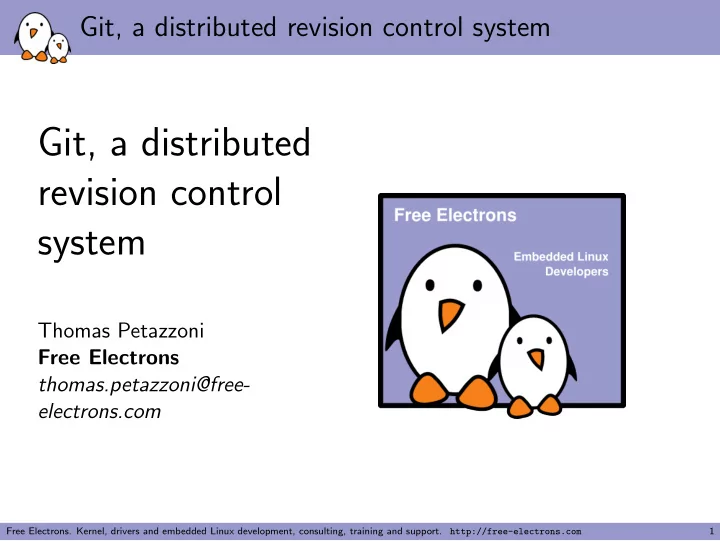
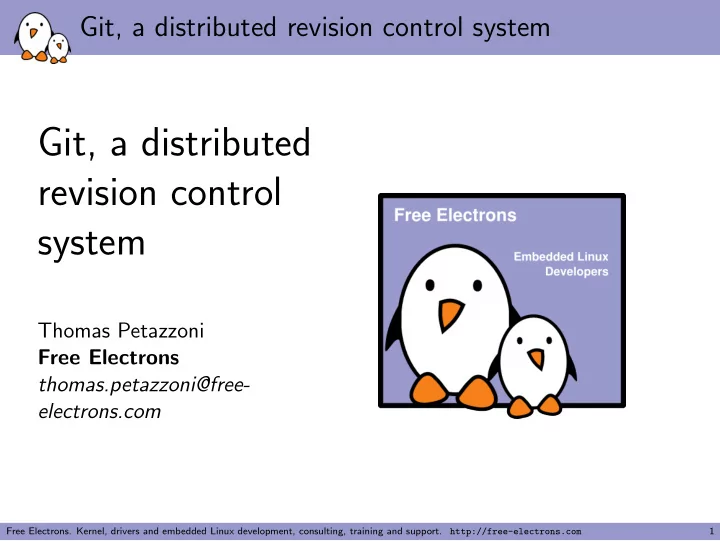
Add a few more files $ cat > foo.c #include <stdio.h> int main(void) { printf("Hello world\n"); return 0; } Ctrl+D $ git add foo.c $ git commit -s -m ‘‘foo.c: new program’’ Free Electrons. Kernel, drivers and embedded Linux development, consulting, training and support. http://free-electrons.com 20
Exploring history: git log $ git log commit 43ed997a01891a4bfe2cd9c5d41d23e7099068cf Author: Thomas Petazzoni <thomas.petazzoni@free-electrons.com> Date: Tue Mar 29 20:17:39 2011 +0200 foo.c: new program Signed-off-by: Thomas Petazzoni <thomas.petazzoni@free-electrons.com> commit f01765d134d897ff373e70c4f1df7610b810392e Author: Thomas Petazzoni <thomas.petazzoni@free-electrons.com> Date: Tue Mar 29 20:17:33 2011 +0200 Documentation for project Signed-off-by: Thomas Petazzoni <thomas.petazzoni@free-electrons.com> Shows the history in reverse chronological order. Other orderings are possible. Free Electrons. Kernel, drivers and embedded Linux development, consulting, training and support. http://free-electrons.com 21
Exploring history: more git log ◮ $ git log -p to show the patch together with each commit ◮ $ git log foo.c to show the changes affecting a particular file or directory ◮ $ git log commit1..commit2 to show the changes between two specific commits ◮ $ git show somecommit to show the change done by a particular commit Free Electrons. Kernel, drivers and embedded Linux development, consulting, training and support. http://free-electrons.com 22
Commit identification ◮ The distributed nature of Git makes it impossible to provide a linear revision number that monotonically increments over time, as is done in Subversion or CVS ◮ Each commit is uniquely identified by a SHA1 hash of its contents ◮ For example: f01765d134d897ff373e70c4f1df7610b810392e ◮ One can also refer to it in a shorter-form, as long as it is unique: ◮ $ git show f017 ◮ $ git show f01765d1 Free Electrons. Kernel, drivers and embedded Linux development, consulting, training and support. http://free-electrons.com 23
Commit identification: example commit f01765d134d897ff373e70c4f1df7610b810392e Author: Thomas Petazzoni <thomas.petazzoni@free-electrons.com> Date: Tue Mar 29 20:17:33 2011 +0200 Documentation for project Signed-off-by: Thomas Petazzoni <thomas.petazzoni@free-electrons.com> diff --git a/README b/README new file mode 100644 index 0000000..3803bca --- /dev/null +++ b/README @@ -0,0 +1 @@ +This is a wonderful project Free Electrons. Kernel, drivers and embedded Linux development, consulting, training and support. http://free-electrons.com 24
The index: principle ◮ Git does not directly commit all the changes you have your working directory, as Subversion or CVS do ◮ Instead, Git requires you to stage the changes you would like to commit, before doing the actual commit ◮ This is done through a special space , confusingly called the index ◮ When used with partial-file staging (seen later), it is a very powerful feature Free Electrons. Kernel, drivers and embedded Linux development, consulting, training and support. http://free-electrons.com 25
The index: principle Free Electrons. Kernel, drivers and embedded Linux development, consulting, training and support. http://free-electrons.com 26
The index: make various changes After adding one line to the README file and changing the message in foo.c , we have: $ git diff diff --git a/README b/README index 3803bca..bbdf5e3 100644 --- a/README +++ b/README @@ -1 +1,2 @@ This is a wonderful project +really wonderful! diff --git a/foo.c b/foo.c index 0e58fa9..0518d69 100644 --- a/foo.c +++ b/foo.c @@ -1,5 +1,5 @@ #include <stdio.h> int main(void) { - printf("Hello world\n"); + printf("Bonjour Monde\n"); return 0; } Free Electrons. Kernel, drivers and embedded Linux development, consulting, training and support. http://free-electrons.com 27
The index: stage one change Now, we stage the changes of foo.c into the index: $ git add foo.c $ git diff --cached diff --git a/foo.c b/foo.c index 0e58fa9..0518d69 100644 --- a/foo.c +++ b/foo.c @@ -1,5 +1,5 @@ #include <stdio.h> int main(void) { - printf("Hello world\n"); + printf("Bonjour Monde\n"); return 0; } These are the changes inside the index, which will be committed if I do git commit Free Electrons. Kernel, drivers and embedded Linux development, consulting, training and support. http://free-electrons.com 28
The index: what’s left in the working copy ? $ git diff diff --git a/README b/README index 3803bca..bbdf5e3 100644 --- a/README +++ b/README @@ -1 +1,2 @@ This is a wonderful project +really wonderful! These are the changes inside the working copy, left to be committed in a later commit. Free Electrons. Kernel, drivers and embedded Linux development, consulting, training and support. http://free-electrons.com 29
The index: what’s in the index ? $ git status # On branch master # Changes to be committed: # (use "git reset HEAD <file>..." to unstage) # # modified: foo.c # # Changed but not updated: # (use "git add <file>..." to update what will be committed) # (use "git checkout -- <file>..." to discard changes in working directory) # # modified: README # Free Electrons. Kernel, drivers and embedded Linux development, consulting, training and support. http://free-electrons.com 30
The index: commit the contents of the index We commit the contents of the index: $ git commit -m ‘‘foo.c: translate to french’’ [master 8f1fab2] foo.c: translate to french 1 files changed, 1 insertions(+), 1 deletions(-) Free Electrons. Kernel, drivers and embedded Linux development, consulting, training and support. http://free-electrons.com 31
The index: after the commit $ git show commit 8f1fab278c876f8677b3b644bbb5403c11a676ea Author: Thomas Petazzoni <thomas.petazzoni@free-electrons.com> Date: Tue Mar 29 21:22:41 2011 +0200 foo.c: translate to french diff --git a/foo.c b/foo.c index 0e58fa9..0518d69 100644 --- a/foo.c +++ b/foo.c @@ -1,5 +1,5 @@ #include <stdio.h> int main(void) { - printf("Hello world\n"); + printf("Bonjour Monde\n"); return 0; } Free Electrons. Kernel, drivers and embedded Linux development, consulting, training and support. http://free-electrons.com 32
The index: what’s left in the working copy ? $ git diff diff --git a/README b/README index 3803bca..bbdf5e3 100644 --- a/README +++ b/README @@ -1 +1,2 @@ This is a wonderful project +really wonderful! Free Electrons. Kernel, drivers and embedded Linux development, consulting, training and support. http://free-electrons.com 33
Committing everything ? ◮ What if I want to commit all the changes I have in my working directory, without bothering to stage them in the index ? ◮ You can use git commit -a Free Electrons. Kernel, drivers and embedded Linux development, consulting, training and support. http://free-electrons.com 34
Moving and removing files ◮ git mv f1 f2 will move or rename one file or directory. History is preserved accross renames. ◮ git rm f1 will remove one file or directory. ◮ In both cases, the change is done in the index and needs to be committed. Free Electrons. Kernel, drivers and embedded Linux development, consulting, training and support. http://free-electrons.com 35
Git basics summary ◮ git init , initialize a repository ◮ git add , stage a file for commit ◮ git commit , commit changes in the index ◮ git log , explore history ◮ git show , show one commit ◮ git reset , reset changes from the index to the working directory ◮ git mv , move files ◮ git rm , remove files Free Electrons. Kernel, drivers and embedded Linux development, consulting, training and support. http://free-electrons.com 36
Git internals: object types There are three major object types in Git: ◮ The blob ◮ The tree ◮ The commit All objects are identified by their SHA1. Free Electrons. Kernel, drivers and embedded Linux development, consulting, training and support. http://free-electrons.com 37
Git internals: the blob A blob simply allows to store the contents of a particular version of a file, without its name. Just a chunk of binary data. Free Electrons. Kernel, drivers and embedded Linux development, consulting, training and support. http://free-electrons.com 38
Git internals: the tree A tree represents a directory, with pointers to blobs for the files and pointers to trees for the subdirectories. Free Electrons. Kernel, drivers and embedded Linux development, consulting, training and support. http://free-electrons.com 39
Git internals: the commit A commit represents a particular commit, which associates a particular state of a tree with an author, a committer and a message, and also points to a parent commit. Free Electrons. Kernel, drivers and embedded Linux development, consulting, training and support. http://free-electrons.com 40
Exploring commit objects Raw informations about the latest commit: $ git show --format=raw commit 92179e1ea0ba3d62bc2f12463370c3f998ba7d62 tree c5241c1c8a626e7e7b7e8a457eebd6e6e2393aa0 parent fc8911d4b0da304ca6ff9b1fc93ce3f2fbdd1008 author Thomas Petazzoni <thomas.petazzoni@free-electrons.com> 1301427783 +0200 committer Thomas Petazzoni <thomas.petazzoni@free-electrons.com> 1301427783 +0200 Update documentation diff --git a/README b/README index 3803bca..bbdf5e3 100644 --- a/README +++ b/README @@ -1 +1,2 @@ This is a wonderful project +really wonderful! Free Electrons. Kernel, drivers and embedded Linux development, consulting, training and support. http://free-electrons.com 41
Exploring tree objects Let’s look at the tree: $ git ls-tree c5241c1c8a626e7e7b7e8a457eebd6e6e2393aa0 100644 blob bbdf5e3c38e09706b6cb9ca0d87af9d4940e58b1 README 100644 blob 0518d6958a90b7ae45530e93632967826b0ee3d4 foo.c 040000 tree 7751df8a2c450e0860c311fedeff797dd912bda1 src Free Electrons. Kernel, drivers and embedded Linux development, consulting, training and support. http://free-electrons.com 42
Exploring blob objects Let’s look at one of the blobs: $ git show bbdf5e3c38e09706b6cb9ca0d87af9d4940e58b1 This is a wonderful project really wonderful! Free Electrons. Kernel, drivers and embedded Linux development, consulting, training and support. http://free-electrons.com 43
Exploring another commit object Let’s look at the parent commit: $ git show --format=raw fc8911d4b0da304ca6ff9b1fc93ce3f2fbdd1008 commit fc8911d4b0da304ca6ff9b1fc93ce3f2fbdd1008 tree fed70e7fea02547c4ebb74122c98a3c268586377 parent 4fc1910b790f6bba82b9eafa5297146cd0c9e2f5 author Thomas Petazzoni <thomas.petazzoni@free-electrons.com> 1301427777 +0200 committer Thomas Petazzoni <thomas.petazzoni@free-electrons.com> 1301427777 +0200 bar.c: new source file diff --git a/src/bar.c b/src/bar.c new file mode 100644 index 0000000..c5853ff --- /dev/null +++ b/src/bar.c @@ -0,0 +1,3 @@ +int bar(void) { + return 42; +} Free Electrons. Kernel, drivers and embedded Linux development, consulting, training and support. http://free-electrons.com 44
Exploring another tree object Let’s look at the root tree for this commit: $ git ls-tree fed70e7fea02547c4ebb74122c98a3c268586377 $ git ls-tree fed70e7fea02547c4ebb74122c98a3c268586377 100644 blob 3803bca12517a0974a6eb979b7b17e6f0941d550 README 100644 blob 0518d6958a90b7ae45530e93632967826b0ee3d4 foo.c 040000 tree 7751df8a2c450e0860c311fedeff797dd912bda1 src We have the same blob for foo.c , the same tree for src , but a different blob for README , this is because the commit changed the README file. Free Electrons. Kernel, drivers and embedded Linux development, consulting, training and support. http://free-electrons.com 45
Exploring another blob object Let’s look at the state of the README file at this commit: $ git show 3803bca12517a0974a6eb979b7b17e6f0941d550 This is a wonderful project Free Electrons. Kernel, drivers and embedded Linux development, consulting, training and support. http://free-electrons.com 46
Branches ◮ Branches are probably one of the most powerful and useful feature of Git ◮ While traditional VCS make branches difficult to create and manage, Git makes it very easy ◮ Branches are kept completely local , allowing each developer to organize its work in has many branches as he wants ◮ Branches are cheap , so typically a developer would create a branch even for a very small work (fixing a bug, etc.) ◮ Branches can be merged together, or exchanged with other developers Free Electrons. Kernel, drivers and embedded Linux development, consulting, training and support. http://free-electrons.com 47
Listing branches and default branch ◮ One can list all local branches using git branch ◮ By default, there is a master branch ◮ The current branch is highlighted with a star $ git branch * master Free Electrons. Kernel, drivers and embedded Linux development, consulting, training and support. http://free-electrons.com 48
Creating and switching between branches ◮ To create a branch: git branch branchname . The branch is created from where you are as the starting point. ◮ To switch to a branch: git checkout branchname ◮ To do both at once: git checkout -b branchname ◮ When you are in a branch, all commits you do end up in the current branch Free Electrons. Kernel, drivers and embedded Linux development, consulting, training and support. http://free-electrons.com 49
Creating and switching between branches $ git branch * master $ git branch fix-bug $ git branch fix-bug * master $ git checkout fix-bug Switched to branch ’fix-bug’ $ git branch * fix-bug master Free Electrons. Kernel, drivers and embedded Linux development, consulting, training and support. http://free-electrons.com 50
Making a change in a branch $ emacs src/bar.c $ git commit -a -m ‘‘bar.c: fix bug with ret val’’ $ git log master.. commit ac4d966da54b24d784854cabb0c72855aa4b44f5 Author: Thomas Petazzoni <thomas.petazzoni@free-electrons.com> Date: Tue Mar 29 22:20:22 2011 +0200 bar.c: fix bug with ret val Free Electrons. Kernel, drivers and embedded Linux development, consulting, training and support. http://free-electrons.com 51
Branches in gitk Gitk is a Git history visualizer, started with gitk --all , it shows the history for all branches: Free Electrons. Kernel, drivers and embedded Linux development, consulting, training and support. http://free-electrons.com 52
Branches in Git ◮ Branches are just pointers to the latest commit in this particular branch ◮ Thanks to the parent pointer in each commit, Git can go back inside the history ◮ The branches are described as SHA1 stored in simple text files in .git/refs/heads ◮ HEAD is a special pointer that always points to the latest commit in the current branch Free Electrons. Kernel, drivers and embedded Linux development, consulting, training and support. http://free-electrons.com 53
Merging a branch ◮ If you have split your work in several branches and want to merge them together. ◮ Go to the destination branch (where things should be merged) ◮ Use the git merge branchname command ◮ Contrary to Subversion, all the branch history will be preserved, even if the branch gets deleted. Free Electrons. Kernel, drivers and embedded Linux development, consulting, training and support. http://free-electrons.com 54
Merging: state before Free Electrons. Kernel, drivers and embedded Linux development, consulting, training and support. http://free-electrons.com 55
Merging: doing the merge $ git checkout master Switched to branch ’master’ $ git merge fix-bug Updating 92179e1..10e8da2 Fast-forward src/bar.c | 2 +- 1 files changed, 1 insertions(+), 1 deletions(-) Free Electrons. Kernel, drivers and embedded Linux development, consulting, training and support. http://free-electrons.com 56
Merging: state after the merge Free Electrons. Kernel, drivers and embedded Linux development, consulting, training and support. http://free-electrons.com 57
Merging: deleting the branch $ git branch -d fix-bug Deleted branch fix-bug (was 10e8da2). Note: git branch -d only works with completely merged branches. If you want to remove a non-merged branch, you need to use git branch -D . Free Electrons. Kernel, drivers and embedded Linux development, consulting, training and support. http://free-electrons.com 58
Merging: state after the merge and deletion Free Electrons. Kernel, drivers and embedded Linux development, consulting, training and support. http://free-electrons.com 59
Refering to commits There are many ways to refer to commits, or range of commits: ◮ master..mybranch , all commits between master and mybranch ◮ master.. , all commits from master to where you are ◮ HEAD is the latest commit ◮ HEAD^ is the parent of the latest commit ◮ HEAD~3 is the grand-grand-parent of the latest commit Free Electrons. Kernel, drivers and embedded Linux development, consulting, training and support. http://free-electrons.com 60
Working with remote servers ◮ Obviously, since Git is distributed, you can communicate with remote servers. ◮ This is typically done using the following commands ◮ git clone ◮ git push ◮ git pull Free Electrons. Kernel, drivers and embedded Linux development, consulting, training and support. http://free-electrons.com 61
Cloning ◮ Cloning is the operation that consists in cloning a complete repository to your local machine and creating a working copy for the master branch. ◮ Done with git clone server-url ◮ Useful when you’re not starting a project from scratch, but want to contribute to an existing project. ◮ git clone is needed only once, just like svn checkout with Subversion (not to be confused with git checkout !) ◮ It will setup an initial remote named origin which points to the server you have cloned from. Free Electrons. Kernel, drivers and embedded Linux development, consulting, training and support. http://free-electrons.com 62
Git protocols Git repositories can be accessed: ◮ Through the git:// protocol, which is the native git protocol, offering the best performance. For read-only access only. Usually the best solution to clone a project. ◮ Through the http:// protocol. For read-only access, lower performance than git:// . Mostly useful if you are behind a firewall that doesn’t allow git:// . ◮ Through the ssh:// protocol. For read-write access. Free Electrons. Kernel, drivers and embedded Linux development, consulting, training and support. http://free-electrons.com 63
Cloning: example $ git clone git://git.busybox.net/buildroot Initialized empty Git repository in /tmp/buildroot/.git/ remote: Counting objects: 68156, done. remote: Compressing objects: 100% (25281/25281), done. remote: Total 68156 (delta 46316), reused 64299 (delta 42543) Receiving objects: 100% (68156/68156), 25.22 MiB | 185 KiB/s, done. Resolving deltas: 100% (46316/46316), done. Free Electrons. Kernel, drivers and embedded Linux development, consulting, training and support. http://free-electrons.com 64
Pulling ◮ Pulling is the operation that consists in fetching changes from a remote repository and merging them into the current local branch ◮ Under the hood, git pull does git fetch and then git merge ◮ Typically, one keeps the master branch free of any local change, and updates it with a simple git pull command. Equivalent to svn update in the Subversion world. ◮ By default, pulls from the master branch of the origin repository. ◮ Can also be used to merge contents from other remote repository, if you’re integrating the work of other developers. Free Electrons. Kernel, drivers and embedded Linux development, consulting, training and support. http://free-electrons.com 65
Pulling: example $ git pull Updating 2c97608..187ca32 Fast-forward package/Makefile.autotools.in | 2 + package/buildroot-libtool-v2.4.patch | 47 ++++++++++++++++++++++++++++++++++ package/qt/qt.mk | 2 +- 3 files changed, 50 insertions(+), 1 deletions(-) create mode 100644 package/buildroot-libtool-v2.4.patch Free Electrons. Kernel, drivers and embedded Linux development, consulting, training and support. http://free-electrons.com 66
Two main possible workflows ◮ A centralized workflow, which is similar to Subversion workflow. There is a central Git repository on a public server, and all project participants have write access to it. They can simply git push their changes to it. ◮ A distributed workflow, where only the project maintainer has write access to the official Git server. This is the workflow used by many free software projects, such as the Linux kernel. Free Electrons. Kernel, drivers and embedded Linux development, consulting, training and support. http://free-electrons.com 67
Distributed workflow Free Electrons. Kernel, drivers and embedded Linux development, consulting, training and support. http://free-electrons.com 68
Setting up a public repository ◮ Do a bare clone of your repository (a clone without a working copy) git clone --bare /home/thomas/myproject ◮ Make it work through HTTP cd myproject.git git --bare update-server-info mv hooks/post-update.sample hooks/post-update chmod a+x hooks/post-update ◮ Transfer the bare clone to a remote location, publicly accessible, on which you have write access: scp -r myproject.git login@somewhere.com:~/public_html Free Electrons. Kernel, drivers and embedded Linux development, consulting, training and support. http://free-electrons.com 69
Accessing the repository ◮ You can access your repo at login@somewhere.com:~/public_html/project.git ◮ Others can access your repo at http://somewhere.com/~login/project.git Free Electrons. Kernel, drivers and embedded Linux development, consulting, training and support. http://free-electrons.com 70
Pushing changes to your repository ◮ To push the current branch: git push login@somewhere.com:~/public_html/project.git ◮ To push the branch named foobar to a branch named barfoo on your remote repository: git push login@somewhere.com:~/public_html/project.git foobar:barfoo ◮ To delete the remote branch barfoo : git push login@somewhere.com:~/public_html/project.git :barfoo Free Electrons. Kernel, drivers and embedded Linux development, consulting, training and support. http://free-electrons.com 71
Remote branches With git branch -a you can list all branches, both local and remote ones. Free Electrons. Kernel, drivers and embedded Linux development, consulting, training and support. http://free-electrons.com 72
Short names for remotes ◮ Typing the complete URL of a remote is painful. ◮ Git offers a command, git remote , to manage aliases for remotes. These aliases can then be used with all Git commands, especially git pull and git push ◮ git remote add thealias theurl adds a remote ◮ git remote rm thealias removes a remote ◮ git remote shows all remotes ◮ git remote show thealias gives details about a remote ◮ git remote prune thealias to delete all branches that no longer exist remotely Free Electrons. Kernel, drivers and embedded Linux development, consulting, training and support. http://free-electrons.com 73
Short names for remotes ◮ A remote origin is created by git clone , it refers to the server from which the repository was cloned, and is used as the default for pull/push. ◮ All remote aliases are stored in .git/config ◮ Typically useful for your public repository, but also for the public repositories of the developers you’re working with. Free Electrons. Kernel, drivers and embedded Linux development, consulting, training and support. http://free-electrons.com 74
Short names for remotes ◮ Add a remote for my public repository: git remote add public login@somewhere.com:~/public_html/project.git ◮ Push the current branch to it: git push public Free Electrons. Kernel, drivers and embedded Linux development, consulting, training and support. http://free-electrons.com 75
Typical workflow 1. Clone 2. Create branch for feature development or bug fix 3. Make changes, make one or more commit 4. Either ◮ Push the branch to a public repository ◮ Tell the project maintainer to pull your branch 5. or ◮ Send patches by e-mail 6. Once the changes are merged: remove the branch and git pull your master branch 7. Goto step 2 Free Electrons. Kernel, drivers and embedded Linux development, consulting, training and support. http://free-electrons.com 76
Sending a pull request ◮ Helps in sending an e-mail to ask the maintainer to pull one of your publicly visible branch. ◮ Make sure your branch is publicly visible and up-to-date: git push public mybranch ◮ Prepare the text for the pull request: git request-pull master http://somewhere.com/~login/project.git ◮ The master in the command is the starting point of the interval of commits for which the pull request is generated. ◮ Send the text by e-mail to the maintainer. Free Electrons. Kernel, drivers and embedded Linux development, consulting, training and support. http://free-electrons.com 77
Pull request example $ git request-pull master http://somewhere.com/~login/project.git The following changes since commit 10e8da2b115bab3419a28e9af52a5d67c3f797cc: bar.c: fix another bug with ret val (2011-03-29 22:28:58 +0200) are available in the git repository at: http://thomas.enix.org/pub/demo.git fix-another-bug Thomas Petazzoni (2): foo.c: fix message foo.c: more messages foo.c | 3 ++- 1 files changed, 2 insertions(+), 1 deletions(-) Free Electrons. Kernel, drivers and embedded Linux development, consulting, training and support. http://free-electrons.com 78
Sending patches ◮ Another way of contributing is to send patches to a mailing list. It allows other to review and comment your patches. ◮ Patches are generated using git format-patch , the short description is used as the title, the long description as the changelog of the patch ◮ Patches are sent using git send-email ◮ git send-email requires a properly configured SMTP setup: ◮ git config --global sendemail.smtpserver foobar.com ◮ git config --global sendemail.smtpuser user ◮ git config --global sendemail.smtppass pass Free Electrons. Kernel, drivers and embedded Linux development, consulting, training and support. http://free-electrons.com 79
Sending patches $ git format-patch master 0001-foo.c-fix-message.patch 0002-foo.c-more-messages.patch $ git send-email --to mailing@project.org *.patch To: thomas@enix.org Subject: [PATCH 1/2] foo.c: fix message Date: Tue, 29 Mar 2011 23:57:10 +0200 ... To: thomas@enix.org Subject: [PATCH 2/2] foo.c: more messages Date: Tue, 29 Mar 2011 23:57:11 +0200 Free Electrons. Kernel, drivers and embedded Linux development, consulting, training and support. http://free-electrons.com 80
git send-email tips ◮ git config --global sendemail.confirm auto avoids the need to confirm the sending of each message ◮ git config --global sendemail.chainreplyto false avoids to have each e-mail being a reply to the previous one: all patches are attached directly to the main mail ◮ git send-email --compose opens a text editor to write a special text for the introduction message ◮ Patches formatted with git format-patch are better than normal patches, as they properly handle binary files and file renames/removal. ◮ A maintainer can integrate a patch sent by git send-email using the git am command. Free Electrons. Kernel, drivers and embedded Linux development, consulting, training and support. http://free-electrons.com 81
git send-email output Free Electrons. Kernel, drivers and embedded Linux development, consulting, training and support. http://free-electrons.com 82
Reviewing changes from others To review changes made by other developers that are visible through their public repository, one can do: $ git fetch thedeveloper then all branches made by the other developer are accessibles as remotes/thedeveloper/branchname $ git log -p master..remotes/thedeveloper/somebugfix Free Electrons. Kernel, drivers and embedded Linux development, consulting, training and support. http://free-electrons.com 83
Rebasing ◮ You create a branch ◮ You do some work on this branch, with several commits ◮ The development goes on in the official project, with several changes being made ◮ How can you update your changes on top of all the improvements done by the other developers ? ◮ Solution: git rebase Free Electrons. Kernel, drivers and embedded Linux development, consulting, training and support. http://free-electrons.com 84
Before the rebase The branch fix-another-bug is behind master Free Electrons. Kernel, drivers and embedded Linux development, consulting, training and support. http://free-electrons.com 85
Doing the rebase $ git checkout fix-another-bug $ git rebase master First, rewinding head to replay your work on top of it... Applying: foo.c: fix message Applying: foo.c: more messages Free Electrons. Kernel, drivers and embedded Linux development, consulting, training and support. http://free-electrons.com 86
After the rebase The branch fix-another-bug is on top of master Free Electrons. Kernel, drivers and embedded Linux development, consulting, training and support. http://free-electrons.com 87
Interactive rebasing ◮ You develop ◮ You commit ◮ You develop ◮ You commit ◮ Oops, I forgot this, you fix, you commit ◮ → you have an ugly history, which means ugly patches that show how stupid you are to the rest of the project members ◮ Git allows you to hide your stupidity! ◮ Your friend is interactive rebasing , using git rebase -i Free Electrons. Kernel, drivers and embedded Linux development, consulting, training and support. http://free-electrons.com 88
Interactive rebasing ◮ You are in branch fix-another-bug , which has been started on top of the master branch ◮ You run git rebase -i master ◮ A text editor will open, with one line per commit in your branch. Each line is prefixed with pick . With each line you can: ◮ Keep the pick , the commit will be kept ◮ Remove the line, which will completely remove the commit from the history ◮ Change pick to edit , which will stop the rebase at the given commit, which allows to make further modifications to it ◮ Change pick to reword , which allows to rephase the commit log ◮ Change pick to fixup , which merges the commit into the previous one ◮ Change pick to squash , which merges the commit into the previous one and edits the commit message Free Electrons. Kernel, drivers and embedded Linux development, consulting, training and support. http://free-electrons.com 89
git log master.. commit 2644e423d9b3f5514284f49f207cd4f7a8e8a764 Author: Thomas Petazzoni <thomas.petazzoni@free-electrons.com> Date: Wed Mar 30 15:50:41 2011 +0200 Really fix the return value Signed-off-by: Thomas Petazzoni <thomas.petazzoni@free-electrons.com> commit 874a6a0e3f0058a84dd857d2ef68f8b71cb3aeb5 Author: Thomas Petazzoni <thomas.petazzoni@free-electrons.com> Date: Wed Mar 30 15:50:27 2011 +0200 Fix return value Signed-off-by: Thomas Petazzoni <thomas.petazzoni@free-electrons.com> commit 87b3b0c7e8905d9c0328508050c5e0b596b873cf Author: Thomas Petazzoni <thomas.petazzoni@free-electrons.com> Date: Wed Mar 30 15:50:13 2011 +0200 foo.c: add englich Signed-off-by: Thomas Petazzoni <thomas.petazzoni@free-electrons.com> commit 969387105cfcc70562a88dd8505c57418bd4354f Author: Thomas Petazzoni <thomas.petazzoni@free-electrons.com> Date: Wed Mar 30 15:49:52 2011 +0200 foo.c: add spanish Signed-off-by: Thomas Petazzoni <thomas.petazzoni@free-electrons.com> Free Electrons. Kernel, drivers and embedded Linux development, consulting, training and support. http://free-electrons.com 90
Git rebasing example What I want is: ◮ Fix the commit message in 87b3b0c7e8905d9c0328508050c5e0b596b873cf ◮ Merge 2644e423d9b3f5514284f49f207cd4f7a8e8a764 into 874a6a0e3f0058a84dd857d2ef68f8b71cb3aeb5 Free Electrons. Kernel, drivers and embedded Linux development, consulting, training and support. http://free-electrons.com 91
Git rebasing example $ git rebase -i master It opens a text editor with: pick 9693871 foo.c: add spanish pick 87b3b0c foo.c: add englich pick 874a6a0 Fix return value pick 2644e42 Really fix the return value # Rebase 974cd34..2644e42 onto 974cd34 # # Commands: # p, pick = use commit # r, reword = use commit, but edit the commit message # e, edit = use commit, but stop for amending # s, squash = use commit, but meld into previous commit # f, fixup = like "squash", but discard this commit’s log message # # If you remove a line here THAT COMMIT WILL BE LOST. # However, if you remove everything, the rebase will be aborted. Free Electrons. Kernel, drivers and embedded Linux development, consulting, training and support. http://free-electrons.com 92
Git rebasing example You change it to: pick 9693871 foo.c: add spanish reword 87b3b0c foo.c: add englich pick 874a6a0 Fix return value fixup 2644e42 Really fix the return value Free Electrons. Kernel, drivers and embedded Linux development, consulting, training and support. http://free-electrons.com 93
After rebase, git log master.. commit c332772f74bbc808105e4076bbb821d762c9653f Author: Thomas Petazzoni <thomas.petazzoni@free-electrons.com> Date: Wed Mar 30 15:50:27 2011 +0200 Fix return value Signed-off-by: Thomas Petazzoni <thomas.petazzoni@free-electrons.com> commit 06a174ee4426cb83004614cf64a33c12c42670b0 Author: Thomas Petazzoni <thomas.petazzoni@free-electrons.com> Date: Wed Mar 30 15:50:13 2011 +0200 foo.c: add english Signed-off-by: Thomas Petazzoni <thomas.petazzoni@free-electrons.com> commit 969387105cfcc70562a88dd8505c57418bd4354f Author: Thomas Petazzoni <thomas.petazzoni@free-electrons.com> Date: Wed Mar 30 15:49:52 2011 +0200 foo.c: add spanish Signed-off-by: Thomas Petazzoni <thomas.petazzoni@free-electrons.com> Free Electrons. Kernel, drivers and embedded Linux development, consulting, training and support. http://free-electrons.com 94
Rebase: history modification ◮ git rebase is a tool that rewrites the history: it merges, splits, and changes commits ◮ Therefore, if other people had access to a branch you created, you should never rebase on this branch, unless others are well informed that the branch might get rebased ◮ Rebasing is only useful to make modifications before showing your work to others. Free Electrons. Kernel, drivers and embedded Linux development, consulting, training and support. http://free-electrons.com 95
Partial staging ◮ Wondered why the index thing is so cool ? ◮ Because you can stage only parts of the modification made to a given file to the index for committing! ◮ git add --patch myfile will ask for each chunk of the patch: ◮ if you want to stage it, and possibly all other chunks ◮ if you don’t want to stage it, and possibly quit now ◮ if you want to split the chunk into smaller chunks ◮ Another possibility is git add -i , for interactive adding Free Electrons. Kernel, drivers and embedded Linux development, consulting, training and support. http://free-electrons.com 96
Git partial adding example $ git diff diff --git a/foo.c b/foo.c index 0518d69..6371bb4 100644 --- a/foo.c +++ b/foo.c @@ -1,5 +1,6 @@ #include <stdio.h> +#include <stdlib.h> int main(void) { printf("Bonjour Monde\n"); - return 0; + return 1; } Free Electrons. Kernel, drivers and embedded Linux development, consulting, training and support. http://free-electrons.com 97
Git partial adding example $ git add --patch foo.c diff --git a/foo.c b/foo.c index 0518d69..6371bb4 100644 --- a/foo.c +++ b/foo.c @@ -1,5 +1,6 @@ #include <stdio.h> +#include <stdlib.h> int main(void) { printf("Bonjour Monde\n"); - return 0; + return 1; } Stage this hunk [y,n,q,a,d,/,s,e,?]? Free Electrons. Kernel, drivers and embedded Linux development, consulting, training and support. http://free-electrons.com 98
Git partial adding example Let’s split the commit: Stage this hunk [y,n,q,a,d,/,s,e,?]? s stage the first chunk: Split into 2 hunks. @@ -1,3 +1,4 @@ #include <stdio.h> +#include <stdlib.h> int main(void) { printf("Bonjour Monde\n"); Stage this hunk [y,n,q,a,d,/,j,J,g,e,?]? y and skip the last chunk: @@ -2,4 +3,4 @@ int main(void) { printf("Bonjour Monde\n"); - return 0; + return 1; } Stage this hunk [y,n,q,a,d,/,K,g,e,?]? q Free Electrons. Kernel, drivers and embedded Linux development, consulting, training and support. http://free-electrons.com 99
Git partial adding example $ git diff --cached diff --git a/foo.c b/foo.c index 0518d69..41d6359 100644 --- a/foo.c +++ b/foo.c @@ -1,4 +1,5 @@ #include <stdio.h> +#include <stdlib.h> int main(void) { printf("Bonjour Monde\n"); return 0; Free Electrons. Kernel, drivers and embedded Linux development, consulting, training and support. http://free-electrons.com 100
Recommend
More recommend