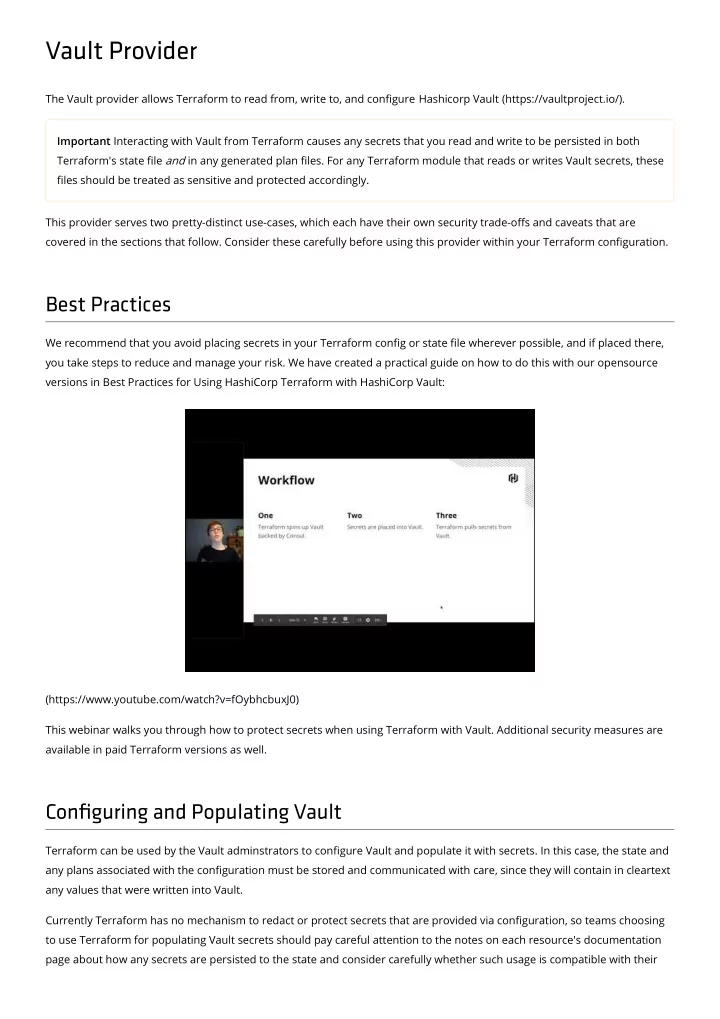
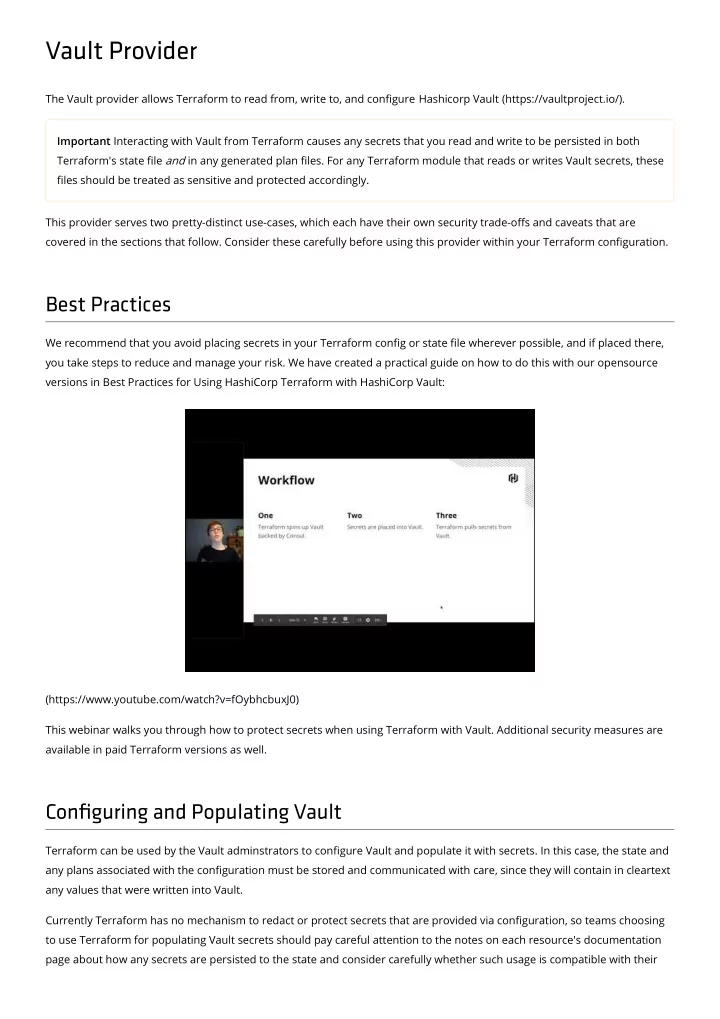
vault_aws_access_credentials Reads AWS credentials from an AWS secret backend in Vault. Important All data retrieved from Vault will be written in cleartext to state �le generated by Terraform, will appear in the console output when Terraform runs, and may be included in plan �les if secrets are interpolated into any resource attributes. Protect these artifacts accordingly. See the main provider documentation (/docs/providers/vault/index.html) for more details. Example Usage resource "vault_aws_secret_backend" "aws" { access_key = = "AKIA....." secret_key = = "SECRETKEYFROMAWS" } resource "vault_aws_secret_backend_role" "role" { backend = = "${vault_aws_secret_backend.aws.path}" name = = "test" policy = = << <<EOT { "Version": "2012-10-17", "Statement": [ { "Effect": "Allow", "Action": "iam:*", "Resource": "*" } ] } EOT } data "vault_aws_access_credentials" "creds" { backend = = "${vault_aws_secret_backend.aws.path}" role = = "${vault_aws_secret_backend_role.role.name}" } provider "aws" { access_key = = "${data.vault_aws_access_credentials.creds.access_key}" secret_key = = "${data.vault_aws_access_credentials.creds.secret_key}" } Argument Reference The following arguments are supported:
backend - (Required) The path to the AWS secret backend to read credentials from, with no leading or trailing / s. role - (Required) The name of the AWS secret backend role to read credentials from, with no leading or trailing / s. type - (Optional) The type of credentials to read. Defaults to "creds" , which just returns an AWS Access Key ID and Secret Key. Can also be set to "sts" , which will return a security token in addition to the keys. Attributes Reference In addition to the arguments above, the following attributes are exported: access_key - The AWS Access Key ID returned by Vault. secret_key - The AWS Secret Key returned by Vault. security_token - The STS token returned by Vault, if any. lease_id - The lease identi�er assigned by Vault. lease_duration - The duration of the secret lease, in seconds relative to the time the data was requested. Once this time has passed any plan generated with this data may fail to apply. lease_start_time - As a convenience, this records the current time on the computer where Terraform is running when the data is requested. This can be used to approximate the absolute time represented by lease_duration , though users must allow for any clock drift and response latency relative to the Vault server. lease_renewable - true if the lease can be renewed using Vault's sys/renew/{lease-id} endpoint. Terraform does not currently support lease renewal, and so it will request a new lease each time this data source is refreshed.
vault_generic_secret Reads arbitrary data from a given path in Vault. This resource is primarily intended to be used with Vault's "generic" secret backend (https://www.vaultproject.io/docs/secrets/generic/index.html), but it is also compatible with any other Vault endpoint that supports the vault read command. Important All data retrieved from Vault will be written in cleartext to state �le generated by Terraform, will appear in the console output when Terraform runs, and may be included in plan �les if secrets are interpolated into any resource attributes. Protect these artifacts accordingly. See the main provider documentation (/docs/providers/vault/index.html) for more details. Example Usage data "vault_generic_secret" "rundeck_auth" { path = = "secret/rundeck_auth" } provider "rundeck" { url = = "http://rundeck.example.com/" auth_token = = "${data.vault_generic_secret.rundeck_auth.data["auth_token"]}" } Argument Reference The following arguments are supported: path - (Required) The full logical path from which to request data. To read data from the "generic" secret backend mounted in Vault by default, this should be pre�xed with secret/ . Reading from other backends with this data source is possible; consult each backend's documentation to see which endpoints support the GET method. Required Vault Capabilities Use of this resource requires the read capability on the given path. Attributes Reference The following attributes are exported:
data_json - A string containing the full data payload retrieved from Vault, serialized in JSON format. data - A mapping whose keys are the top-level data keys returned from Vault and whose values are the corresponding values. This map can only represent string data, so any non-string values returned from Vault are serialized as JSON. lease_id - The lease identi�er assigned by Vault, if any. lease_duration - The duration of the secret lease, in seconds relative to the time the data was requested. Once this time has passed any plan generated with this data may fail to apply. lease_start_time - As a convenience, this records the current time on the computer where Terraform is running when the data is requested. This can be used to approximate the absolute time represented by lease_duration , though users must allow for any clock drift and response latency relative to to the Vault server. lease_renewable - true if the lease can be renewed using Vault's sys/renew/{lease-id} endpoint. Terraform does not currently support lease renewal, and so it will request a new lease each time this data source is refreshed.
vault_identity_entity Lookup an Identity Entity for Vault. The Identity secrets engine is the identity management solution for Vault. It internally maintains the clients who are recognized by Vault. Important All data provided in the resource con�guration will be written in cleartext to state and plan �les generated by Terraform, and will appear in the console output when Terraform runs. Protect these artifacts accordingly. See the main provider documentation (/docs/providers/vault/index.html) for more details. Example Usage data "vault_identity_entity" "entity" { entity_name = = "entity_12345" } Argument Reference The following arguments are supported: entity_name - (Optional) Name of the entity. entity_id - (Optional) ID of the entity. alias_id - (Optional) ID of the alias. alias_name - (Optional) Name of the alias. This should be supplied in conjunction with alias_mount_accessor . alias_mount_accessor - (Optional) Accessor of the mount to which the alias belongs to. This should be supplied in conjunction with alias_name . The lookup criteria can be entity_name , entity_id , alias_id , or a combination of alias_name and alias_mount_accessor . Required Vault Capabilities Use of this resource requires the create capability on /identity/lookup/entity . Attributes Reference The following attributes are exported: data_json - A string containing the full data payload retrieved from Vault, serialized in JSON format. creation_time - Creation timestamp of the entity
direct_group_ids - List of Group IDs of which the entity is directly a member of disabled - Whether the entity is disabled group_ids - List of all Group IDs of which the entity is a member of inherited_group_ids - List of all Group IDs of which the entity is a member of transitively last_update_time - Last updated time of the entity merged_entity_ids - Other entity IDs which is merged with this entity metadata - Arbitrary metadata namespace_id - Namespace of which the entity is part of policies - List of policies attached to the entity aliases - A list of entity alias. Structure is documented below. Aliases canonical_id - Canonical ID of the Alias creation_time - Creation time of the Alias id - ID of the alias last_update_time - Last update time of the alias merged_from_canonical_ids - List of canonical IDs merged with this alias metadata - Arbitrary metadata mount_accessor - Authentication mount acccessor which this alias belongs to mount_path - Authentication mount path which this alias belongs to mount_type - Authentication mount type which this alias belongs to name - Name of the alias
vault_identity_group Lookup an Identity Group for Vault. The Identity secrets engine is the identity management solution for Vault. It internally maintains the clients who are recognized by Vault. Important All data provided in the resource con�guration will be written in cleartext to state and plan �les generated by Terraform, and will appear in the console output when Terraform runs. Protect these artifacts accordingly. See the main provider documentation (/docs/providers/vault/index.html) for more details. Example Usage data "vault_identity_group" "group" { group_name = = "user" } Argument Reference The following arguments are supported: group_name - (Optional) Name of the group. group_id - (Optional) ID of the group. alias_id - (Optional) ID of the alias. alias_name - (Optional) Name of the alias. This should be supplied in conjunction with alias_mount_accessor . alias_mount_accessor - (Optional) Accessor of the mount to which the alias belongs to. This should be supplied in conjunction with alias_name . The lookup criteria can be group_name , group_id , alias_id , or a combination of alias_name and alias_mount_accessor . Required Vault Capabilities Use of this resource requires the create capability on /identity/lookup/group . Attributes Reference The following attributes are exported: data_json - A string containing the full data payload retrieved from Vault, serialized in JSON format. creation_time - Creation timestamp of the group
last_update_time - Last updated time of the group member_entity_ids - List of Entity IDs which are members of this group member_group_ids - List of Group IDs which are members of this group metadata - Arbitrary metadata modify_index - Modify index of the group namespace_id - Namespace of which the group is part of parent_group_ids - List of Group IDs which are parents of this group. policies - List of policies attached to the group type - Type of group alias_canonical_id - Canonical ID of the Alias alias_creation_time - Creation time of the Alias alias_last_update_time - Last update time of the alias alias_merged_from_canonical_ids - List of canonical IDs merged with this alias alias_metadata - Arbitrary metadata alias_mount_path - Authentication mount path which this alias belongs to alias_mount_type - Authentication mount type which this alias belongs to
vault_kubernetes_auth_backend_con�g Reads the Role of an Kubernetes from a Vault server. See the Vault documentation (https://www.vaultproject.io/api/auth/kubernetes/index.html#read-con�g) for more information. Example Usage data "vault_kubernetes_auth_backend_config" "config" { backend = = "my-kubernetes-backend" } output "token_reviewer_jwt" { value = = "${data.vault_kubernetes_auth_backend_config.config.token_reviewer_jwt}" } Argument Reference The following arguments are supported: backend - (Optional) The unique name for the Kubernetes backend the con�g to retrieve Role attributes for resides in. Defaults to "kubernetes". Attributes Reference In addition to the above arguments, the following attributes are exported: kubernetes_host - Host must be a host string, a host:port pair, or a URL to the base of the Kubernetes API server. kubernetes_ca_cert - PEM encoded CA cert for use by the TLS client used to talk with the Kubernetes API. pem_keys - Optional list of PEM-formatted public keys or certi�cates used to verify the signatures of Kubernetes service account JWTs. If a certi�cate is given, its public key will be extracted. Not every installation of Kubernetes exposes these keys.
vault_kubernetes_auth_backend_role Reads the Role of an Kubernetes from a Vault server. See the Vault documentation (https://www.vaultproject.io/api/auth/kubernetes/index.html#read-role) for more information. Example Usage data "vault_kubernetes_auth_backend_role" "role" { backend = = "my-kubernetes-backend" role_name = = "my-role" } output "policies" { value = = "${data.vault_kubernetes_auth_backend_role.role.policies}" } Argument Reference The following arguments are supported: role_name - (Required) The name of the role to retrieve the Role attributes for. backend - (Optional) The unique name for the Kubernetes backend the role to retrieve Role attributes for resides in. Defaults to "kubernetes". Attributes Reference In addition to the above arguments, the following attributes are exported: bound_cirs (Deprecated; use token_bound_cidrs instead) - List of CIDR blocks. If set, speci�es the blocks of IP addresses which can perform the login operation. bound_service_account_names - List of service account names able to access this role. If set to " " all names are allowed, both this and bound_service_account_namespaces can not be " ". bound_service_account_namespaces - List of namespaces allowed to access this role. If set to " " all namespaces are allowed, both this and bound_service_account_names can not be set to " ". ttl (Deprecated; use token_ttl instead) - The TTL period of tokens issued using this role in seconds. max_ttl (Deprecated; use token_max_ttl instead) - The maximum allowed lifetime of tokens issued in seconds using this role. num_uses (Deprecated' use token_num_uses instead) - Number of times issued tokens can be used. Setting this to 0 or leaving it unset means unlimited uses.
period (Deprecated; use token_period instead) - If set, indicates that the token generated using this role should never expire. The token should be renewed within the duration speci�ed by this value. At each renewal, the token's TTL will be set to the value of this parameter. policies (Deprecated; use token_policies instead) - Policies to be set on tokens issued using this role. Common Token Attributes These attributes are common across several Authentication Token resources since Vault 1.2. token_ttl - The incremental lifetime for generated tokens in number of seconds. Its current value will be referenced at renewal time. token_max_ttl - The maximum lifetime for generated tokens in number of seconds. Its current value will be referenced at renewal time. token_policies - List of policies to encode onto generated tokens. Depending on the auth method, this list may be supplemented by user/group/other values. token_bound_cidrs - List of CIDR blocks; if set, speci�es blocks of IP addresses which can authenticate successfully, and ties the resulting token to these blocks as well. token_explicit_max_ttl - If set, will encode an explicit max TTL (https://www.vaultproject.io/docs/concepts/tokens.html#token-time-to-live-periodic-tokens-and-explicit-max-ttls) onto the token in number of seconds. This is a hard cap even if token_ttl and token_max_ttl would otherwise allow a renewal. token_no_default_policy - If set, the default policy will not be set on generated tokens; otherwise it will be added to the policies set in token_policies. token_num_uses - The period (https://www.vaultproject.io/docs/concepts/tokens.html#token-time-to-live-periodic- tokens-and-explicit-max-ttls), if any, in number of seconds to set on the token. token_type - The type of token that should be generated. Can be service , batch , or default to use the mount's tuned default (which unless changed will be service tokens). For token store roles, there are two additional possibilities: default-service and default-batch which specify the type to return unless the client requests a di�erent type at generation time.
vault_policy_document This is a data source which can be used to construct a HCL representation of an Vault policy document, for use with resources which expect policy documents, such as the vault_policy resource. Example Usage data "vault_policy_document" "example" { rule { path = = "secret/*" capabilities = = ["create", "read", "update", "delete", "list"] description = = "allow all on secrets" } } resource "vault_policy" "example" { name = = "example_policy" policy = = "${data.vault_policy_document.example.hcl}" } Argument Reference Each document con�guration may have one or more rule blocks, which each accept the following arguments: path - (Required) A path in Vault that this rule applies to. capabilities - (Required) A list of capabilities that this rule apply to path . For example, ["read", "write"]. description - (Optional) Description of the rule. Will be added as a commend to rendered rule. required_parameters - (Optional) A list of parameters that must be speci�ed. allowed_parameter - (Optional) Whitelists a list of keys and values that are permitted on the given path. See Parameters below. denied_parameter - (Optional) Blacklists a list of parameter and values. Any values speci�ed here take precedence over allowed_parameter . See Parameters below. min_wrapping_ttl - (Optional) The minimum allowed TTL that clients can specify for a wrapped response. max_wrapping_ttl - (Optional) The maximum allowed TTL that clients can specify for a wrapped response. Parameters Each of *_parameter attributes can optionally further restrict paths based on the keys and data at those keys when evaluating the permissions for a path. Support the following arguments:
key - (Required) name of permitted or denied parameter. value - (Required) list of values what are permitted or denied by policy rule. Attributes Reference In addition to the above arguments, the following attributes are exported: hcl - The above arguments serialized as a standard Vault HCL policy document.
vault_approle_auth_backend_login Logs into Vault using the AppRole auth backend. See the Vault documentation (https://www.vaultproject.io/docs/auth/approle.html) for more information. Example Usage resource "vault_auth_backend" "approle" { type = = "approle" } resource "vault_approle_auth_backend_role" "example" { backend = = "${vault_auth_backend.approle.path}" role_name = = "test-role" policies = = ["default", "dev", "prod"] } resource "vault_approle_auth_backend_role_secret_id" "id" { backend = = "${vault_auth_backend.approle.path}" role_name = = "${vault_approle_auth_backend_role.example.role_name}" } resource "vault_approle_auth_backend_login" "login" { backend = = "${vault_auth_backend.approle.path}" role_id = = "${vault_approle_auth_backend_role.example.role_id}" secret_id = = "${vault_approle_auth_backend_role_secret_id.id.secret_id}" } Argument Reference The following arguments are supported: role_id - (Required) The ID of the role to log in with. secret_id - (Optional) The secret ID of the role to log in with. Required unless bind_secret_id is set to false on the role. backend - The unique path of the Vault backend to log in with. Attributes Reference In addition to the �elds above, the following attributes are exported: policies - A list of policies applied to the token. renewable - Whether the token is renewable or not. lease_duration - How long the token is valid for, in seconds.
lease_started - The date and time the lease started, in RFC 3339 format. accessor - The accessor for the token. client_token - The Vault token created. metadata - The metadata associated with the token.
vault_approle_auth_backend_role Manages an AppRole auth backend role in a Vault server. See the Vault documentation (https://www.vaultproject.io/docs/auth/approle.html) for more information. Example Usage resource "vault_auth_backend" "approle" { type = = "approle" } resource "vault_approle_auth_backend_role" "example" { backend = = vault_auth_backend.approle approle.path path role_name = = "test-role" token_policies = = ["default", "dev", "prod"] } Argument Reference The following arguments are supported: role_name - (Required) The name of the role. role_id - (Optional) The RoleID of this role. If not speci�ed, one will be auto-generated. bind_secret_id - (Optional) Whether or not to require secret_id to be presented when logging in using this AppRole. Defaults to true . secret_id_bound_cidrs - (Optional) If set, speci�es blocks of IP addresses which can perform the login operation. secret_id_num_uses - (Optional) The number of times any particular SecretID can be used to fetch a token from this AppRole, after which the SecretID will expire. A value of zero will allow unlimited uses. secret_id_ttl - (Optional) The number of seconds after which any SecretID expires. backend - (Optional) The unique name of the auth backend to con�gure. Defaults to approle . Common Token Arguments These arguments are common across several Authentication Token resources since Vault 1.2. token_ttl - (Optional) The incremental lifetime for generated tokens in number of seconds. Its current value will be referenced at renewal time. token_max_ttl - (Optional) The maximum lifetime for generated tokens in number of seconds. Its current value will be referenced at renewal time. token_policies - (Optional) List of policies to encode onto generated tokens. Depending on the auth method, this list may be supplemented by user/group/other values.
token_bound_cidrs - (Optional) List of CIDR blocks; if set, speci�es blocks of IP addresses which can authenticate successfully, and ties the resulting token to these blocks as well. token_explicit_max_ttl - (Optional) If set, will encode an explicit max TTL (https://www.vaultproject.io/docs/concepts/tokens.html#token-time-to-live-periodic-tokens-and-explicit-max-ttls) onto the token in number of seconds. This is a hard cap even if token_ttl and token_max_ttl would otherwise allow a renewal. token_no_default_policy - (Optional) If set, the default policy will not be set on generated tokens; otherwise it will be added to the policies set in token_policies. token_num_uses - (Optional) The period (https://www.vaultproject.io/docs/concepts/tokens.html#token-time-to-live- periodic-tokens-and-explicit-max-ttls), if any, in number of seconds to set on the token. token_type - (Optional) The type of token that should be generated. Can be service , batch , or default to use the mount's tuned default (which unless changed will be service tokens). For token store roles, there are two additional possibilities: default-service and default-batch which specify the type to return unless the client requests a di�erent type at generation time. Deprecated Arguments bound_cidr_list - (Optional; Deprecated, use secret_id_bound_cidrs instead) If set, speci�es blocks of IP addresses which can perform the login operation. These arguments are deprecated since Vault 1.2 in favour of the common token arguments documented above. policies - (Optional; Deprecated, use token_policies instead) An array of strings specifying the policies to be set on tokens issued using this role. period - (Optional; Deprecated, use token_period instead) If set, indicates that the token generated using this role should never expire. The token should be renewed within the duration speci�ed by this value. At each renewal, the token's TTL will be set to the value of this �eld. The maximum allowed lifetime of token issued using this role. Speci�ed as a number of seconds. Attributes Reference No additional attributes are exported by this resource. Import AppRole authentication backend roles can be imported using the path , e.g. $ terraform import vault_approle_auth_backend_role.example auth/approle/role/test-role
vault_approle_auth_backend_role_secret_id Manages an AppRole auth backend SecretID in a Vault server. See the Vault documentation (https://www.vaultproject.io/docs/auth/approle.html) for more information. Example Usage resource "vault_auth_backend" "approle" { type = = "approle" } resource "vault_approle_auth_backend_role" "example" { backend = = "${vault_auth_backend.approle.path}" role_name = = "test-role" policies = = ["default", "dev", "prod"] } resource "vault_approle_auth_backend_role_secret_id" "id" { backend = = "${vault_auth_backend.approle.path}" role_name = = "${vault_approle_auth_backend_role.example.role_name}" metadata = = << <<EOT { "hello": "world" } EOT } Argument Reference The following arguments are supported: role_name - (Required) The name of the role to create the SecretID for. metadata - (Optional) A JSON-encoded string containing metadata in key-value pairs to be set on tokens issued with this SecretID. cidr_list - (Optional) If set, speci�es blocks of IP addresses which can perform the login operation using this SecretID. secret_id - (Optional) The SecretID to be created. If set, uses "Push" mode. Defaults to Vault auto-generating SecretIDs. wrapping_ttl - (Optional) If set, the SecretID response will be response-wrapped (https://www.vaultproject.io/docs/concepts/response-wrapping.html) and available for the duration speci�ed. Only a single unwrapping of the token is allowed. Attributes Reference
In addition to the �elds above, the following attributes are exported: accessor - The unique ID for this SecretID that can be safely logged. wrapping_accessor - The unique ID for the response-wrapped SecretID that can be safely logged. wrapping_token - The token used to retrieve a response-wrapped SecretID.
vault_audit Example Usage (�le audit device) resource "vault_audit" "test" { type = = "file" options = = { file_path = = "C:/temp/audit.txt" } } Example Usage (socket audit device) resource "vault_audit" "test" { type = = "socket" path = = "app_socket" options = = { address = = "127.0.0.1:8000" socket_type = = "tcp" description = = "application x socket" } } Argument Reference The following arguments are supported: type - (Required) Type of the audit device, such as '�le'. path - (optional) The path to mount the audit device. This defaults to the type. description - (Optional) Human-friendly description of the audit device. options - (Required) Con�guration options to pass to the audit device itself. For a reference of the device types and their options, consult the Vault documentation. (https://www.vaultproject.io/docs/audit/index.html) Attributes Reference No additional attributes are exported by this resource.
Import Audit devices can be imported using the path , e.g. $ terraform import vault_audit.test syslog
vault_auth_backend Example Usage resource "vault_auth_backend" "example" { type = = "github" } Argument Reference The following arguments are supported: type - (Required) The name of the auth method type path - (Optional) The path to mount the auth method — this defaults to the name of the type description - (Optional) A description of the auth method default_lease_ttl_seconds - (Optional) The default lease duration in seconds. max_lease_ttl_seconds - (Optional) The maximum lease duration in seconds. listing_visibility - (Optional) Spe�cies whether to show this mount in the UI-speci�c listing endpoint. local - (Optional) Speci�es if the auth method is local only. Attributes Reference In addition to the �elds above, the following attributes are exported: accessor - The accessor for this auth method Import Auth methods can be imported using the path , e.g. $ terraform import vault_auth_backend.example github
vault_aws_auth_backend_cert Manages a certi�cate to be used with an AWS Auth Backend in Vault. This resource sets the AWS public key and the type of document that can be veri�ed against the key that Vault can then use to verify the instance identity documents making auth requests. For more information, see the Vault docs (https://www.vaultproject.io/api/auth/aws/index.html#con�gure-client). Important All data provided in the resource con�guration will be written in cleartext to state and plan �les generated by Terraform, and will appear in the console output when Terraform runs. Protect these artifacts accordingly. See the main provider documentation (/docs/providers/vault/index.html) for more details. Example Usage resource "vault_auth_backend" "aws" { type = = "aws" } resource "vault_aws_auth_backend_cert" "cert" { backend = = "${vault_auth_backend.aws.path}" cert_name = = "my-cert" aws_public_cert = = "${file("${path.module module}/ /aws_public_key.crt crt})" type = "pkcs7" } Argument Reference The following arguments are supported: cert_name - (Required) The name of the certi�cate. aws_public_cert - (Required) The Base64 encoded AWS Public key required to verify PKCS7 signature of the EC2 instance metadata. You can �nd this key in the AWS documentation (http://docs.aws.amazon.com/AWSEC2/latest/UserGuide/instance-identity-documents.html). type - (Optional) Either "pkcs7" or "identity", indicating the type of document which can be veri�ed using the given certi�cate. Defaults to "pkcs7". backend - (Optional) The path the AWS auth backend being con�gured was mounted at. Defaults to aws . Attributes Reference No additional attributes are exported by this resource.
Import AWS auth backend certi�cates can be imported using auth/ , the backend path, /config/certificate/ , and the cert_name e.g. $ terraform import vault_aws_auth_backend_cert.example auth/aws/config/certificate/my-cert
vault_aws_auth_backend_client Con�gures the client used by an AWS Auth Backend in Vault. This resource sets the access key and secret key that Vault will use when making API requests on behalf of an AWS Auth Backend. It can also be used to override the URLs Vault uses when making those API requests. For more information, see the Vault docs (https://www.vaultproject.io/api/auth/aws/index.html#con�gure-client). Important All data provided in the resource con�guration will be written in cleartext to state and plan �les generated by Terraform, and will appear in the console output when Terraform runs. Protect these artifacts accordingly. See the main provider documentation (/docs/providers/vault/index.html) for more details. Example Usage resource "vault_auth_backend" "example" { type = = "aws" } resource "vault_aws_auth_backend_client" "example" { backend = = "${vault_auth_backend.example.path}" access_key = = "INSERT_AWS_ACCESS_KEY" secret_key = = "INSERT_AWS_SECRET_KEY" } Argument Reference The following arguments are supported: backend - (Optional) The path the AWS auth backend being con�gured was mounted at. Defaults to aws . access_key - (Optional) The AWS access key that Vault should use for the auth backend. secret_key - (Optional) The AWS secret key that Vault should use for the auth backend. ec2_endpoint - (Optional) Override the URL Vault uses when making EC2 API calls. iam_endpoint - (Optional) Override the URL Vault uses when making IAM API calls. sts_endpoint - (Optional) Override the URL Vault uses when making STS API calls. iam_server_id_header_value - (Optional) The value to require in the X-Vault-AWS-IAM-Server-ID header as part of GetCallerIdentity requests that are used in the IAM auth method. Attributes Reference No additional attributes are exported by this resource.
Import AWS auth backend clients can be imported using auth/ , the backend path, and /config/client e.g. $ terraform import vault_aws_auth_backend_client.example auth/aws/config/client
vault_aws_auth_backend_identity_whitelist Con�gures the periodic tidying operation of the whitelisted identity entries. For more information, see the Vault docs (https://www.vaultproject.io/api/auth/aws/index.html#con�gure-identity-whitelist- tidy-operation). Example Usage resource "vault_auth_backend" "example" { type = = "aws" } resource "vault_aws_auth_backend_identity_whitelist" "example" { backend = = "${vault_auth_backend.example.path}" safety_buffer = = 3600 } Argument Reference The following arguments are supported: backend - (Optional) The path of the AWS backend being con�gured. safety_buffer - (Optional) The amount of extra time, in minutes, that must have passed beyond the roletag expiration, before it is removed from the backend storage. disable_periodic_tidy - (Optional) If set to true, disables the periodic tidying of the identity-whitelist entries. Attributes Reference No additional attributes are exported by this resource. Import AWS auth backend identity whitelists can be imported using auth/ , the backend path, and /config/tidy/identity- whitelist e.g. $ terraform import vault_aws_auth_backend_identity_whitelist.example auth/aws/config/tidy/identity-whitel ist
vault_aws_auth_backend_login Logs into a Vault server using an AWS auth backend. Login can be accomplished using a signed identity request from IAM or using ec2 instance metadata. For more information, see the Vault documentation (https://www.vaultproject.io/docs/auth/aws.html). Example Usage resource "vault_auth_backend" "aws" { type = = "aws" } resource "vault_aws_auth_backend_client" "example" { backend = = "${vault_auth_backend.aws.path}" access_key = = "123456789012" secret_key = = "AWSSECRETKEYGOESHERE" } resource "vault_aws_auth_backend_role" "example" { backend = = "${vault_auth_backend.aws.path}" role = = "test-role" auth_type = = "ec2" bound_ami_id = = "ami-8c1be5f6" bound_account_id = = "123456789012" bound_vpc_id = = "vpc-b61106d4" bound_subnet_id = = "vpc-133128f1" bound_iam_instance_profile_arn = = "arn:aws:iam::123456789012:instance-profile/MyProfile" ttl = = 60 max_ttl = = 120 policies = = ["default", "dev", "prod"] depends_on = = ["vault_aws_auth_backend_client.example"] } resource "vault_aws_auth_backend_login" "example" { backend = = "${vault_auth_backend.example.path}" role = = "${vault_aws_auth_backend_role.example.role}" identity = = "BASE64ENCODEDIDENTITYDOCUMENT" signature = = "BASE64ENCODEDSHA256IDENTITYDOCUMENTSIGNATURE" } Argument Reference The following arguments are supported: backend - (Optional) The unique name of the AWS auth backend. Defaults to 'aws'. role - (Optional) The name of the AWS auth backend role to create tokens against. identity - (Optional) The base64-encoded EC2 instance identity document to authenticate with. Can be retrieved from the EC2 metadata server.
signature - (Optional) The base64-encoded SHA256 RSA signature of the instance identity document to authenticate with, with all newline characters removed. Can be retrieved from the EC2 metadata server. pkcs7 - (Optional) The PKCS#7 signature of the identity document to authenticate with, with all newline characters removed. Can be retrieved from the EC2 metadata server. nonce - (Optional) The unique nonce to be used for login requests. Can be set to a user-speci�ed value, or will contain the server-generated value once a token is issued. EC2 instances can only acquire a single token until the whitelist is tidied again unless they keep track of this nonce. iam_http_request_method - (Optional) The HTTP method used in the signed IAM request. iam_request_url - (Optional) The base64-encoded HTTP URL used in the signed request. iam_request_body - (Optional) The base64-encoded body of the signed request. iam_request_headers - (Optional) The base64-encoded, JSON serialized representation of the GetCallerIdentity HTTP request headers. Attributes Reference In addition to the �elds above, the following attributes are also exposed: lease_duration - The duration in seconds the token will be valid, relative to the time in lease_start_time . lease_start_time - The approximate time at which the token was created, using the clock of the system where Terraform was running. renewable - Set to true if the token can be extended through renewal. metadata - A map of information returned by the Vault server about the authentication used to generate this token. auth_type - The authentication type used to generate this token. policies - The Vault policies assigned to this token. accessor - The token's accessor. client_token - The token returned by Vault.
vault_aws_auth_backend_role Manages an AWS auth backend role in a Vault server. Roles constrain the instances or principals that can perform the login operation against the backend. See the Vault documentation (https://www.vaultproject.io/docs/auth/aws.html) for more information. Example Usage resource "vault_auth_backend" "aws" { type = = "aws" } resource "vault_aws_auth_backend_role" "example" { backend = = vault_auth_backend.aws aws.path path role = = "test-role" auth_type = = "iam" bound_ami_ids = = ["ami-8c1be5f6"] bound_account_ids = = ["123456789012"] bound_vpc_ids = = ["vpc-b61106d4"] bound_subnet_ids = = ["vpc-133128f1"] bound_iam_role_arns = = ["arn:aws:iam::123456789012:role/MyRole"] bound_iam_instance_profile_arns = = ["arn:aws:iam::123456789012:instance-profile/MyProfile"] inferred_entity_type = = "ec2_instance" inferred_aws_region = = "us-east-1" token_ttl = = 60 token_max_ttl = = 120 token_policies = = ["default", "dev", "prod"] } Argument Reference The following arguments are supported: role - (Required) The name of the role. auth_type - (Optional) The auth type permitted for this role. Valid choices are ec2 and iam . Defaults to iam . bound_ami_ids - (Optional) If set, de�nes a constraint on the EC2 instances that can perform the login operation that they should be using the AMI ID speci�ed by this �eld. auth_type must be set to ec2 or inferred_entity_type must be set to ec2_instance to use this constraint. bound_account_ids - (Optional) If set, de�nes a constraint on the EC2 instances that can perform the login operation that they should be using the account ID speci�ed by this �eld. auth_type must be set to ec2 or inferred_entity_type must be set to ec2_instance to use this constraint. bound_regions - (Optional) If set, de�nes a constraint on the EC2 instances that can perform the login operation that the region in their identity document must match the one speci�ed by this �eld. auth_type must be set to ec2 or inferred_entity_type must be set to ec2_instance to use this constraint.
bound_vpc_ids - (Optional) If set, de�nes a constraint on the EC2 instances that can perform the login operation that they be associated with the VPC ID that matches the value speci�ed by this �eld. auth_type must be set to ec2 or inferred_entity_type must be set to ec2_instance to use this constraint. bound_subnet_ids - (Optional) If set, de�nes a constraint on the EC2 instances that can perform the login operation that they be associated with the subnet ID that matches the value speci�ed by this �eld. auth_type must be set to ec2 or inferred_entity_type must be set to ec2_instance to use this constraint. bound_iam_role_arns - (Optional) If set, de�nes a constraint on the EC2 instances that can perform the login operation that they must match the IAM role ARN speci�ed by this �eld. auth_type must be set to ec2 or inferred_entity_type must be set to ec2_instance to use this constraint. bound_iam_instance_profile_arns - (Optional) If set, de�nes a constraint on the EC2 instances that can perform the login operation that they must be associated with an IAM instance pro�le ARN which has a pre�x that matches the value speci�ed by this �eld. The value is pre�x-matched as though it were a glob ending in * . auth_type must be set to ec2 or inferred_entity_type must be set to ec2_instance to use this constraint. role_tag - (Optional) If set, enable role tags for this role. The value set for this �eld should be the key of the tag on the EC2 instance. auth_type must be set to ec2 or inferred_entity_type must be set to ec2_instance to use this constraint. bound_iam_principal_arns - (Optional) If set, de�nes the IAM principal that must be authenticated when auth_type is set to iam . Wildcards are supported at the end of the ARN. inferred_entity_type - (Optional) If set, instructs Vault to turn on inferencing. The only valid value is ec2_instance , which instructs Vault to infer that the role comes from an EC2 instance in an IAM instance pro�le. This only applies when auth_type is set to iam . inferred_aws_region - (Optional) When inferred_entity_type is set, this is the region to search for the inferred entities. Required if inferred_entity_type is set. This only applies when auth_type is set to iam . resolve_aws_unique_ids - (Optional, Forces new resource) If set to true , the bound_iam_principal_arns are resolved to AWS Unique IDs (http://docs.aws.amazon.com/IAM/latest/UserGuide/reference_identi�ers.html#identi�ers-unique-ids) for the bound principal ARN. This �eld is ignored when a bound_iam_principal_arn ends in a wildcard. Resolving to unique IDs more closely mimics the behavior of AWS services in that if an IAM user or role is deleted and a new one is recreated with the same name, those new users or roles won't get access to roles in Vault that were permissioned to the prior principals of the same name. Defaults to true . Once set to true , this cannot be changed to false without recreating the role. allow_instance_migration - (Optional) If set to true , allows migration of the underlying instance where the client resides. disallow_reauthentication - (Optional) IF set to true , only allows a single token to be granted per instance ID. This can only be set when auth_type is set to ec2 . Common Token Arguments These arguments are common across several Authentication Token resources since Vault 1.2. token_ttl - (Optional) The incremental lifetime for generated tokens in number of seconds. Its current value will be referenced at renewal time.
token_max_ttl - (Optional) The maximum lifetime for generated tokens in number of seconds. Its current value will be referenced at renewal time. token_policies - (Optional) List of policies to encode onto generated tokens. Depending on the auth method, this list may be supplemented by user/group/other values. token_bound_cidrs - (Optional) List of CIDR blocks; if set, speci�es blocks of IP addresses which can authenticate successfully, and ties the resulting token to these blocks as well. token_explicit_max_ttl - (Optional) If set, will encode an explicit max TTL (https://www.vaultproject.io/docs/concepts/tokens.html#token-time-to-live-periodic-tokens-and-explicit-max-ttls) onto the token in number of seconds. This is a hard cap even if token_ttl and token_max_ttl would otherwise allow a renewal. token_no_default_policy - (Optional) If set, the default policy will not be set on generated tokens; otherwise it will be added to the policies set in token_policies. token_num_uses - (Optional) The period (https://www.vaultproject.io/docs/concepts/tokens.html#token-time-to-live- periodic-tokens-and-explicit-max-ttls), if any, in number of seconds to set on the token. token_type - (Optional) The type of token that should be generated. Can be service , batch , or default to use the mount's tuned default (which unless changed will be service tokens). For token store roles, there are two additional possibilities: default-service and default-batch which specify the type to return unless the client requests a di�erent type at generation time. Deprecated Arguments These arguments are deprecated since Vault 1.2 in favour of the common token arguments documented above. ttl - (Optional; Deprecated, use token_ttl isntead) The TTL period of tokens issued using this role, provided as a number of seconds. max_ttl - (Optional; Deprecated, use token_max_ttl instead) The maximum allowed lifetime of tokens issued using this role, provided as a number of seconds. policies - (Optional; Deprecated, use token_policies instead) An array of strings specifying the policies to be set on tokens issued using this role. period - (Optional; Deprecated, use token_period instead) If set, indicates that the token generated using this role should never expire. The token should be renewed within the duration speci�ed by this value. At each renewal, the token's TTL will be set to the value of this �eld. The maximum allowed lifetime of token issued using this role. Speci�ed as a number of seconds. Attributes Reference No additional attributes are exported by this resource. Import AWS auth backend roles can be imported using auth/ , the backend path, /role/ , and the role name e.g.
$ terraform import vault_aws_auth_backend_role.example auth/aws/role/test-role
layout: "vault" page_title: "Vault: vault_aws_auth_backend_roletag_blacklist resource" sidebar_current: "docs-vault-resource-aws- auth-backend-roletag-blacklist description: |- Con�gures the periodic tidying operation of the blacklisted role tag entries. vault_aws_auth_backend_roletag_blacklist Con�gures the periodic tidying operation of the blacklisted role tag entries. Example Usage resource "vault_auth_backend" "example" { type = "aws" } resource "vault_aws_auth_backend_roletag_blacklist" "example" { backend = "${vault_auth_backend.example.path}" safety_buffer = 360 } Argument Reference The following arguments are supported: backend - (Required) The path the AWS auth backend being con�gured was mounted at. safety_buffer - (Oprtional) The amount of extra time that must have passed beyond the roletag expiration, before it is removed from the backend storage. Defaults to 259,200 seconds, or 72 hours. disable_periodic_tidy - (Optional) If set to true, disables the periodic tidying of the roletag blacklist entries. Defaults to false. Attributes Reference No additional attributes are exported by this resource.
vault_aws_auth_backend_role_tag Reads role tag information from an AWS auth backend in Vault. Example Usage resource "vault_auth_backend" "aws" { path = = "%s" type = = "aws" } resource "vault_aws_auth_backend_role" "role" { backend = = "${vault_auth_backend.aws.path}" role = = "%s" auth_type = = "ec2" bound_account_id = = "123456789012" policies = = ["dev", "prod", "qa", "test"] role_tag = = "VaultRoleTag" } resource "vault_aws_auth_backend_role_tag" "test" { backend = = "${vault_auth_backend.aws.path}" role = = "${vault_aws_auth_backend_role.role.role}" policies = = ["prod", "dev", "test"] max_ttl = = "1h" instance_id = = "i-1234567" } Argument Reference The following arguments are supported: role - (Required) The name of the AWS auth backend role to read role tags from, with no leading or trailing / s. backend - (Optional) The path to the AWS auth backend to read role tags from, with no leading or trailing / s. Defaults to "aws". policies - (Optional) The policies to be associated with the tag. Must be a subset of the policies associated with the role. max_ttl - (Optional) The maximum TTL of the tokens issued using this role. instance_id - (Optional) Instance ID for which this tag is intended for. If set, the created tag can only be used by the instance with the given ID. allow_instance_migration - (Optional) If set, allows migration of the underlying instances where the client resides. Use with caution. disallow_reauthentication - (Optional) If set, only allows a single token to be granted per instance ID.
Attributes Reference In addition to the arguments above, the following attributes are exported: tag_key - The key of the role tag. tag_value - The value to set the role key.
vault_aws_auth_backend_sts_role Manages an STS role in a Vault server. STS roles are mappings between account IDs and STS ARNs. When a login attempt is made from an EC2 instance in the account ID speci�ed, the associated STS role will be used to verify the request. For more information, see the Vault documentation (https://www.vaultproject.io/docs/auth/aws.html#cross-account-access). Important All data provided in the resource con�guration will be written in cleartext to state and plan �les generated by Terraform, and will appear in the console output when Terraform runs. Protect these artifacts accordingly. See the main provider documentation (/docs/providers/index.html) for more details. Example Usage resource "vault_auth_backend" "aws" { type = = "aws" } resource "vault_aws_auth_backend_sts_role" "role" { backend = = "${vault_auth_backend.aws.path}" account_id = = "1234567890" sts_role = = "arn:aws:iam::1234567890:role/my-role" } Argument Reference The following arguments are supported: account_id - (Optional) The AWS account ID to con�gure the STS role for. sts_role - (Optional) The STS role to assume when verifying requests made by EC2 instances in the account speci�ed by account_id . backend - (Optional) The path the AWS auth backend being con�gured was mounted at. Defaults to aws . Attributes Reference No additional attributes are exported by this resource. Import AWS auth backend STS roles can be imported using auth/ , the backend path, /config/sts/ , and the account_id e.g. $ terraform import vault_aws_auth_backend_sts_role.example auth/aws/config/sts/1234567890
vault_aws_secret_backend Creates an AWS Secret Backend for Vault. AWS secret backends can then issue AWS access keys and secret keys, once a role has been added to the backend. Important All data provided in the resource con�guration will be written in cleartext to state and plan �les generated by Terraform, and will appear in the console output when Terraform runs. Protect these artifacts accordingly. See the main provider documentation (/docs/providers/vault/index.html) for more details. Example Usage resource "vault_aws_secret_backend" "aws" { access_key = = "AKIA....." secret_key = = "AWS secret key" } Argument Reference The following arguments are supported: access_key - (Required) The AWS Access Key ID this backend should use to issue new credentials. secret_key - (Required) The AWS Secret Key this backend should use to issue new credentials. Important Vault version 1.2.3 and older does not support reading the con�gured credentials back from the API, With these older versions, Terraform cannot detect and correct drift on access_key or secret_key . Changing the values, however, will overwrite the previously stored values. With versions of Vault newer than 1.2.3, reading the access_key only is supported, and so drifts of the access_key will be detected and corrected, but drifts on the secret_key will not. region - (Optional) The AWS region for API calls. Defaults to us-east-1 . Important The same limitation noted above for the access_key parameter also applies to the region parameter. Vault versions 1.2.3 and older will not allow Terraform to detect (and thus correct) drift in the region parameter, while newer versions of Vault will. path - (Optional) The unique path this backend should be mounted at. Must not begin or end with a / . Defaults to aws . description - (Optional) A human-friendly description for this backend. default_lease_ttl_seconds - (Optional) The default TTL for credentials issued by this backend. max_lease_ttl_seconds - (Optional) The maximum TTL that can be requested for credentials issued by this backend.
Attributes Reference No additional attributes are exported by this resource. Import AWS secret backends can be imported using the path , e.g. $ terraform import vault_aws_secret_backend.aws aws
vault_aws_secret_backend_role Creates a role on an AWS Secret Backend for Vault. Roles are used to map credentials to the policies that generated them. Important All data provided in the resource con�guration will be written in cleartext to state and plan �les generated by Terraform, and will appear in the console output when Terraform runs. Protect these artifacts accordingly. See the main provider documentation (/docs/providers/vault/index.html) for more details. Example Usage resource "vault_aws_secret_backend" "aws" { access_key = = "AKIA....." secret_key = = "AWS secret key" } resource "vault_aws_secret_backend_role" "role" { backend = = "${vault_aws_secret_backend.aws.path}" name = = "deploy" credential_type = = "assumed_role" policy_document = = << <<EOT { "Version": "2012-10-17", "Statement": [ { "Effect": "Allow", "Action": "iam:*", "Resource": "*" } ] } EOT } Argument Reference The following arguments are supported: backend - (Required) The path the AWS secret backend is mounted at, with no leading or trailing / s. name - (Required) The name to identify this role within the backend. Must be unique within the backend. policy_document - (Optional) The JSON-formatted policy to associate with this role. Either policy_document or policy_arns must be speci�ed. policy_arns - (Optional) The ARN for a pre-existing policy to associate with this role. Either policy_document or policy_arns must be speci�ed.
role_arns - (Optional) Speci�es the ARNs of the AWS roles this Vault role is allowed to assume. Required when credential_type is assumed_role and prohibited otherwise. credential_type - (Required) Speci�es the type of credential to be used when retrieving credentials from the role. Must be one of iam_user , assumed_role , or federation_token . default_sts_ttl - (Optional) The default TTL in seconds for STS credentials. When a TTL is not speci�ed when STS credentials are requested, and a default TTL is speci�ed on the role, then this default TTL will be used. Valid only when credential_type is one of assumed_role or federation_token . max_sts_ttl - (Optional) The max allowed TTL in seconds for STS credentials (credentials TTL are capped to max_sts_ttl ). Valid only when credential_type is one of assumed_role or federation_token . Attributes Reference No additional attributes are exported by this resource. Import AWS secret backend roles can be imported using the path , e.g. $ terraform import vault_aws_secret_backend_role.role aws/roles/deploy
vault_azure_auth_backend_con�g Con�gures the Azure Auth Backend in Vault. This resource sets the access key and secret key that Vault will use when making API requests on behalf of an Azure Auth Backend. It can also be used to override the URLs Vault uses when making those API requests. For more information, see the Vault docs (https://www.vaultproject.io/api/auth/azure/index.html#con�gure). Important All data provided in the resource con�guration will be written in cleartext to state and plan �les generated by Terraform, and will appear in the console output when Terraform runs. Protect these artifacts accordingly. See the main provider documentation (/docs/providers/vault/index.html) for more details. Example Usage resource "vault_auth_backend" "example" { type = = "azure" } resource "vault_azure_auth_backend_config" "example" { backend = = "${vault_auth_backend.example.path}" tenant_id = = "11111111-2222-3333-4444-555555555555" client_id = = "11111111-2222-3333-4444-555555555555" client_secret = = "01234567890123456789 resource = "https:// /vault.hashicorp hashicorp.com com" } Argument Reference The following arguments are supported: tenant_id - (Required) The tenant id for the Azure Active Directory organization. resource - (Required) The con�gured URL for the application registered in Azure Active Directory. backend - (Optional) The path the Azure auth backend being con�gured was mounted at. Defaults to azure . client_id - (Optional) The client id for credentials to query the Azure APIs. Currently read permissions to query compute resources are required. client_secret - (Optional) The client secret for credentials to query the Azure APIs. environment - (Optional) The Azure cloud environment. Valid values: AzurePublicCloud, AzureUSGovernmentCloud, AzureChinaCloud, AzureGermanCloud. Defaults to AzurePublicCloud . Attributes Reference
No additional attributes are exported by this resource. Import Azure auth backends can be imported using auth/ , the backend path, and /config e.g. $ terraform import vault_azure_auth_backend_config.example auth/azure/config
vault_azure_auth_backend_role Manages an Azure auth backend role in a Vault server. Roles constrain the instances or principals that can perform the login operation against the backend. See the Vault documentation (https://www.vaultproject.io/docs/auth/azure.html) for more information. Example Usage resource "vault_auth_backend" "azure" { type = = "azure" } resource "vault_azure_auth_backend_role" "example" { backend = = "${vault_auth_backend.azure.path}" role = = "test-role" bound_subscription_ids = = ["11111111-2222-3333-4444-555555555555"] bound_resource_groups = = ["123456789012"] token_ttl = = 60 token_max_ttl = = 120 token_policies = = ["default", "dev", "prod"] } Argument Reference The following arguments are supported: role - (Required) The name of the role. bound_service_principal_ids - (Optional) If set, de�nes a constraint on the service principals that can perform the login operation that they should be possess the ids speci�ed by this �eld. bound_group_ids - (Optional) If set, de�nes a constraint on the groups that can perform the login operation that they should be using the group ID speci�ed by this �eld. bound_locations - (Optional) If set, de�nes a constraint on the virtual machines that can perform the login operation that the location in their identity document must match the one speci�ed by this �eld. bound_subscription_ids - (Optional) If set, de�nes a constraint on the subscriptions that can perform the login operation to ones which matches the value speci�ed by this �eld. bound_resource_groups - (Optional) If set, de�nes a constraint on the virtual machiness that can perform the login operation that they be associated with the resource group that matches the value speci�ed by this �eld. bound_scale_sets - (Optional) If set, de�nes a constraint on the virtual machines that can perform the login operation that they must match the scale set speci�ed by this �eld. Common Token Arguments
These arguments are common across several Authentication Token resources since Vault 1.2. token_ttl - (Optional) The incremental lifetime for generated tokens in number of seconds. Its current value will be referenced at renewal time. token_max_ttl - (Optional) The maximum lifetime for generated tokens in number of seconds. Its current value will be referenced at renewal time. token_policies - (Optional) List of policies to encode onto generated tokens. Depending on the auth method, this list may be supplemented by user/group/other values. token_bound_cidrs - (Optional) List of CIDR blocks; if set, speci�es blocks of IP addresses which can authenticate successfully, and ties the resulting token to these blocks as well. token_explicit_max_ttl - (Optional) If set, will encode an explicit max TTL (https://www.vaultproject.io/docs/concepts/tokens.html#token-time-to-live-periodic-tokens-and-explicit-max-ttls) onto the token in number of seconds. This is a hard cap even if token_ttl and token_max_ttl would otherwise allow a renewal. token_no_default_policy - (Optional) If set, the default policy will not be set on generated tokens; otherwise it will be added to the policies set in token_policies. token_num_uses - (Optional) The period (https://www.vaultproject.io/docs/concepts/tokens.html#token-time-to-live- periodic-tokens-and-explicit-max-ttls), if any, in number of seconds to set on the token. token_type - (Optional) The type of token that should be generated. Can be service , batch , or default to use the mount's tuned default (which unless changed will be service tokens). For token store roles, there are two additional possibilities: default-service and default-batch which specify the type to return unless the client requests a di�erent type at generation time. Deprecated Arguments These arguments are deprecated since Vault 1.2 in favour of the common token arguments documented above. ttl - (Optional; Deprecated, use token_ttl isntead) The TTL period of tokens issued using this role, provided as a number of seconds. max_ttl - (Optional; Deprecated, use token_max_ttl instead) The maximum allowed lifetime of tokens issued using this role, provided as a number of seconds. policies - (Optional; Deprecated, use token_policies instead) An array of strings specifying the policies to be set on tokens issued using this role. period - (Optional; Deprecated, use token_period instead) If set, indicates that the token generated using this role should never expire. The token should be renewed within the duration speci�ed by this value. At each renewal, the token's TTL will be set to the value of this �eld. The maximum allowed lifetime of token issued using this role. Speci�ed as a number of seconds. Attributes Reference No additional attributes are exported by this resource.
Import Azure auth backend roles can be imported using auth/ , the backend path, /role/ , and the role name e.g. $ terraform import vault_azure_auth_backend_role.example auth/azure/role/test-role
vault_azure_secret_backend Creates an Azure Secret Backend for Vault. The Azure secrets engine dynamically generates Azure service principals and role assignments. Vault roles can be mapped to one or more Azure roles, providing a simple, �exible way to manage the permissions granted to generated service principals. Important All data provided in the resource con�guration will be written in cleartext to state and plan �les generated by Terraform, and will appear in the console output when Terraform runs. Protect these artifacts accordingly. See the main provider documentation (/docs/providers/vault/index.html) for more details. Example Usage resource "vault_azure_secret_backend" "azure" { subscription_id = = "11111111-2222-3333-4444-111111111111" tenant_id = = "11111111-2222-3333-4444-222222222222" client_id = = "11111111-2222-3333-4444-333333333333" client_secret = = "12345678901234567890" environment = = "AzurePublicCloud" } Argument Reference The following arguments are supported: subscription_id ( string: <required> ) - The subscription id for the Azure Active Directory. tenant_id ( string: <required> ) - The tenant id for the Azure Active Directory. client_id ( string:"" ) - The OAuth2 client id to connect to Azure. client_secret ( string:"" ) - The OAuth2 client secret to connect to Azure. environment ( string:"" ) - The Azure environment. Attributes Reference No additional attributes are exported by this resource.
vault_azure_secret_backend_role Creates an Azure Secret Backend Role for Vault. The Azure secrets engine dynamically generates Azure service principals and role assignments. Vault roles can be mapped to one or more Azure roles, providing a simple, �exible way to manage the permissions granted to generated service principals. Important All data provided in the resource con�guration will be written in cleartext to state and plan �les generated by Terraform, a nd will appear in the console output when Terraform runs. Protect these artifacts accordingly. See the main provider documentation (/docs/providers/vault/index.html) for more details. Example Usage resource "vault_azure_secret_backend" "azure" { subscription_id = = var.subscription_id subscription_id tenant_id = = var.tenant_id tenant_id client_secret = = var.client_secret client_secret client_id = = var.client_id client_id } resource "vault_azure_secret_backend_role" "generated_role" { backend = = "${vault_azure_secret_backend.azure.path}" role = = "generated_role" ttl = = 300 max_ttl = = 600 azure_roles { role_name = = "Reader" scope = = "/subscriptions/${var.subscription_id}/resourceGroups/azure-vault-group" } } resource "vault_azure_secret_backend_role" "existing_object_id" { backend = = "${vault_azure_secret_backend.azure.path}" role = = "existing_object_id" application_object_id = = "11111111-2222-3333-4444-44444444444" ttl = = 300 max_ttl = = 600 } Argument Reference The following arguments are supported: role - (Required) Name of the Azure role backend - Path to the mounted Azure auth backend
azure_roles - List of Azure roles to be assigned to the generated service principal. application_object_id - Application Object ID for an existing service principal that will be used instead of creating dynamic service principals. If present, azure_roles will be ignored. ttl – (Optional) Speci�es the default TTL for service principals generated using this role. Accepts time su�xed strings ("1h") or an integer number of seconds. Defaults to the system/engine default TTL time. max_ttl – (Optional) Speci�es the maximum TTL for service principals generated using this role. Accepts time su�xed strings ("1h") or an integer number of seconds. Defaults to the system/engine max TTL time. Attributes Reference No additional attributes are exported by this resource.
vault_cert_auth_backend_role Provides a resource to create a role in an Cert auth backend within Vault (https://www.vaultproject.io/docs/auth/cert.html). Example Usage resource "vault_auth_backend" "cert" { path = = "cert" type = = "cert" } resource "vault_cert_auth_backend_role" "cert" { name = = "foo" certificate = = file("/path/to/certs/ca-cert.pem") backend = = vault_auth_backend.cert cert.path path allowed_names = = ["foo.example.org", "baz.example.org"] token_ttl = = 300 token_max_ttl = = 600 token_policies = = ["foo"] } Argument Reference The following arguments are supported: name - (Required) Name of the role certificate - (Required) CA certi�cate used to validate client certi�cates allowed_names - (Optional) Allowed subject names for authenticated client certi�cates allowed_common_names - (Optional) Allowed the common names for authenticated client certi�cates allowed_dns_sans - (Optional) Allowed alternative dns names for authenticated client certi�cates allowed_email_sans - (Optional) Allowed emails for authenticated client certi�cates allowed_uri_sans - (Optional) Allowed URIs for authenticated client certi�cates allowed_organization_units - (Optional) Allowed organization units for authenticated client certi�cates required_extensions - (Optional) TLS extensions required on client certi�cates display_name - (Optional) The name to display on tokens issued under this role. backend - (Optional) Path to the mounted Cert auth backend Common Token Arguments These arguments are common across several Authentication Token resources since Vault 1.2.
token_ttl - (Optional) The incremental lifetime for generated tokens in number of seconds. Its current value will be referenced at renewal time. token_max_ttl - (Optional) The maximum lifetime for generated tokens in number of seconds. Its current value will be referenced at renewal time. token_policies - (Optional) List of policies to encode onto generated tokens. Depending on the auth method, this list may be supplemented by user/group/other values. token_bound_cidrs - (Optional) List of CIDR blocks; if set, speci�es blocks of IP addresses which can authenticate successfully, and ties the resulting token to these blocks as well. token_explicit_max_ttl - (Optional) If set, will encode an explicit max TTL (https://www.vaultproject.io/docs/concepts/tokens.html#token-time-to-live-periodic-tokens-and-explicit-max-ttls) onto the token in number of seconds. This is a hard cap even if token_ttl and token_max_ttl would otherwise allow a renewal. token_no_default_policy - (Optional) If set, the default policy will not be set on generated tokens; otherwise it will be added to the policies set in token_policies. token_num_uses - (Optional) The number of times issued tokens can be used. A value of 0 means unlimited uses. token_num_uses - (Optional) The period (https://www.vaultproject.io/docs/concepts/tokens.html#token-time-to-live- periodic-tokens-and-explicit-max-ttls), if any, in number of seconds to set on the token. token_type - (Optional) The type of token that should be generated. Can be service , batch , or default to use the mount's tuned default (which unless changed will be service tokens). For token store roles, there are two additional possibilities: default-service and default-batch which specify the type to return unless the client requests a di�erent type at generation time. Deprecated Arguments These arguments are deprecated since Vault 1.2 in favour of the common token arguments documented above. bound_cidrs - (Optional; Deprecated, use token_bound_cidrs instead) Restriction usage of the certi�cates to client IPs falling within the range of the speci�ed CIDRs ttl - (Optional; Deprecated, use token_ttl isntead) The TTL period of tokens issued using this role, provided as a number of seconds. max_ttl - (Optional; Deprecated, use token_max_ttl instead) The maximum allowed lifetime of tokens issued using this role, provided as a number of seconds. policies - (Optional; Deprecated, use token_policies instead) An array of strings specifying the policies to be set on tokens issued using this role. period - (Optional; Deprecated, use token_period instead) If set, indicates that the token generated using this role should never expire. The token should be renewed within the duration speci�ed by this value. At each renewal, the token's TTL will be set to the value of this �eld. The maximum allowed lifetime of token issued using this role. Speci�ed as a number of seconds. For more details on the usage of each argument consult the Vault Cert API documentation (https://www.vaultproject.io/api/auth/cert/index.html).
Attribute Reference No additional attributes are exposed by this resource.
vault_consul_secret_backend Creates a Consul Secret Backend for Vault. Consul secret backends can then issue Consul tokens, once a role has been added to the backend. Important All data provided in the resource con�guration will be written in cleartext to state and plan �les generated by Terraform, and will appear in the console output when Terraform runs. Protect these artifacts accordingly. See the main provider documentation (/docs/providers/vault/index.html) for more details. Example Usage resource "vault_consul_secret_backend" "test" { path = = "consul" description = = "Manages the Consul backend" address = = "127.0.0.1:8500" token = = "4240861b-ce3d-8530-115a-521ff070dd29" } Argument Reference The following arguments are supported: token - (Required) The Consul management token this backend should use to issue new tokens. Important Because Vault does not support reading the con�gured token back from the API, Terraform cannot detect and correct drift on token . Changing the value, however, will overwrite the previously stored values. path - (Optional) The unique location this backend should be mounted at. Must not begin or end with a / . Defaults to consul . description - (Optional) A human-friendly description for this backend. address - (Required) Speci�es the address of the Consul instance, provided as "host:port" like "127.0.0.1:8500". scheme - (Optional) Speci�es the URL scheme to use. Defaults to http . default_lease_ttl_seconds - (Optional) The default TTL for credentials issued by this backend. max_lease_ttl_seconds - (Optional) The maximum TTL that can be requested for credentials issued by this backend. Attributes Reference No additional attributes are exported by this resource.
Import Consul secret backends can be imported using the path , e.g. $ terraform import vault_consul_secret_backend.example consul
vault_consul_secret_backend_role Manages a Consul secrets role for a Consul secrets engine in Vault. Consul secret backends can then issue Consul tokens. Example Usage resource "vault_consul_secret_backend" "test" { path = = "consul" description = = "Manages the Consul backend" address = = "127.0.0.1:8500" token = = "4240861b-ce3d-8530-115a-521ff070dd29" } resource vault_consul_secret_backend_role" "example" { name = "test- -role" path = "${vault_consul_secret_backend.test test.path path}" policies = [ "example- -policy", ] } Argument Reference The following arguments are supported: path - (Required) The unique name of an existing Consul secrets backend mount. Must not begin or end with a / . name - (Required) The name of the Consul secrets engine role to create. policies - (Required) The list of Consul ACL policies to associate with these roles. Attributes Reference No additional attributes are exported by this resource.
vault_database_secret_backend_connection Creates a Database Secret Backend connection in Vault. Database secret backend connections can be used to generate dynamic credentials for the database. Important All data provided in the resource con�guration will be written in cleartext to state and plan �les generated by Terraform, and will appear in the console output when Terraform runs. Protect these artifacts accordingly. See the main provider documentation (/docs/providers/vault/index.html) for more details. Example Usage resource "vault_mount" "db" { path = = "postgres" type = = "database" } resource "vault_database_secret_backend_connection" "postgres" { backend = = "${vault_mount.db.path}" name = = "postgres" allowed_roles = = ["dev", "prod"] postgresql { connection_url = = "postgres://username:password@host:port/database" } } Argument Reference The following arguments are supported: name - (Required) A unique name to give the database connection. backend - (Required) The unique name of the Vault mount to con�gure. verify_connection - (Optional) Whether the connection should be veri�ed on initial con�guration or not. allowed_roles - (Optional) A list of roles that are allowed to use this connection. root_rotation_statements - (Optional) A list of database statements to be executed to rotate the root user's credentials. cassandra - (Optional) A nested block containing con�guration options for Cassandra connections. mongodb - (Optional) A nested block containing con�guration options for MongoDB connections. hana - (Optional) A nested block containing con�guration options for SAP HanaDB connections. mssql - (Optional) A nested block containing con�guration options for MSSQL connections. mysql - (Optional) A nested block containing con�guration options for MySQL connections.
mysql_rds - (Optional) A nested block containing con�guration options for RDS MySQL connections. mysql_aurora - (Optional) A nested block containing con�guration options for Aurora MySQL connections. mysql_legacy - (Optional) A nested block containing con�guration options for legacy MySQL connections. postgresql - (Optional) A nested block containing con�guration options for PostgreSQL connections. oracle - (Optional) A nested block containing con�guration options for Oracle connections. Exactly one of the nested blocks of con�guration options must be supplied. Cassandra Con�guration Options hosts - (Required) The hosts to connect to. username - (Required) The username to authenticate with. password - (Required) The password to authenticate with. port - (Optional) The default port to connect to if no port is speci�ed as part of the host. tls - (Optional) Whether to use TLS when connecting to Cassandra. insecure_tls - (Optional) Whether to skip veri�cation of the server certi�cate when using TLS. pem_bundle - (Optional) Concatenated PEM blocks con�guring the certi�cate chain. pem_json - (Optional) A JSON structure con�guring the certi�cate chain. protocol_version - (Optional) The CQL protocol version to use. connect_timeout - (Optional) The number of seconds to use as a connection timeout. MongoDB Con�guration Options connection_url - (Required) A URL containing connection information. See the Vault docs (https://www.vaultproject.io/api/secret/databases/mongodb.html#sample-payload) for an example. SAP HanaDB Con�guration Options connection_url - (Required) A URL containing connection information. See the Vault docs (https://www.vaultproject.io/api/secret/databases/hanadb.html#sample-payload) for an example. max_open_connections - (Optional) The maximum number of open connections to use. max_idle_connections - (Optional) The maximum number of idle connections to maintain. max_connection_lifetime - (Optional) The maximum number of seconds to keep a connection alive for. MSSQL Con�guration Options
connection_url - (Required) A URL containing connection information. See the Vault docs (https://www.vaultproject.io/api/secret/databases/mssql.html#sample-payload) for an example. max_open_connections - (Optional) The maximum number of open connections to use. max_idle_connections - (Optional) The maximum number of idle connections to maintain. max_connection_lifetime - (Optional) The maximum number of seconds to keep a connection alive for. MySQL Con�guration Options connection_url - (Required) A URL containing connection information. See the Vault docs (https://www.vaultproject.io/api/secret/databases/mysql-maria.html#sample-payload) for an example. max_open_connections - (Optional) The maximum number of open connections to use. max_idle_connections - (Optional) The maximum number of idle connections to maintain. max_connection_lifetime - (Optional) The maximum number of seconds to keep a connection alive for. PostgreSQL Con�guration Options connection_url - (Required) A URL containing connection information. See the Vault docs (https://www.vaultproject.io/api/secret/databases/postgresql.html#sample-payload) for an example. max_open_connections - (Optional) The maximum number of open connections to use. max_idle_connections - (Optional) The maximum number of idle connections to maintain. max_connection_lifetime - (Optional) The maximum number of seconds to keep a connection alive for. Oracle Con�guration Options connection_url - (Required) A URL containing connection information. See the Vault docs (https://www.vaultproject.io/api/secret/databases/oracle.html#sample-payload) for an example. max_open_connections - (Optional) The maximum number of open connections to use. max_idle_connections - (Optional) The maximum number of idle connections to maintain. max_connection_lifetime - (Optional) The maximum number of seconds to keep a connection alive for. Attributes Reference No additional attributes are exported by this resource. Import Database secret backend connections can be imported using the backend , /config/ , and the name e.g.
$ terraform import vault_database_secret_backend_connection.example postgres/config/postgres
vault_database_secret_backend_role Creates a Database Secret Backend role in Vault. Database secret backend roles can be used to generate dynamic credentials for the database. Important All data provided in the resource con�guration will be written in cleartext to state and plan �les generated by Terraform, and will appear in the console output when Terraform runs. Protect these artifacts accordingly. See the main provider documentation (/docs/providers/vault/index.html) for more details. Example Usage resource "vault_mount" "db" { path = = "postgres" type = = "database" } resource "vault_database_secret_backend_connection" "postgres" { backend = = "${vault_mount.db.path}" name = = "postgres" allowed_roles = = ["dev", "prod"] postgresql { connection_url = = "postgres://username:password@host:port/database" } } resource "vault_database_secret_backend_role" "role" { backend = = "${vault_mount.db.path}" name = = "my-role" db_name = = "${vault_database_secret_backend_connection.postgres.name}" creation_statements = = "CREATE ROLE \"{{name}}\" WITH LOGIN PASSWORD '{{password}}' VALID UNTIL '{{expir ation}}';" } Argument Reference The following arguments are supported: name - (Required) A unique name to give the role. backend - (Required) The unique name of the Vault mount to con�gure. db_name - (Required) The unique name of the database connection to use for the role. creation_statements - (Required) The database statements to execute when creating a user. revocation_statements - (Optional) The database statements to execute when revoking a user. rollback_statements - (Optional) The database statements to execute when rolling back creation due to an error.
renew_statements - (Optional) The database statements to execute when renewing a user. default_ttl - (Optional) The default number of seconds for leases for this role. max_ttl - (Optional) The maximum number of seconds for leases for this role. Attributes Reference No additional attributes are exported by this resource. Import Database secret backend roles can be imported using the backend , /roles/ , and the name e.g. $ terraform import vault_database_secret_backend_role.example postgres/roles/my-role
vault_egp_policy Provides a resource to manage Endpoint Governing Policy (EGP) via Sentinel (https://www.vaultproject.io/docs/enterprise/sentinel/index.html). Note this feature is available only with Vault Enterprise. Example Usage resource "vault_egp_policy" "allow-all" { name = = "allow-all" paths = = ["*"] enforcement_level = = "soft-mandatory" policy = = << <<EOT main = rule { true } EOT } Argument Reference The following arguments are supported: name - (Required) The name of the policy paths - (Required) List of paths to which the policy will be applied to enforcement_level - (Required) Enforcement level of Sentinel policy. Can be either advisory or soft-mandatory or hard-mandatory policy - (Required) String containing a Sentinel policy Attributes Reference No additional attributes are exported by this resource.
vault_gcp_auth_backend Provides a resource to con�gure the GCP auth backend within Vault (https://www.vaultproject.io/docs/auth/gcp.html). Example Usage resource "vault_gcp_auth_backend" "gcp" { credentials = = "${file("vault- -gcp- -credentials.json json")}" } Argument Reference The following arguments are supported: credentials - A JSON string containing the contents of a GCP credentials �le. If this value is empty, Vault will try to use Application Default Credentials from the machine on which the Vault server is running. For more details on the usage of each argument consult the Vault GCP API documentation (https://www.vaultproject.io/api/auth/gcp/index.html#con�gure). Attribute Reference In addition to the �elds above, the following attributes are also exposed: client_id - The Client ID of the credentials private_key_id - The ID of the private key from the credentials project_id - The GCP Project ID client_email - The clients email associated with the credentials Import GCP authentication backends can be imported using the backend name, e.g. $ terraform import vault_gcp_auth_backend.gcp gcp
vault_gcp_auth_backend_role Provides a resource to create a role in an GCP auth backend within Vault (https://www.vaultproject.io/docs/auth/gcp.html). Example Usage resource "vault_auth_backend" "gcp" { path = = "gcp" type = = "gcp" } resource "vault_gcp_auth_backend_role" "gcp" { backend = = vault_auth_backend.cert cert.path path project_id = = "foo-bar-baz" bound_service_accounts = = ["database-server@foo-bar-baz.iam.gserviceaccount.com"] token_policies = = ["database-server"] } Argument Reference The following arguments are supported: role - (Required) Name of the GCP role type - (Required) Type of GCP authentication role (either gce or iam ) project_id - (Optional; Deprecated, use bound_projects instead) GCP Project that the role exists within bound_projects - (Optional) An array of GCP project IDs. Only entities belonging to this project can authenticate under the role. backend - (Optional) Path to the mounted GCP auth backend bound_service_accounts - (Optional) GCP Service Accounts allowed to issue tokens under this role. (Note: Required if role is iam ) iam -only Parameters max_jwt_exp - (Optional) The number of seconds past the time of authentication that the login param JWT must expire within. For example, if a user attempts to login with a token that expires within an hour and this is set to 15 minutes, Vault will return an error prompting the user to create a new signed JWT with a shorter exp . The GCE metadata tokens currently do not allow the exp claim to be customized. allow_gce_inference - (Optional) A �ag to determine if this role should allow GCE instances to authenticate by inferring service accounts from the GCE identity metadata token.
gce -only Parameters The following parameters are only valid when the role is of type "gce" : bound_zones - (Optional) The list of zones that a GCE instance must belong to in order to be authenticated. If bound_instance_groups is provided, it is assumed to be a zonal group and the group must belong to this zone. bound_regions - (Optional) The list of regions that a GCE instance must belong to in order to be authenticated. If bound_instance_groups is provided, it is assumed to be a regional group and the group must belong to this region. If bound_zones are provided, this attribute is ignored. bound_instance_groups - (Optional) The instance groups that an authorized instance must belong to in order to be authenticated. If speci�ed, either bound_zones or bound_regions must be set too. bound_labels - (Optional) A comma-separated list of GCP labels formatted as "key:value" strings that must be set on authorized GCE instances. Because GCP labels are not currently ACL'd, we recommend that this be used in conjunction with other restrictions. bound_projects - (Optional) GCP Projects that the role exists within For more details on the usage of each argument consult the Vault GCP API documentation (https://www.vaultproject.io/api/auth/gcp/index.html). Common Token Arguments These arguments are common across several Authentication Token resources since Vault 1.2. token_ttl - (Optional) The incremental lifetime for generated tokens in number of seconds. Its current value will be referenced at renewal time. token_max_ttl - (Optional) The maximum lifetime for generated tokens in number of seconds. Its current value will be referenced at renewal time. token_policies - (Optional) List of policies to encode onto generated tokens. Depending on the auth method, this list may be supplemented by user/group/other values. token_bound_cidrs - (Optional) List of CIDR blocks; if set, speci�es blocks of IP addresses which can authenticate successfully, and ties the resulting token to these blocks as well. token_explicit_max_ttl - (Optional) If set, will encode an explicit max TTL (https://www.vaultproject.io/docs/concepts/tokens.html#token-time-to-live-periodic-tokens-and-explicit-max-ttls) onto the token in number of seconds. This is a hard cap even if token_ttl and token_max_ttl would otherwise allow a renewal. token_no_default_policy - (Optional) If set, the default policy will not be set on generated tokens; otherwise it will be added to the policies set in token_policies. token_num_uses - (Optional) The period (https://www.vaultproject.io/docs/concepts/tokens.html#token-time-to-live- periodic-tokens-and-explicit-max-ttls), if any, in number of seconds to set on the token. token_type - (Optional) The type of token that should be generated. Can be service , batch , or default to use the mount's tuned default (which unless changed will be service tokens). For token store roles, there are two additional possibilities: default-service and default-batch which specify the type to return unless the client requests a di�erent type at generation time.
Deprecated Arguments These arguments are deprecated since Vault 1.2 in favour of the common token arguments documented above. ttl - (Optional; Deprecated, use token_ttl isntead) The TTL period of tokens issued using this role, provided as a number of seconds. max_ttl - (Optional; Deprecated, use token_max_ttl instead) The maximum allowed lifetime of tokens issued using this role, provided as a number of seconds. policies - (Optional; Deprecated, use token_policies instead) An array of strings specifying the policies to be set on tokens issued using this role. period - (Optional; Deprecated, use token_period instead) If set, indicates that the token generated using this role should never expire. The token should be renewed within the duration speci�ed by this value. At each renewal, the token's TTL will be set to the value of this �eld. The maximum allowed lifetime of token issued using this role. Speci�ed as a number of seconds. Attribute Reference No additional attributes are exposed by this resource. Import GCP authentication roles can be imported using the path , e.g. $ terraform import vault_gcp_auth_backend_role.my_role auth/gcp/role/my_role
vault_gcp_secret_backend Creates an GCP Secret Backend for Vault. GCP secret backends can then issue GCP OAuth token or Service Account keys, once a role has been added to the backend. Important All data provided in the resource con�guration will be written in cleartext to state and plan �les generated by Terraform, and will appear in the console output when Terraform runs. Protect these artifacts accordingly. See the main provider documentation (/docs/providers/vault/index.html) for more details. Example Usage resource "vault_gcp_secret_backend" "gcp" { credentials = = "${file("credentials.json json")}" } Argument Reference The following arguments are supported: credentials - (Optional) The GCP service account credentials in JSON format. Important Because Vault does not support reading the con�gured credentials back from the API, Terraform cannot detect and correct drift on credentials . Changing the values, however, will overwrite the previously stored values. path - (Optional) The unique path this backend should be mounted at. Must not begin or end with a / . Defaults to gcp . description - (Optional) A human-friendly description for this backend. default_lease_ttl_seconds - (Optional) The default TTL for credentials issued by this backend. Defaults to '0'. max_lease_ttl_seconds - (Optional) The maximum TTL that can be requested for credentials issued by this backend. Defaults to '0'. Attributes Reference No additional attributes are exported by this resource.
vault_gcp_secret_roleset Creates a Roleset in the GCP Secrets Engine (https://www.vaultproject.io/docs/secrets/gcp/index.html) for Vault. Each Roleset is tied (https://www.vaultproject.io/docs/secrets/gcp/index.html#service-accounts-are-tied-to-rolesets) to a Service Account, and can have one or more bindings (https://www.vaultproject.io/docs/secrets/gcp/index.html#roleset- bindings) associated with it. Example Usage locals { project = = "my-awesome-project" } resource "vault_gcp_secret_backend" "gcp" { path = = "gcp" credentials = = "${file("credentials.json json")}" } resource "vault_gcp_secret_roleset" "roleset" { backend = = "${vault_gcp_secret_backend.gcp.path}" roleset = = "project_viewer" secret_type = = "access_token" project = = "${local.project}" token_scopes = = ["https://www.googleapis.com/auth/cloud-platform"] binding { resource = = "//cloudresourcemanager.googleapis.com/projects/${local.project}" roles = = [ "roles/viewer", ] } } Argument Reference The following arguments are supported: backend - (Required, Forces new resource) Path where the GCP Secrets Engine is mounted roleset - (Required, Forces new resource) Name of the Roleset to create project - (Required, Forces new resource) Name of the GCP project that this roleset's service account will belong to. secret_type - (Optional, Forces new resource) Type of secret generated for this role set. Accepted values: access_token , service_account_key . Defaults to access_token . token_scopes - (Optional, Required for secret_type = "access_token" ) List of OAuth scopes to assign to access_token secrets generated under this role set ( access_token role sets only).
binding - (Required) Bindings to create for this roleset. This can be speci�ed multiple times for multiple bindings. Structure is documented below. The binding block supports: resource - (Required) Resource or resource path for which IAM policy information will be bound. The resource path may be speci�ed in a few di�erent formats (https://www.vaultproject.io/docs/secrets/gcp/index.html#roleset- bindings). roles - (Required) List of GCP IAM roles (https://cloud.google.com/iam/docs/understanding-roles) for the resource. Attributes Reference In addition to the �elds above, the following attributes are also exposed: service_account_email Email of the service account created by Vault for this Roleset. Import A roleset can be imported using its Vault Path. For example, referencing the example above, $ terraform import vault_gcp_secret_roleset.roleset gcp/roleset/project_viewer
vault_generic_endpoint Writes and manages arbitrary data at a given path in Vault. This resource enables con�guration of arbitrary vault endpoints. It can be used when a resource type is not available for a type of endpoint, including when the endpoint is provided by a third-party plugin. This resource can be used for endpoints with dynamic behavior including write-only con�guration endpoints, endpoints that return di�erent �elds when read from those that were written, and endpoints that return data when written to. This makes it more �exible than the generic secret resource (/docs/providers/vault/r/generic_secret.html) for use with arbitrary endpoints. Important All data provided in the resource con�guration will be written in cleartext to state and plan �les generated by Terraform, and will appear in the console output when Terraform runs. Protect these artifacts accordingly. See the main provider documentation (/docs/providers/vault/index.html) for more details. Example Usage
resource "vault_auth_backend" "userpass" { type = = "userpass" } resource "vault_generic_endpoint" "u1" { depends_on = = ["vault_auth_backend.userpass"] path = = "auth/userpass/users/u1" ignore_absent_fields = = true true data_json = = << <<EOT { "policies": ["p1"], "password": "changeme" } EOT } resource "vault_generic_endpoint" "u1_token" { depends_on = = ["vault_generic_endpoint.u1"] path = = "auth/userpass/login/u1" disable_read = = true true disable_delete = = true true data_json = = << <<EOT { "password": "changeme" } EOT } resource "vault_generic_endpoint" "u1_entity" { depends_on = = ["vault_generic_endpoint.u1_token"] disable_read = = true true disable_delete = = true true path = = "identity/lookup/entity" ignore_absent_fields = = true true write_fields = = ["id"] data_json = = << <<EOT { "alias_name": "u1", "alias_mount_accessor": "${vault_auth_backend.userpass.accessor}" } EOT } output "u1_id" { value = = "${vault_generic_endpoint.u1_entity.write_data["id"]}" } Argument Reference The following arguments are supported:
path - (Required) The full logical path at which to write the given data. Consult each backend's documentation to see which endpoints support the PUT methods and to determine whether they also support DELETE and GET . data_json - (Required) String containing a JSON-encoded object that will be written to the given path as the secret data. disable_read - (Optional) True/false. Set this to true if your vault authentication is not able to read the data or if the endpoint does not support the GET method. Setting this to true will break drift detection. You should set this to true for endpoints that are write-only. Defaults to false. disable_delete : - (Optional) True/false. Set this to true if your vault authentication is not able to delete the data or if the endpoint does not support the DELETE method. Defaults to false. ignore_absent_fields : - (Optional) True/false. If set to true, ignore any �elds present when the endpoint is read but that were not in data_json . Also, if a �eld that was written is not returned when the endpoint is read, treat that �eld as being up to date. You should set this to true when writing to endpoint that, when read, returns a di�erent set of �elds from the ones you wrote, as is common with many con�guration endpoints. Defaults to false. write_fields : - (Optional). A list of �elds that should be returned in write_data_json and write_data . If omitted, data returned by the write operation is not available to the resource or included in state. This helps to avoid accidental storage of sensitive values in state. Some endpoints, such as many dynamic secrets endpoints, return data from writing to an endpoint rather than reading it. You should use write_fields if you need information returned in this way. Attributes Reference In addition to the �elds above, the following attributes are exported: write_data_json : - The JSON data returned by the write operation. Only �elds set in write_fields are present in the JSON data. write_data : - A map whose keys are the top-level data keys returned from Vault by the write operation and whose values are the corresponding values. This map can only represent string data, so any non-string values returned from Vault are serialized as JSON. Only �elds set in write_fields are present in the JSON data. Required Vault Capabilities Use of this resource requires the create or update capability (depending on whether the resource already exists) on the given path. If disable_delete is false, the delete capbility is also required. If disable_delete is false, the read capbility is required. Import Import is not supported for this resource.
vault_generic_secret Writes and manages secrets stored in Vault's "generic" secret backend (https://www.vaultproject.io/docs/secrets/generic/index.html) This resource is primarily intended to be used with both v1 and v2 of Vault's "generic" secret backend (https://www.vaultproject.io/docs/secrets/generic/index.html). While it is also compatible, with some limitations, with other Vault endpoints that support the vault write command to create and the vault delete command to delete, see also the generic endpoint resource (/docs/providers/vault/r/generic_endpoint.html) for a more �exible way to manage arbitrary data. Important All data provided in the resource con�guration will be written in cleartext to state and plan �les generated by Terraform, and will appear in the console output when Terraform runs. Protect these artifacts accordingly. See the main provider documentation (/docs/providers/vault/index.html) for more details. Example Usage resource "vault_generic_secret" "example" { path = = "secret/foo" data_json = = << <<EOT { "foo": "bar", "pizza": "cheese" } EOT } Argument Reference The following arguments are supported: path - (Required) The full logical path at which to write the given data. To write data into the "generic" secret backend mounted in Vault by default, this should be pre�xed with secret/ . Writing to other backends with this resource is possible; consult each backend's documentation to see which endpoints support the PUT and DELETE methods. data_json - (Required) String containing a JSON-encoded object that will be written as the secret data at the given path. allow_read - (Optional, Deprecated) True/false. Set this to true if your vault authentication is able to read the data, this allows the resource to be compared and updated. Defaults to false. disable_read - (Optional) True/false. Set this to true if your vault authentication is not able to read the data. Setting this to true will break drift detection. Defaults to false.
Required Vault Capabilities Use of this resource requires the create or update capability (depending on whether the resource already exists) on the given path, along with the delete capbility if the resource is removed from con�guration. This resource does not read the secret data back from Terraform on refresh by default. This avoids the need for read access on the given path, but it means that Terraform is not able to detect and repair "drift" on this resource should the data be updated or deleted outside of Terraform. This limitation can be negated by setting allow_read to true Attributes Reference The following attributes are exported in addition to the above: data - A mapping whose keys are the top-level data keys returned from Vault and whose values are the corresponding values. This map can only represent string data, so any non-string values returned from Vault are serialized as JSON. Import Generic secrets can be imported using the path , e.g. $ terraform import vault_generic_secret.example secret/foo
vault_github_auth_backend Manages a Github Auth mount in a Vault server. See the Vault documentation (https://www.vaultproject.io/docs/auth/github.html) for more information. Example Usage resource "vault_github_auth_backend" "example" { organization = = "myorg" } Argument Reference The following arguments are supported: path - (Optional) Path where the auth backend is mounted. Defaults to auth/github if not speci�ed. organization - (Required) The organization con�gured users must be part of. base_url - (Optional) The API endpoint to use. Useful if you are running GitHub Enterprise or an API-compatible authentication server. description - (Optional) Speci�es the description of the mount. This overrides the current stored value, if any. The tune block is used to tune the auth backend: default_lease_ttl - (Optional) Speci�es the default time-to-live. If set, this overrides the global default. Must be a valid duration string (https://golang.org/pkg/time/#ParseDuration) max_lease_ttl - (Optional) Speci�es the maximum time-to-live. If set, this overrides the global default. Must be a valid duration string (https://golang.org/pkg/time/#ParseDuration) audit_non_hmac_response_keys - (Optional) Speci�es the list of keys that will not be HMAC'd by audit devices in the response data object. audit_non_hmac_request_keys - (Optional) Speci�es the list of keys that will not be HMAC'd by audit devices in the request data object. listing_visibility - (Optional) Speci�es whether to show this mount in the UI-speci�c listing endpoint. Valid values are "unauth" or "hidden". passthrough_request_headers - (Optional) List of headers to whitelist and pass from the request to the backend. allowed_response_headers - (Optional) List of headers to whitelist and allowing a plugin to include them in the response. token_type - (Optional) Speci�es the type of tokens that should be returned by the mount. Valid values are "default- service", "default-batch", "service", "batch".
Attributes Reference In addition to all arguments above, the following attributes are exported: accessor - The mount accessor related to the auth mount. It is useful for integration with Identity Secrets Engine (https://www.vaultproject.io/docs/secrets/identity/index.html). Common Token Arguments These arguments are common across several Authentication Token resources since Vault 1.2. token_ttl - (Optional) The incremental lifetime for generated tokens in number of seconds. Its current value will be referenced at renewal time. token_max_ttl - (Optional) The maximum lifetime for generated tokens in number of seconds. Its current value will be referenced at renewal time. token_policies - (Optional) List of policies to encode onto generated tokens. Depending on the auth method, this list may be supplemented by user/group/other values. token_bound_cidrs - (Optional) List of CIDR blocks; if set, speci�es blocks of IP addresses which can authenticate successfully, and ties the resulting token to these blocks as well. token_explicit_max_ttl - (Optional) If set, will encode an explicit max TTL (https://www.vaultproject.io/docs/concepts/tokens.html#token-time-to-live-periodic-tokens-and-explicit-max-ttls) onto the token in number of seconds. This is a hard cap even if token_ttl and token_max_ttl would otherwise allow a renewal. token_no_default_policy - (Optional) If set, the default policy will not be set on generated tokens; otherwise it will be added to the policies set in token_policies. token_num_uses - (Optional) The number of times issued tokens can be used. A value of 0 means unlimited uses. token_num_uses - (Optional) The period (https://www.vaultproject.io/docs/concepts/tokens.html#token-time-to-live- periodic-tokens-and-explicit-max-ttls), if any, in number of seconds to set on the token. token_type - (Optional) The type of token that should be generated. Can be service , batch , or default to use the mount's tuned default (which unless changed will be service tokens). For token store roles, there are two additional possibilities: default-service and default-batch which specify the type to return unless the client requests a di�erent type at generation time. Deprecated Arguments These arguments are deprecated since Vault 1.2 in favour of the common token arguments documented above. ttl - (Optional; Deprecated, use token_ttl isntead) The TTL period of tokens issued using this role. This must be a valid duration string (https://golang.org/pkg/time/#ParseDuration). max_ttl - (Optional; Deprecated, use token_max_ttl instead) The maximum allowed lifetime of tokens issued using this role. This must be a valid duration string (https://golang.org/pkg/time/#ParseDuration).
Import Github authentication mounts can be imported using the path , e.g. $ terraform import vault_github_auth_backend.example github
vault_github_team Manages policy mappings for Github Teams authenticated via Github. See the Vault documentation (https://www.vaultproject.io/docs/auth/github.html) for more information. Example Usage resource "vault_github_auth_backend" "example" { organization = = "myorg" } resource "vault_github_team" "tf_devs" { backend = = vault_github_auth_backend.example example.id id team = = "terraform-developers" token_policies = = ["developer", "read-only"] } Argument Reference The following arguments are supported: backend - (Required) Path where the github auth backend is mounted. Defaults to github if not speci�ed. team - (Required) GitHub team name in "slugi�ed" format, for example: Terraform Developers -> terraform- developers . policies - (Optional) An array of strings specifying the policies to be set on tokens issued using this role. Attributes Reference No additional attributes are exported by this resource. Import Github team mappings can be imported using the path , e.g. $ terraform import vault_github_team.tf_devs auth/github/map/teams/terraform-developers
vault_github_user Manages policy mappings for Github Users authenticated via Github. See the Vault documentation (https://www.vaultproject.io/docs/auth/github.html) for more information. Example Usage resource "vault_github_auth_backend" "example" { organization = = "myorg" } resource "vault_github_user" "tf_user" { backend = = vault_github_auth_backend.example example.id id user = = "john.doe" token_policies = = ["developer", "read-only"] } Argument Reference The following arguments are supported: backend - (Required) Path where the github auth backend is mounted. Defaults to github if not speci�ed. user - (Required) GitHub user name. policies - (Optional) An array of strings specifying the policies to be set on tokens issued using this role. Attributes Reference No additional attributes are exported by this resource. Import Github user mappings can be imported using the path , e.g. $ terraform import vault_github_user.tf_user auth/github/map/users/john.doe
vault_identity_entity_alias Creates an Identity Entity Alias for Vault. Important All data provided in the resource con�guration will be written in cleartext to state and plan �les generated by Terraform, and will appear in the console output when Terraform runs. Protect these artifacts accordingly. See the main provider documentation (/docs/providers/vault/index.html) for more details. Example Usage resource "vault_identity_entity_alias" "test" { name = = "user_1" mount_accessor = = "token_1f2bd5" canonical_id = = "49877D63-07AD-4B85-BDA8-B61626C477E8" } Argument Reference The following arguments are supported: name - (Required) Name of the alias. Name should be the identi�er of the client in the authentication source. For example, if the alias belongs to userpass backend, the name should be a valid username within userpass backend. If alias belongs to GitHub, it should be the GitHub username. mount_accessor - (Required) Accessor of the mount to which the alias should belong to. canonical_id - (Required) Entity ID to which this alias belongs to. Attributes Reference id - ID of the entity alias.
vault_identity_entity Creates an Identity Entity for Vault. The Identity secrets engine is the identity management solution for Vault. It internally maintains the clients who are recognized by Vault. Important All data provided in the resource con�guration will be written in cleartext to state and plan �les generated by Terraform, and will appear in the console output when Terraform runs. Protect these artifacts accordingly. See the main provider documentation (/docs/providers/vault/index.html) for more details. Example Usage resource "vault_identity_entity" "test" { name = = "tester1" policies = = ["test"] metadata = = { foo = = "bar" } } Argument Reference The following arguments are supported: name - (Required) Name of the identity entity to create. policies - (Optional) A list of policies to apply to the entity. metadata - (Optional) A Map of additional metadata to associate with the user. disabled - (Optional) True/false Is this entity currently disabled. Defaults to false Attributes Reference id - The id of the created entity.
vault_identity_group_alias Creates an Identity Group Alias for Vault. The Identity secrets engine (https://www.vaultproject.io/docs/secrets/identity/index.html) is the identity management solution for Vault. Group aliases allows entity membership in external groups to be managed semi-automatically. External group serves as a mapping to a group that is outside of the identity store. External groups can have one (and only one) alias. This alias should map to a notion of group that is outside of the identity store. For example, groups in LDAP, and teams in GitHub. A username in LDAP, belonging to a group in LDAP, can get its entity ID added as a member of a group in Vault automatically during logins and token renewals. This works only if the group in Vault is an external group and has an alias that maps to the group in LDAP. If the user is removed from the group in LDAP, that change gets re�ected in Vault only upon the subsequent login or renewal operation. Example Usage resource "vault_identity_group" "group" { name = = "test" type = = "external" policies = = ["test"] } resource "vault_auth_backend" "github" { type = = "github" path = = "github" } resource "vault_identity_group_alias" "group-alias" { name = = "Github_Team_Slug" mount_accessor = = "${vault_auth_backend.github.accessor}" canonical_id = = "${vault_identity_group.group.id}" } Argument Reference The following arguments are supported: name - (Required, Forces new resource) Name of the group alias to create. mount_accessor - (Required) Mount accessor of the authentication backend to which this alias belongs to. canonical_id - (Required) ID of the group to which this is an alias. Attributes Reference In addition to all arguments above, the following attributes are exported: id - The id of the created group alias.
vault_identity_group Creates an Identity Group for Vault. The Identity secrets engine (https://www.vaultproject.io/docs/secrets/identity/index.html) is the identity management solution for Vault. A group can contain multiple entities as its members. A group can also have subgroups. Policies set on the group is granted to all members of the group. During request time, when the token's entity ID is being evaluated for the policies that it has access to; along with the policies on the entity itself, policies that are inherited due to group memberships are also granted. Example Usage Internal Group resource "vault_identity_group" "internal" { name = = "internal" type = = "internal" policies = = ["dev", "test"] metadata = = { version = = "2" } } External Group resource "vault_identity_group" "group" { name = = "external" type = = "external" policies = = ["test"] metadata = = { version = = "1" } } Argument Reference The following arguments are supported: name - (Required, Forces new resource) Name of the identity group to create. type - (Optional, Forces new resource) Type of the group, internal or external. Defaults to internal . policies - (Optional) A list of policies to apply to the group. metadata - (Optional) A Map of additional metadata to associate with the group.
member_group_ids - (Optional) A list of Group IDs to be assigned as group members. member_entity_ids - (Optional) A list of Entity IDs to be assigned as group members. Not allowed on external groups. Attributes Reference In addition to all arguments above, the following attributes are exported: id - The id of the created group.
vault_identity_oidc Con�gure the Identity Tokens Backend (https://www.vaultproject.io/docs/secrets/identity/index.html#identity-tokens). The Identity secrets engine is the identity management solution for Vault. It internally maintains the clients who are recognized by Vault. NOTE: Each Vault server may only have one Identity Tokens Backend con�guration. Multiple con�gurations of the resource against the same Vault server will cause a perpetual di�erence. Example Usage resource "vault_identity_oidc" "server" { issuer = = "https://www.acme.com" } Argument Reference The following arguments are supported: issuer - (Optional) Issuer URL to be used in the iss claim of the token. If not set, Vault's api_addr will be used. The issuer is a case sensitive URL using the https scheme that contains scheme, host, and optionally, port number and path components, but no query or fragment components. Attributes Reference No additional attributes are exposed by this resource.
vault_identity_oidc_key_allowed_client_id Allows an Identity OIDC Role to use an OIDC Named key to generate identity tokens (https://www.vaultproject.io/docs/secrets/identity/index.html#identity-tokens). The Identity secrets engine is the identity management solution for Vault. It internally maintains the clients who are recognized by Vault. Use this with vault_identity_oidc_key (/docs/providers/vault/r/identity_oidc_key.html) and vault_identity_oidc_key_allowed_client_id (/docs/providers/vault/r/identity_oidc_key_allowed_client_id.html) to con�gure a Role to generate Identity Tokens. NOTE on allowed_client_ids allowed_client_ids : Terraform currently provides both a standalone Allowed Client ID (/docs/providers/vault/r/identity_oidc_key_allowed_client_id.html) (a single Client ID), and a OIDC Named Key (/docs/providers/vault/r/identity_oidc_key.html) with a inline list of Allowed Client IDs. At this time you cannot use an OIDC Named Key inline list of Allowed Client IDs in conjunction with any Allowed Client ID resources. Doing so will cause a con�ict of the list of Allowed Client IDs for the named Key. Example Usage resource "vault_identity_oidc_key" "key" { name = = "key" algorithm = = "RS256" } resource "vault_identity_oidc_role" "role" { name = = "role" key = = vault_identity_oidc_key.key key.name name } resource "vault_identity_oidc_key_allowed_client_id" "role" { key_name = = vault_identity_oidc_key.key key.name name allowed_client_id = = vault_identity_oidc_role.role role.client_id client_id } Argument Reference The following arguments are supported: key_name - (Required; Forces new resource) Name of the OIDC Key allow the Client ID. allowed_client_id - (Required; Forces new resource) Client ID to allow usage with the OIDC named key
vault_identity_oidc_key Creates an Identity OIDC Named Key for Vault Identity secrets engine which is used by a role to sign identity tokens (https://www.vaultproject.io/docs/secrets/identity/index.html#identity-tokens). The Identity secrets engine is the identity management solution for Vault. It internally maintains the clients who are recognized by Vault. Use this with vault_identity_oidc_key (/docs/providers/vault/r/identity_oidc_key.html) and vault_identity_oidc_key_allowed_client_id (/docs/providers/vault/r/identity_oidc_key_allowed_client_id.html) to con�gure a Role to generate Identity Tokens. NOTE on allowed_client_ids allowed_client_ids : Terraform currently provides both a standalone Allowed Client ID (/docs/providers/vault/r/identity_oidc_key_allowed_client_id.html) (a single Client ID), and a OIDC Named Key (/docs/providers/vault/r/identity_oidc_key.html) with a inline list of Allowed Client IDs. At this time you cannot use an OIDC Named Key inline list of Allowed Client IDs in conjunction with any Allowed Client ID resources. Doing so will cause a con�ict of the list of Allowed Client IDs for the named Key. Example Usage resource "vault_identity_oidc_key" "key" { name = = "key" algorithm = = "RS256" } resource "vault_identity_oidc_role" "role" { name = = "role" key = = vault_identity_oidc_key.key key.name name } resource "vault_identity_oidc_key_allowed_client_id" "role" { key_name = = vault_identity_oidc_key.key key.name name allowed_client_id = = vault_identity_oidc_role.role role.client_id client_id } Argument Reference The following arguments are supported: name - (Required; Forces new resource) Name of the OIDC Key to create. rotation_period - (Optional) How often to generate a new signing key in number of seconds verification_ttl - (Optional) "Controls how long the public portion of a signing key will be available for veri�cation after being rotated in seconds. algorithm - (Optional) Signing algorithm to use. Signing algorithm to use. Allowed values are: RS256 (default), RS384, RS512, ES256, ES384, ES512, EdDSA.
allowed_client_ids : Array of role client ID allowed to use this key for signing. If empty, no roles are allowed. If ["*"] , all roles are allowed. Attributes Reference In addition to all arguments above, the following attributes are exported: id - The name of the created key. Import The key can be imported with the key name, for example: $ terraform import vault_identity_oidc_key.key key
vault_identity_oidc_role Creates an Identity OIDC Role for Vault Identity secrets engine to issue identity tokens (https://www.vaultproject.io/docs/secrets/identity/index.html#identity-tokens). The Identity secrets engine is the identity management solution for Vault. It internally maintains the clients who are recognized by Vault. Use this with vault_identity_oidc_key (/docs/providers/vault/r/identity_oidc_key.html) and vault_identity_oidc_key_allowed_client_id (/docs/providers/vault/r/identity_oidc_key_allowed_client_id.html) to con�gure a Role to generate Identity Tokens. NOTE on allowed_client_ids allowed_client_ids : Terraform currently provides both a standalone Allowed Client ID (/docs/providers/vault/r/identity_oidc_key_allowed_client_id.html) (a single Client ID), and a OIDC Named Key (/docs/providers/vault/r/identity_oidc_key.html) with a inline list of Allowed Client IDs. At this time you cannot use an OIDC Named Key inline list of Allowed Client IDs in conjunction with any Allowed Client ID resources. Doing so will cause a con�ict of the list of Allowed Client IDs for the named Key. Example Usage You need to create a role with a named key (/docs/providers/vault/r/identity_oidc_key.html). At creation time, the key can be created independently of the role. However, the key must exist before the role can be used to issue tokens. You must also con�gure the key with the role's Client ID to allow the role to use the key. variable "key" { description = = "Name of the OIDC Key" default = = "key" } resource "vault_identity_oidc_key" "key" { name = = var.key key algorithm = = "RS256" allowed_client_ids = = [ vault_identity_oidc_role.role role.client_id client_id ] } resource "vault_identity_oidc_role" "role" { name = = "role" key = = var.key key } If you want to create the key �rst before creating the role, you can use a separate resource (/docs/providers/vault/r/identity_oidc_key_allowed_client_id.html) to con�gure the allowed Client ID on the key.
resource "vault_identity_oidc_key" "key" { name = = "key" algorithm = = "RS256" } resource "vault_identity_oidc_role" "role" { name = = "role" key = = vault_identity_oidc_key.key key.name name } resource "vault_identity_oidc_key_allowed_client_id" "role" { key_name = = vault_identity_oidc_key.key key.name name allowed_client_id = = vault_identity_oidc_role.role role.client_id client_id } Argument Reference The following arguments are supported: name - (Required; Forces new resource) Name of the OIDC Role to create. key - (Required; Forces new resource) A con�gured named key, the key must already exist before tokens can be issued. template - (Optional) The template string to use for generating tokens. This may be in string-i�ed JSON or base64 format. See the documentation (https://www.vaultproject.io/docs/secrets/identity/index.html#token-contents-and- templates) for the template format. ttl - (Optional) TTL of the tokens generated against the role in number of seconds. Attributes Reference In addition to all arguments above, the following attributes are exported: id - The name of the created role. client_id - The value that will be included in the aud �eld of all the OIDC identity tokens issued by this role Import The key can be imported with the role name, for example: $ terraform import vault_identity_oidc_role.role role
vault_jwt_auth_backend Provides a resource for managing an JWT auth backend within Vault (https://www.vaultproject.io/docs/auth/jwt.html). Example Usage Manage JWT auth backend: resource "vault_jwt_auth_backend" "example" { description = = "Demonstration of the Terraform JWT auth backend" path = = "jwt" oidc_discovery_url = = "https://myco.auth0.com/" bound_issuer = = "https://myco.auth0.com/" } Manage OIDC auth backend: resource "vault_jwt_auth_backend" "example" { description = = "Demonstration of the Terraform JWT auth backend" path = = "oidc" type = = "oidc" oidc_discovery_url = = "https://myco.auth0.com/" oidc_client_id = = "1234567890" oidc_client_secret = = "secret123456" bound_issuer = = "https://myco.auth0.com/" tune = = { listing_visibility = = "unauth" } } Argument Reference The following arguments are supported: path - (Required) Path to mount the JWT/OIDC auth backend type - (Optional) Type of auth backend. Should be one of jwt or oidc . Default - jwt description - (Optional) The description of the auth backend oidc_discovery_url - (Optional) The OIDC Discovery URL, without any .well-known component (base path). Cannot be used in combination with jwt_validation_pubkeys oidc_discovery_ca_pem - (Optional) The CA certi�cate or chain of certi�cates, in PEM format, to use to validate connections to the OIDC Discovery URL. If not set, system certi�cates are used oidc_client_id - (Optional) Client ID used for OIDC backends oidc_client_secret - (Optional) Client Secret used for OIDC backends
jwks_url - (Optional) JWKS URL to use to authenticate signatures. Cannot be used with "oidc_discovery_url" or "jwt_validation_pubkeys". jwks_ca_pem - (Optional) The CA certi�cate or chain of certi�cates, in PEM format, to use to validate connections to the JWKS URL. If not set, system certi�cates are used. jwt_validation_pubkeys - (Optional) A list of PEM-encoded public keys to use to authenticate signatures locally. Cannot be used in combination with oidc_discovery_url bound_issuer - (Optional) The value against which to match the iss claim in a JWT jwt_supported_algs - (Optional) A list of supported signing algorithms. Vault 1.1.0 defaults to [RS256] but future or past versions of Vault may di�er default_role - (Optional) The default role to use if none is provided during login The tune block is used to tune the auth backend: default_lease_ttl - (Optional) Speci�es the default time-to-live. If set, this overrides the global default. Must be a valid duration string (https://golang.org/pkg/time/#ParseDuration) max_lease_ttl - (Optional) Speci�es the maximum time-to-live. If set, this overrides the global default. Must be a valid duration string (https://golang.org/pkg/time/#ParseDuration) audit_non_hmac_response_keys - (Optional) Speci�es the list of keys that will not be HMAC'd by audit devices in the response data object. audit_non_hmac_request_keys - (Optional) Speci�es the list of keys that will not be HMAC'd by audit devices in the request data object. listing_visibility - (Optional) Speci�es whether to show this mount in the UI-speci�c listing endpoint. Valid values are "unauth" or "hidden". passthrough_request_headers - (Optional) List of headers to whitelist and pass from the request to the backend. allowed_response_headers - (Optional) List of headers to whitelist and allowing a plugin to include them in the response. token_type - (Optional) Speci�es the type of tokens that should be returned by the mount. Valid values are "default- service", "default-batch", "service", "batch". Attributes Reference No additional attributes are exposed by this resource.
vault_jwt_auth_backend_role Manages an JWT/OIDC auth backend role in a Vault server. See the Vault documentation (https://www.vaultproject.io/docs/auth/jwt.html) for more information. Example Usage Role for JWT backend: resource "vault_jwt_auth_backend" "jwt" { path = = "jwt" } resource "vault_jwt_auth_backend_role" "example" { backend = = vault_jwt_auth_backend.jwt jwt.path path role_name = = "test-role" token+ +policies = = ["default", "dev", "prod"] bound_audiences = = ["https://myco.test"] user_claim = = "https://vault/user" role_type = = "jwt" } Role for OIDC backend: resource "vault_jwt_auth_backend" "oidc" { path = = "oidc" default_role = = "test-role" } resource "vault_jwt_auth_backend_role" "example" { backend = = vault_jwt_auth_backend.oidc oidc.path path role_name = = "test-role" token_policies = = ["default", "dev", "prod"] bound_audiences = = ["https://myco.test"] user_claim = = "https://vault/user" role_type = = "oidc" allowed_redirect_uris = = ["http://localhost:8200/ui/vault/auth/oidc/oidc/callback"] } Argument Reference The following arguments are supported: role_name - (Required) The name of the role. role_type - (Optional) Type of role, either "oidc" (default) or "jwt". bound_audiences - (Required) List of aud claims to match against. Any match is su�cient.
user_claim - (Required) The claim to use to uniquely identify the user; this will be used as the name for the Identity entity alias created due to a successful login. bound_subject - (Optional) If set, requires that the sub claim matches this value. bound_claims - (Optional) If set, a map of claims/values to match against. The expected value may be a single string or a list of strings. claim_mappings - (Optional) If set, a map of claims (keys) to be copied to speci�ed metadata �elds (values). oidc_scopes - (Optional) If set, a list of OIDC scopes to be used with an OIDC role. The standard scope "openid" is automatically included and need not be speci�ed. groups_claim - (Optional) The claim to use to uniquely identify the set of groups to which the user belongs; this will be used as the names for the Identity group aliases created due to a successful login. The claim value must be a list of strings. groups_claim_delimiter_pattern - (Optional; Deprecated. This �eld has been removed since Vault 1.1. If the groups claim is not at the top level, it can now be speci�ed as a JSONPointer (https://tools.ietf.org/html/rfc6901).) A pattern of delimiters used to allow the groups_claim to live outside of the top-level JWT structure. For instance, a groups_claim of meta/user.name/groups with this �eld set to // will expect nested structures named meta, user.name, and groups. If this �eld was set to /./ the groups information would expect to be via nested structures of meta, user, name, and groups. backend - (Optional) The unique name of the auth backend to con�gure. Defaults to jwt . allowed_redirect_uris - (Optional) The list of allowed values for redirect_uri during OIDC logins. Required for OIDC roles Common Token Arguments These arguments are common across several Authentication Token resources since Vault 1.2. token_ttl - (Optional) The incremental lifetime for generated tokens in number of seconds. Its current value will be referenced at renewal time. token_max_ttl - (Optional) The maximum lifetime for generated tokens in number of seconds. Its current value will be referenced at renewal time. token_policies - (Optional) List of policies to encode onto generated tokens. Depending on the auth method, this list may be supplemented by user/group/other values. token_bound_cidrs - (Optional) List of CIDR blocks; if set, speci�es blocks of IP addresses which can authenticate successfully, and ties the resulting token to these blocks as well. token_explicit_max_ttl - (Optional) If set, will encode an explicit max TTL (https://www.vaultproject.io/docs/concepts/tokens.html#token-time-to-live-periodic-tokens-and-explicit-max-ttls) onto the token in number of seconds. This is a hard cap even if token_ttl and token_max_ttl would otherwise allow a renewal. token_no_default_policy - (Optional) If set, the default policy will not be set on generated tokens; otherwise it will be added to the policies set in token_policies.
token_num_uses - (Optional) The period (https://www.vaultproject.io/docs/concepts/tokens.html#token-time-to-live- periodic-tokens-and-explicit-max-ttls), if any, in number of seconds to set on the token. token_type - (Optional) The type of token that should be generated. Can be service , batch , or default to use the mount's tuned default (which unless changed will be service tokens). For token store roles, there are two additional possibilities: default-service and default-batch which specify the type to return unless the client requests a di�erent type at generation time. Deprecated Arguments These arguments are deprecated since Vault 1.2 in favour of the common token arguments documented above. num_uses - (Optional; Deprecated, use token_num_uses instead) If set, puts a use-count limitation on the issued token. ttl - (Optional; Deprecated, use token_ttl isntead) The TTL period of tokens issued using this role, provided as a number of seconds. max_ttl - (Optional; Deprecated, use token_max_ttl instead) The maximum allowed lifetime of tokens issued using this role, provided as a number of seconds. policies - (Optional; Deprecated, use token_policies instead) An array of strings specifying the policies to be set on tokens issued using this role. period - (Optional; Deprecated, use token_period instead) If set, indicates that the token generated using this role should never expire. The token should be renewed within the duration speci�ed by this value. At each renewal, the token's TTL will be set to the value of this �eld. The maximum allowed lifetime of token issued using this role. Speci�ed as a number of seconds. bound_cidrs - (Optional; Deprecated, use token_bound_cidrs instead) If set, a list of CIDRs valid as the source address for login requests. This value is also encoded into any resulting token. Attributes Reference No additional attributes are exported by this resource. Import JWT authentication backend roles can be imported using the path , e.g. $ terraform import vault_jwt_auth_backend_role.example auth/jwt/role/test-role
Recommend
More recommend