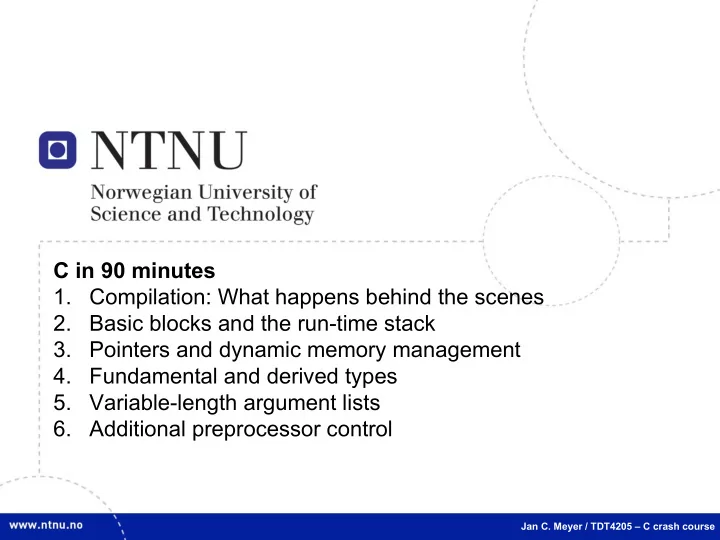
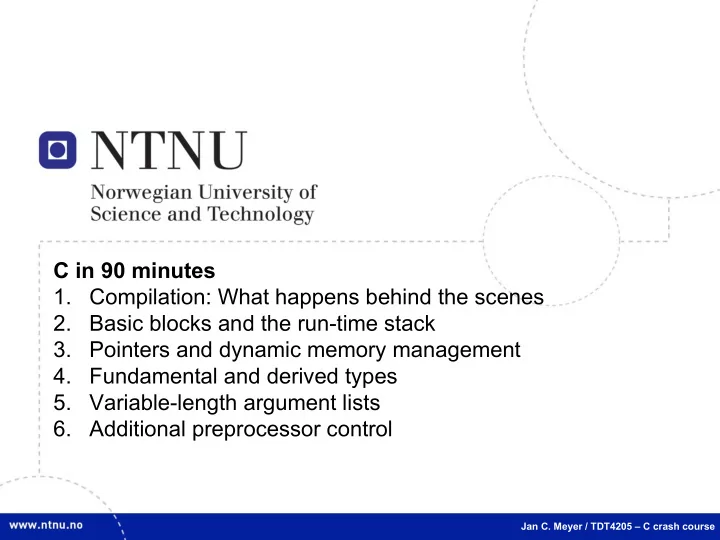
1 C in 90 minutes 1. Compilation: What happens behind the scenes 2. Basic blocks and the run-time stack 3. Pointers and dynamic memory management 4. Fundamental and derived types 5. Variable-length argument lists 6. Additional preprocessor control Jan C. Meyer / TDT4205 – C crash course
2 Why C? • At their best, programming languages & models provide abstractions which match the problem you are trying to solve – OO programming lets you write in terms of structures which map onto “ things” - colors, invoices, birds and snakes and aeroplanes – Functional programming lets you string together functions to be evaluated, in terms of how they combine – Relational programming lets you assert a lot of facts, so you can ask the system what else is true as a consequence of these • The abstractions of C do not address the problem you are making a solution for – C abstracts the computer which executes that solution • That's dandy for us, we are after making our own abstractions, and mapping them onto the computer
3 Why not C? • Compiler construction has a plethora of worthwhile abstractions, and would be very well served by a bit of language support • Our reason for not using any, is that they potentially create magic black boxes for programmers to trust • Doing this without black boxes – Ensures that you get an idea what's inside the box before using it – Seriously hampers productivity – Restricts us to making a rather tiny and silly compiler • In terms of dragon metaphors, we're picking wooden swords to practice pummeling Barney the purple dinosaur • Should your line of work ever pit you against any actual dragons which breathe fire, make sure to bring something sharper
4 Starting somewhere: Hello, world! (in a file “hello.c”, or similar) #include <stdio.h> Preprocessor directives #include <stdlib.h> int main ( int argc, char **argv ) Starting point { printf ( “Hello, world!\n” ); Two function calls exit ( EXIT_SUCCESS ); } (Wow!)
5 Making something happen Program source Compile & link Run
6 The assumptions made • That you can run a plain text editor • That you can store its output on a system running some kind of UNIX-flavored operating system • That you can log in to and interact with a command shell on that machine • That you are familiar with make • To some this is already 2 nd nature, to others it looks like a blast from the 1970s • To catch everyone, I'll dissect the practical concerns at great speed...
7 The tool chain • We work with standard POSIX tools - not because they are perfect, but because – they're available on every operating system I've heard of (mostly by default, otherwise by a reasonably small installation) – even if you don't want them on your own machine, it's easy to use them remotely on NTNUs systems • From the bottom up, – 'ld' is the linker, which produces binary executables from object code – 'as' is the assembler, which produces object code from assembler code – 'cc' is the C compiler, which produces assembler code from C code • These are standard symbolic names, and refer to whatever tools are default on the system you're using • I use the GNU toolchain (all of the above come from GCC), but we're not doing anything very platform-specific, so things should be pretty portable.
8 Just to get going • If you don't have a convenient system handy, cc and friends can be found on login.stud.ntnu.no • You can have SSH shells from windows, tiny program download from http://www.putty.org/ • You can transfer files through SAMBA (“map network drive”), or edit them directly through the shell ('nano' is a pretty humane screen-editor available on login.stud, documentation at http://www.nano-editor.org/) • None of this is particularly hard, but it isn't perfectly intuitive to everyone the first time. • If you can't find your way, ask. Installing a 100 megabytes of colorful buttons will not solve the problem. (Corollary: if you can find your way, feel free to use whatever IDE you know and love, but don't rely on it being there)
9 What happens to a program?
10 That's a lot of stuff... • The key takeaway is to look at C source files as recipes for object code we feed to the linker (and the loader, but we won't dabble with that) . • So, – what is object code? – what does the linker do? • Object code is a file full of machine instructions, where all the addresses are relative inside the file itself • The linker takes several of these and glue them together, making references from one point into the others where necessary.
11
12 So, to feed the linker... • ...each translation unit must define – Names of functions available to the outside world (function decl.) – Names of data available to the outside world (globals, externals) – Anything not named in the head of the object code will only be accessible internally in the file • This is what passes for encapsulation & interfaces in C, and program structure tends to reflect it in the way it's chopped up into independent files • It's not perfectly 1-1, if you feed multiple source files to the compiler it produces 1 object code from the lot • Maintaining locality by file keeps dependencies simple • Whenever 'main' is defined, it's linked from the O/S dependent start-the-program-code.
13 Hello, world line by line • “#include <stdio.h>” pastes in the standard I/O functions (“printf” here, which outputs characters) • “#include <stdlib.h>” pastes in the standard library functions (“exit” here – we could have done without it, but I tend to write it for clarity) • “int main (...” defines the address where an executable should begin execution, so the linker can find it • “printf ( ...” defines a point where the linker has to dig out the printf object code of the std. libraries, and glue in a reference • “exit (...” does the same for the exit function
14 Header files • #include <stdio.h> does make the preprocessor dig out a text file called 'stdio.h', and put all its contents where the directive was. You could find stdio.h yourself, and do this with copy/paste. • The '<>' means “look for it in the default path for system things” - writing #include “myfile.h” instead would make the preprocessor look around the directory where the rest of your code lives. • stdio.h doesn't actually contain any code for printf – it just has a function definition without a body, something like int printf ( const char *fmt, … ); which tells the compiler that yes, there is a function like this , its first parameter is a constant string, and the linker should be trusted with finding the actual object code. • Thus, printf can be compiled once and for all, while only its interface is run 10.000 times through the compiler (and you don't need the source for printf itself).
15 The next level up • At this point, we have dismantled the genesis of a runnable binary, roughly • Object code is a system level lingua franca , compiled languages are just various notations for specifying it, differing in which conveniences they provide • If you know what the object code which comes from a given language looks like, you can combine parts from different ones • We take the C language from here
16 Statements and declarations • The basic syntax of C looks a lot like Java (or rather, the other way around) • Everyone will have written some programs, I'm not spending time on basics of – What is a variable – What is a constant – What is an assignment – What is a condition – What is a function – What is a loop – What is recursion – What is yadda yadda from programming 101 • Let's call them statements and declarations
17 Statements combining statements • When you have some statements in C, a { basic block } combines them into a single statement. • i.e. a = b + c; c += 42; is two statements, equally well written as { a = b+c; c += 42; } which is one basic block, and is itself a statement. • If, for, while, etc. are followed by a statement, so if ( a!=0 ) a = b*x; ↔ if ( a!=0 ) { a = b*x; } are practically equivalent. • Thus, we can make loops and conditionals which contain more than one statement, the compiler just sees a single statement fitting where it should.
18 What's special about that? • The reason for highlighting the basic block, is that it is the building block of local context. • Witness: int a = 1, b = 0; { int a = 64; b = a – 32; } printf ( “ a is %d, b is %d\n”, a, b ); • This code will print “a is 1, b is 32” ; the 'a' declared inside the basic block overrides the exterior a, but is gone when the block ends.
19 Very Generally TM • C programs consist of functions and data • A function is no more than a basic block with a name and a few decorations – parameters allow a bit of the local context to be put in – return value allows a bit of it to be taken out • Basic blocks nest inside each other, but only the top- level ones can be given names • This gives us that execution is just a bunch of basic blocks passing control between each other, and their names define the lookup table at the head of the object code file
Recommend
More recommend