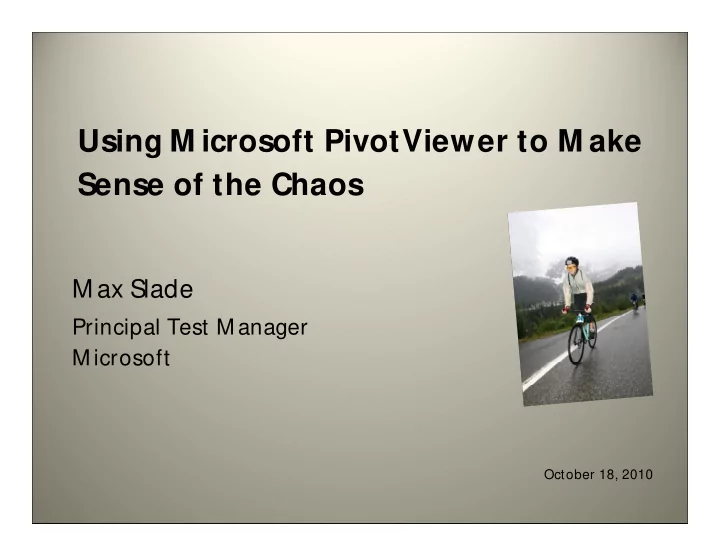
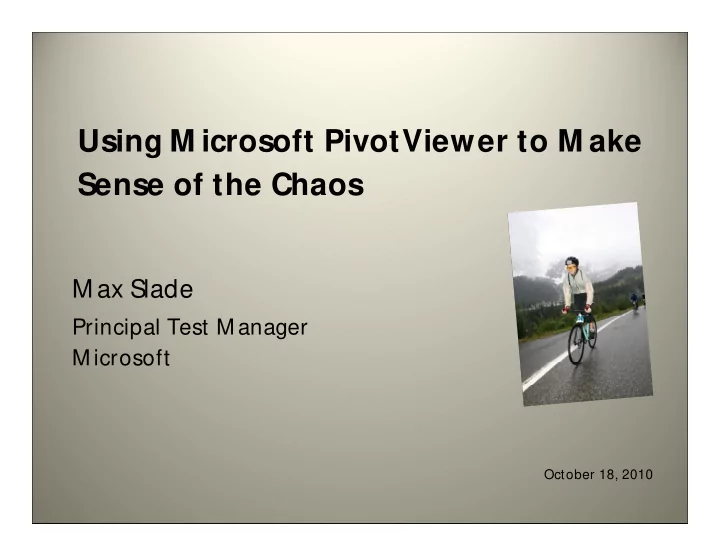
Using M icrosoft PivotViewer to M ake Sense of the Chaos M ax Slade Principal Test M anager M icrosoft October 18, 2010
Introducing PivotViewer PivotViewer is fundamentally about: o Visualizing collections of objects o Revealing hidden patterns within data o Acting on discovered insights PivotViewer allows us to visualize the data that we use to measure quality PivotViewer uses existing web technologies We think that PivotViewer is a way to deeply understand information and enable better decisions
Demo
Introducing PivotViewer PivotViewer is fundamentally about: Visualizing collections of objects Revealing hidden patterns within data Acting on discovered insights PivotViewer allows us to visualize the data that we use to measure quality PivotViewer uses existing web technologies We think that PivotViewer is a way to deeply understand information and enable better decisions
o m e D
Introducing PivotViewer PivotViewer is fundamentally about: Visualizing collections of objects Revealing hidden patterns within data Acting on discovered insights PivotViewer allows us to visualize the data that we use to measure quality PivotViewer uses existing web technologies We think that PivotViewer is a way to deeply understand information and enable better decisions
PivotViewer uses existing web technologies DeepZoom Silverlight Control XML Schema
Introducing PivotViewer PivotViewer is fundamentally about: Visualizing collections of objects Revealing hidden patterns within data Acting on discovered insights PivotViewer allows us to visualize the data that we use to measure quality PivotViewer uses existing web technologies We think that PivotViewer is a way to deeply understand information and enable better decisions
Tools and Resources for you to build upon Ritchie Hughes Software Development Engineer in Test II Microsoft
What makes a Collection?
Defining a Collection
Defining a Collection
Simple Static Collections • Up to 5,000 items • Metadata is static and loaded all at once • Visuals are static and contained in one DZC • Examples: – Dog breeds – Sport Illustrated covers
Dynamic Server Collections • Unbounded in size • Metadata is dynamic and loaded in parts • Visuals are partially dynamic and contained in dynamic DZCs • Examples: Wikipedia
Available Tools • Website creation – PivotViewer Silverlight control • Static collection creation – Excel Plug-in – Command-line Tool • Dynamic collection creation – Just-In-Time server sample
Available Tools • Website creation – PivotViewer Silverlight control • Static collection creation – Excel Plug-in – Command-line Tool • Dynamic collection creation – Just-In-Time server sample
Excel Plug-in • Columns for item name, description, href • Additional column map to custom facets • Images are referenced directly
Demo
Available Tools • Website creation – PivotViewer Silverlight control • Static collection creation – Excel Plug-in – Command-line Tool • Dynamic collection creation – Just-In-Time server sample
Command-line tool • Suitable for deploying in a server environment • Data sources include Excel, CSV and existing collections • Images can be created using HTML templates
Available Tools • Website creation – PivotViewer Silverlight control • Static collection creation – Excel Plug-in – Command-line Tool • Dynamic collection creation – Just-In-Time server sample
Just-in-Time Collection Server • Host in the cloud or inside the enterprise. • Best option for massive or fast-changing data sources. • Generates CXML, DZC and image tiles at request time. • Create your own data-sources… – SQL, XML, OData, web APIs…
Just-in-Time Collection Server
Demo
Q& A ritchieh@microsoft.com maxs@microsoft.com
Appendix A Contributors: Test Run Results Collection; Melinda Minch, Getty Images Defect Report Collection; Ritchie Hughes, Microsoft Code Coverage Collection; Frederick Fourie, Microsoft
Recommend
More recommend