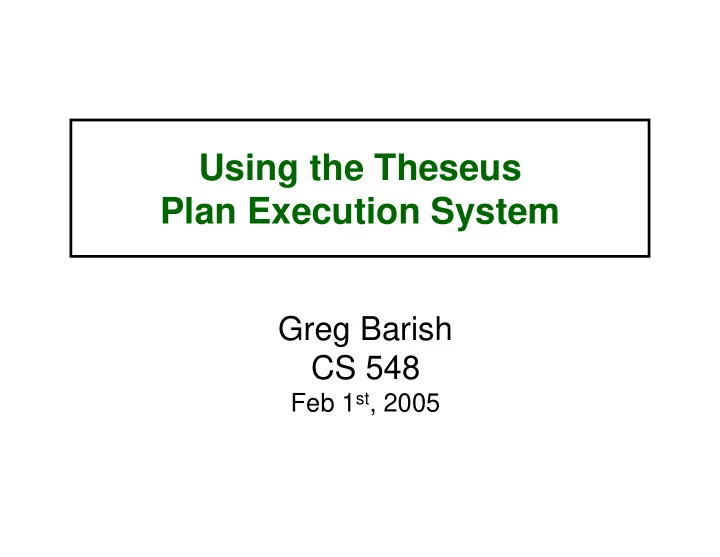
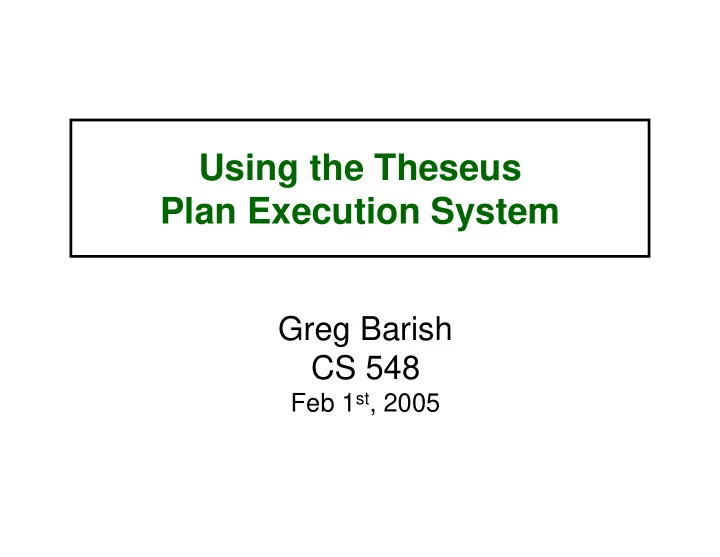
Using the Theseus Plan Execution System Greg Barish CS 548 Feb 1 st , 2005
Outline of talk • Basic Theseus concepts • Building and running a Theseus plan • Theseus operators • Extending Theseus • System details and configuration options • Questions
Review: Information gathering plans • Fetch, manipulate, and combine data – Often using multiple sources (data integration) • Plans consist of a network of operators – Each operator like a function • Example: Wrapper, Select, etc. – Data routed between operators are relations • Zero or more tuples with one or more attributes Input Plan Output City State Max Price Wrapper Santa Monica CA 200000 Address 100 Main St., Santa Monica, 90292 Wrapper Join 520 4th St. Santa Monica, 90292 2 Ocean Blvd, Venice, 90292 Select
Review: Efficient plan execution • Standard techniques – Dataflow (horizontal parallelism) • Decentralized, independent operator execution • Enables "maximally parallel" operator execution – Also known as the "dataflow limit" – Streaming/pipelining (vertical parallelism) • Producer emits tuples to consumer ASAP – Producer & consumer can process same relation simultaneously • Effective because information gathering latencies can be high – even at the tuple level – Data often "trickles" out of I/O-bound operators
Building and running Theseus plans
Theseus • Composed of – An information gathering plan language – Execution system • To use Theseus, you need to know – How you can use the language to write plans… – …and how to execute the plans that you write • Theseus requirements – Windows NT/2000 or XP – Java 1.4.2_06
Downloading & installing Theseus • Read the release note at: – http://www.isi.edu/info-agents/Theseus/system/LATEST/release-note.html • What to do: – Download theseus.zip – Unzip it into any local directory • We suggest creating a c:\theseus directory and then unzipping the file from here – "theseus350" subdirectory created automatically – Make sure that you can run Theseus • Try executing the theseus.bat file % theseus.bat java theseus.tools.client.CmdLineClient <.plan file> <data file>
Very important URL: http://www.isi.edu/info-agents/Theseus/system/LATEST/release-note.html USERNAME: theseus PASSWORD: info-agents
Theseus directory structure • Subdirectories – bin • Binary files (currently none) – etc • Theseus.properties (configuration file) – plans • plans/examples contains many unit test examples – lib • All of the JAR files – src • Example Theseus API code
Designing plans • To design a plan, you need to – Name the plan – Identify INPUT and OUTPUT – Design dataflow graph for how INPUT � OUTPUT • Example: – Suppose you are given 4 sets of book data • Title, author, price, etc. • For example, from 4 different bookstores – and you want to determine • The unified set of books, where each is under $10.00
von Neumann style mybooks (books1,books2,books3,books4) { all = UNION(books1, books2); all = UNION(all, books3); all = UNION(all, books4); affordable = SELECT(all, “price < 10.00”); return affordable; }
Dataflow style Dataflow Graph Output Input books1 UNION books2 UNION SELECT affordable books3 UNION books4
Fetching - von Neumann style mybooks () { books1 = wrapper(“amazon.com”) books2 = wrapper(“barnesnoble.com”) books3 = wrapper(“bookpool.com”) books4 = wrapper(“morebooks.com”) all = UNION(books1, books2); all = UNION(all, books3); all = UNION(all, books4); affordable = SELECT(all, “price < 10.00”); return affordable; }
Fetching - Dataflow style Dataflow Graph Output Input WRAPPER UNION WRAPPER UNION SELECT affordable WRAPPER UNION WRAPPER
Writing plans • To write a plan, you will need to – Create a plan file • Name the plan • Specify INPUT and OUTPUT • Translate your dataflow graph (use operators) – Create an input file (e.g., books.data) • Example: – books.plan, books.data • Editing plan and input files – Use NOTEPAD, WORDPAD, whatever
Some sample data • Books (mybooks.data) # Books1 RELATION books1: title char, author char, pub_date date, pages number, price Fellowship of the Ring|Tolkien|05-09-1954|733|12.99 Tale of Two Cities|Dickens|09-01-1909|526|8.99 Catcher in the Rye|Salinger|12-23-1948|186|7.99 # Books2 RELATION books2: title char, author char, pub_date date, pages number, price (etc.)
Example /* * Sample Theseus plan * */ PLAN mybooks { INPUT: stream books1, stream books2, stream books3, stream books4 OUTPUT: stream affordable BODY { /* Combine books */ union (books1, books2 : tmp1) union (books3, books4 : tmp2) union (tmp1, tmp2 : all) /* Filter out affordable */ select (all, “price < 10” : affordable) } }
Running plans • To run a plan, you use a Theseus client – theseus.bat • Example: – % theseus mybooks mybooks.data – This also works: % theseus mybooks • Make sure you edit the THESEUS.BAT file properly and that you call it from the directory that you wish to run plans in – cd examples\plans – ..\..\theseus uselect1
Writing a subplan • Subplans in Theseus – Encapsulate some functionality – Are called just like any other operator • Suppose you wanted to modularize the example mybooks plan – combine • Returns unified set of books – mybooks • Calls combine to union all the books, then filters out the affordable ones
PLAN combine { INPUT: stream books1, stream books2, stream books3, stream books4 OUTPUT: stream all BODY { union (books1, books2 : tmp1) union (books3, books4 : tmp2) union (tmp1, tmp2 : all) } } PLAN mybooks { INPUT: stream books1, stream books2, stream books3, stream books4 OUTPUT: stream affordable BODY { combine (books1, books2, books3, books4 : all) select (all, “price < 10” : affordable) } }
Theseus Operators
Some sample data • Books (mybooks.data) # # Sample data # RELATION books: title char, author char, pub_date date, pages number, price # Fellowship of the Ring|Tolkien|05-09-1954|733|12.99 Tale of Two Cities|Dickens|09-01-1909|526|8.99 Catcher in the Rye|Salinger|12-23-1948|186|7.99
Standard relational manipulations • Select, Project, Antiproject, Join – Filter and combine data select (books, “price < 10" : affordable) project (affordable, “title" : titles) join (titles, reviews, “l.title = r.title" : answer) • Union, Intersect, Minus, Distinct – Set-theoretic operations union (d1, d2 : d3) minus (d3, d2 : d4) distinct (d4, “title" : d5)
Accessing wrappers Binding details • Xwrapper – Get XML output from wrapper xwrapper (“http://localhost:8080/agent/runner? plan=amazon/production/plan”, “genreName=genre, authorName=author“, addresses, “cxml” : wrapperout ) Attribute that contains XML output from agent – Output Attrs = GENRE, AUTHOR, CXML Data = Science Fiction|Bradbury| ( xml...)
XML manipulations • Rel2xml, Xml2rel – Converts a relation to XML, vice versa rel2xml(books, NULL, "xmldoc" : books-xml) RELATION: urel2xml2_result attrs: xmldoc -------------------------------------------------- <OBJECT> <ROW> <title>Fellowship of the Ring</title> <author>Tokien</author> <pub_date>07-03-1954</pub_date> <pages>536</pages> </ROW> ... </OBJECT>
XML manipulations • Rel2xml, Xml2rel – Simple example (for books.data) PLAN booksdemo { INPUT: stream books OUTPUT: stream result BODY { rel2xml (books, NULL, "xmldoc" : x) xml2rel (x, "xmldoc", "/OBJECT/ROW", "row" : y) antiproject (y, "xmldoc" : result) } } – Notes • In Xml2Rel, you specify the “path” from which the conversion occurs (e.g., “/OBJECT/ROW”) and you specify an “index” so that rows can be given IDs
XML manipulations • Rel2xml, Xml2rel – Simple example (for books.data) ---------------------------------------------- RELATION: uxml2rel2_i1_result attrs: row number, pub_date char, pages char, title char, author char ---------------------------------------------- 0|12-23-1948|186|Catcher in the Rye|Salinger 1|09-01-1909|526|Tale of Two Cities|Dickens 2|05-09-1954|733|Fellowship of the Ring|Tolkien ---------------------------------------------- – Notes • In Xml2Rel, you specify the “XPath” from which the conversion occurs (e.g., “/OBJECT/ROW”) and you specify an “index” so that rows can be given IDs
XML manipulations • Rel2xml, Xml2rel – Simple example (for books.data) PLAN booksdemo { INPUT: stream books OUTPUT: stream result BODY { rel2xml (books, NULL, "xmldoc" : x) xml2rel (x, "xmldoc", "/OBJECT/ROW", "row" : y) antiproject (y, "xmldoc" : result) } } – Commonly used for wrappers... xml2rel(x1, “cxml", "/AgentExecution/ExtractedData/Data/Row", “row" : x2)
Recommend
More recommend