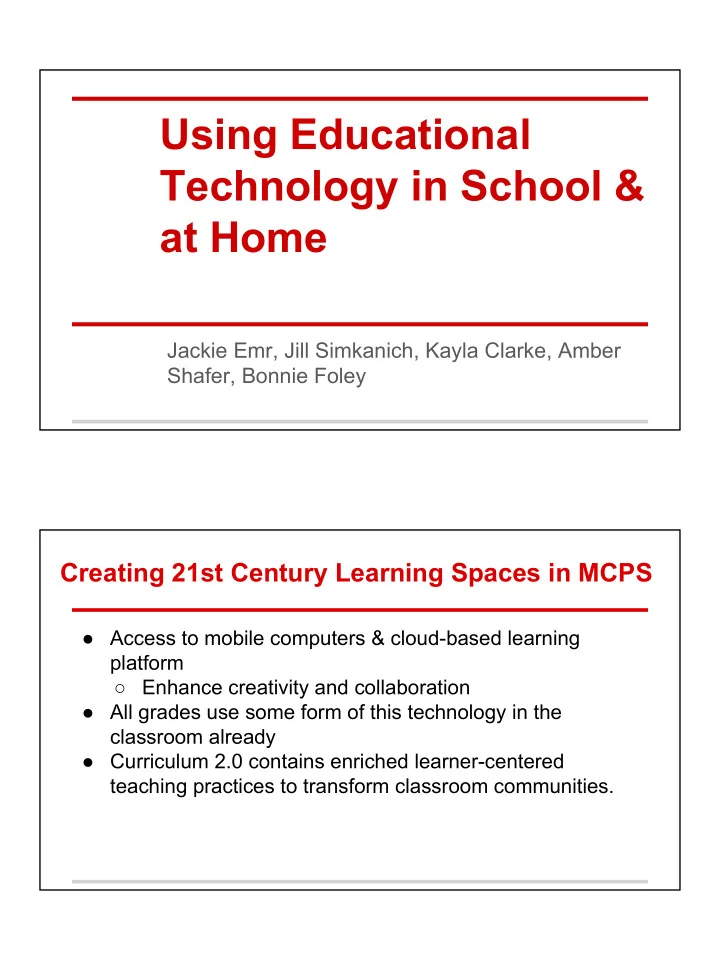
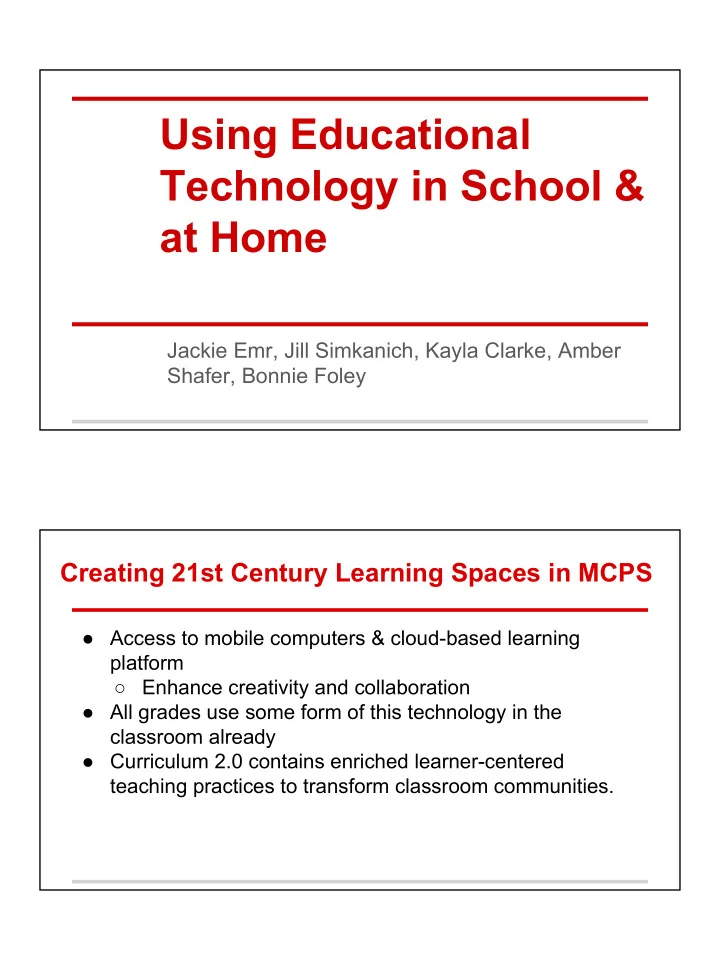
Using Educational Technology in School & at Home Jackie Emr, Jill Simkanich, Kayla Clarke, Amber Shafer, Bonnie Foley Creating 21st Century Learning Spaces in MCPS ● Access to mobile computers & cloud-based learning platform ○ Enhance creativity and collaboration ● All grades use some form of this technology in the classroom already ● Curriculum 2.0 contains enriched learner-centered teaching practices to transform classroom communities.
Creating 21st Century Learning Spaces in MCPS ● Google Apps for Education ○ Dynamic resources promote communication & collaboration ● Student and staff accounts enable document sharing, collaborative work, and assessment opportunities in this cloud-based platform. Hardware & Software ● Google Chrome platform allows students to log in and access their files and applications from any internet accessible device. ● These Chromebooks are used for many purposes from word processing to online educational games and virtual manipulatives to support classroom instruction.
Cybercivility & Safety ● MCPS students and staff have been assigned secured Google accounts. ● Student activity is observed via a learning management system called LAN School that allows teachers to send information to students, offer real-time feedback, and monitor progress on activities. LAN School
Cybercivility & Safety ● Students will be restricted to sending and receiving messages only from other authorized MCPS account holders. ● Only authorized MCPS staff will have access to communicate with students. ● MCPS is working with Google to ensure all precautions and configurations are enabled to protect the privacy and confidentiality of all student and staff information, and to restrict access to Google Apps for Education to students and staff in a closed and secure environment that is not accessible to anyone outside of MCPS. Google Classroom ● This program has the ability to have co-teachers and create draft assignments that could be released at a later date. ● Keeping with this trend, Google recently released additional improvements to Classroom which include the ability to reuse a post from an existing or previous class as well as the ability to pose questions students can respond to much like a discussion board. ● “Share to Classroom” extension that gives teachers the ability to “push” a website to students’ devices so the page opens immediately on all their devices.
Example of a Classroom Homepage E Books (Destiny Homepage) ● Capstone Interactive ● Follett Shelf in Destiny (login to Destiny) ● Mackin ● Rourke ● Tumblebooks (no login) ● One More Story (in school only)
Virtual Resources: Multi-Grade Level ● ABC ya - http://www.abcya.com/ Virtual Resources: Preschool-Primary ● Starfall - http://www.starfall.com/
Virtual Resources: Preschool-Primary ● PebbleGo - https://www.pebblego.com/choose/choose_p roduct.html Virtual Resources: Multi-Grade Level ● Discovery Education - http://www.discoveryeducation.com/students/
Virtual Resources: Multi-Grade Level ● Front Row- https://www.frontrowed.com/ Virtual Resources: Multi-Grade Level ● Front Row- https://www.frontrowed.com/
Virtual Resources: Multi-Grade Level ● Prodigy- https://prodigygame.com/ Virtual Resources: Multi-Grade Level ● Encyclopedia Britannica School - http://school.eb.com/levels/elementary
Virtual Resources: Current Events ● Newsela - https://newsela.com/ Virtual Resources: Math ● Math Invaders - http://www.yubigames.com/Math_Invaders/in dex.html
Virtual Resources at Travilah Visit the Travilah Website for many more!
Recommend
More recommend