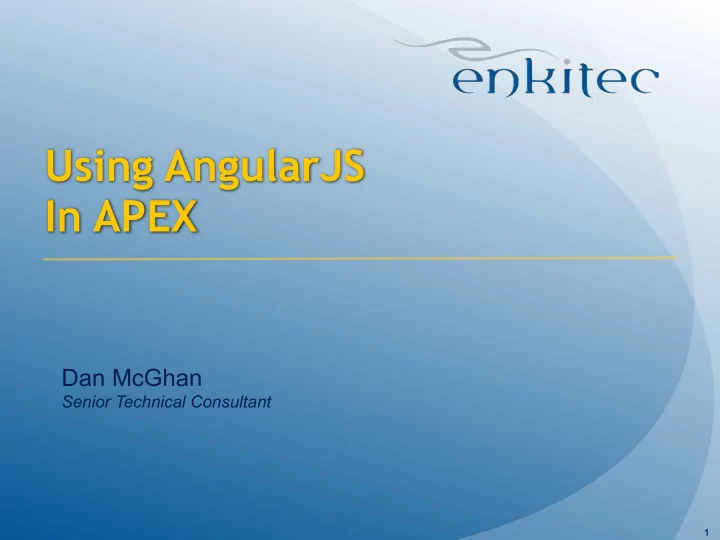
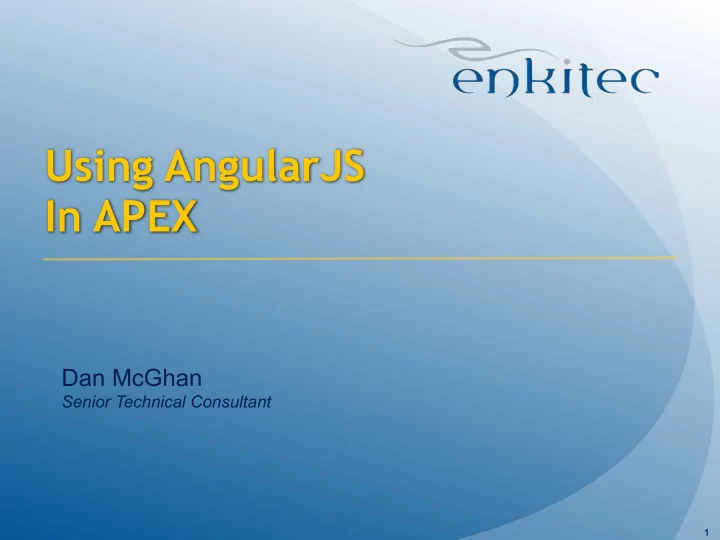
Using AngularJS In APEX Dan McGhan Senior Technical Consultant 1
My background Dan McGhan Senior consultant with Enkitec Joined in March 2013 dmcghan@enkitec.com Co-Author, Expert APEX A.K.A “that guy that wrote that plug-in” JavaScript fanatic 2
About Enkitec Oracle Platinum Partner Established in 2004 Headquartered in Dallas, TX Locations throughout the US & EMEA Specialties include Exadata Implementations Development Services PL/SQL / Java / APEX DBA/Data Warehouse/RAC Business Intelligence 3
Hammer syndrom “I call it the law of the instrument, and it may be formulated as follows: Give a small boy a hammer, and he will find that everything he encounters needs pounding” ~Abraham Kaplan 4
New Year’s Resolutions Get MEAN Mongo, Express, Angular, Node Many other supporting technologies Git, Grunt, Bower, Bootstrap, Yeoman, and many more 5
What is Angular? A JavaScript MVC framework Others include Backbone, Ember, & Knockout Created by and maintained by Google Typically used to build SPAs Requires a “new” way of thinking 6
Thinking with MVC “Developing a UI? think state 1st, actions 2nd. Model the UI's state as observable. Then, make actions that update state.” “Everything else calls actions to update state, and listens to state changes. Click -> action > state change -> update UI” ~Justin B. Meyer 7
Why use Angular in APEX? Your boss wants a “Todo” app Seems simple enough, APEX to the rescue! 10 minutes later you deliver the app 8
But your boss wants more Dashboard w/Today, Tomorrow, & Future columns Inline edit ability w/auto filtering & sorting Drag & drop functionality Custom validations & notifications Who knows what else! 9
Stage 1: Mock it up Download and include Bootstrap Add to /c/todos/vendor Include Bootstrap JS & CSS in page Create HTML region w/HTML & CSS 10
Stage 1: Mock it up 11
Stage 1: Mock it up 12
Stage 1: Mock it up 13
Stage 2: Get Angular working Download & include Angular Add to /c/todos/vendor Create “todos” module Move HTML to todos.tpl.html Move CSS to todos.css Include content via ng-app & ng-include 14
Stage 2: Get Angular working 15
Stage 2: Get Angular working 16
What is a directive? Extend HTML w/custom attributes and elements Adds some web component functionality today Angular includes many directives by default Developers can create their own directives 17
Stage 2: Get Angular working app.js 18
Stage 2: Get Angular working 19
Stage 2: Get Angular working 20
Stage 3: Get filter buttons working Create todos-controller.js Link controller to template via ng-controller Use ng-class and ng-click to get buttons working 21
What is a controller? The business logic behind views Typically used for two things Initialize scope Handle interaction with the user 22
What is scope? The glue between the model and the view + = 23
Stage 3: Get filter buttons working todos-controller.js todos.tpl.html 24
Stage 3: Get filter buttons working todos.tpl.html 25
Stage 3: Get filter buttons working 26
Stage 4: Get checkbox working Create PL/SQL procedure to generate JSON Create a service to fetch the data Use module config to override Ajax POST Expose data from service to template Use ng-repeat to iterate over data Create the PL/SQL process to save state Add the save completed method to the service Add ng-change directive 27
Stage 4: Get/set real data GET_TODOS_JSON 28
What is a service? Reusable business logic independent of views Can be created different ways value factory service constant provider 29
Stage 4: Get/set real data todos-service.js 30
Stage 4: Get/set real data app.js 31
Stage 4: Get/set real data todos-controller.js 32
Stage 4: Get/set real data todos.tpl.html 33
Stage 4: Get/set real data SAVE_COMPLETED 34
Stage 4: Get/set real data todos-service.js 35
Stage 4: Get/set real data todos.tpl.html 36
Stage 5: Add filters Add orderby filter Create custom filters for Today Tomorrow Future 37
What is a filter? Ummmm, a filter But wait, there’s more! Filters also sort and format date currency uppercase lowercase 38
Stage 5: Add filters todos.tpl.html 39
Stage 5: Add filters today-filter.js 40
Stage 5: Add filters todos.tpl.html 41
Stage 6: Move todos to a directive Move todo HTML to todo.tpl.html Create todo-directive.js 42
Stage 6: Move todos to a directive todo.tpl.html 43
Stage 6: Move todos to a directive todo-directive.js 44
Stage 6: Move todos to a directive todos.tpl.html or 45
Stage 7: Start edit functionality Create DELETE_TODO process Add edit and remove methods to the service Update todo.tpl.html to handle edit “state” Create todo.css Edit todo directive to use datepicker/timepicker 46
Stage 7: Start edit functionality DELETE_TODO 47
Stage 7: Start edit functionality todos-service.js 48
Stage 7: Start edit functionality todos-service.js 49
Stage 7: Start edit functionality todo.tpl.html 50
Stage 7: Start edit functionality todo.css 51
Stage 7: Start edit functionality todo-directive.js 52
Stage 8: Finish edit functionality Add the UPDATE_TODO process Add save and discardChanges methods to service Update the template to call the methods 53
Stage 8: Finish edit functionality UPDATE_TODO 54
Stage 8: Finish edit functionality todo-service.js 55
Stage 8: Finish edit functionality todo-service.js 56
Stage 8: Finish edit functionality todo.tpl.html 57
Stage 9: Add “new” ability Add “add” method to service Add the CREATE_TODO process Update “change” method to accommodate Update template to call the method 58
Stage 9: Add “new” ability todo-service.js 59
Stage 9: Add “new” ability CREATE_TODO 60
Stage 9: Add “new” ability todo-service.js 61
Stage 9: Add “new” ability todo-service.js 62
Summary Angular is complex Lots of new terms Steep learning curve But it’s also very powerful Feature rich Built for testing (yes, you should be testing) Want to learn more? Google: angularjs in 60ish minutes 63
http://www.enkitec.com 64
Recommend
More recommend