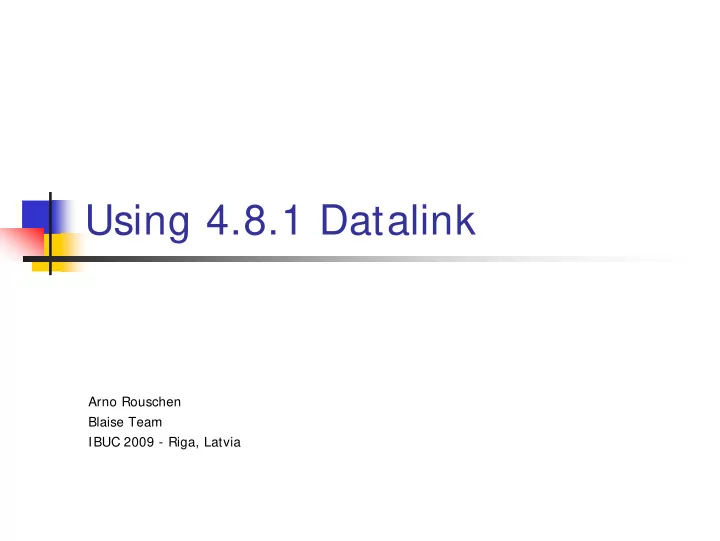
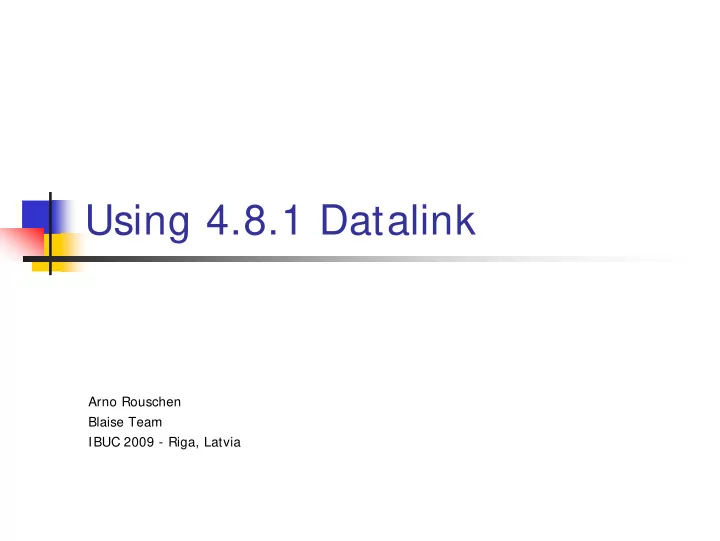
Using 4.8.1 Datalink Arno Rouschen Blaise Team IBUC 2009 - Riga, Latvia
Overview � Datalink Concepts � Generic BOI files � Using Data Centre � Playing with data; Exploring features � BOI 4.8.1 Data Storage � Stream versus table data � BOI files and Data Servers � Pitfalls and recommendations � Versioning and migration
Blaise Datalink Concepts � Based on Microsoft OLE DB technology � Blaise OLE DB Interface file � Data file within Blaise � Defines link to data that is stored elsewhere � Oracle, SQL Server, MySQL, MS Access ... � Can be used with all Blaise tools, like DEP, Blaise Internet, Manipula, Data Viewer
Blaise Datalink History � Blaise 4.5 / BCP 1 (2001) Existing table � � Blaise 4.6 / BCP 2 (2003) Existing table / based on Blaise data model � � Blaise 4.7 Enterprise (2005) Customizable BOI files, select statements, referencing other data files � � Blaise 4.8 Enterprise 4.8.0 (2007): JOINKEY support, Data Server � � 4.8.1 (2008): Generic storage, versioning � 4.8.2 (2009): Bulk insert, synchronization
Blaise OLE DB Interface File � Data file type available in Blaise � Extension .BOI � Contains logical definitions; no data � Connection information � Database tables to be accessed � Field mappings to be used � Runtime settings and more � Has an associated Blaise meta file (.bmi)
Blaise OLE DB Tools � Blaise OLE DB Toolbox (since 4.6) Blaise OLE DB Mapping Wizard � Blaise OLE DB Interface Create Wizard � Blaise OLE DB Tables Create Wizard � � Blaise OLE DB Command Builder (4.6) � Blaise OLE DB Workshop (4.7) � Blaise Data Centre (4.8.1)
BOI file types � Simple (data only) BOI file Contains just one table definition � Can be used for lookups or exports � � Full BOI file Created based on Blaise data model � BDB equivalent; stores all data, including status, remarks, error � information, etc. Used to store questionnaire data in external db � � BOI referencing another data file Links to BDB, another BOI or an ASCII file � Used within Blaise Internet for security reasons � Demo 1: Creating a BOI file for an existing database table
Data Partition Types � Determines structure how Blaise data will be stored in the OLE DB data source � Flat, no blocks � Flat, blocks; table for each block type � In depth; field, status, value � In depth text; field; status; value as text � Stream; stream of data per record Demo 2: Creating a BOI file for a Blaise data model
Generic BOI files (4.8.1) � Goals � Store questionnaire data of multiple surveys in a centralized input data store � Share database tables as much as possible between surveys � Less tables in database; reduce administration burden � Generic table structures; uniform data access � Provide an easy interface to existing in house systems 9
Generic BOI files – Non-generic vs Generic � Non-generic � Tailor made for data model � Each data model has own set of tables � Database tables are not reusable � Optimized table and column structure � Primary key of data model � Generic � Reuse database tables as much as possible � Have fixed predefined tables and columns � Common primary key � Support for meta and data versioning 10
Generic BOI files – Table Access BMI file A BOI file A BMI file A BOI file A BOI file B BMI file B BOI file B BMI file B Non-generic Generic 11
Generic BOI files – Tables and Data Partition Types BOI Table Type Flat I n Depth Stream � � � Dictionary Information � � � Case Information � � � Form Information � � � Key Information � � � ID Information � � Remarks � � Open questions � Flat data (Non-Generic) 12
Generic BOI files – Concepts � Common primary key in all tables � JOINKEY � DMKEY � BEGINSTAMP � Fixed predefined table structures � Column widths are set to maximum � Tables contain all available columns 13
Generic BOI files – Versioning � Meta and data versioning � Data versioning occurs on the record level � Versioning columns � BEGINSTAMP � ENDSTAMP � Date time column type in database � Fixed string in Blaise � ‘YYYYMMDD HH:MM:SS’ 14
Generic BOI files – Record states � Actual record � ENDSTAMP filled with ‘99991231 00:00:00’ � Updateable � Historical record � ENDSTAMP filled with ‘real’ timestamp � Not updateable
Blaise Data Centre � Provides uniform access to Blaise Data Files � .BDB, .BOI and ‘ASCII referenced by BOI’ � View survey progress � View, extract and analyze data � Administration (Admin mode) � Registration of Dictionaries � Simple Case Management � Distribution and deployment of cases � Synchronization of cases Demo 3: Using Blaise Data Centre
Blaise 4.8.1 Storage � BOI 4.8.1 Data is stored redundantly In the regular data tables 1. As a stream per record in Form table 2. � Advantages Optimal integration with Blaise system � Record streams can be delivered directly to � the Blaise system without any translation
Blaise 4.8.1 Storage � Disadvantages � Changes directly made to the data tables, outside Blaise, are not visible ... � As a result data in record stream and table data may become inconsistent � Recommendation � Don’t apply changes, outside Blaise, to the data tables directly � But, for those who can’t resist the temptation...
Blaise 4.8.1 Storage � ... we have invented the Fast-Reading BOI runtime setting � If True: record data is retrieved via record streams � If False: record data is retrieved the regular way; i.e. from the data in the tables � Works only for record oriented clients like DEP, Manipula (and not for Data Viewer) Demo 4: Using the Fast-Reading setting
Blaise 4.8.1 Storage � How to make data consistent again? � Run a Manipula setup with a boi updatefile � Set Fast-Reading in the boi to true if you want to make the table data consistent with the streams � Set Fast-Reading in the boi to false if you want to make the streams consistent with the current table data � 4.8.2 will have synchronize options
Blaise Data Server - Intro � Computer that runs the Blaise 4.8 API service � Clients communicate with the API service through XML messages over TCP/IP � Developed for Blaise Internet, but can be used without Blaise Internet also � API service has exclusive access to data files � Enables CATI with BOI files � Possibility to create a secure environment
Blaise Data Server – Connecting � Location of BDB/BOI file determines who is going to connect to a database � What you probably expect: � Connection to the database is made by a Blaise application directly � What you might not expect: � If the BDB/BOI is on a computer which is running the Blaise API service, then the Blaise API service on that machine will try to connect to the database
Blaise Data Server – Connecting without Service � MyData.BOI is stored on MyAppServer � BOI contains a connection to MySQLServer � Blaise API service is not running on MyAppServer MyAppServer Is the API service MyData.boi running on No API service MyAppServer? No BOI file is opened by Blaise application on MyComputer directly MyComputer MySQLServer Blaise Developer Installation
Blaise Data Server – Connecting through the Service � MyData.BOI is stored on MyAppServer � BOI contains a connection to MySQLServer � Blaise API service is running on MyAppServer MyAppServer MySQLServer Is the API service MyData.boi running on API service MyAppServer? Yes Blaise application BOI file is opened by MyComputer communicates via XML Blaise API service on Blaise Developer messages over TCP/IP MyAppServer Installation with API service on MyAppServer
Blaise Data Server – Pitfall 1: Using Windows Authentication � MyData.BOI is stored on MyAppServer � BOI connects MySQLServer using Windows Authentication MyAppServer Is the API service MySQLServer MyData.boi running on API service MyAppServer? Connection fails Yes MySQLServer Blaise application BOI file is opened by MyComputer Blaise Developer Local System communicates via XML Blaise API service on Installation MyAppServer using the Account messages over TCP/IP with Local System Account’s of MyAppServer API service on MyAppServer has no connect credentials privileges
Solutions Pitfall 1 � Use database user account instead of Windows authentication in BOI connection string (preferable) � Change the account of the API service to an account which has enough rights to access the database
Blaise Data Server – Pitfall 2 : Missing drivers / settings � MyData.BOI is stored on MyAppServer � BOI connects to MySQLServer by using an ODBC connection string MyAppServer Is the API service MySQLServer MyData.boi running on API service MyAppServer? Yes Connection fails MySQLServer MyComputer Blaise application BOI file is opened by Blaise Blaise Developer communicates via XML over API service on MyAppServer. Installation TCP/IP with API service on ODBC driver is not installed MyAppServer or the ODBC DSN is not available on MyAppServer
Recommend
More recommend