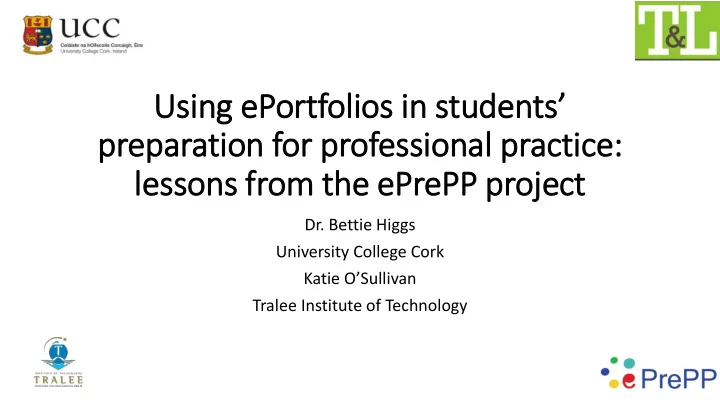
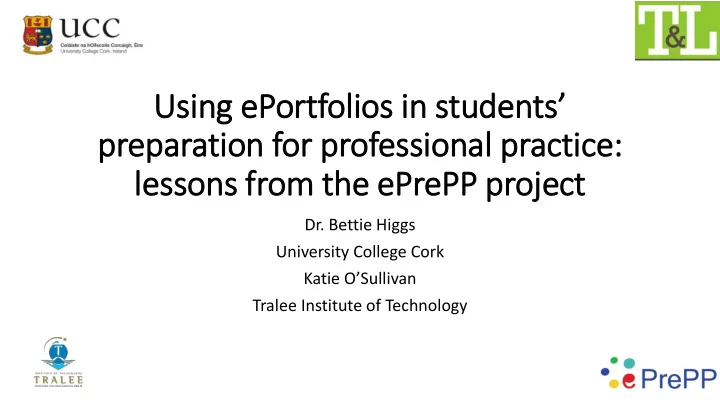
Usin ing ePortfolios in students’ preparation for professional practice: le lessons from the ePrePP proje ject Dr. Bettie Higgs University College Cork Katie O’Sullivan Tralee Institute of Technology
Health Sciences collaborating • Medicine • Pharmacy • Nursing and Midwifery Focus on • Inter-professional learning • Assessment and feedback • Building digital resources
Rationale for using an ePortfolio: Eff fficiency Substitution • Straight substitution of paper-based by digital • Supporting traditional teaching and learning structures Augmentation: Substitution with some functional improvement • On-site submission/return of work replaced by remote online • Online marking and feedback • A record of submission and return dates • Coping mechanism for increased student:staff ratios (There are other ways of doing these things, eg. VLEs, LMSs)
Rationale for using an ePortfolio: Effectiveness Substitution with Pedagogical improvement • More timely feedback • Both tutor and student have a record of past feedback • Facilitating better use of feedback to improve future work Beginning to effect how students learn
Rationale for using an ePortfolio: Enhancement and Tra ransformation What are the possibilities for student learning? • Students engaged in self assessment and peer-assessment and feedback (usually formative) • Academic-Tutor assessment and feedback (usually formative or summative) • Work-place Tutor assessment and feedback (can be formative and/or summative) • Student-tutor dialogue • Students build capacity to critically self-reflect • Build a diverse and inclusive network to engage in discourse around learning • Build capacity to re-assess assumptions and come to new understandings
Choosing the ePortfolio : PebblePad • Matching needs analysis with ePortfolio specification • PebblePad met requirements for health care students • Closed and more secure than open source for sensitive information • PebblePad integrates with the Blackboard VLE • Students have their portfolio for life – free
Lesson leant so far: Tutor feedback • “ PP is very complex” • “ Technical support is needed” • “There is a lot of initial work involved in creating and building templates…..testing and taking feedback…. a nd rebuilding…”
Lesson leant so far: Tutor feedback “ I like it – in fact I love it – once I was trained. I’m in charge of my own templates – I don’t need a learning technologist to help me if I need to change something. So yes, need training at the start – but then you’re in charge”
Complexities • From a reporting perspective – you can’t generate a general report for an individual student across modules • It is difficult to share templates across institutions. Templates need to be installed separately at each institution • Linking students to work-based tutors, as they change frequently • Support is very good from PP team. • PP is looking for solutions.
Student feedback Pleas ase e indic dicate te how succes essful ful you were in accessin ing g Pebble e Pad eportfo tfolio io Very successful - I managed to use the tool for the purpose of documenting; clinical reflection, clinical outcomes, competencies, lab work, course work Quite successful - I managed to log in and complete the tasks required Not very successful - I managed to log in to Pebble Pad but could not complete the tasks required Very unsuccessful - I tried but did not manage to log in at all
Student feedback Pleas ase e indic dicate te your agreem emen ent t with th the follo lowing wing state teme ments nts in relati ation on to Pebble e Pad's usabi bility lity Technical issues limited my use of pebble pad eportfolio I had sufficient support to use Pebble Pad eportfolio Pebble pad eportfolio was generally easy to use 0.00 0.50 1.00 1.50 2.00 2.50 3.00 3.50
Which types of support did you utilize in learning how to use Pebble Pad eportfolio ? No support - I just worked it out for myself Individual guidance (email or phone) from IT department Individual guidance (email or phone) from module leader, clinical module leader Online instructions about the site, such as the user manual (help section) 0.00 0.50 1.00 1.50 2.00
Overall ll impact t of Pebbl ble e Pad I think the Pebble Pad eportfolio will have other applications I consider it a useful experience, learning how to use Pebble Pad eportfolio Overall the Pebble Pad eportfolio was helpful for my learning in clinical reflection, clinical learning outcomes, competencies, lab work , course work. 2.84 2.86 2.88 2.90 2.92 2.94 2.96 2.98
Over to Katie ie ……...
Recommend
More recommend