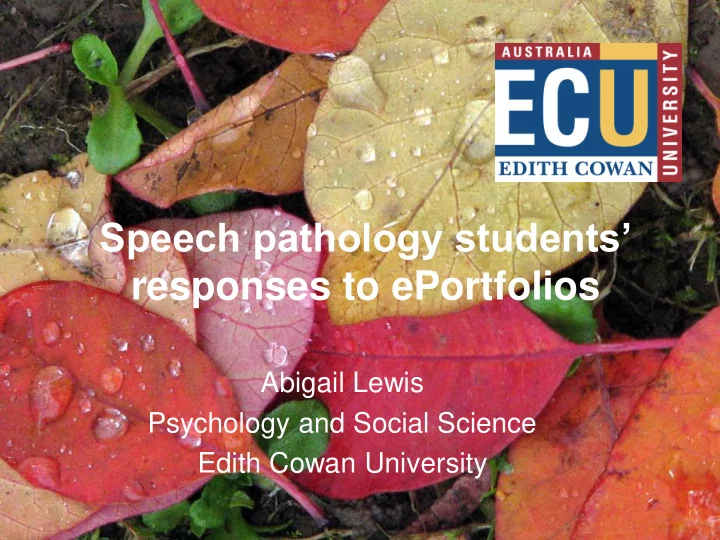
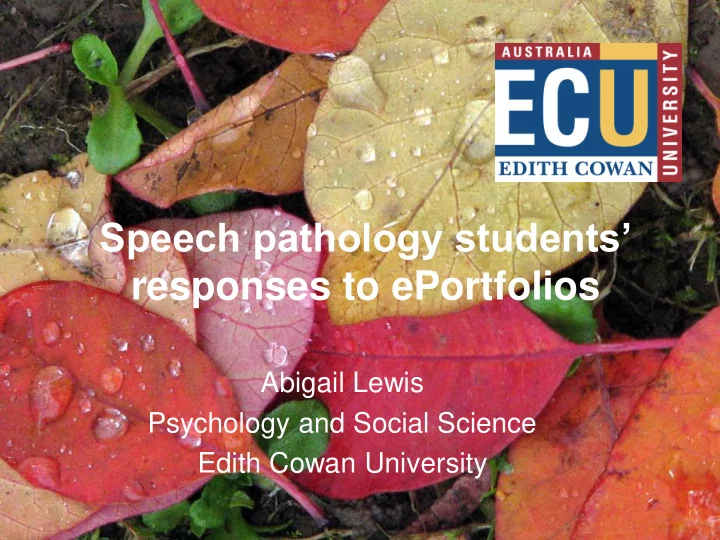
Speech pathology students’ responses to ePortfolios Abigail Lewis Psychology and Social Science Edith Cowan University
What is an ePortfolio? ‘an electronically stored collection (or archive) of a student’s experiences, achievements and artefacts, together with their reflections on learning.’ Australian ePortfolio Project (AeP) (2009). ePortfolio concepts for academic staff [brochure] . Retrieved from: www.eportfoliopractice.qut.edu.au
Why use ePortfolio? • Develop holistic overview of learning/experiences beyond individual subjects • Understand learning & experience in terms of graduate attributes and [competencies] • Extract evidence to represent learning and achievements • Identify skills gaps through review of and reflection on their ePortfolio content. • Plan and set personal development targets. Australian ePortfolio Project, 2009
Background • ePortfolios widely in HE, evidence of their value is still limited (Buckley et al., 2009) • Speech Pathology use is new (Lewis & Strampel, 2014) • At ECU ePortfolio embedded across 4 years of course since 2010 • Student responses collected in 2012 and again in 2014
ePortfolio design 2010-2012 • Template developed, information embedded, in BlackBoard (MyExpo) – Section A: Reflections on my learning – Section B: My development of competency – Section C: My records • Ongoing tweaking based on feedback
ePortfolio design 2012-2015 • Change to Pebble+ as platform • From 2013 using workbooks each semester as template • Continues to have reflections, evidence of competency and records of practicum
What changed 2012 - 2014? • Platform • Templates • Tasks • Link to future
Aims • Investigate students’ perceptions of using an ePortfolio across a course • Investigate changes in students’ perceptions across years and across time points (2012, 2014)
Submissions Year Assignment Mark • 1 st year S2 substantial workbook - 11 competencies 60% upload 4 pieces evidence • reflections (including philosophy) • goal setting 2 nd year S1 & S2 • short workbook 10% • Introduction & reflection • 2-4 pieces of evidence • goal setting 3 rd year S1 & S2 • workbook with introduction Pass/Fail • reflections • 4 pieces of evidence • goal setting 4 th year S1 & S2 • substantial workbook - video introduction Pass/Fail • 11 competencies evidence all caseloads • reflections • goal setting
Methodology • Questionnaires in Qualtrics to 2 nd , 3 rd and 4 th years July 2012, 1 st years Nov 2012 • Focus groups 2 nd , 3 rd and 4 th yrs August to October 2012 • Staff interviewed Nov 2012 • Roll out Pebble+ to 1 st , 2 nd and 3 rd years August 2012 onwards • Questionnaires & focus groups repeated late 2014 all cohorts
Questionnaires • Bio data – age, yrs at uni • Technology – how comfortable, confident • 5 point Likert scale for 30 statements: – Technology – Support and training – Engagement – Educational value – Reflection – Development of skills – Records – Future career
Results - Response rates Year 2012 2014 # (%) # (%) 1 st 11/28 (39) 10/32 (31) 2 nd 6/14 (43) 16/32 (50) 3 rd 11/24 (46) 11/20 (55) 4 th 8/15 (53) 7/13 (54) Total 36/81 (44) 44/97 (45)
Bio data Majority 18-25 years Spread 18 years to 40 + Years at university: Year 2012 2014 1 st year 2.27 2.6 2 nd year 3.0 3.19 3 rd year 3.64 4.09 4 th year 4.0 5.0
Use of technology Year Comfortable Confident 2012 2014 2012 2014 1 st year 2.27 2.2 2.27 2.2 2 nd year 2.17 2.25 2 2.19 3 rd year 2.18 1.82 2.45 1.64 4 th year 2.25 4.0 2.25 2.0
Overall results 5 4.5 4 3.5 3 2.5 2012 2014 2 1.5 1 0.5 0 Technology Support and Engagement Educational Reflections Development Records Future Training Value of skills
First years 5 4.5 4 3.5 3 2.5 2012 2014 2 1.5 1 0.5 0 Technology Support and Engagement Educational Reflections Development of Records Future Training Value skills
Second years 5 4.5 4 3.5 3 2.5 2012 2014 2 1.5 1 0.5 0 Technology Support and Engagement Educational Reflections Development Records Future Training Value of skills
Third years 5 4.5 4 3.5 3 2.5 2012 2014 2 1.5 1 0.5 0 Technology Support and Engagement Educational Reflections Development Records Future Training Value of skills
Fourth years 5 4.5 4 3.5 3 2.5 2012 2014 2 1.5 1 0.5 0 Technology Support and Engagement Educational Reflections Development Records Future Training Value of skills
ePortfolio involves excessive work 5 4.5 4 3.5 3 2012 2.5 2014 2 1.5 1 0.5 0 1st 2nd 3rd 4th
2012 results • used the ePortfolio as an organisational tool & to set goals • found it too time-consuming and seemingly unrelated to their future practice (Lewis & Strampel, 2014).
2014 results • different platform easier to navigate, use, understand • higher ratings for value, usefulness, and the ability to focus on their training and achieve learning objectives • saw how the ePortfolio useful in applying for jobs and future career • more comments on learning, reflecting, competencies
Longitudinal:1 st to 3 rd year 5 4.5 4 3.5 1st year 2012 3 3rd year 2.5 2014 2 1.5 1 0.5 0 Technology Support and Engagement Educational Reflections Development Records Future Training Value of skills
Longitudinal: 2 nd to 4 th year 5 4.5 4 3.5 2nd year 3 2012 2.5 4th year 2014 2 1.5 1 0.5 0 Technology Support and Engagement Educational Reflections Development Records Future Training Value of skills
Application • Platform – matches task, user friendly, flexible, allow creativity, no glitches, easy to organise and format, exportable, share with employers • Support and training (compulsory?) – mini videos, tutes, handouts, tip sheets, FAQ, manual, clear, concise, repeated, at right time, keep explaining value & relevance • Peer support/training
Application continued • Graded complexity and workload across years, not one fixed template, relevant to current level • Link to future – right from 1 st year using graduate reports, showing use in applying for jobs, lifelong learning, ongoing accreditation
Next steps • Strengthen links across units, across semesters, across years – more tasks in ePortfolio • Follow a cohort over time – questionnaires and focus groups
Preparing my submissions each semester has forced me to think about how to make what I am learning concrete - putting feelings into words, putting names to problematic and successful aspects of my experiences over the semester, and having to decide on what evidence matches and how. Sometimes, by deciding on a piece of evidence and reviewing it, I have discovered what I 'really' learnt over and above what I thought I learnt , for instance, in administering a treatment plan on prac. 3 rd year, 2014
References Australian ePortfolio project: http://www.eportfoliopractice.qut.edu.au/information/ Buckley, S., Coleman, J., Davison, I. S., Khan, K., Zamora, J., Malick, S., Morley, D., Pollard, D., Ashcroft, T., Popovic, C., & Sayers, J., (2009). The educational effects of portfolios on undergraduate student learning: A systematic review. Medical Teacher, 31 , 282-298. Lewis, A. & Strampel, K. (2014). Demonstrating competency through an ePortfolio: student perceptions. Journal of Clinical Practice in Speech Language Pathology, 16 (3), 139-146.
Recommend
More recommend