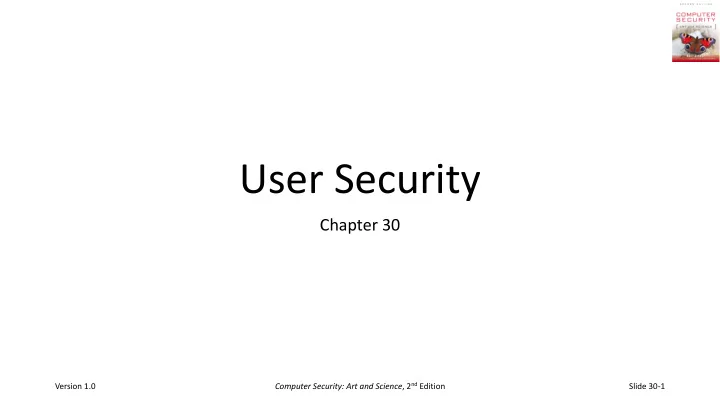
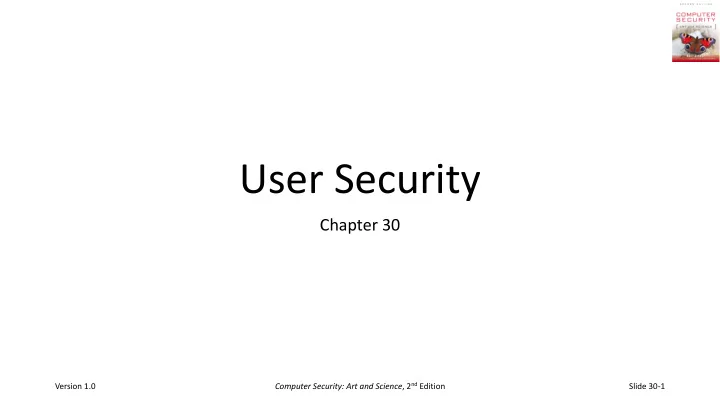
User Security Chapter 30 Computer Security: Art and Science , 2 nd Edition Version 1.0 Slide 30-1
Outline • Policy • Access • Files, devices • Processes • Electronic communications Computer Security: Art and Science , 2 nd Edition Version 1.0 Slide 30-2
Policy • Assume user is on Drib development network • Policy usually highly informal and in the mind of the user • Our users’ policy: U1 Only users have access to their accounts U2 No other user can read, change file without owner’s permission U3 Users shall protect integrity, confidentiality, availability of their files U4 Users shall be aware of all commands that they enter or that are entered on their behalf Computer Security: Art and Science , 2 nd Edition Version 1.0 Slide 30-3
Access • U1: users must protect access to their accounts • Consider points of entry to accounts • Passwords • Login procedure • Leaving system Computer Security: Art and Science , 2 nd Edition Version 1.0 Slide 30-4
Passwords • Theory: writing down passwords is BAD ! • Reality: choosing passwords randomly makes them hard to remember • If you need passwords for many systems, assigning random passwords and not writing something down won’t work • Problem: Someone can read the written password • Reality: degree of danger depends on environment, how you record password Computer Security: Art and Science , 2 nd Edition Version 1.0 Slide 30-5
Isolated System • System used to create boot DVD • In locked room; system can only be accessed from within that room • No networks, modems, etc. • Only authorized users have keys • Write password on whiteboard in room • Only people who will see it are authorized to see it Computer Security: Art and Science , 2 nd Edition Version 1.0 Slide 30-6
Multiple Systems • Non-infrastructure systems: have users use same password • Done via centralized user database shared by all non-infrastructure systems • Infrastructure systems: users may have multiple accounts on single system, or may not use centralized database • Write down transformations of passwords Computer Security: Art and Science , 2 nd Edition Version 1.0 Slide 30-7
Infrastructure Passwords • Drib devnet has 10 infrastructure systems, 2 lead admins (Anne, Paul) • Both require privileged access to all systems • root, Administrator passwords chosen randomly • How to remember? Memorize an algorithm! • Anne: “change case of 3rd letter, delete last char” • Paul: “add 2 mod 10 to first digit, delete first letter” • Each gets printout of transformed password Computer Security: Art and Science , 2 nd Edition Version 1.0 Slide 30-8
Papers for Anne and Paul Anne’s version Paul’s version capitalize 2 nd letter, Actual password delete first letter, delete last letter add 2 mod 10 to first digit IbhEpZqYre<7RCPI IbHEpZqYre<7RCPI$ QIbhEpZqYre<5RCPI t/?rctp*e(V(R9v- t/?rCtp*e(V(R9v-p Rt/?rctp*e(V(R7v- (tY8t#‘M!8J,8?gc (tY8T#‘M!8J,8?gc% (mtY8t#‘M!6J,8?gc Ym=.P.sIwW*u2F!j Ym=.p.sIwW*u2F!j( sYm=.P.sIwW*u0F!j P8%KJ’TiGx@9P+j. P8%Kj’TiGx@9P+j.r aP6%KJ’TiGx@9P+j. IOKFsnNS=m:1Xuqe IOkFsnNS=m:1Xuqe, TIOKFsnNS=m:9Xuqe kaE6el#:?[ODeSDJ kae6el#:?[ODeSDJ; nkaE4el#:?[ODeSDJ I.Jc&G/+zXXd4(Au I.JC&G/+zXXd4(Au* fI.Jc&G/+zXXd2(Au @pa/63yb*:vaR2UD @pa/63Yb*:vaR2UD= @Vpa/43yb*:vaR2UD 8dpq:L9;’5wW<RY7 8dpQ:L9;’5wW<RY7+ g6dpq:L9;’5wW<RY7 Computer Security: Art and Science , 2 nd Edition Version 1.0 Slide 30-9
Non-Infrastructure Passwords • Users can pick • Proactive password checker vets proposed password • Recommended method: passwords based on obscure poems or sayings • Example: “ttrsvmbi&see+deet22” from first letter of second, fourth words of each line, then last letter of third, fifth word of each line, various non- alphanumerics in there, and age (22) at the end: He took his vorpal sword in hand: Long time the manxome foe he sought— So rested he by the Tumtum tree, And stood awhile in thought. Third verse of Jabberwocky , from Alice in Wonderland Computer Security: Art and Science , 2 nd Edition Version 1.0 Slide 30-10
Two-Factor Authentication • Every system has a fingerprint scanner • To log in, user supplies a password and a scan of their fingerprint • Both always required before any indication of success or failure Computer Security: Art and Science , 2 nd Edition Version 1.0 Slide 30-11
Login Procedure • User obtains a prompt at which to enter name • Then comes password prompt • Attacks: • Lack of mutual authentication • Reading password as it is entered • Untrustworthy trusted hosts Computer Security: Art and Science , 2 nd Edition Version 1.0 Slide 30-12
Lack of Mutual Authentication • How does user know she is interacting with legitimate login procedure? • Attacker can have Trojan horse emulate login procedure and record name, password, then print error message and spawn real login • Simple approach: if name, password entered incorrectly, prompt for retry differed • In UNIX V6, it said “Name” rather than “login” Computer Security: Art and Science , 2 nd Edition Version 1.0 Slide 30-13
More Complicated • Attack program feeds name, password to legitimate login program on behalf of user, so user logged in without realizing attack program is an intermediary • Approach: trusted path • Example: to log in, user hits specified sequence of keys; this traps to kernel, which then performs login procedure; key is that no application program can disable this feature, or intercept or modify data sent along this path Computer Security: Art and Science , 2 nd Edition Version 1.0 Slide 30-14
Reading Password As Entered • Attacker remembers it, uses it later • Sometimes called “shoulder surfing” • Can also read chars from kernel tables, passive wiretapping, etc. • Approach: encipher all network traffic to defeat passive wiretapping • Drib: firewalls block traffic to and from Internet, internal hosts trusted not to capture network traffic • Elsewhere: use SSH, SSL, TLS to provide encrypted tunnels for other protocols or to provide encrypted login facilities Computer Security: Art and Science , 2 nd Edition Version 1.0 Slide 30-15
Noticing Previous Logins • Many systems print time, location (terminal) of last login • If either is wrong, probably someone has unauthorized access to account; needs to be investigated • Requires user to be somewhat alert during login Computer Security: Art and Science , 2 nd Edition Version 1.0 Slide 30-16
Untrustworthy Trusted Hosts • Idea: if two hosts under same administrative control, each can rely on authentication from other • Drib does this for backups • Backup system logs into workstation as user “backup” • If password required, administrator password needs to be on backup system; considered unacceptable risk • Solution: all systems trust backup server • Requires accurate identification of remote host • Usually IP address • Drib uses challenge-response based on cryptography Computer Security: Art and Science , 2 nd Edition Version 1.0 Slide 30-17
Analysis • Isolated system meets U1 • Only authorized users can enter room, read password, access system • Infrastructure systems meet U1 • Actual passwords not written down • Anne, Paul don’t write down algorithms • Stealing papers does not reveal passwords • Second factor (fingerprint) adds assurance • Non-infrastructure systems meet U1 • Proactive password checker rejects easy to guess passwords • Even if password is compromised, biometric (fingerprint) prevents authentication Computer Security: Art and Science , 2 nd Edition Version 1.0 Slide 30-18
Analysis • Mutual authentication meets U1 • Trusted path used when available; other times, system prints time, place of last login • Protecting passwords meets U1 • Unencrypted passwords only placed on trusted network; also, system prints time, place of last login • Trusted hosts meets U1 • Based on cryptography, not IP addresses; number of trusted systems minimal (backup system only) Computer Security: Art and Science , 2 nd Edition Version 1.0 Slide 30-19
Leaving the System • People not authorized to use systems have access to rooms where systems are • Custodians, maintenance workers, etc. • Once authenticated, users must control access to their session until it ends • What to do when one goes to bathroom? • Procedures used here Computer Security: Art and Science , 2 nd Edition Version 1.0 Slide 30-20
Walking Away • Procedures require user to lock monitor • Example: X window system: xlock • Only user, system administrator can unlock monitor • Note: be sure locking program does not have master override • Example: one version of lock program allowed anyone to enter “Hasta la vista!” to unlock monitor Computer Security: Art and Science , 2 nd Edition Version 1.0 Slide 30-21
Modems • Terminates sessions when remote user hangs up • Problem: this is configurable; may have to set physical switch • If not done, next to call in connects to previous user’s session • Problem: older telephone systems may mishandle propagation of call termination • New connection arrives at telco switch and is forwarded before termination signal arrives at modem • Same effect as above • Drib: no modems connected to development systems Computer Security: Art and Science , 2 nd Edition Version 1.0 Slide 30-22
Recommend
More recommend