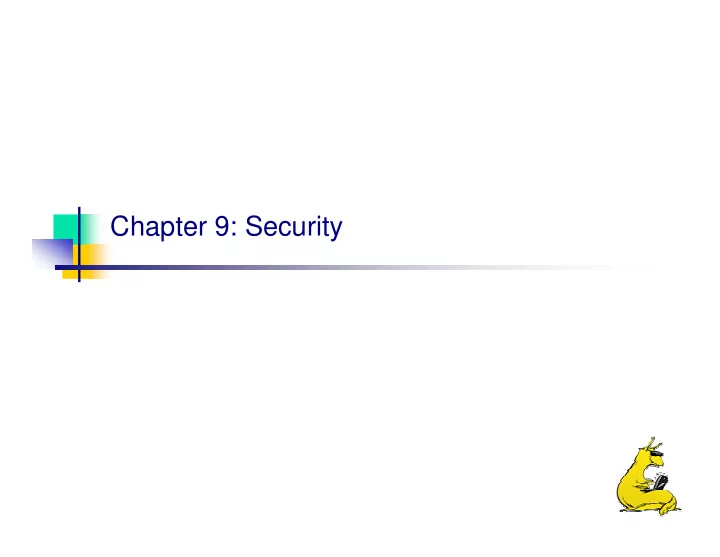
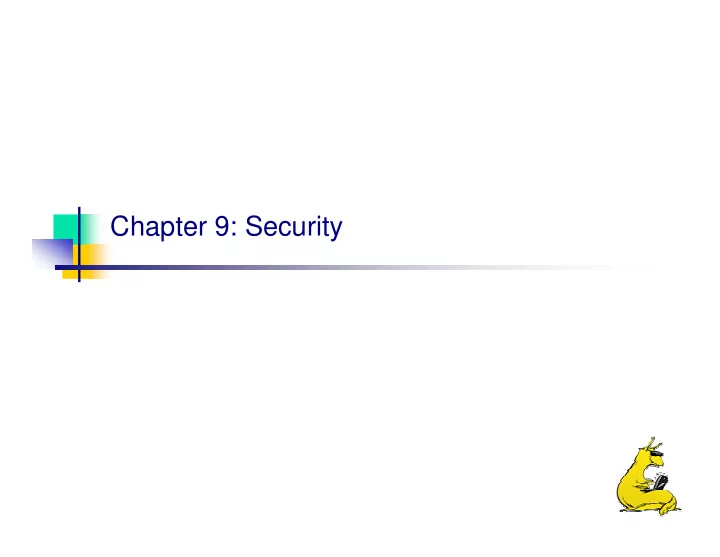
Chapter 9: Security
Security � The security environment � Basics of cryptography � User authentication � Attacks from inside the system � Attacks from outside the system � Protection mechanisms � Trusted systems Chapter 9: Security CMPS 111, UC Santa Cruz 2
Security environment: threats Goal Threat Data confidentiality Exposure of data Data integrity Tampering with data System availability Denial of service � Operating systems have goals � Confidentiality � Integrity � Availability � Someone attempts to subvert the goals � Fun � Commercial gain Chapter 9: Security CMPS 111, UC Santa Cruz 3
What kinds of intruders are there? � Casual prying by nontechnical users � Curiosity � Snooping by insiders � Often motivated by curiosity or money � Determined attempt to make money � May not even be an insider � Commercial or military espionage � This is very big business! Chapter 9: Security CMPS 111, UC Santa Cruz 4
Accidents cause problems, too… � Acts of God � Fires � Earthquakes � Wars (is this really an “act of God”?) � Hardware or software error � CPU malfunction � Disk crash � Program bugs (hundreds of bugs found in the most recent Linux kernel) � Human errors � Data entry � Wrong tape mounted � rm * .o Chapter 9: Security CMPS 111, UC Santa Cruz 5
Cryptography � Goal: keep information from those who aren’t supposed to see it � Do this by “scrambling” the data � Use a well-known algorithm to scramble data � Algorithm has two inputs: data & key � Key is known only to “authorized” users � Relying upon the secrecy of the algorithm is a very bad idea (see WW2 Enigma for an example…) � Cracking codes is very difficult, Sneakers and other movies notwithstanding Chapter 9: Security CMPS 111, UC Santa Cruz 6
Cryptography basics � Algorithms (E, D) are widely known � Keys (K E , K D ) may be less widely distributed � For this to be effective, the ciphertext should be the only information that’s available to the world � Plaintext is known only to the people with the keys (in an ideal world…) K E K D Encryption Decryption key key C=E(P,K E ) E D P P Plaintext Ciphertext Plaintext Encryption Decryption Chapter 9: Security CMPS 111, UC Santa Cruz 7
Secret-key encryption � Also called symmetric-key encryption � Monoalphabetic substitution � Each letter replaced by different letter � Vignere cipher � Use a multi-character key THEMESSAGE ELMELMELME XSQQPEWLSI � Both are easy to break! � Given the encryption key, easy to generate the decryption key � Alternatively, use different (but similar) algorithms for encryption and decryption Chapter 9: Security CMPS 111, UC Santa Cruz 8
Modern encryption algorithms � Data Encryption Standard (DES) � Uses 56-bit keys � Same key is used to encrypt & decrypt � Keys used to be difficult to guess � Needed to try 2 55 different keys, on average � Modern computers can try millions of keys per second with special hardware � For $250K, EFF built a machine that broke DES quickly � Current algorithms (AES, Blowfish) use 128 bit keys � Adding one bit to the key makes it twice as hard to guess � Must try 2 127 keys, on average, to find the right one � At 10 15 keys per second, this would require over 10 21 seconds, or 1000 billion years! � Modern encryption isn’t usually broken by brute force… Chapter 9: Security CMPS 111, UC Santa Cruz 9
Unbreakable codes � There is such a thing as an unbreakable code: one-time pad � Use a truly random key as long as the message to be encoded � XOR the message with the key a bit at a time � Code is unbreakable because � Key could be anything � Without knowing key, message could be anything with the correct number of bits in it � Difficulty: distributing key is as hard as distributing message � Difficulty: generating truly random bits � Can’t use computer random number generator! � May use physical processes � Radioactive decay � Leaky diode � Lava lamp (!) [http://www.sciencenews.org/20010505/mathtrek.asp] Chapter 9: Security CMPS 111, UC Santa Cruz 10
Public-key cryptography � Instead of using a single shared secret, keys come in pairs � One key of each pair distributed widely ( public key ), K p � One key of each pair kept secret ( private or secret key ), K s � Two keys are inverses of one another, but not identical � Encryption & decryption are the same algorithm, so E(K p ,E(K s ,M) = E(K s ,E(K p ,M) = M � Currently, most popular method involves primes and exponentiation � Difficult to crack unless large numbers can be factored � Very slow for large messages Chapter 9: Security CMPS 111, UC Santa Cruz 11
The RSA algorithm for public key encryption � Public, private key pair consists of K p = (d,n) K s = (e,n) � n = p x q (p and q are large primes) � d is a randomly chosen integer with GCD (d, (p-1) x (q-1)) = 1 � e is an integer such that (e x d) MOD (p-1) x (q-1) = 1 � p & q aren’t published, and it’s hard to find them: factoring large numbers is thought to be NP-hard � Public key is published, and can be used by anyone to send a message to the private key’s owner � Encryption & decryption are the same algorithm: E(K p ,M) = M d MOD n (similar for K s ) � Methods exist for doing the above calculation quickly, but... � Exponentiation is still very slow � Public key encryption not usually done with large messages Chapter 9: Security CMPS 111, UC Santa Cruz 12
One-way functions � Function such that � Given formula for f( x ), easy to evaluate y = f( x ) � Given y, computationally infeasible to find any x such that y = f( x ) � Often, operate similar to encryption algorithms � Produce fixed-length output rather than variable length output � Similar to XOR-ing blocks of ciphertext together � Common algorithms include � MD5: 128-bit result � SHA-1: 160-bit result Chapter 9: Security CMPS 111, UC Santa Cruz 13
Digital signatures One-way Hash result hash Original encrypted function with K s document Original Digital Hash document signature Digital Receiver gets signature � Digital signature computed by � Applying one-way hash function to original document � Encrypting result with sender’s private key � Receiver can verify by � Applying one-way hash function to received document � Decrypting signature using sender’s public key � Comparing the two results: equality means document unmodified Chapter 9: Security CMPS 111, UC Santa Cruz 14
Pretty Good Privacy (PGP) � Uses public key encryption � Facilitates key distribution � Allows messages to be sent encrypted to a person (encrypt with person’s public key) � Allows person to send message that must have come from her (encrypt with person’s private key) � Problem: public key encryption is very slow � Solution: use public key encryption to exchange a shared key � Shared key is relatively short (~128 bits) � Message encrypted using symmetric key encryption � PGP can also be used to authenticate sender � Use digital signature and send message as plaintext Chapter 9: Security CMPS 111, UC Santa Cruz 15
User authentication � Problem: how does the computer know who you are? � Solution: use authentication to identify � Something the user knows � Something the user has � Something the user is � This must be done before user can use the system � Important: from the computer’s point of view… � Anyone who can duplicate your ID is you � Fooling a computer isn’t all that hard… Chapter 9: Security CMPS 111, UC Santa Cruz 16
Authentication using passwords Login: elm Login: jimp Login: elm Password: foobar User not found! Password: barfle Invalid password! Welcome to Linux! Login: Login: � Successful login lets the user in � If things don’t go so well… � Login rejected after name entered � Login rejected after name and incorrect password entered � Don’t notify the user of incorrect user name until after the password is entered! � Early notification can make it easier to guess valid user names Chapter 9: Security CMPS 111, UC Santa Cruz 17
Dealing with passwords � Passwords should be memorable � Users shouldn’t need to write them down! � Users should be able to recall them easily � Passwords shouldn’t be stored “in the clear” � Password file is often readable by all system users! � Password must be checked against entry in this file � Solution: use hashing to hide “real” password � One-way function converting password to meaningless string of digits (Unix password hash, MD5, SHA-1) � Difficult to find another password that hashes to the same random-looking string � Knowing the hashed value and hash function gives no clue to the original password Chapter 9: Security CMPS 111, UC Santa Cruz 18
Salting the passwords � Passwords can be guessed � Hackers can get a copy of the password file � Run through dictionary words and names � Hash each name � Look for a match in the file � Solution: use “salt” � Random characters added to the password before hashing � Salt characters stored “in the clear” � Increase the number of possible hash values for a given password � Actual password is “pass” � Salt = “aa” => hash “passaa” � Salt = “bb” => hash “passbb” � Result: cracker has to try many more combinations � Mmmm, salted passwords! Chapter 9: Security CMPS 111, UC Santa Cruz 19
Recommend
More recommend