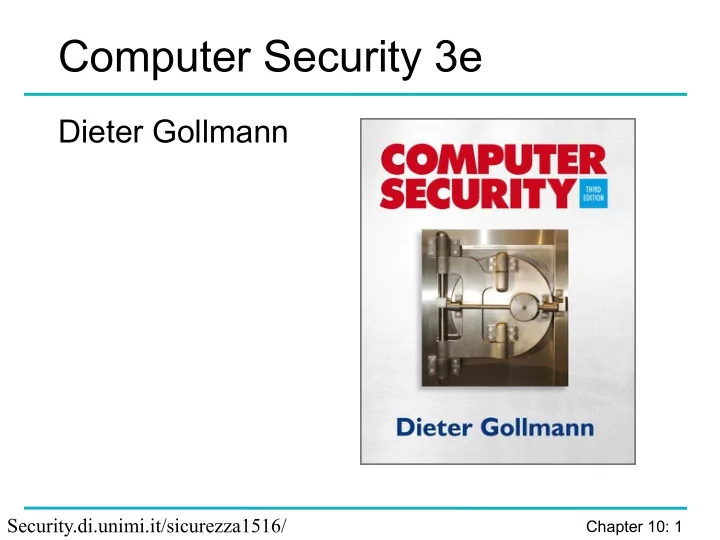
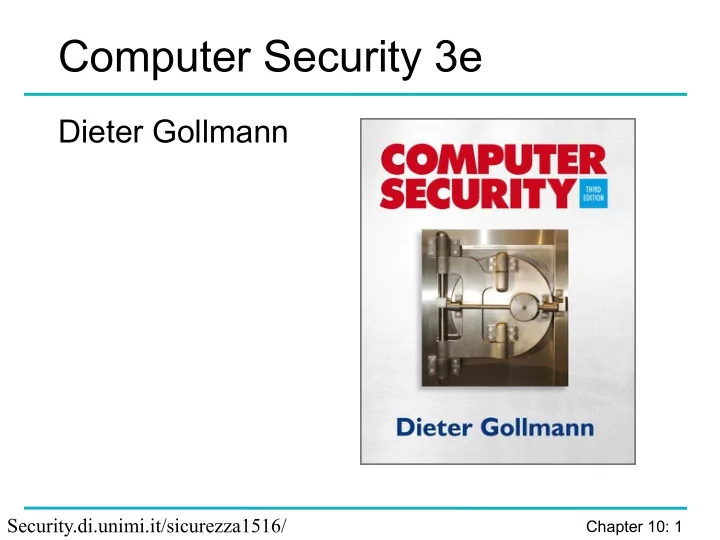
Computer Security 3e Dieter Gollmann Security.di.unimi.it/sicurezza1516/ Chapter 10: 1
Chapter 10: Software Security Chapter 10: 2
Defences Chapter 10: 3
Prevention – Hardware Hardware features can stop buffer overflow attacks from overwrite control information. For example, a secure return address stack (SRAS) could protect the return address. Separate register for the return address in Intel’s Itanium processor. With protection mechanisms at the hardware layer there is no need to rewrite or recompile programs; only some processor instructions have to be modified. Drawback: existing software, e.g. code that uses multi-threading, may work no longer. Chapter 10: 4
Prevention – Non-executable Stack Stops attack code from being executed from the stack. Memory management unit configured to disable code execution on the stack. Not trivial to implement if existing O/S routines are executing code on the stack. General issue – backwards compatibility: security measures may break existing code. Attackers may find ways of circumventing this protection mechanism. Chapter 10: 5
Detection – Canaries Detect attempts at overwriting the return address. Place a check value (‘canary’) in the memory location just below the return address. Before returning, check that the canary has not been changed. Stackguard: random canaries. Alternatives: null canary, terminator canary Source code has to be recompiled to insert placing and checking of the canary. Chapter 10: 6
Canaries return address my_address write to A: check value value2 ≠ check value canary value1| value1 value2| buffer for my_address variable A to A attack detected Chapter 10: 7
Randomization - Motivations Buffer overflow and return-to-libc exploits need the virtual address to which pass control: Address of the attack code in the buffer. Address of a standard kernel library routine Same address is used on many machines Slammer infected 75,000 MS-SQL servers using same code on every machine. Idea: introduce artificial diversity Make stack addresses, addresses of library routines, etc. unpredictable and different from machine to machine. Chapter 10: 8
ASLR Defense Arranging the positions of the key data areas randomly in a process address space. e.g., the base of the executable and position of libraries (libc), heap, stack Effects: for return to libc, need to know address of the target function. Attacks: • Repetitively guess randomized address (brute- forcing attack) • Spraying injected attack code Vista has this enabled, software packages available for Linux and other UNIX variants Chapter 10: 9
PaX ASLR Address Space Layout Randomization (ASLR) renders exploits which depend on predetermined memory addresses useless by randomizing PaX implementation of ASLR consists of: RANDUSTACK RANDKSTACK RANDMMAP RANDEXEC Chapter 10: 10
Prevention – Safer Functions C is infamous for its unsafe string handling functions: strcpy , sprintf , gets , … Example: strcpy char *strcpy( char * strDest , const char * strSource ); Exception if source or destination buffer are null. Undefined if strings are not null-terminated. No check whether the destination buffer is large enough. Chapter 10: 11
Prevention – Safer Functions Replace unsafe string functions by functions where the number of bytes/characters to be handled are specified: strncpy , _snprintf , fgets , … Example: strncpy char *strncpy( char * strDest , const char * strSource , size_t count ); You still have to get the byte count right. Easy if data structure used only within a function. More difficult for shared data structures. Chapter 10: 12
Prevention – Filtering Filtering inputs has been a recommended defence several times before in this course. Whitelisting: Specify legal inputs; accept legal inputs, block anything else. Conservative, but if you forget about some specific legal inputs a legitimate action might be blocked. Blacklisting: Specify forbidden inputs; block forbidden inputs, accept anything else. If you forget about some specific dangerous input, attacks may still get through. Taint analysis: Mark inputs from untrusted sources as tainted, stop execution if a security critical function gets tainted input; sanitizing functions produce clean output from tainted input (.i.e SQL injection). Chapter 10: 13
Prevention – Filtering White lists work well when valid inputs can be characterized by clear rules, preferably expressed as regular expressions. Filtering rules could also refer to the type of an input; e.g., an is_numeric() check could be applied when an integer is expected as input. Dangerous characters can be sanitized by using safe encodings. E.g., in HTML <, > and & should be encoded as < , > , and & . Escaping places a special symbol, often backslash, in front of the dangerous character. E.g., escaping single quotes will turn d’Hondt into d\’Hondt. Chapter 10: 14
Prevention – Type Safety Type safety guarantees absence of untrapped errors by static checks and by runtime checks. The precise meaning of type safety depends on the definition of error. Examples: Java, Ada, C#, Perl, Python, etc. Languages needn’t be typed to be safe: LISP Type safety is difficult to prove completely. Chapter 10: 15
Detection – Code Inspection Code inspection is tedious: we need automation. K. Ashcraft & D. Engler: Using Programmer-Written Compiler Extensions to Catch Security Holes, IEEE Symposium on Security &Privacy 2002. Meta-compilation for C source code; ‘expert system’ incorporating rules for known issues: untrustworthy sources sanitizing checks trust sinks; raises alarm if untrustworthy input gets to sink without proper checks. Code analysis to learn new design rules: Where is the sink that belongs to the check we see? Microsoft has internal code inspection tools. Chapter 10: 16
Detection – Testing White box testing: tester has access to source code. Black-box testing when source code is not available. You do not need source code to observe how memory is used or to test how inputs are checked. Example: syntax testing of protocols based on formal interface specification, valid cases, anomalies. Applied to SNMP implementations: vulnerabilities in trap handling and request handling found http://www.cert.org/advisories/CA-2002-03.html Found by Oulu University Secure Programming Group http://www.ee.oulu.fi/research/ouspg/ Chapter 10: 17
Mitigation – Least Privilege Limit privileges required to run code; if code running with few privileges is compromised, the damage is limited. Do not give users more access rights than necessary; do not activate options not needed. Example – debug option in Unix sendmail: when switched on at the destination, mail messages can contain commands that will be executed on the destination system. Useful for system managers but need not be switched on all the time; exploited by the Internet Worm of 1988. Chapter 10: 18
Lesson Learned In the past, software was shipped in open configurations (generous access permissions, all features activated); user had to harden the system by removing features and restricting access rights. Today, software often shipped in locked-down configurations; users have to activate the features they want to use. Chapter 10: 19
Reaction – Keeping Up-to-date Information sources : CERT advisories, BugTraq at www.securityfocus.com, security bulletins from software vendors. Hacking tools use attack scripts that automatically search for and exploit known type of vulnerabilities. Analysis tools following the same ideas will cover most real attacks. Patching vulnerable systems is not easy: you have to get the patches to the users and avoid introducing new vulnerabilities through the patches. Is the software patching real secure? Chapter 10: 20
Intrusion Patterns Time disclosure attack scripts released patch released W. Arbaugh, B. Fithen, J. McHugh: Windows of Vulnerability: A Case Study Analysis, IEEE Computer, 12/2000 Chapter 10: 21
Broken Abstractions Treating the problems presented individually, would amount to penetrate-and-patch at a meta-level. We looking for general patterns in insecure software, we see that familiar programming abstractions like variable, array, integer, data & code, address, or atomic transaction are being implemented in a way that breaks the abstraction. Software security problems can be addressed in the processor architecture, in the programming language we are using, in the coding discipline we adhere to, through checks added at compile time (e.g. canaries), and during software development and deployment. Chapter 10: 22
Summary Many of the problems listed may look trivial. There is no silver bullet: Code-inspection: better at catching known problems, may raise false alarms. Black-box testing: better at catching known problems. Type safety: guarantees from an abstract (partial) model need not carry over to the real system. Experience in high-level programming languages may be a disadvantage when writing low level network routines. Chapter 10: 23
Recommend
More recommend