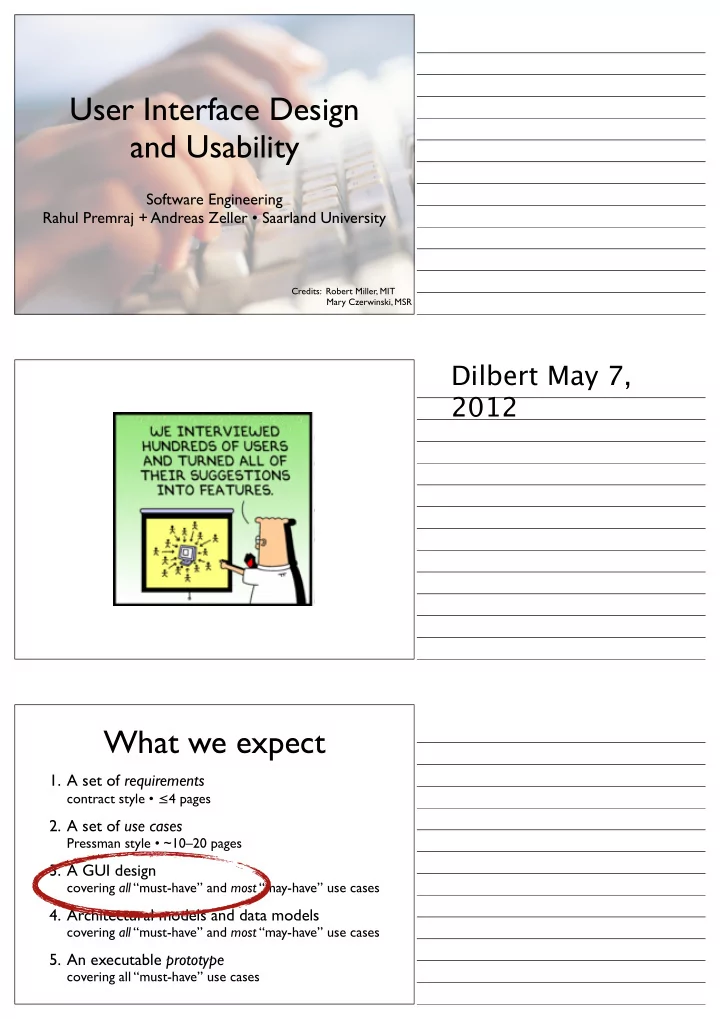
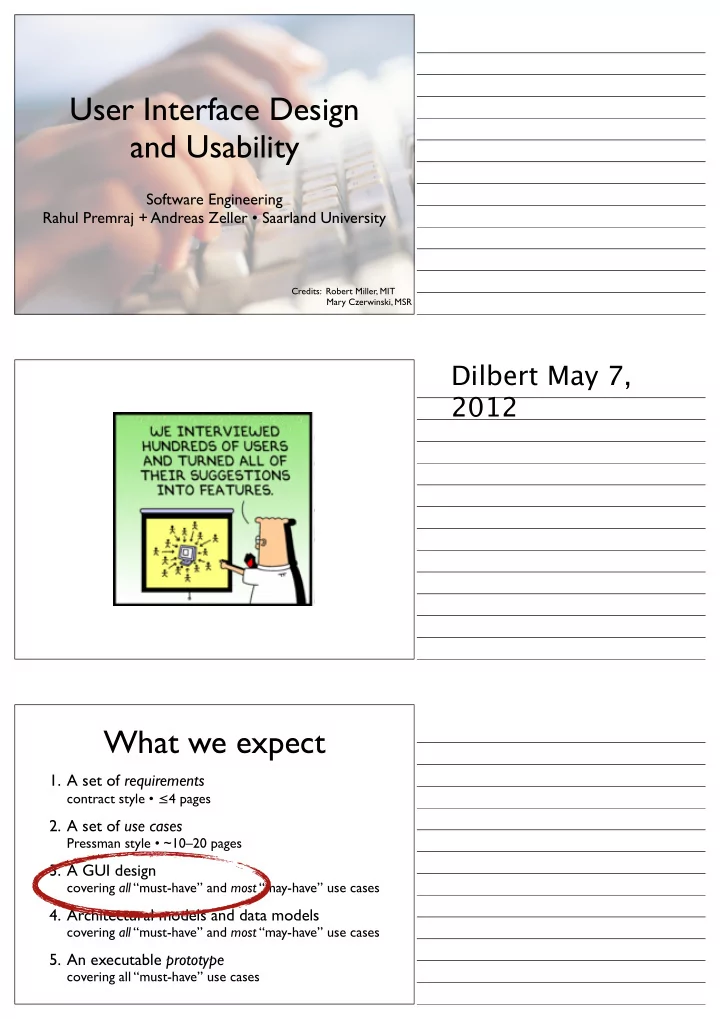
User Interface Design and Usability Software Engineering Rahul Premraj + Andreas Zeller • Saarland University Credits: Robert Miller, MIT Mary Czerwinski, MSR Dilbert May 7, 2012 What we expect 1. A set of requirements contract style • ≤ 4 pages 2. A set of use cases Pressman style • ~10–20 pages 3. A GUI design covering all “must-have” and most “may-have” use cases 4. Architectural models and data models covering all “must-have” and most “may-have” use cases 5. An executable prototype covering all “must-have” use cases
User Interface Design and Usability Software Engineering Rahul Premraj + Andreas Zeller • Saarland University Credits: Robert Miller, MIT Mary Czerwinski, MSR http://www.ingenfeld.de/ What is good design? • When an application has been designed to market or sell products or ideas, aesthetics may have as much to do with success as technical design. Check the link for examples of bad designs. Don't go to the right? http://www.baddesigns.com/examples.html
Real example from a (expensive) car What do these symbols (as in the picture, no idea which model)---the icons on the buttons mean? placed on the car’s dashboard are unclear. I have highlighted the vague ones in red. It is not obvious which label belongs to which field. How much is the gas? Examples of “cool” interfaces. Interface
Some non-apple “cool” interfaces. Interface Interface definition interface n. Computer Science • The point of interaction or communication between a computer and any other entity, such as a printer or human operator. • The layout of an application's graphic or textual controls in conjunction with the way the application responds to user activity: an interface whose icons were hard to remember. What is Design?
What is Design? Design is not just what it looks like and feels like. Design is how it works. Super cool chopstick - the front end What is Design? doesn’t touch the table. Apple isn’t perfect. Some examples of What is Design? problems with Apple products – faulty CDs, discolored handrests, smoking connectors, and exploding batteries. What is Design? Design is not just what it looks like and feels like. Design is how it works.
It is easy to overdo design and make What is Design? the product utterly useless. 2007 Balenciaga Collection User is centric to design. Every decision should be made keeping the user in mind. The User at the centre of any design activity Why Uset-Centric Design? User-Centric Design • Cost saving! • Competitive market - user expectations. • Political demands • Is Help always helpful? Credits: Mary Czerwinski
Human Capabilities • Memory • Attention • Visual Perception • Learning • Color • Language + Communication • Ergonomics Memory • Associations are built by repetition. • Scaffold model (more likely to remember items that have many associations). • Recognition is easier than recall. • Working memory has small capacity. • Long-term memory has large capacity. Attention • Attention is a resource – gets divided amongst tasks. • Automatic well-learnt processes not need much attention. • Important to get (for you as a designer).
Visual Perception • We excel at pattern recognition. • We automatically try to organize visual displays and look for cues. • Motion, grouping, contrast, color can make different parts of a display more or less salient. Learning • Learning is improved by organization. • Consistency and mnemonics improve learning. • Targeted feedback facilitates learning. • Learning occurs across people and organizations. Learning • Incrementally presented information accelerates learning. • Some users like to explore systems to learn; others will not. • Workers focus on accomplishing tasks, not learning software.
Color Protanopia = absence of red receptors Deuteranopia = absence of green receptors Tritanopia = absence of blue receptors • Red-green color blindness (protanopia & deuteranopia) • 8% of males • 0.4% of females • Blue-yellow color blindness (tritanopia) • Far more rare • Guideline: don’t depend solely on color distinctions • use redundant signals: brightness, location, shape Traffic lights are readable even for color-blind people (due to location of lights). Also notice the blueish tint in the “green” light. Example of an Ishihara color test plate. [Note 1] The numeral "74" should be clearly visible to viewers with normal color vision. Viewers with dichromacy or anomalous trichromacy may read it as "21", and viewers with achromatopsia may not see numbers. [Wikipedia[
Language + Communication syntax, semantics, pragmatics; conversational interaction, specialized languages Ergonomics arrangement of displays and controls; cognitive and sensory limits; effects of display technology; fatigue and health; furniture and lighting; design for stressful and hazardous environments; design for the disabled... Where does user-centered design fit into the development process?
Traditional Waterfall Model Requirements Design Code Integration Acceptance Release Traditional Waterfall Model with Feedback Requirements Design Code Integration Acceptance Release Waterfall Model Poor for UI Design • UI design is risky. - So we are likely to get it wrong. • Users are not involved in validation until acceptance testing. - So we won’t find out until the end. • UI flaws often cause changes in requirements and design. - So we have to throw away carefully written and tested code.
Iterative design is the current best- Iterative Design practice process for developing user interfaces. It’s a specialization of the spiral model described by Design Boehm for general software engineering. Implement Evaluate Why NOT Iterative Design? • Every iteration corresponds to a release • Evaluation (complaints) feeds back into next version’s design • Using your paying customers to evaluate your usability • They won’t like it • They won’t buy version 2 each iteration has a cost or fidelity or Spiral Model accuracy
Spiral Model Iterations • Early iterations use cheap prototypes (paper prototyping). • Later iterations have richer implementations. • More iterations generally means better UI. • Only mature iterations are seen by the world. Paper Prototyping Paper Prototyping 1. Credits: Nielsen Norman Group 2. 3. 4. 5. 6. 7.
Paper Prototyping Credits: Nielsen Norman Group One may also compose parts of Wireframing these on a computer, of course (at various levels of detail, up to a full-fledged mockup) Benefits • Fast way to mock up an interface - no coding required. • Finds a variety of problems with the interface. • Allows an interface to be refined based on user feedback before implementation begins. • A multidisciplinary team can participate. • Encourages creativity from the product team and users alike. Credits: Paper Prototyping
For 2nd pt., imagine you need to test Disadvantage how to draw a curved line on Adobe Photoshop or how to operate an ego shooter. Paper prototyping is not the best way! • Doesn’t produce any code. • Does not find all classes of problems with an interface. • Can affect the way users interact with the interface. • Users might think it is unprofessional. • Has stronger benefits in some situations than in others. Credits: Paper Prototyping Based on Rob Miller: "UI Design and UI Analysis & Design Implementation – User-Centered Design" • Iterative Design using a Spiral Model. • Early focus on users and tasks. ‣ User analysis: who the users are. ‣ Task analysis: what they need to to? ‣ Involve users as evaluators, consultants and sometimes designers. • Constant Evaluation Know Your User • Novice • Domain experience • Knowledgeable, • Application intermittent user experience • Knowledgeable, • Work environment frequent user • Communication • Age, gender, ethnicity patterns • Physical abilities
Know Your User • Techniques • Questionnaires • Interviews • Observations • Obstacles • Artificial barriers between developers and users. • Some users are expensive to talk to. Example: Self-Service Let’s look at an example. Suppose we’ve been charged with designing a system that will Grocery Checkout allow grocery shopper to ring up and pay for their purchases themselves. • Who are the users? • Grocery shoppers • Wide age range • Possibly no computer experience • No training • Knowledge of products, but not management • Shoppers help each other. • Mostly women with small children. • Store assistants to help users. The next step is figuring out what tasks Task Analysis are involved in the problem. A task should be expressed as a goal: whatneeds to be done, not how. • Identify the individual tasks to be solved. • Each task is a goal. • Start with the big goal and then, decompose hierarchically. • Overall goal: Shoppers want to purchase groceries. • Tasks: • Register groceries into the system. • Pay
Recommend
More recommend