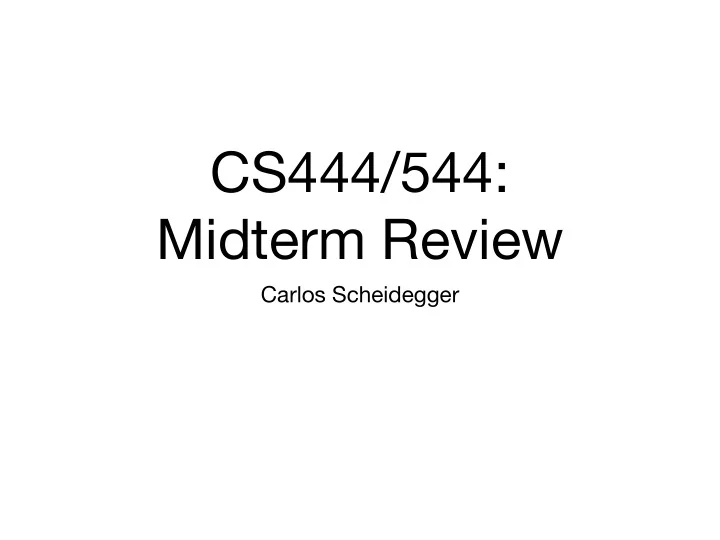
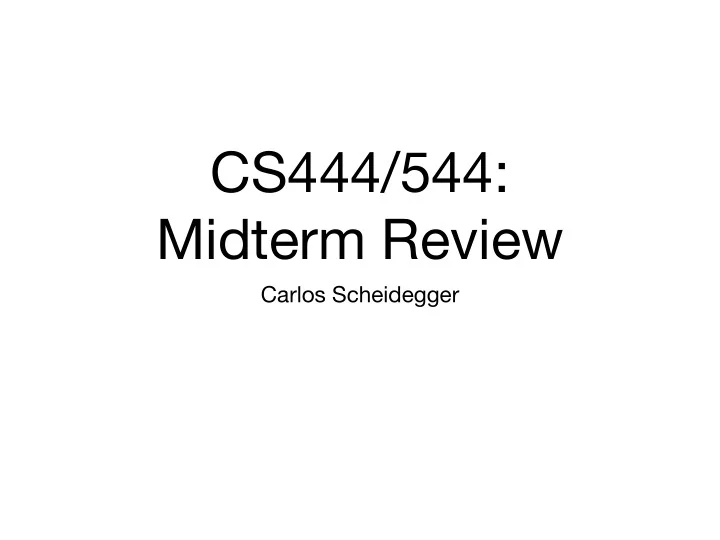
CS444/544: Midterm Review Carlos Scheidegger
D3: DATA-DRIVEN DOCUMENTS
The essential idea • D3 creates a two-way association between elements of your dataset and entries in the DOM • D3 operates on selections • methods apply to all elements in the selection
Data Joins d3.select(“svg”) .selectAll(“circle”) .data(inputData) • d3 associates data to a .enter() selection with the data .append(“circle”) method .attr(“r”, function(d) { return d.age; });
Join Selections d3.select(“svg”) .selectAll(“circle”) .data(inputData) .enter() .append(“circle”) .attr(“r”, function(d) { return d.age; }); http://bost.ocks.org/mike/join/
Selection methods • selection.method(accessor) • selection : which elements to d3.select(“svg”) change .selectAll(“circle”) .data(inputData) • method : what to change about .enter() elements .append(“circle”) • accessor : which aspect of the data .attr(“r”, function(d) { return d.age; });
Selection methods • selection.method(accessor) • selection : which elements to d3.select(“svg”) change .selectAll(“circle”) .data(inputData) • method : what to change about .enter() elements .append(“circle”) • accessor : which aspect of the data .attr(“r”, function(d) { return d.age; });
Selection methods • selection.method(accessor) • selection : which elements to d3.select(“svg”) change .selectAll(“circle”) .data(inputData) • method : what to change about .enter() elements .append(“circle”) • accessor : which aspect of the data .attr(“r”, function(d) { return d.age; });
• Write a d3 statement to select all circles in this DOM <svg id=“svg”> <g> <circle cx=300 cy=400 r=30 fill=red/> <circle cx=200 cy=30 r=50 fill=blue/> <circle cx=40 cy=20 r=60 fill=black/> </g> </svg> d3.select(“#svg”).selectAll(“circle”)
• Write a d3 statement to set the radius of all red circles to 40 <svg id=“svg”> <g id=“group1”> <circle cx=300 cy=400 r=30 fill=blue/> <circle cx=200 cy=30 r=50 fill=blue/> <circle cx=40 cy=20 r=60 fill=blue/> </g> <g id=“group2”> <circle cx=300 cy=400 r=30 fill=red/> <circle cx=200 cy=30 r=50 fill=red/> <circle cx=40 cy=20 r=60 fill=red/> </g> </svg>
• You have data stored in an array: var data = [ { age: 5, height: 3 }, { age: 12, height: 30 }, { age: 15, height: 40 } ]; • Create a list of rectangles inside the svg element, each bound to an element of data <svg id=“svg”> </svg>
• You have data stored in an array: var data = [ { age: 5, height: 3 }, { age: 12, height: 30 }, { age: 15, height: 40 } ]; • The variable sel currently holds a selection of three rectangles, each bound to an element of data . Write a d3 statement that sets to red the fill color of all rectangles bound to values with age greater than 10 .
d3 scales • scales encode transformations between different spaces • var scale = d3.scaleLinear(); • scale.domain([d1, d2]) : where the transformation comes from • scale.range([t1, t2]) : where the transformation goes to • scale(x) : send x through transformation
d3 scales var scale = d3.scaleLinear() .domain([10, 30]).range([100, 200]); What’s the result of scale(20)? scale(50)?
PRINCIPLES
Color Vision http://www.retinalmicroscopy.com/mosaics.html
Color Vision Deficiencies Never use red-green as primary color discriminator!
SPATIAL ADAPTATION
SPATIAL ADAPTATION
http://axismaps.github.io/thematic-cartography/
http://axismaps.github.io/thematic-cartography/
TEMPORAL ADAPTATION http://www.moillusions.com/black-and-white-in-colour- again.html/13191556xteeocm7
Color Spaces • RGB, CMYK, HSL: Device dependent. Good for computers, bad for humans • Lab, Polar Lab (“HCL”): Perceptually-driven, better • distances in coordinates are meaningful • coordinates are perceptually meaningful
Do not rely only on hue boundaries to depict shape
Do not rely only on hue boundaries to depict shape
Area a ff ects saturation perception
Area a ff ects saturation perception
Saturation a ff ects area perception
Area a ff ects saturation perception Saturation a ff ects area perception Do not change saturation if task involves area judgement Do not change area if task involves saturation judgement
Consider implied ordering in color channels Hue Luminance Saturation
If you’re going to use the rainbow colormap, use an isoluminant version, quantize it, or both Bad Better
Be aware of implied and perceptually forced color relationships For categorical data, use color only when you have few categories (less than 10)
Q: You’re given this color scale for a map of temperatures . What’s wrong? 1 2 3 4 5 6 7 8 9 10 http://bl.ocks.org/aaizemberg/78bd3dade9593896a59d
Q: You’re given this color scale for a map of rainfall variation (from much less than normal, to normal, to much more than normal) . What’s wrong? Much more Much less normal than normal than normal http://bl.ocks.org/aaizemberg/78bd3dade9593896a59d
Q: You’re given this color scale for a map of locally popular religious views across a country . What’s wrong? Catholicism Unitarianism Judaism http://bl.ocks.org/aaizemberg/78bd3dade9593896a59d
THE STANDARD VISUAL CHANNELS
Cleveland/McGill perception papers
PREATTENTIVENESS, OR “VISUAL POP-OUT”
function(d) { function(d) { if (d.column > 4) { if (d.shape === “square”) if (d.row > 4) return “red”; else return “blue”; return “blue”; } else { else if (d.shape === “square”) return “blue”; return “red”; else return “square”; } } }
Preattentiveness (mostly) works one- channel-at-a-time.
Integral vs. Separable Channels • Do humans perceive values “as a whole”, or “as things that can be split”? • Use separable channels for multi-variate encodings
Integral vs. Separable Channels Separable Integral color x location color x shape x-size x y-size color x motion size x orientation r-g x y-b Colin Ware, 2004, p180
Bivariate Color Maps (This one is bad) Baraba and Finkner, via Tufte (VDQI)
Bivariate Color Maps (This one is pretty good) http://www.nytimes.com/interactive/2014/11/04/upshot/senate-maps.html
Q: Why?
To get (some) separability in colors, use Luminance, Contrast, and Hue
INTERACTION, FILTERING, AGGREGATION
Q: Your data has five di ff erent attributes. How to show all relationships? • “use five di ff erent channels in a single plot” • wrong answer : we lose preattentiveness, and there aren’t that many good channels
What if there’s too much data? • Sometimes you can’t present all the data in a single plot • Show multiple good plots and linked views • Interaction
What if there’s too much data? • Sometimes you can’t present all the data in a single plot • Interaction : let the user drive what aspect of the data is being displayed • Filtering : Selectively hide some of the data points • Aggregation : Show visual representations of subsets of the data
Shneiderman’s “Visual information seeking mantra” Overview first, zoom and filter, then details-on-demand
Overview first : Before all else, show a “high- level” view, possibly through appropriate aggregation
Zoom and Filter: Use interaction to create user-specified views
Details on Demand: Individual points or attributes should be available, but only as requested
TECHNIQUES: SPATIAL ARRANGEMENTS
Transformations
Transformations
Transformations
Line Charts
Bank to 45 degrees
Many dimensions
Parallel Coordinates http://bl.ocks.org/jasondavies/1341281
Principal Component Analysis 0.2 0.1 Species setosa Petal.Length Petal.Width PC2 0.0 versicolor virginica Sepal.Length − 0.1 Sepal.Width − 0.2 − 0.10 − 0.05 0.00 0.05 0.10 0.15 PC1
Recommend
More recommend