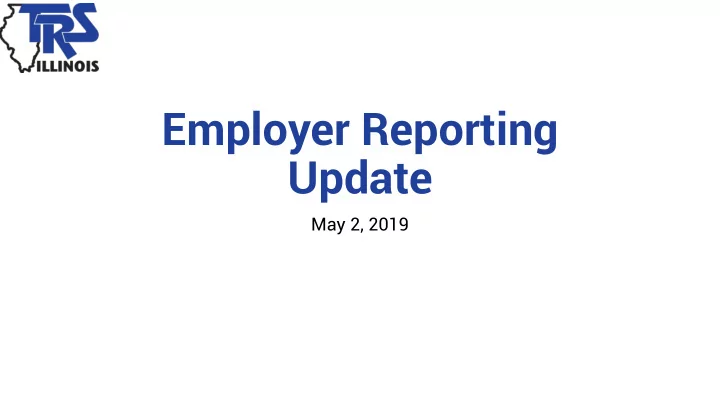
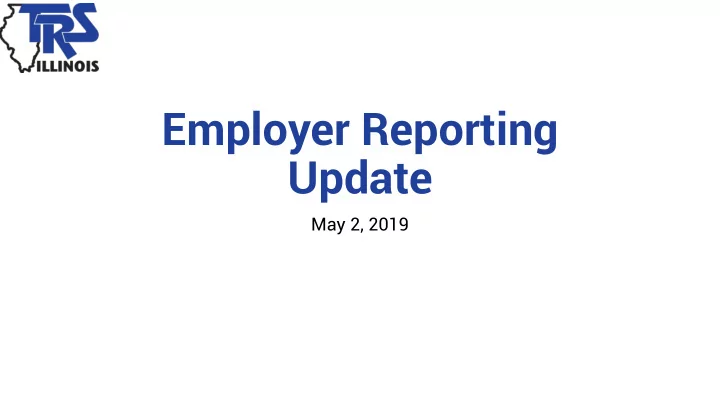
Employer Reporting Update May 2, 2019
Purpose Gemini Project Overview Timeline for Implementation New Reporting Process Key Concepts File Layout Q&A
Gemini Project The Gemini Project team is tasked with creating a new pension administration system that will replace our current system (STAR) which is integral to nearly all of our organizational functions. It was determined the first phase of this project should be the implementation of a new Employer Reporting system to accommodate the changes required by PA 100-0769. TRS must create and administer a voluntary defined contribution (DC) plan for its members. This requires employers to report to TRS more frequently.
Implementation Timeline File Layout Initial Setup of Go Live File Testing Employer Training Published Employer Portal -Fall of 2019 -July 1, 2020 -Spring 2020 -March 2019 – May – June 2020 Development Communication
New Reporting Process
Employer Portal To facilitate the new reporting system TRS will be creating a new online interface for employers This interface will allow employers to submit their data to TRS and remit their contribution payments It will have increased employer self-service functions compared to our current Employer Web Access including: Sending payments and receiving Managing contacts and their access invoices to the Portal Maintaining current payroll schedules, Making adjustments to previously sick leave, and flex plan information reported data Feedback (reports)
Process Flow • Employers send their data for the most recent pay period to TRS Data Submission • Employers will complete the process by remitting required contribution payments to TRS through the online Employer Portal Payment Error Correction • TRS will notify employers of any errors found in the data they just submitted and give them the opportunity to correct them or, potentially, bypass them Summary • Employers will be provided a summary of all the data they have just submitted including totals, expected contributions, and any other important information
Data Submission Options File Upload Data Entry Working with your payroll Within the Employer portal vendor you can generate a you can enter and submit file containing all your data your payroll data for the given pay period You will have the ability to Using the Employer Portal replicate what you sent the you can upload that file to previous pay period and TRS for processing then make any necessary changes for the current period
Error Correction Upon submission, TRS will provide feedback on the contents of your data The switch to more frequent reporting means TRS will be stepping up its level of validation as part of a larger effort to be more proactive in getting correct information Some errors will give you instructions on required changes to be made within the Employer Portal to proceed Others will just require you to certify that the information is indeed correct or simply inform you of a value we believe may be incorrect or inconsistent
Summary After all errors have been addressed you will be provided a summary of your data This screen will include totals for earnings and contributions as well as a place to indicate your total amount of federally funded earnings for the pay period
Payments Finally, you will be able to remit your contributions to TRS through the Employer Portal You will have the option to set up and select multiple accounts for making your payments Remitted payments will be based upon submitted data and they must reconcile
Key Topics
Per-Pay Period Reporting TRS will be requiring employers to switch from the current Annual Reporting process to reporting every pay period Current defined benefit (DB) information can be reported every pay period or once a month New DC plan information will need to be reported every pay period The Annual Reporting process as you know it will be going away, although we may have a simple annual certification of the information you submitted throughout the year
Acceleration of Contributions The switch from annual to pay period based reporting means that the acceleration of contribution withholding throughout the year creates scenarios where TRS is unable to reconcile contributions with earnings TRS will be establishing an Administrative Rule that will no longer allow employers to accelerate the withholding of member contributions Requirements placed on employers by the TRS Administrative Code supersede any individually or collectively bargained agreements that may guarantee the acceleration of contributions as a benefit Changes made to any existing employment agreements to accommodate this change will not impact an agreement’s eligibility for grandfathering for the new 3% FASCAP instituted by PA 100-0587
Acceleration of Contributions This requirement will allow TRS and employers to validate that we are receiving the correct amount of contributions on an individual basis Managing the different acceleration procedures of hundreds of employers would be a massive administrative burden for TRS Now that we will be receiving more than just annual information it is important that we are able to reconcile the earnings and contributions we are receiving each pay period
Acceleration of Contributions This change will create consistency between all TRS employers and will allow for clarity in communication with both TRS and your peers It will be much easier for your payroll vendors to not have to make dozens of customized versions for this specific field Member’s will receive a much more consistent check throughout the entire school year To allow employers to remit the appropriate contributions to TRS by the July 10 th deadline, they should report all of their payrolls that will cover the work performed during the fiscal year at the end of June, even if they will not be actually paying their members until July or August
Acceleration of Contributions
Payment Reason TRS will be using the Payment Reason field to get a breakdown of the different sources that make up a member’s total creditable earnings By having this detailed information instead of just the total like we do currently, we can more easily determine if anything is missing or if anything is being included that should not be We will also be asking for you to report any non-contributory earnings for employees who also worked in TRS covered positions during the same pay period
Timekeeping Reporting Days paid will now be reported with each pay period. We are looking for the actual number of days worked during the pay period not the number days represented by how much they were paid Examples: An employer has two pay periods each month, A different employer has the same payroll 1 st -15 th and the 16 th – the end of the month. schedule but does not pay for holidays. With For the pay period for 9/1/20 – 9/15/20 an Labor Day on the 7 th , the employee would employee who worked every day would have have their Days Paid reported as 10 their number of Days Paid reported as 11
Timekeeping Reporting A current running balance of a member’s sick leave days will be reported for use in estimates and other validations. Verification of the actual number of remaining days will still be required when a member terminates employment. Unpaid board approved leaves of absence will be reported to us using the leave of absence Payment Reason Docked days should be reported to us so we can reconcile differences between a member’s earnings and their full time rate You will now be required to report the hours worked by retired TRS members so we can ensure we know if and when they exceed their post-retirement employment limitations
Retiree Timekeeping Active Members Retired Members Work must be reported Work must always be using the Days Paid field reported using the Post- Retirement Hours field Days Paid should be used regardless of Employment Retirees should never have Type (i.e. full-time, sub, etc.) anything but zero reported in the Days Paid field Days Paid will always be a whole number Earnings should be reported normally
Conclusion TRS will be working with payroll vendors to implement necessary changes. There will not be much for most employers to do until it comes time to test changes with their vendor The File Layout document contains a Frequently Asked Questions section that will eventually become a separate document that we can continue to add to as we attempt to address the questions and concerns of employers and vendors
Recommend
More recommend