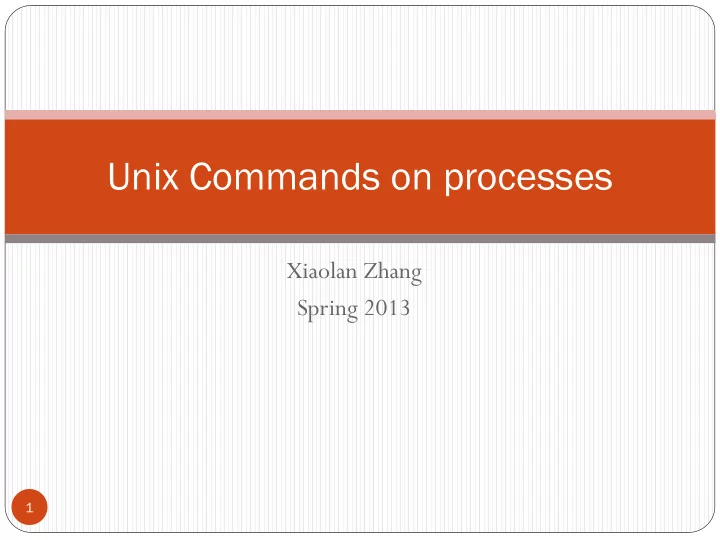
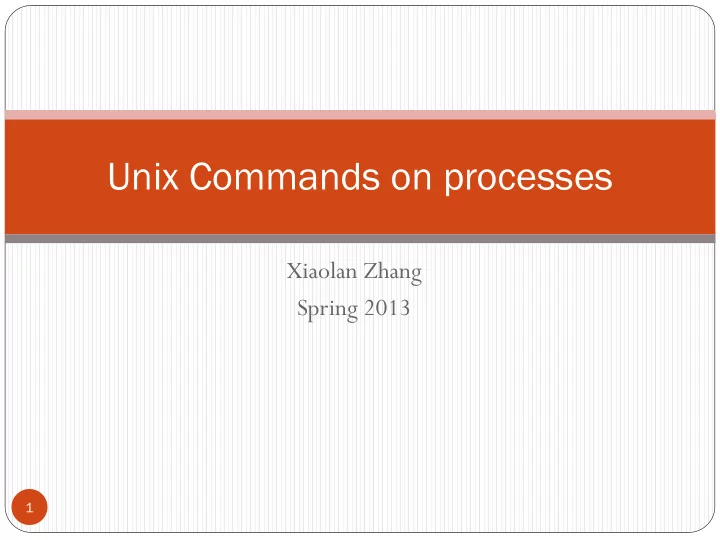
Unix Commands on processes Xiaolan Zhang Spring 2013 1
Outlines Last class: commands working with files tree, ls and echo od (octal dump), stat (show meta data of file) touch, temporary file, file with random bytes locate, type, which, find command: Finding files tar, gzip, gunzip, zcat: learn this in next assignment xargs: passing arguments to a command Process-related commands 2
Total file size Exercise: how to find out the total size (in bytes) of all files in current directory tree? (Practice using “find –ls” and awk) $ find -ls | awk '{Sum += $7} END {printf("Total: %.0f bytes\ n", Sum)}‘ Same task, now using du Compare results, why? 3
xargs command When find produces a list of files, it is often useful to be able to supply that list as arguments to another command Via shell’s command substitution feature. searching for POSIX_OPEN_MAX in system header files: $ grep POSIX_OPEN_MAX /dev/null $(find /usr/include -type f | sort) /usr/include/limits.h:#define _POSIX_OPEN_MAX 16 Note: why /dev/null here? Potential problem: command line might exceed system limit => argument list too long error $getconf ARG_MAX ##sysget configuration values 2097152 4
xargs command xargs: takes a list of arguments from standard input, one per line, and feeds them in suitably sized groups (determined by ARG_MAX) to another command (given as arguments to xargs) What does following command do? xargs ls Take output of find command, feed to grep command as argument $ find /usr/include -type f | xargs grep POSIX_OPEN_MAX /dev/null /usr/include/bits/posix1_lim.h:#define _POSIX_OPEN_MAX 16 /usr/include/bits/posix1_lim.h:#define _POSIX_FD_SETSIZE _POSIX_OPEN_MAX Exercise: think of an example usage of xargs? 5
Outlines Last class: commands working with files xargs: passing output as arguments to a command Process-related commands Concepts: process Process listing: ps, top command Process control: kill command Trapping process signals: trap command, signal() library call System call tracing: strace, ptrace commands… Accounting Scheduling: background, sleep, at, batch, crontab 6
workings of shell For each external command (typed at terminal or in script), shell creates a new child process to run the command Sequential commands: date; who ## two commands in one line ls One command per line exit Two commands are run in sequence: waits for completion of first command, then read next command … Pipelined commands: e.g. ls – l | wc Create a pipe, two programs are executed simultaneously, one’s standard input redirected to pipe’s reading end, another’s standard output redirected to pipe’s writing end 7
Process A process is an instance of a running program It’s associated with a unique number, process-id. Has its own address space, i.e., memory protected from others Has a running state: running, wait for IO, ready, … A process is different from a program, or command wc, ls, a.out, … are programs, i.e., executable files When you run a program, you start a process to execute the program’s code Multiple processes can run same program At any time, there are multiple processes in system One of them is running, the rest is either waiting for I/O, or waiting to be scheduled 8
Outlines Last class: commands working with files xargs: passing output as arguments to a command Process-related commands Concepts: process Process listing: ps, top command Process control: kill command Trapping process signals: trap command, signal() library call System call tracing: strace, ptrace commands… Accounting Scheduling: background, sleep, at, batch, crontab 9
ps (process status) command To report a snapshot of current processes: ps By default: report processes belonging to current user and associated with same terminal as invoker. Options to select processes to report, and reporting format Example: [zhang@storm ~]$ ps PID TTY TIME CMD 15002 pts/2 00:00:00 bash 15535 pts/2 00:00:00 ps process ID (pid=PID), terminal associated with the process (tname=TTY), cumulated CPU time in [DD-]hh:mm:ss format (time=TIME), and program name (ucmd=CMD). List all processes: ps -e 10
Process status USER and UID: owner of a process PID: process ID, a number uniquely identifies the process. In the shell, that number is available as $$ start out at zero, and increment for each new process throughout the run life of the system. PPID: parent process ID: the process ID of the process that created this one. Every process, except the first, has a parent, and each process may have zero or more child processes, so processes form a tree. 11
$ps – efl ## system V style output F S UID PID PPID C PRI NI ADDR SZ WCHAN STIME TTY TIME CMD 4 S root 1 0 0 80 0 - 9947 epoll_ Mar 11 ? 00:00:26 /sbin/init 1 S root 2 0 0 80 0 - 0 kthrea Mar11 ? 00:00:01 [kthreadd] 1 S root 3 2 0 80 0 - 0 run_ks Mar11 ? 00:00:05 [ksoftirqd/0] ….. Special processes: Process 0: kernel, sched, or swapper, not shown in ps output Process 1: called init, described in init(8) manual pages. • A child process whose parent dies prematurely is assigned init as its new parent. • At system shut down, processes are killed in approximate order of decreasing process IDs, until only init remains. When it exits, system halts. 12
BSD style output of ps [zhang@storm ~]$ ps axu USER PID %CPU %MEM VSZ RSS TTY STAT START TIME COMMAND root 1 0.0 0.0 2112 672 ? Ss Jan17 0:11 init [3] root 2 0.0 0.0 0 0 ? S< Jan17 0:00 [kthreadd] root 3 0.0 0.0 0 0 ? S< Jan17 0:00 [migration/0] root 4 0.0 0.0 0 0 ? S< Jan17 0:00 [ksoftirqd/0] root 5 0.0 0.0 0 0 ? S< Jan17 0:00 [watchdog/0] root 6 0.0 0.0 0 0 ? S< Jan17 0:00 [migration/1] root 7 0.0 0.0 0 0 ? S< Jan17 0:00 [ksoftirqd/1] root 8 0.0 0.0 0 0 ? S< Jan17 0:00 [watchdog/1] root 9 0.0 0.0 0 0 ? S< Jan17 0:00 [migration/2] 13
Exercises How to use ps to show all processes started from a terminal, and only show user id, PID, PPID and command? Hint: ps – h to see a summary of options Use – o to specify user specified output format How to find out the number of child processes current shell has ? Hint: current shell’s process id is $$ 14
top command top - display Linux tasks top -hv | -bcHisS -d delay -n iterations -p pid [, pid ...] provides a dynamic real-time view of a running system 1. system summary information 2. a list of tasks currently being managed by the Linux kernel 3. a limited interactive interface for process manipulation, e.g., kill a process … 4. extensive interface for personal configuration encompassing every aspect of its operation. 15
Top output top - 10:26:14 up 20 days, 23:52, 2 users, load average: 14.18, 14.16, 14.15 Tasks: 438 total, 4 running, 434 sleeping, 0 stopped, 0 zombie Cpu(s): 4.9%us, 1.2%sy, 0.0%ni, 80.7%id, 12.8%wa, 0.1%hi, 0.3%si, 0.0%st Mem: 49452888k total, 49242484k used, 210404k free, 441012k buffers Swap: 51707900k total, 154808k used, 51553092k free, 47460096k cached PID USER PR NI VIRT RES SHR S %CPU %MEM TIME+ COMMAND 6371 root 20 0 8768 540 356 R 74.0 0.0 135:28.86 gzip 6370 root 20 0 19616 1528 1048 S 2.0 0.0 5:05.22 tar 6386 root 20 0 0 0 0 R 1.7 0.0 182:51.41 cifsd 1937 root 20 0 380m 2456 1192 S 1.0 0.0 166:51.30 systemcop.php 3078 lewis 20 0 576m 45m 14m S 0.7 0.1 66:34.65 plugin-containe 13533 zhang 20 0 15524 1500 916 R 0.7 0.0 0:00.43 top 16 123 root 20 0 0 0 0 S 0.3 0.0 14:31.18 kswapd1
Example: puser # Show a sorted list of users with their counts of active processes and process # names, optionally limiting the display to a specified set of users (actually, # egrep(1) username patterns). # # Usage: # puser [ user1 user2 ... ] [zhang@storm Processes]$ puser zhang joseph joseph 1 bash 1 sshd zhang 2 bash User zhang has two processes 2 sshd running shell, two running sshd, one running ps, and one running puser 1 ps 1 puser 17
Making sense of puser cat pslist | Q1: How to see what’s passed along each of pipeline? sed -e 1d | ## delete first line EGREP_OPTIONS= egrep "$EGREPFLAGS" | Q2: What’s the purpose of sort -b -k1,1 -k2,2 | egrep command? uniq -c | sort -b -k2,2 -k1nr,1 -k3,3 | awk '{ Q3: How to exclude the ps and puser program this script runs? user = (LAST == $2) ? " " : $2 LAST = $2 printf("%-15s\t%2d\t%s\n", user, $1, $3) }' 18
Recommend
More recommend