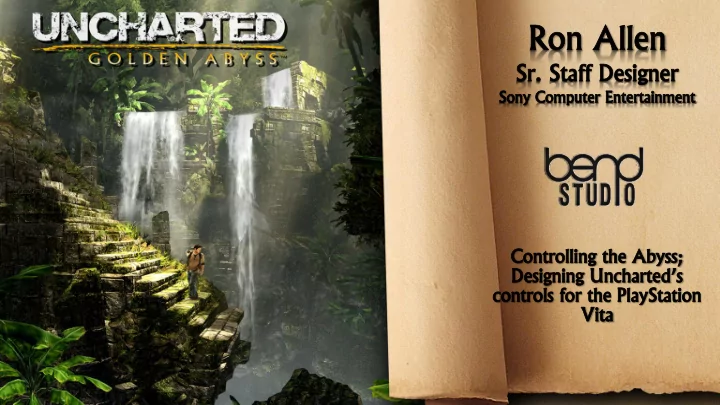
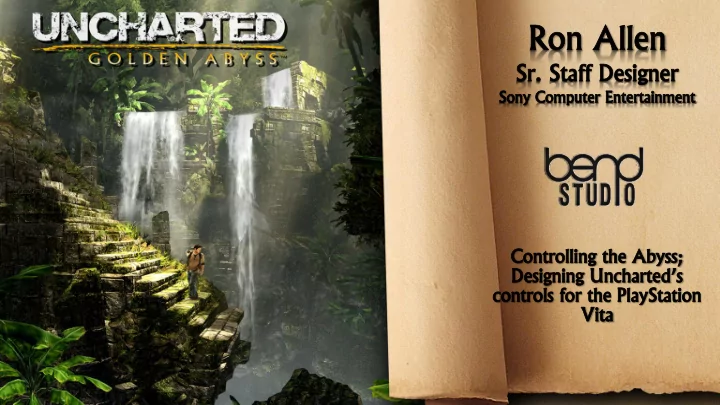
Unique Controls Touch Climbing Touch Melee Canoe Rowing Gyro Aiming Lessons Learned Session Wrap Up Questions
• Missing L2/R2 as well as L3/R3 buttons from the DualShock 3
Feature: Tap Edge To Climb
Feature: Tap Edge To Climb Problem: Tap last edge and wait?
Feature: Tap Edge To Climb Problem: Tap last edge and wait? Solution: Radius
Feature: Tap Edge To Climb Problem: Tap last edge and wait? Solution: Radius Problem: No feedback Doesn’t? Works
Feature: Tap Edge To Climb Problem: Tap last edge and wait? Solution: Radius Problem: No feedback Solution: Flashing edges
Feature: Tap Edge To Climb Problem: Tap last edge and wait? Solution: Radius Problem: No feedback Solution: Flashing edges Problem: Always tapping Tap Tap Tap Tap Tap Tap Tap Tap Tap Tap Tap Tap Tap Tap Tap Tap Tap Tap
Feature: Tap Edge To Climb Problem: Tap last edge and wait? Solution: Radius Problem: No feedback Solution: Flashing edges Problem: Always tapping Solution: “Paint your path”
Feature: Multi-Stage Touch Fight
Feature: Multi-Stage Touch Fight Problem: Not Tekken H B L L
Feature: Multi-Stage Touch Fight Problem: Not Tekken Solution: Uncharted w/touch Tap to Attack Swipe To Dodge
Feature: Multi-Stage Touch Fight Problem: Not Tekken Solution: Uncharted w/touch Problem: Initiation/Feedback Tap to Attack
Feature: Multi-Stage Touch Fight Problem: Not Tekken Solution: Uncharted w/touch Problem: Initiation/Feedback Solution: Touch icon over enemy Touch Icon
Feature: Multi-Stage Touch Fight Problem: Not Tekken Solution: Uncharted w/touch Problem: Initiation/Feedback Solution: Touch icon over enemy Problem: Moving too much
Feature: Multi-Stage Touch Fight Problem: Not Tekken Solution: Uncharted w/touch Problem: Initiation/Feedback Solution: Touch icon over enemy Problem: Moving too much Solution: Touch icon bar
Feature: Swipe to row (SIM)
Feature: Swipe to row (SIM) Problem: Too hard to turn
Feature: Swipe to row (SIM) Problem: Too hard to turn Solution: Speed adjustments
Feature: Swipe to row (SIM) Problem: Too hard to turn Solution: Speed adjustments Problem: Still too hard
Feature: Swipe to row (SIM) Problem: Too hard to turn Solution: Speed adjustments Problem: Still too hard Solution: Angle Adjustments 1) Swipe Length and Speed : Travel speed 2) Swipe Direction : Angle of turn
Feature: Swipe to row (SIM) Problem: Too hard to turn Solution: Speed adjustments Problem: Still too hard Solution: Angle Adjustments Problem: Too complicated
Feature: Swipe to row (SIM) Problem: Too hard to turn Solution: Speed adjustments Problem: Still too hard Solution: Angle Adjustments Problem: Too complicated Solution: Rail gameplay with cool events B F a o c r k w w a a r r d d
Feature: SLR camera aim
Feature: SLR camera aim Problem: Drift and Accuracy
Feature: SLR camera aim Problem: Drift and Accuracy Solution: LS Lock/Reset
Feature: SLR camera aim Problem: Drift and Accuracy Solution: LS Lock/Reset Problem: Not consistent
Feature: SLR camera aim Problem: Drift and Accuracy Solution: LS Lock/Reset Problem: Not consistent Solution: Allowed with Sniper Scope
Feature: SLR camera aim Problem: Drift and Accuracy Solution: LS Lock/Reset Problem: Not consistent Solution: Allowed with Sniper Scope Problem: Still not consistent
Feature: SLR camera aim Problem: Drift and Accuracy Solution: LS Lock/Reset Problem: Not consistent Solution: Allowed with Sniper Scope Problem: Still not consistent Solution: Intu-Aim (aim adjust)
If using If using d-pad square If using If using analog analog
• We would cut back on some of the “kitchen sink” touch/gyro controls and put more focus on creating an even better PSVITA Uncharted gameplay experience. • We would still offer some alternate touch controls like touch climbing, but maybe creatively insert a user choice into what would be defaulted on/off at the start of the game. • Use the PSVITA strengths and create more intuitive and unique gameplay. Us developers have only begun to unlock the potential of the PSVITA. Remember that we are only first generation and the best is yet to come.. • SIMPLIFY YOUR DESIGNS. If you think that some control methods are too complicated, chances are they are WAY overboard. Use this motto: Simplify or die! • Quick access areas on touch touch devices in general are important and should be taken advantage of. • Touch/Six-Axis(Gyro)/Rear Touch controls should not be your enemy, but just try to make sure that they are there for a reason and not just for the sake of putting them there. • When designing touch controls, try to guestimate where your player’s hands will be first, that way touch gestures and icons feel more natural.
Recommend
More recommend