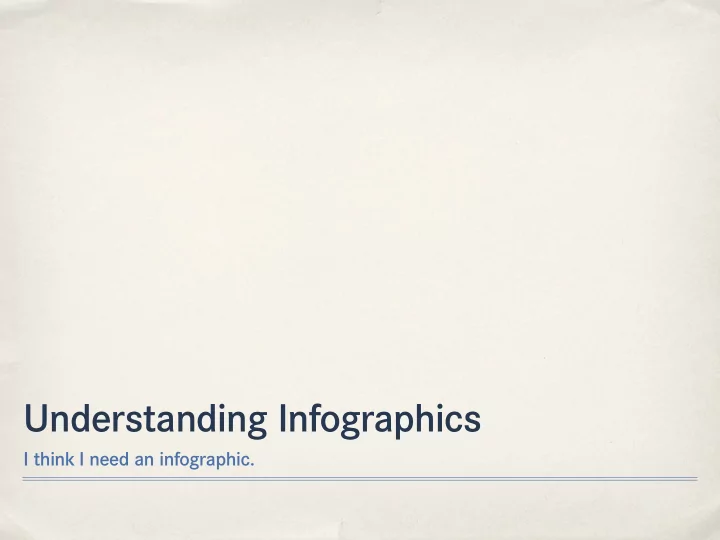
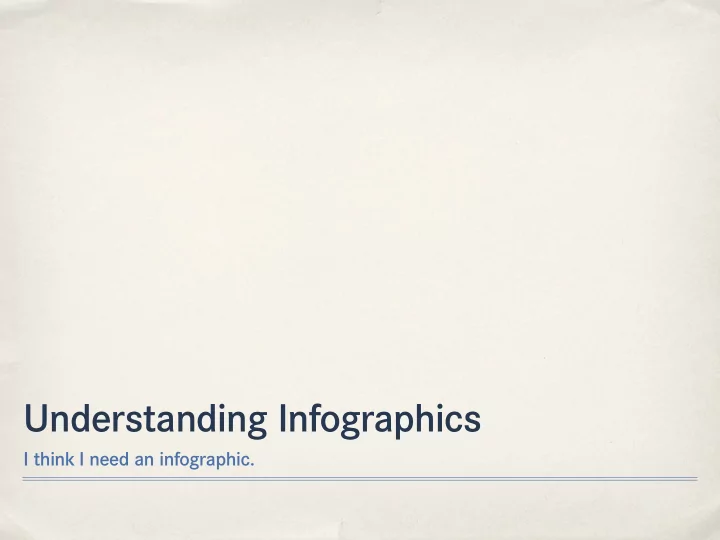
Understanding Infographics I think I need an infographic.
What is an infographic? Information graphics or infographics are visual representations of information, data or knowledge. These graphics are used where complex information needs to be explained quickly and clearly, such as in signs, maps, publications, technical writing, and education. They are also used extensively as tools by computer scientists, statisticians, and mathematicians to effectively communicate complex data.
Types of Infographics • Static • Interactive • Motion
Types of Infographics Static Infographics Examples & Resources: All information is placed on a single page and there are no visualizing.org dynamic elements on this page. information aesthetics Maps, product manuals, charts visual.ly and graphs can all be represented Good.is by the static form of informational 50 Great Examples of Data graphic. Visualization Showcase of Beautifully Designed Charts & Graphs
Types of Infographics Interactive Infographics Examples & Resources: Interactivity allow producers, designers and developers to Political Climate 2001-2010 visualize multiple layers of data in Tracking Tropical Storm Tony a single interface, while providing the viewer with a more engaging, AARP Examples: dynamic user experience. Hospital Room Safety 5 Myths About Canada's Health Care System Home Office Ergonomics Buying a Used Motorcycle
Types of Infographics Motion Infographics Examples & Resources: Motion graphics are usually narrative-based, and use a A Campaign Map, Morphed By Money combination of illustration, data Top 10 Video Infographics of 2012 visualization, and kinetic text to inform a viewer on a particular topic. While this provides an entirely different viewer experience, this medium is valuable in walking the viewer through an explanation or series of comparative concepts.
Types of Data • Statistically Based Infographics • Timeline Based Infographics • Process Based Infographics • Location or Geographically Based Infographics • Real-time Data Visualization
Types of Data Statistically Based Infographics Examples & Resources: Statistically based infographics include charts, diagrams, graphs, HighCharts — Demo gallery tables and lists. Among the most common devices are horizontal 100 bar charts, vertical column charts, 75 and round or oval pie charts, that can summarize complex statistical 50 comparisons at a glance. Illustrated graphics use images or 25 photographs to related data. 0 2009 2010 201 1 2012 Region 1 Region 2
Types of Data Timeline Based Infographics Examples & Resources: Timelines display a visual representation of data using a 30 Years of AIDS in America chronological sequence of Back to Ghana events. Timeline JS (used to produce Back to Ghana) 12 Useful jQuery Timeline Plugins jQuery Timeline Slider
Types of Data Process Based Infographics Examples & Resources: This type of infographic can often be used to depict workspaces or How to Make Every Coffee Drink You Ever Wanted work flows. How to prepare a recipe or how to put something Tablesetting together would be examples of How to Build A Chicken Coop how process based infographics most commonly use images to describe data.
Types of Data Location or Geographically Based Infographics Examples & Resources: This common type of infographic can be found everywhere. Metrorail Hospital Safety Superstars maps, election results, city and America Votes 2012 country maps depicting everything jQuery Vector Maps from regional financial statistics to jQuery - U.S. Map plugin population and economic profiles jQuery SVG Map plugin are all good examples of geographically based infographics.
Types of Data Real-time Data Infographics Real-time solutions provide updated visual Examples & Resources: representations of real-time events. The Wall Street Journal - Market Data Center popularity of Twitter and the increased HighStock Demo Gallery tracking of social analytics offer some immediate opportunities for this application. Media outlets will want to see what topics are trending, and what people are saying on particular topics in real- time. Brands will be monitoring, tracking, and measuring their social presence and brand sentiment on the web, and they will want the most current information available, viewable in a well-designed and easy-to-understand interface.
Creating a Successful Infographic What’s the best approach?
Creating a Successful Infographic • Identify your audience, goals and data. • Refine data to best reveal the information • Assess the results to determine if the data has been interpreted in a way that reaches your audience and meets your goals.
Questions to ask when conceptualizing an Infographic • What message, process, dataset or product do I want to explain? • How much text do I have to read to figure out the graphics? • Could you explain the same information just as well in a simple article or blog paragraph?
Questions to ask when finalizing an Infographic • How long does it take for me to figure out what information the infographic is trying to convey? • How much of the visualization is unnecessary? • Does the visualization create relationships in the data that inspire more questions and leave room for more exploration? • What action do I want to drive the viewer to take? • Will people want to share it?
In conclusion... A good infographic will accurately display information that the audience can understand. A great infographic will encourage the audience to think about the data story presented and ask questions that they otherwise would not have perceived without the visualization.
Recommend
More recommend