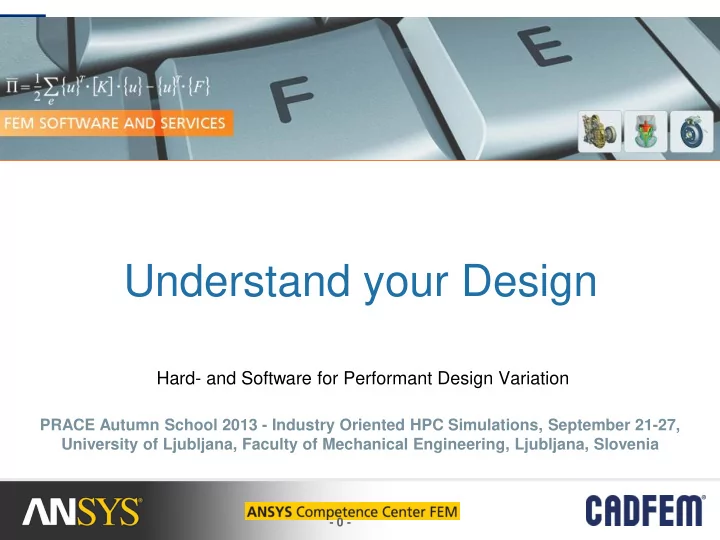
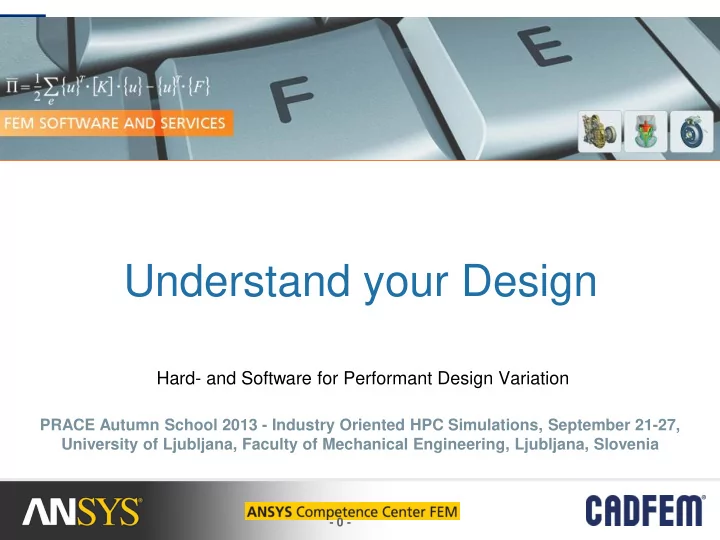
Understand your Design Hard- and Software for Performant Design Variation PRACE Autumn School 2013 - Industry Oriented HPC Simulations, September 21-27, University of Ljubljana, Faculty of Mechanical Engineering, Ljubljana, Slovenia - 0 -
Parallelize your calculations Use the optiSLang RSM Mode to send several designs in parallel to your solver system optiSLang inside Workbench uses the RSM technology and therfore you can combine it with your own jobmanagement systems. - 1 -
Hardware Workstation Local High End Computing power Local High End 3D Graphics Up to 16 Cores and 512 GB Memory Desktop Workstation Benefit All kind of sequential simulation processing Mobile Workstation Z1 All-in-One Workstation - 2 -
Hardware Compute Server Remote High End Computing power No 3D Graphics Scalable in cores, memory, disks Redundant components Service Level Agreements SLAs availible Remote service access on hardware level high availability Benefit All kind of sequential and simultaneous simulation processing Highly scalable in the number of cores per job Highly scalable in the number of simultaneous jobs large DoE‘s - 3 -
Hardware Terminals & Cloud Benefit High bandwidth connection from blade workstation to compute server fast 3D visualization data postprocessing Flexible allocation of virtual workstations cost effective „ workstation “ usage by multiple users Flexible scaling of hardware resources better scaling and availability by external hardware sharing Simulation data - 4 -
Parallel Processing Multiple cores per Design Use multiple cores Today, every computer is a parallel computer Speed-Up CPU 8 Cores factor 4 on industry FEA models is typical average 16 HPC Pack with 1 additional GPU additional factor 1.5 14 NVidia Tesla 2075 ~ 2-3000 € 12 # Cores Speed-Up computing h 10 1 1 24.0 Total speedup Cores*GPU: 4 x 1.5 = 6 8 2 1.4 17.1 6 4 2.4 10.0 Important: SMP & DMP availible 6 3.5 6.9 4 8 4.2 5.7 2 16 8 3.0 0 32 15.3 1.6 1 8 16 32 Benefit Source: MicroConsult 1 HPC-Pack: +200% corepower (300 % with GPU) for +35% costs (ANSYS/MECH) 2 HPC-Pack: +990% corepower (1500% with GPU) for +70% costs (ANSYS/MECH) - 5 -
Simultaneous Processing Multiple Designs at once Design points dp4 One set of Multiplying licenses enables you to dp3 Series of Solver keys drastically reduce time to innovation dp2 Without HPC dp1 + 1 HPC Parametric Pack Unused Cores Four sets of solver keys OR One set of solvers and + 1 HPC Pack 1 HPC Parametric Pack 94% Reduced Time to Innovation - 6 -
CADFEM C.A.V.E. - Why High number of simulation result sets big data Workbench integration of VCollab (Visual Collaboration Technologies) Reduced amount of data by factor 50 to 300 for cost effective archiving and sharing Source: AGCO FENDT High speed visualization Flexibility by visualization independent from CAE software Sharing of 3D result data for a better understanding of all project partners Seamless integration into ANSYS Workbench and Office - 7 -
CADFEM C.A.V.E. - Summary High data compression rate Minimized costs for archiving High speed visualization Improves communication and understanding by sharing results 3D Result viewing for everyone free of charge Seamless Workbench integration Safety First: Automated consistency Time effective result extraction
Recommend
More recommend