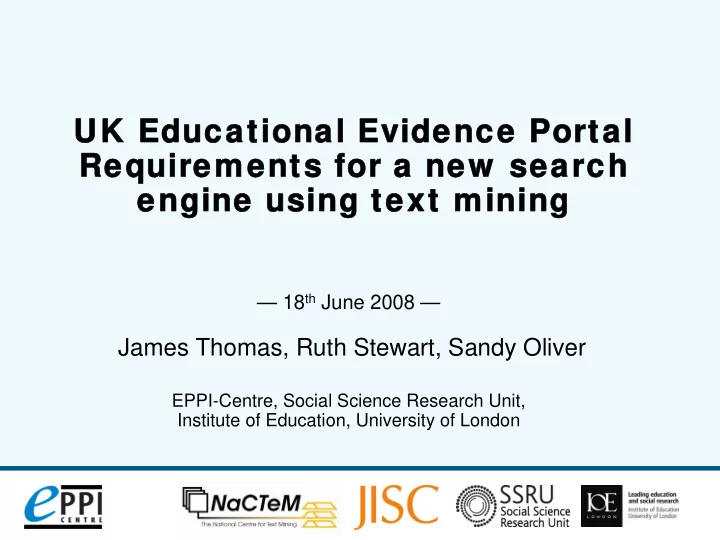
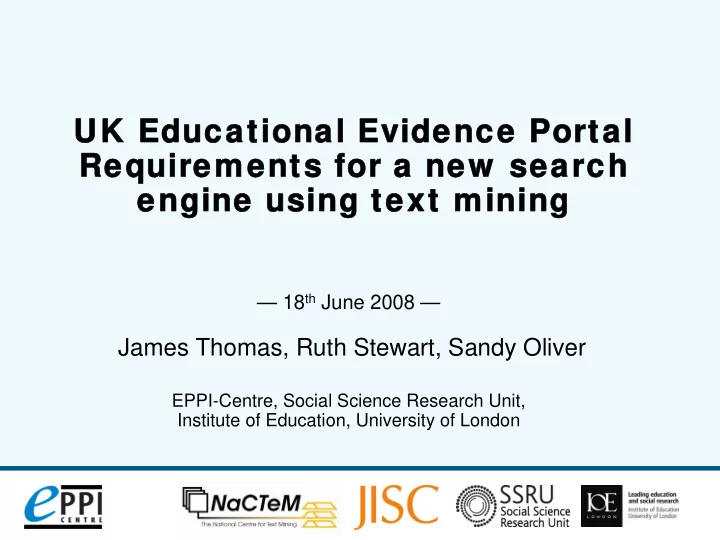
UK Educational Evidence Portal UK Educational Evidence Portal Requirements for a new search Requirements for a new search engine using text mining engine using text mining — 18 th June 2008 — James Thomas, Ruth Stewart, Sandy Oliver EPPI-Centre, Social Science Research Unit, Institute of Education, University of London
Overview • What is eep? • About our consultation • A new search engine – Based on ASSERT – Developed by NaCTeM • Next steps (2)
UK Educational Evidence Portal • eep – is an online resource dedicated to and for educational professionals, bringing together research and evidence from multiple sources • An ‘all resources’ search enables users to search the contents of the websites of 28 organisations • A ‘selected resources’ search enables users to search a much smaller pool of materials that have been assigned terms according to the British Education Thesaurus. (3)
(4)
The ‘all resources’ search • Uses the Microsoft ‘Windows Live’ web service • Searches the websites of 28 organisations • Results ranked according to Windows Live algorithm (maximum 250 hits) – certain sites always end up on top • Sometimes large numbers of irrelevant hits (5)
The ‘selected resources’ search • A much smaller pool of documents: approximately 1300 • Documents have been identified as relevant by eep consortium and assigned British Education Thesaurus Terms by the BEI • Records are in the form of citations with URLs • Stored and searched in an SQL Server database (6)
Non hierarchical list of 1200+ terms; no definitions (7)
Our consultation • Aimed to speak to users and potential users of eep in order to: – Understand what they search for, how and where – Favourite features, ‘wish lists’ and ‘show stoppers’ • Interviews and focus groups • Recorded and made detailed notes • Identified key priorities for new search engine (8)
Who w e spoke to • 47 people working in education – 5 focus groups and – 13 interviews • The focus groups were with: – National Foundation for Educational Research (NFER) – Training and Development Agency (TDA) – CfBT Education Trust – 2 groups from the Department for Children Schools and Families (DCSF) (analysts and researchers). (9)
Who w e spoke to - interview s • Four teachers / people preparing teaching resources – a primary school deputy head – a primary school teacher – a secondary school head of subject – a field studies centre trainer – an education information officer within an NGO • Information specialists from the Higher Education Academy and Learning and Skills Council, the DCSF, Institute of Education, London (IoE) • Leaders of – Best practice and research for a county council – Research and development at a higher education college – 2 subject associations (10)
What people told us – w hat they DON’T w ant • Show stoppers – Site registration required – Payment required • (Dis)functional – Tick boxes or specific pre-selected terms of limited value – Small search boxes – Confusion over ‘select all button’ – Similar/ duplicate results – Many citations of a report, but not the report itself – Broken links – Jargon • Cosmetic – Adverts – Popups (11)
What people told us – w hat they DO w ant • Expected / standard – If not available considered ‘show stoppers’ • Desirable criteria – Favourite features of sites they use • Competitive edge – Wish list (12)
What they DO w ant – Expected / standard Expected / standard • Fast searches • Clear information/ guidance • Clear instructions for searching • Definitions available • Clarity over which sites are being searched (13)
What they DO w ant – Desirable criteria Desirable criteria • Can do a useful task in 10 minutes • Can save and return • Simplicity of site design (clean page/ three clicks) • Intuitive design • “Trusted” sources • Display search history • Display 5-20 hits initially?? • Display: details of source, keywords, date created, type of source, pictures • Clear citations / attributions • Able to navigate to keywords in found doc • Markers of ‘bias’: credible organisations, well designed sites, quality assured sites, star rating • Presenting results in terms of their % match to the search terms used • Present results in different formats • Useful pointers of where to look next (14)
What they DO w ant - Competitive edge Competitive edge • Search for complex and new concepts, changing policies/ curricula/ terminology • Search for document types (policy, research, resources, news, pictures, blogs, curricula) not just content • Search for UK/ date in search (not just search output) • Search for higher education/ schools / certain organisations • Search for author, title • Filter by concepts • Natural language searches • A “search engine that interrogates you” • Access to full text documents for free (15)
ASSERT Text mining search for eep database eep webcrawler eep consortium websites (16)
Next steps… 1. Develop three options for searching eep using text mining 2. Evaluate these alternatives 3. Demonstrate and deploy (17)
Next steps (1): search engines • Free-text search - lists of documents – Search returns documents which contain the selected term(s) AND related documents • Free-text search - clusters of documents – Rather than a simple list, this search returns a list of clusters which can then be explored • Taxonomy search - either clusters or list of documents – Returns results in either format based on user selection of term(s) from a hierarchical taxonomy (18)
Next steps (2): evaluations • Internal evaluation – Sensitivity, specificity and efficiency – Research team and eep development group • External evaluation – User testing – Interviews and observations (19)
Next steps (3): demonstrate / deploy • Demonstration site on the eep portal • If evaluations are positive - – The preferred search(es) will be used on the live portal (20)
(21)
(22)
James Thomas, Ruth Stewart and Sandy Oliver EPPI-Centre SSRU Institute of Education 18 Woburn Square London, WC1H 0NR Email: j.thomas@ioe.ac.uk http://eppi.ioe.ac.uk/ (23)
Recommend
More recommend