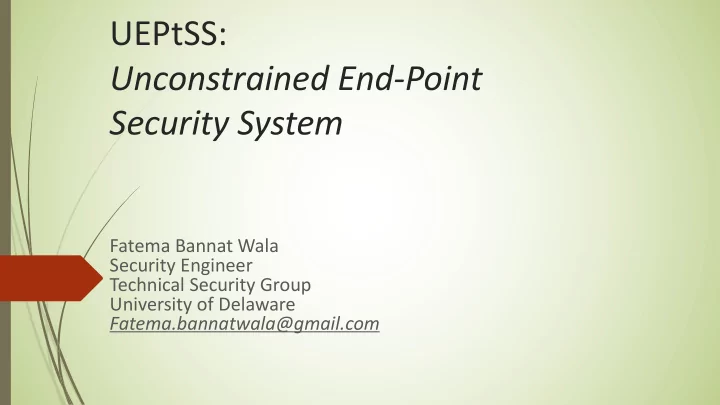
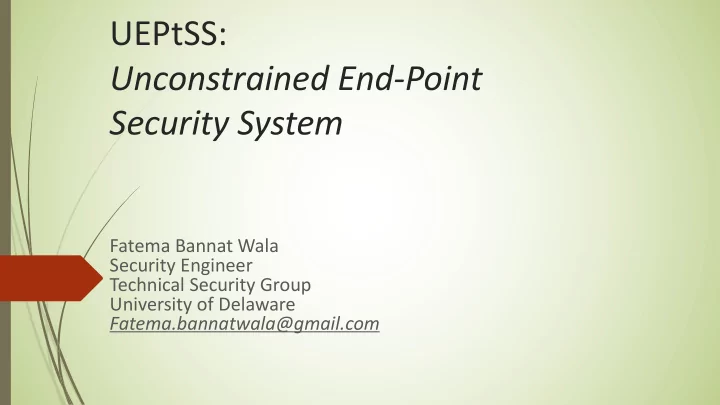
UEPtSS: Unconstrained End-Point Security System Fatema Bannat Wala Security Engineer Technical Security Group University of Delaware Fatema.bannatwala@gmail.com
About Me 2 ´ A very big fan of BRO IDS ´ Have been working with Bro for past two years ´ Joined UD’s Network and Systems Services (IT-NSS Team) in 2015 ´ Passionate about Cyber-Security ´ Also a part-time Ph.D student
Roadmap of today’s talk 3 ´ What is UEPtSS? ´ Motivation ´ Why use Bro for UEPtSS? ´ How to use Bro for UEPtSS? ´ An inventory of End-Points and running software ´ Usefulness of UEPtSS ´ Some use-cases
What is UEPtSS? 4 Fingerprint Sniff traffic device An inventory of Unconstrained systems
Motivation…. 5 ´ Some organizations can’t control some or all of their end user computer systems. Examples include: universities, shared startup spaces, sites offering public Internet access (e.g. restaurants), and conferences. ´ If the data pertaining of end user systems is organized and cataloged as part of normal information security logging activities, an extended picture of what the end system actually is may be available to the investigator at a moment’s notice.
Solution?? 6 ´ Two ways: ´ Active Scanning : nmap, Nessus, Qualys other commercial products. ´ Pros: Accuracy, many plugins and scripts targeted towards specific software detection. ´ Cons: Have to be ‘active’ very frequently, commercial plugins are expensive, user intervention needed. Free versions have limited usability. ´ Passive Scanning : Use existing tools, IDS/IPS systems. Ex: Bro. ´ Pros: Active all the time, no user intervention, free and open source, can be customized to detect specific s/w. ´ Cons: Not very highly accurate (depends on the traffic it sees on the n/w).
Why Bro for UEPtSS? 7 ´ Why Not! (It’s FREE, has great community support, offers different scripts) ´ One of the coolest features of BRO is, it’s a great sniffer and generates [User-Friendly] logs of what it saw on the network. Take Advantage of that! ´ Works great for Unconstrained devices, as no knowledge of when and who will be connecting to the network is required
How to use BRO for UEPtSS? 8 ´ Leverage the built-in scripts for software detection and other OS finger printing ´ Leverage Bro’s scripting FW to write custom scripts for detecting the interesting stuff from traffic ´ Leverage different log files to dig for the client specific information: software.log, known_services.log, sites_open_ports.log, TLSFingerprint.log
Scripts to load for inventory data logging 9 ´ windows-version-detection.bro – built-in script ´ Mac-version-detection.bro – custom script ´ iPhone-detection.bro – custom script ´ tls-fingerprinting.bro – custom script [Courtesy: Seth Hall] ´ host-profiling.bro – Available with scan-NG package ´ software-browser-plugins.bro – built-in script ´ known-services.bro – built-in script ´ Load all the scripts that detect software in various protocols – built-in scripts
Gathering information for the UEPtSS 10 ´ Machine type : Use IEEE Standards Public listing (MA-L) ´ Operating system and version : Bro software.log ´ Browsers in use: Bro software.log ´ Applications and versions: Bro software.log ´ Different Plugins: Bro software.log ´ TLS Clients: custom Bro log TLSfingerprint.log ´ Open ports (services): Bro known_services.log, site_host_open_ports.log ´ Dangerous behavior history: IDS/IPS (snort, Bro etc) ´ MAC address: DHCP logs
Gathering info for the UEPtSS: Operating systems and version 11
Gathering info for the UEPtSS: Browsers in use 12
Gathering info for the UEPtSS: Applications and versions 13
Gathering info for the UEPtSS: Different Plugins 14
Gathering info for the UEPtSS: Open ports (Known services) 15
Gathering info for the UEPtSS: TLS Clients 16
Putting everything together 17 ´ Any log aggregation tool to glue all the info together, with IP being the primary key in each type of log file…
UEPtSS : An inventory of unconstrained systems
Usefulness: Policy enforcement1- All old OpenSSH servers 19
Taking a look at software.log: All Old OpenSSL versions
Continued, OpenSSL (getting a list of systems)…. 21
Usefulness: Policy enforcement2- All Windows systems on the N/W
Summary: Ask UEPtSS anything you want 23 ´ Enumerating various services/servers: Which services & How many servers: ´ What all servers providing DNS service on the network? ´ What all servers providing Web service on the Network? ´ What all systems have xyz service running or xx port open? ´ Malware IR: Get all possible information of an infected system ´ Hmm, one of the IDSs has detected Petya downloaded on a box. ´ Is the system actually vulnerable To Petya? ´ A new vulnerability just got released that exploits a particular software/version. What all systems on my Network are running that piece of software.
TLS Fingerprinting 24 [ Special Thanks to Seth ] ´ Detecting the TLS Client in use by fingerprinting TLS traffic. ´ Use a table of data set to compare the sniffed TLS traffic to fingerprint the known TLS client. ´ Bro has all the events to capture all the information transpired in TLS handshake. ´ How it works? Explained in next Slide.
25 TLS FP Data Set #fields c_ts conn_uid c_id.orig_h c_id.orig_p c_id.resp_h c_id.resp_p c_history TLSclient TLSversion #types time string addr port addr port string string string 1503518399.695575 CzkJHy381vUQWhK2yj 128.4.61.52 39769 72.21.207.120 443 ShAD RingCentral App (unknown platform) #2 TLSv12 1503518399.969706 C9n2DFsCzzpeVxQC5 128.175.93.225 53336 157.56.77.141 443 ShAD Windows 10 Native Connection TLSv12 1503518399.964234 CqhIcA4gl316hUOFO7 128.175.10.83 54977 192.229.211.36 443 ShAD MS Edge TLSv12 1503518399.243547 C35BFhWjur9EAWtjf 128.175.26.139 62201 172.217.3.110 443 ShAD BlueCoat Proxy TLSv12
TLS Fingerprinting- Block the Offensive clients 26 ´ Look for ‘Metasploit’ OR ‘BurpSuite’ OR ‘SkipFish’ OR ‘w3af’ OR ‘mitmproxy’ in the log file.
Where to find scripts? 27 ´ Custom scripts used in this presentation can be found at : https://github.com/fatemabw/bro-scripts ´ The TLS Fingerprint Dataset can be found at: https://github.com/LeeBrotherston/tls- fingerprinting/blob/master/fingerprints/fingerprints.js on
Acknowledgements J 28 ´ Thanks to the Awesome Bro Team for the support, and providing answers/solutions to all the Bro related questions. [@bro.org mail list] ´ Thanks for the opportunity to be a presenter at BROCON17 !!
29 Questions???
Recommend
More recommend